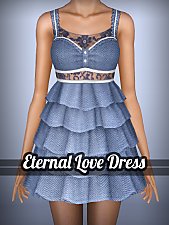Socks With Ruffles For Toddler Girls - New Mesh
Socks With Ruffles For Toddler Girls - New Mesh
SCREENSHOTS
Downloaded 37,155 times
2,100 Thanks
235 Favourited
84,631 Views
Say Thanks!
Thanked!
Picked Upload!
This is a picked upload! It showcases some of the best talent and creativity available on MTS and in the community.
Socks (as shoes) for toddler girls:
* Custom mesh with alpha-editable ruffles
* recolorable (4 channels)
* 8 presets
* 2 new patterns included: 1 & 2 (4 channels each)
* 7 stencils
* Available in everyday, formal and sleepwear categories (random enabled)
* Custom thumbnails included
Get matching outfits here
Polygon Counts:
lod1 = 508 polys
lod2 = 260 polys
lod3 = 121 polys
Additional Credits:
WesHowe for Milkshape Plugins
Delphy for CASTextureUnitool
Peter & Inge Jones for S3PE
|
pfshoes001.rar
Download
Uploaded: 10th Oct 2010, 813.0 KB.
41,977 downloads.
|
||||||||
| For a detailed look at individual files, see the Information tab. | ||||||||
Install Instructions
Quick Guide:
1. Click the file listed on the Files tab to download the file to your computer.
2. Extract the zip, rar, or 7z file. Now you will have either a .package or a .sims3pack file.
For Package files:
1. Cut and paste the file into your Documents\Electronic Arts\The Sims 3\Mods\Packages folder. If you do not already have this folder, you should read the full guide to Package files first: Sims 3:Installing Package Fileswiki, so you can make sure your game is fully patched and you have the correct Resource.cfg file.
2. Run the game, and find your content where the creator said it would be (build mode, buy mode, Create-a-Sim, etc.).
For Sims3Pack files:
1. Cut and paste it into your Documents\Electronic Arts\The Sims 3\Downloads folder. If you do not have this folder yet, it is recommended that you open the game and then close it again so that this folder will be automatically created. Then you can place the .sims3pack into your Downloads folder.
2. Load the game's Launcher, and click on the Downloads tab. Find the item in the list and tick the box beside it. Then press the Install button below the list.
3. Wait for the installer to load, and it will install the content to the game. You will get a message letting you know when it's done.
4. Run the game, and find your content where the creator said it would be (build mode, buy mode, Create-a-Sim, etc.).
Extracting from RAR, ZIP, or 7z: You will need a special program for this. For Windows, we recommend 7-Zip and for Mac OSX, we recommend Keka. Both are free and safe to use.
Need more help?
If you need more info, see:
1. Click the file listed on the Files tab to download the file to your computer.
2. Extract the zip, rar, or 7z file. Now you will have either a .package or a .sims3pack file.
For Package files:
1. Cut and paste the file into your Documents\Electronic Arts\The Sims 3\Mods\Packages folder. If you do not already have this folder, you should read the full guide to Package files first: Sims 3:Installing Package Fileswiki, so you can make sure your game is fully patched and you have the correct Resource.cfg file.
2. Run the game, and find your content where the creator said it would be (build mode, buy mode, Create-a-Sim, etc.).
For Sims3Pack files:
1. Cut and paste it into your Documents\Electronic Arts\The Sims 3\Downloads folder. If you do not have this folder yet, it is recommended that you open the game and then close it again so that this folder will be automatically created. Then you can place the .sims3pack into your Downloads folder.
2. Load the game's Launcher, and click on the Downloads tab. Find the item in the list and tick the box beside it. Then press the Install button below the list.
3. Wait for the installer to load, and it will install the content to the game. You will get a message letting you know when it's done.
4. Run the game, and find your content where the creator said it would be (build mode, buy mode, Create-a-Sim, etc.).
Extracting from RAR, ZIP, or 7z: You will need a special program for this. For Windows, we recommend 7-Zip and for Mac OSX, we recommend Keka. Both are free and safe to use.
Need more help?
If you need more info, see:
- For package files: Sims 3:Installing Package Fileswiki
- For Sims3pack files: Game Help:Installing TS3 Packswiki
Loading comments, please wait...
Author
Download Details
Packs:
None, this is Sims 3 base game compatible!
Uploaded: 10th Oct 2010 at 4:29 PM
Updated: 11th Mar 2011 at 9:57 PM by whiterider
Uploaded: 10th Oct 2010 at 4:29 PM
Updated: 11th Mar 2011 at 9:57 PM by whiterider
Age:
– Toddler
Gender:
– Female
Clothing Type:
– Everyday
– Formal
– Sleepwear
Style:
– No Style
: None of the following
Maxis Flags:
– Not Applicable
Tags
Creator Recommendations:
Other Download Recommendations:
-
TS3-Mama made a new dress for the little girls.
by Cocomama 26th Aug 2011 at 3:15pm
 15
56.5k
181
15
56.5k
181
Female » Mixed Sets » Toddler
-
by Cocomama 9th Sep 2011 at 1:28am
 16
48.1k
146
16
48.1k
146
Female » Mixed Sets » Toddler
More downloads by Tantra:
See more
-
Bangles With Gems - For Females
by Tantra 31st Oct 2009 at 7:18pm
Brand new bangles for females, teen through elder: * Custom mesh * Both hands versions included in one more...
 30
70.8k
170
30
70.8k
170

 Sign in to Mod The Sims
Sign in to Mod The Sims Socks With Ruffles For Toddler Girls - New Mesh
Socks With Ruffles For Toddler Girls - New Mesh