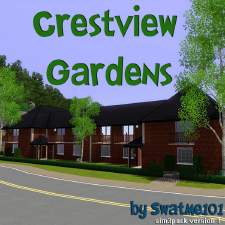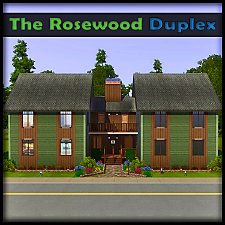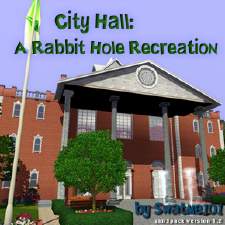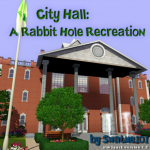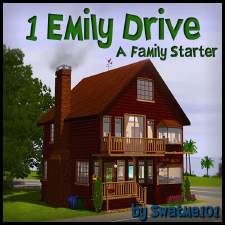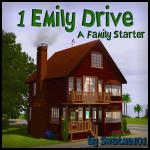Crestview Gardens Appartment Complex
Crestview Gardens Appartment Complex

Image_01.jpg - width=1000 height=622
Another Main Shot

Image_02.jpg - width=1000 height=622
Front & Back View

Image_03.jpg - width=1000 height=800
Floorplan's of both floors, blacked out areas are NPC units

Image_04.jpg - width=800 height=927
Floorplan of individual unit. Note that the stairs lead to a small area downstairs.

Image_05.jpg - width=1000 height=622
Living Room

Image_06.jpg - width=1000 height=622
Living Room & Sitting Room

Image_07.jpg - width=1000 height=622
"Dining Room" (Meant to be office, but switched with "sitting" room)

Image_08.jpg - width=1000 height=622
Kitchen

Image_09.jpg - width=1000 height=622
Full Bathroom

Image_10.jpg - width=1000 height=622
Bedroom, fit for teenaged boy.

Image_11.jpg - width=1000 height=622
Master Bedroom, fit for couple or single parent.

THUMBNAIL.jpg - width=600 height=600
SET AS THUMBNAIL













A spacious two bedroom appartment, fit to suit up to a family of three.
The Story of this Lot
This is an appartment that belongs to a single mother and her teenaged son. They have been driven to live in this house after the loss of their home in a disaster and a marital crisis. Times are rough for the both of them, and when they came to Crestview, all they had was their furnature. Together, they filled the rooms and set up the appartment better then the either of them could believe. They still live in the shadow of their past, but their everyday lives become better and better as the days drag on.
Layout and Design
This is an appartment complex lot. The lot contains 8 units, 7 of which are NPC inhabited. The unit that your sims will inhabit is the 3rd unit on the second floor. This unit is a medium sized, single floor appartment. The stairs lead up to a huge living space, with many couches and a huge TV. The Dining Room and kitchen can be entered from this area. The Master Bedroom is sparsely furnatured, but includes everything you need. There is also two "closets" in the room. The smaller room is decorated for a teenaged boy, but can easily changed to fit whomever it may inhabit. There is a desk with computer, two dressers, a boombox, a telephone, and "closet" included with standard bedroom furnature. The bathroom has a toilet, tub, and sink.

How to Edit This Lot
This lot includes build elements that render it un-editable without the use of cheats. To lift the restrictions, the following cheats are needed, and should be typed into the Cheat console by pressing CTRL+SHIFT+C, the cheat, and then enter. Enter each code as shown.
testingCheatsEnabled true
buydebug
rbbb false
The Lot Size Mixup

There is one minor annoyance in this download. I did not check before building, and realized that this lot has been built on a 20x42 lot, rather than the regular 20 x 40. This means that you CANNOT place this on a 20 x 40 lot. Now, depending on your lot avaliblity, you may be able to place this somewhere else. In most cases, however, you are going to need a method of creating a custom sized blank lot. There are many ways to do this, and it is not that hard to do. If you already have Awesome Mod installed, all you need to do is type "addlotsize 20 42" into the cheat console. Alternatively, you could use the iJLotSizes mod and read those instructions. I'm really sorry about this little annoyance in the lot.

Custom Content
To ensure the quality of the lot, some objects are required to be downloaded. This content is NOT included in the package and MUST be downloaded for the lot to appear exactly as shown in the screenshots!
Creators Content:
1. The One More Slot Package by granthes *Highly Recomended, Awesome Object In General!*
2. Shelf Clutter Pack by cmomoney
3. 10 New Sim-Realistic Posters for your sim! by kopple36
4. Wedded Bliss - 3 Romantic Conversions from NL and CS by Purple Paws
EA Store Content:
Note:These objects are nice accents to the house, but I would not suggest you go out and buy them just to get this download to look EXACTLY like the screenies. If you do not aquire these items, they will be replaced with default EA content. Please note that most of these store items belong to bigger store collections.
1. Morris Wide Curtain
2. Butt-Grooveless Arm Chair
3. Wall of Greats
4. Pallas Bookshelf
5. Reach for the Heavens (Plant)
6. "Terra" Plant *FREE*
7. Das BrauenMeister
8. I Love Me Mirror
9. Loner Comfort Single Bed
10. Chester's Tall Drawers
Lot Price Furnished: 42,882
Lot Price Unfurnished: 4,258
Custom Content Included:
- Caspar David Friedrich - Caroline at the Window by Mystic25 @ MTS
- ATS3 Bed Companion - Books #1 by By Sandy @ Around The Sims 3
|
Crestview Gardens - 806 Crestview Drive.rar
| Please read thread for important CC information!
Download
Uploaded: 1st Feb 2011, 4.22 MB.
534 downloads.
|
||||||||
| For a detailed look at individual files, see the Information tab. | ||||||||
Install Instructions
1. Click the file listed on the Files tab to download the file to your computer.
2. Extract the zip, rar, or 7z file.
2. Select the .sims3pack file you got from extracting.
3. Cut and paste it into your Documents\Electronic Arts\The Sims 3\Downloads folder. If you do not have this folder yet, it is recommended that you open the game and then close it again so that this folder will be automatically created. Then you can place the .sims3pack into your Downloads folder.
5. Load the game's Launcher, and click on the Downloads tab. Select the house icon, find the lot in the list, and tick the box next to it. Then press the Install button below the list.
6. Wait for the installer to load, and it will install the lot to the game. You will get a message letting you know when it's done.
7. Run the game, and find your lot in Edit Town, in the premade lots bin.
Extracting from RAR, ZIP, or 7z: You will need a special program for this. For Windows, we recommend 7-Zip and for Mac OSX, we recommend Keka. Both are free and safe to use.
Need more help?
If you need more info, see Game Help:Installing TS3 Packswiki for a full, detailed step-by-step guide!
Loading comments, please wait...
Uploaded: 1st Feb 2011 at 4:47 PM
Updated: 1st Feb 2011 at 9:07 PM
#crestview, #gardens, #appartment, #medium, #twobedroom, #onebathroom, #story, #swatme101
-
by baby_freak_angel 2nd Sep 2009 at 6:26pm
 2
5.1k
2
2
5.1k
2
-
by athenashavoc 16th Dec 2009 at 7:11am
 5
19k
3
5
19k
3
-
by amicablywhim 24th Mar 2010 at 11:50pm
 +1 packs
4.5k 1
+1 packs
4.5k 1 World Adventures
World Adventures
-
by athenashavoc 29th Apr 2010 at 2:50am
 +1 packs
4 9.6k 9
+1 packs
4 9.6k 9 World Adventures
World Adventures
-
The Rosewood Duplex - *FIXED! PLEASE REDOWNLOAD!*
by Swatme101 updated 7th Apr 2011 at 12:34am
 +1 packs
22 18.9k 12
+1 packs
22 18.9k 12 Late Night
Late Night
-
City Hall: A Rabbit Hole Recreation
by Swatme101 31st Dec 2010 at 10:09pm
A full recreation of the Sunset Valley "City Hall" Rabbit Hole. more...
 +1 packs
10 39.8k 26
+1 packs
10 39.8k 26 Late Night
Late Night
-
1 Emily Drive - A Family Starter (UPDATED, BG-No CC Version!)
by Swatme101 updated 18th Feb 2011 at 9:01pm
Looks may be deceiving! This household, built on a 10x10 lot, suits three Sims! more...
 11
19.8k
21
11
19.8k
21
-
The Rosewood Duplex - *FIXED! PLEASE REDOWNLOAD!*
by Swatme101 updated 7th Apr 2011 at 12:34am
*UPDATED* A family sized duplex with an open floorplan and room for four sims! more...
 +1 packs
22 18.9k 12
+1 packs
22 18.9k 12 Late Night
Late Night
-
The Everson House - A Starter House Recreation
by Swatme101 21st Jan 2011 at 5:48pm
A complete recreation of THe Everson House by Beatdoc16 more...
 +1 packs
11 14.9k 5
+1 packs
11 14.9k 5 Late Night
Late Night
-
The Stoney Path Apartments - No CC!
by Swatme101 10th Jan 2011 at 2:18am
An Apartment Starter for your neighborhood. more...
 +1 packs
11 15.2k 13
+1 packs
11 15.2k 13 Late Night
Late Night
Packs Needed
| Base Game | |
|---|---|
 | Sims 3 |
| Expansion Pack | |
|---|---|
 | Late Night |
About Me
1) Feel free to recommend my downloads to other people, but please use the download link of the Mod The Sims page.
2) Do not take my creations and upload them to another website, or the exchange.
3) Enjoy my creations, and don't forget to hit the "Thanks" button if you like what you see :)

 Sign in to Mod The Sims
Sign in to Mod The Sims Crestview Gardens Appartment Complex
Crestview Gardens Appartment Complex