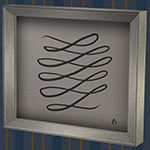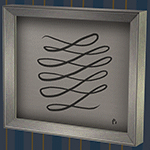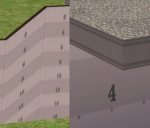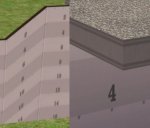Billyjean's boat as default and deco (10 colors)
Billyjean's boat as default and deco (10 colors)

I like Billyjean's decorative boat from her recent set on BPS a lot, so with her permission and a bit tweaking of the texture and mesh I scaled it up to original size and made it a default for the moving sailboats that you can place in your neighbourhood. Credits and thanks to Billyjean!

I made it normal deco, too, in ten colors. Obviously, for the default you'll have to decide for only one.

yellow, teal, red, mint, mauve
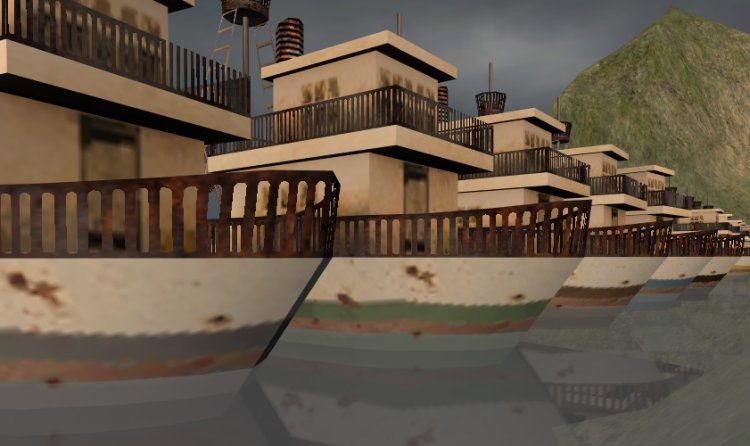
grey, green, brown, blue, black
You'll find them in the rock category.
Custom neighbourhood deco requires one EP, doesn't matter which one. However, the default boats work for basegame only, too.
You might also be interested in my recent mod to remove the water sparkle that usually comes with the boats, linked in "Related Pages".
Polygon Counts:
790
Additional Credits:
Billyjean for the original model!

Wings3D SimPE Compressorizer
|
nh-boat_BPS-Billyjean_DEFAULT_psychosim.rar
| 10 boat defaults - keep only one color!
Download
Uploaded: 10th Mar 2011, 243.8 KB.
3,619 downloads.
|
||||||||
|
nh-boat_BPS-Billyjean_DECO_psychosim.rar
| 10 deco boats - you can keep them all.
Download
Uploaded: 10th Mar 2011, 248.4 KB.
7,219 downloads.
|
||||||||
| For a detailed look at individual files, see the Information tab. | ||||||||
Install Instructions
1. Download: Click the download link to save the .rar or .zip file(s) to your computer.
2. Extract the zip, rar, or 7z file.
3. Place in Downloads Folder: Cut and paste the .package file(s) into your Downloads folder:
- Origin (Ultimate Collection): Users\(Current User Account)\Documents\EA Games\The Sims™ 2 Ultimate Collection\Downloads\
- Non-Origin, Windows Vista/7/8/10: Users\(Current User Account)\Documents\EA Games\The Sims 2\Downloads\
- Non-Origin, Windows XP: Documents and Settings\(Current User Account)\My Documents\EA Games\The Sims 2\Downloads\
- Mac: Users\(Current User Account)\Documents\EA Games\The Sims 2\Downloads
- Mac x64: /Library/Containers/com.aspyr.sims2.appstore/Data/Library/Application Support/Aspyr/The Sims 2/Downloads
- For a full, complete guide to downloading complete with pictures and more information, see: Game Help: Downloading for Fracking Idiots.
- Custom content not showing up in the game? See: Game Help: Getting Custom Content to Show Up.
- If you don't have a Downloads folder, just make one. See instructions at: Game Help: No Downloads Folder.
Loading comments, please wait...
Uploaded: 10th Mar 2011 at 6:37 PM
-
by Targa 20th Oct 2005 at 10:13pm
 91
126k
117
91
126k
117
Miscellaneous » Neighborhoods & CAS Screens » Neighbourhood Deco
-
by wintermuteai1 24th Oct 2005 at 9:44pm
 74
84.3k
44
74
84.3k
44
Miscellaneous » Neighborhoods & CAS Screens » Neighbourhood Deco
-
by OoGaBbErZiCkEoO 15th Nov 2005 at 6:53pm
 23
28.8k
10
23
28.8k
10
Miscellaneous » Neighborhoods & CAS Screens » Neighbourhood Deco
-
by OoGaBbErZiCkEoO 15th Nov 2005 at 9:40pm
 7
17.3k
5
7
17.3k
5
Miscellaneous » Neighborhoods & CAS Screens » Neighbourhood Deco
-
More boats for the neighbourhood
by Gwenke33 9th Nov 2009 at 7:07am
 +1 packs
13 52.4k 107
+1 packs
13 52.4k 107 Nightlife
Nightlife
Miscellaneous » Neighborhoods & CAS Screens » Neighbourhood Deco
-
Vintage Neighbourhood Traffic (replacements + deco)
by Psychosim 24th Apr 2010 at 9:26pm
 26
58.4k
110
26
58.4k
110
Miscellaneous » Neighborhoods & CAS Screens » Neighbourhood Deco
-
by Psychosim 6th Feb 2011 at 1:17pm
 51
101.8k
104
51
101.8k
104
Miscellaneous » Neighborhoods & CAS Screens » Neighbourhood Deco
-
AL Neighborhood Deco Pond, Recolored
by iCad 21st May 2011 at 8:36pm
 +1 packs
13 28.7k 19
+1 packs
13 28.7k 19 Apartment Life
Apartment Life
Miscellaneous » Neighborhoods & CAS Screens » Neighbourhood Deco
-
Basegame Neighbourhood Volcanoes, with Effects & Tunnels
by Sophie-David updated 13th Jul 2016 at 6:30am
 14
27.1k
45
14
27.1k
45
Miscellaneous » Neighborhoods & CAS Screens » Neighbourhood Deco
-
Extracted Basegame Neighbourhood Boulder
by simsample 12th Sep 2023 at 9:09pm
 10
2.8k
8
10
2.8k
8
Miscellaneous » Neighborhoods & CAS Screens » Neighbourhood Deco
-
Original doodles in black & white
by Psychosim 30th Dec 2012 at 4:43am
Four original doodles by me, each in black on white or reversed more...
 11
15.5k
37
11
15.5k
37
-
Simlish Gas Stations (new or grungy) plus metal siding garagedoors
by Psychosim 2nd Jun 2009 at 3:22pm
Hello! more...
 51
72.9k
138
51
72.9k
138
-
11 1/2 Sporty Stripes for Smoogo GTH by ribot1980
by Psychosim updated 19th Jun 2008 at 10:54pm
I made 11 new color options for Ribots Smoogo GTH, plus a bonus for the black with more...
 +1 packs
8 17.7k 10
+1 packs
8 17.7k 10 Nightlife
Nightlife
-
Replacements: Default Wall with scale and Floor Edge grey
by Psychosim 2nd Apr 2010 at 1:06am
Get rid of that ugly brown edge! The wall with scale is useful when building with the cfe-cheat. more...
 62
63.3k
142
62
63.3k
142
-
by Psychosim updated 20th Mar 2011 at 8:47pm
A big ancient water creature, hiding in your game since the start, now coming to life! Now with duck and swan defaults! more...
 67
82.3k
154
67
82.3k
154
Miscellaneous » Neighborhoods & CAS Screens » Neighbourhood Deco
-
Grungy Maxis Wallspeakers (community + residential)
by Psychosim 4th Aug 2009 at 5:19pm
Do you have a nice grungy community lot, but a bright blue/red/whatever wall speaker sticking out? This hopefully helps: more...
 5
19.3k
25
5
19.3k
25
-
by Psychosim 22nd Apr 2011 at 4:52pm
Apartment and office towers, five styles, three sizes more...
 41
120.5k
232
41
120.5k
232
Miscellaneous » Neighborhoods & CAS Screens » Neighbourhood Deco
-
Dr Pixels 1950 Tow Truck: 12 rusty recolors + decals
by Psychosim 12th Nov 2009 at 3:43pm
Towing man, towing man, Does whatever a towing man can. Hooks your car, any size. more...
 +1 packs
20 54.8k 60
+1 packs
20 54.8k 60 Nightlife
Nightlife
-
"Our Great Leader says: Download this!" - simlish vintage grungy propaganda
by Psychosim 4th Sep 2009 at 9:35pm
8 vintage grungy simlish propaganda posters for you. more...
 35
44.7k
53
35
44.7k
53

 Sign in to Mod The Sims
Sign in to Mod The Sims Billyjean's boat as default and deco (10 colors)
Billyjean's boat as default and deco (10 colors)