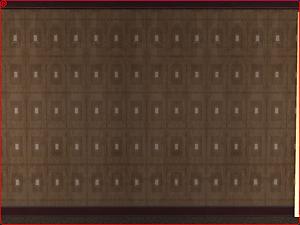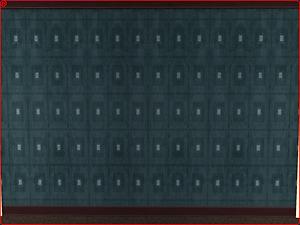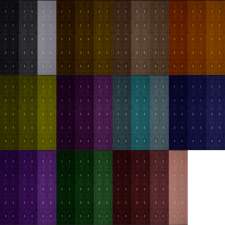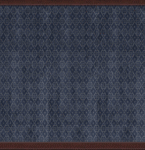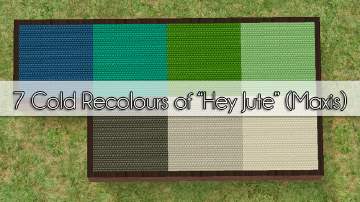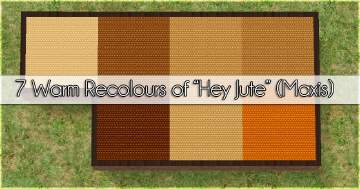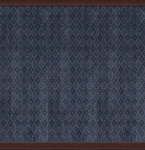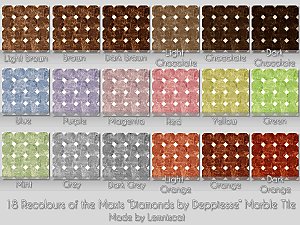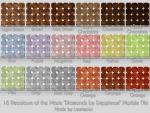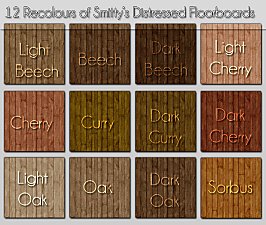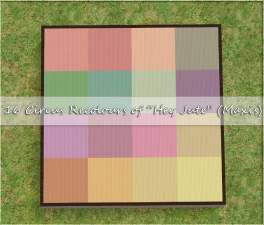Multiple Squares by Lemniscat: 34 grungy-yet-colourful wallpapers with wood skirts
Multiple Squares by Lemniscat: 34 grungy-yet-colourful wallpapers with wood skirts

Sims2ep9 2011-08-02 20-11-30-72.jpg - width=1280 height=960

Sims2ep9 2011-08-02 20-12-22-22.jpg - width=1280 height=960

til collage.jpg - width=1000 height=1000

2.jpg - width=241 height=879
Grey swatch

3.jpg - width=241 height=879
Cyan swatch

Untitled-1.jpg - width=241 height=879
Orange swatch
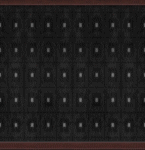
This upload contains wallpapers in 34 different colours (all Mac friendly):
~ Black
~ Brown (3 kinds)
~ Navy (3 kinds)
~ Chocolate (3 kinds)
~ Coral
~ Cyan (3 kinds)
~ Green (3 kinds)
~ Grey
~ Magenta (3 kinds)
~ Orange (3 kinds)
~ Red (3 kinds)
~ Purple (3 kinds)
~ Yellow (3 kinds)
~ White
Please do not hesitate to say thanks for this download!

The wallpapers are compatible with any game and can be found under "tapestry" under the wall section in build mode for the price of §5.


|
Multiple Squares by Lemniscat.rar
Download
Uploaded: 8th Aug 2011, 1.82 MB.
1,696 downloads.
|
||||||||
| For a detailed look at individual files, see the Information tab. | ||||||||
Install Instructions
1. Download: Click the download link to save the .rar or .zip file(s) to your computer.
2. Extract the zip, rar, or 7z file.
3. Place in Downloads Folder: Cut and paste the .package file(s) into your Downloads folder:
- Origin (Ultimate Collection): Users\(Current User Account)\Documents\EA Games\The Sims™ 2 Ultimate Collection\Downloads\
- Non-Origin, Windows Vista/7/8/10: Users\(Current User Account)\Documents\EA Games\The Sims 2\Downloads\
- Non-Origin, Windows XP: Documents and Settings\(Current User Account)\My Documents\EA Games\The Sims 2\Downloads\
- Mac: Users\(Current User Account)\Documents\EA Games\The Sims 2\Downloads
- Mac x64: /Library/Containers/com.aspyr.sims2.appstore/Data/Library/Application Support/Aspyr/The Sims 2/Downloads
- For a full, complete guide to downloading complete with pictures and more information, see: Game Help: Downloading for Fracking Idiots.
- Custom content not showing up in the game? See: Game Help: Getting Custom Content to Show Up.
- If you don't have a Downloads folder, just make one. See instructions at: Game Help: No Downloads Folder.
Loading comments, please wait...
Uploaded: 8th Aug 2011 at 12:53 PM
Updated: 12th Aug 2011 at 3:28 PM
-
by BetsyJayne 22nd Dec 2004 at 7:54am
 3
10.7k
1
3
10.7k
1
-
by SimLana71 22nd Dec 2004 at 11:01am
 12
9.5k
2
12
9.5k
2
-
by zillah 26th Jan 2005 at 12:01am
 3
4.8k
2
3
4.8k
2
-
by angeleyetr 17th Nov 2005 at 1:32am
 3.2k
3.2k
-
by Ani81 29th Mar 2006 at 4:47pm
 3
4.3k
3
4.3k
-
Japanese Style leaf Wallpaper with Wood Mouldings
by sailfindragon 28th Sep 2009 at 4:03pm
 22
34.2k
62
22
34.2k
62
-
Stripes by Lemniscat: 40 Bedazzling Striped Wallpapers with Wood Skirting
by Lemniscat 24th Jul 2011 at 11:13pm
 8
30.7k
32
8
30.7k
32
-
Dots and Squares by Lemniscat: 13 Grungy-ish Wallpapers with Wood Skirting
by Lemniscat 30th Jul 2011 at 1:25am
 6
15.6k
33
6
15.6k
33
-
7 Cold Recolours of Maxis' "Hey Jute" by Lemniscat
by Lemniscat 12th Aug 2011 at 11:30pm
7 Cold recolours of the Maxis "Hey Jute" carpet by Lemniscat more...
 4
20.4k
35
4
20.4k
35
-
Stripes by Lemniscat: 40 Bedazzling Striped Wallpapers with Wood Skirting
by Lemniscat 24th Jul 2011 at 11:13pm
40 different striped wallpapers with wood skirt top and bottom, compatible with all games! more...
 8
30.7k
32
8
30.7k
32
-
7 Warm Recolours of Maxis' "Hey Jute" by Lemniscat
by Lemniscat 15th Aug 2011 at 5:49pm
7 Warm Recolours of the Maxis "Hey Jute" carpet by Lemniscat more...
 10
19.5k
27
10
19.5k
27
-
8 Maxis "Dusty Tropical Stone" Recolours by Lemniscat
by Lemniscat 12th Aug 2011 at 11:27pm
8 Recolours of the Maxis "Dusty Tropical Stone" by Lemniscat more...
 11
30.2k
78
11
30.2k
78
-
10 Maxis "Art Nouveau Wave" Parquet Floor Recolours by Lemniscat
by Lemniscat 9th Aug 2011 at 3:23pm
10 recolours of the Maxis "Art Nouveau Wave" Parquet Floor by Lemniscat more...
 10
20.4k
19
10
20.4k
19
-
Dots and Squares by Lemniscat: 13 Grungy-ish Wallpapers with Wood Skirting
by Lemniscat 30th Jul 2011 at 1:25am
13 grungy, yet colourful, wallpapers to use in your house - no expansion packs needed more...
 6
15.6k
33
6
15.6k
33
-
18 Maxis "Diamonds by Deppiesse" Marble Tile Recolours by Lemniscat
by Lemniscat 12th Aug 2011 at 11:21pm
18 recolours of the Maxis "Diamonds by Deppiesse" Marble Tile floor by Lemniscat more...
 7
21.3k
46
7
21.3k
46
-
12 Recolours of Maxis' "Smitty's Distressed Floorboards" by Lemniscat
by Lemniscat 15th Aug 2011 at 5:51pm
12 Recolours of the Maxis "Smitty's Distressed Floorboards" by Lemniscat more...
 4
24k
57
4
24k
57
-
16 Circus Recolours of Maxis' "Hey Jute" by Lemniscat
by Lemniscat 16th Jun 2013 at 2:52am
16 magnificent recolours of the Maxis carpet "Hey Jute" more...
 9
10.6k
34
9
10.6k
34

 Sign in to Mod The Sims
Sign in to Mod The Sims Multiple Squares by Lemniscat: 34 grungy-yet-colourful wallpapers with wood skirts
Multiple Squares by Lemniscat: 34 grungy-yet-colourful wallpapers with wood skirts