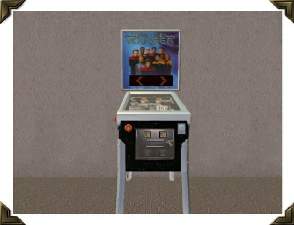Testers Wanted: Arcade
Testers Wanted: Arcade
Downloaded 301 times
56 Thanks
3 Favourited
35,964 Views
Say Thanks!
Thanked!
I got this finished last week (did it in 1 day actually), but have been struggling with an alignment problem.
Decoding the CRES to tell the sim where to stand is not yet fully understood, so it was decided it would be easier and quicker to just move the mesh to the sim. Unfortunatly, this means the arcade has to be set away from the wall...for now anyway. Try using 'moveobjects on' and 'boolprop snapobjectstogrid false' to achieve correct alignment for now. I'm working on correcting the issue, and hope to have it fixed soon. If anybody has any tips on fixing this, i'm all ears
Other than that, this arcade is fully functional. The PacMan sign is lit up, and the screen is animated to display a game of PacMan. It can be recolored to become any game you want. Tomorrow i'm going to create another skin or two, and will post them here.
Let me know how it works for you




Decoding the CRES to tell the sim where to stand is not yet fully understood, so it was decided it would be easier and quicker to just move the mesh to the sim. Unfortunatly, this means the arcade has to be set away from the wall...for now anyway. Try using 'moveobjects on' and 'boolprop snapobjectstogrid false' to achieve correct alignment for now. I'm working on correcting the issue, and hope to have it fixed soon. If anybody has any tips on fixing this, i'm all ears

Other than that, this arcade is fully functional. The PacMan sign is lit up, and the screen is animated to display a game of PacMan. It can be recolored to become any game you want. Tomorrow i'm going to create another skin or two, and will post them here.
Let me know how it works for you





Advertisement:
This is a new mesh, and means that it's a brand new self contained object that usually does not require a specific Pack (although this is possible depending on the type). It may have Recolours hosted on MTS - check below for more information.
|
Arcade.zip
Download
Uploaded: 22nd Feb 2005, 269.0 KB.
6,001 downloads.
|
||||||||
| For a detailed look at individual files, see the Information tab. | ||||||||
Install Instructions
Basic Download and Install Instructions:
1. Download: Click the download link to save the .rar or .zip file(s) to your computer.
2. Extract the zip, rar, or 7z file.
3. Place in Downloads Folder: Cut and paste the .package file(s) into your Downloads folder:
1. Download: Click the download link to save the .rar or .zip file(s) to your computer.
2. Extract the zip, rar, or 7z file.
3. Place in Downloads Folder: Cut and paste the .package file(s) into your Downloads folder:
- Origin (Ultimate Collection): Users\(Current User Account)\Documents\EA Games\The Sims™ 2 Ultimate Collection\Downloads\
- Non-Origin, Windows Vista/7/8/10: Users\(Current User Account)\Documents\EA Games\The Sims 2\Downloads\
- Non-Origin, Windows XP: Documents and Settings\(Current User Account)\My Documents\EA Games\The Sims 2\Downloads\
- Mac: Users\(Current User Account)\Documents\EA Games\The Sims 2\Downloads
- Mac x64: /Library/Containers/com.aspyr.sims2.appstore/Data/Library/Application Support/Aspyr/The Sims 2/Downloads
- For a full, complete guide to downloading complete with pictures and more information, see: Game Help: Downloading for Fracking Idiots.
- Custom content not showing up in the game? See: Game Help: Getting Custom Content to Show Up.
- If you don't have a Downloads folder, just make one. See instructions at: Game Help: No Downloads Folder.
Advertisement:
Loading comments, please wait...
Author
Download Details
Packs:
None, this is Sims 2 base game compatible!
Uploaded: 22nd Feb 2005 at 4:50 AM
Updated: 20th Dec 2008 at 4:49 PM by -Maylin-
Uploaded: 22nd Feb 2005 at 4:50 AM
Updated: 20th Dec 2008 at 4:49 PM by -Maylin-
Style:
– Retro
Room:
– Living
: Living Room
– Bedroom
– Study
: Study/Office
– Outdoor
Maxis Flags:
– Not Applicable
Other Download Recommendations:
-
by Corvistic 21st Aug 2005 at 7:04pm
 20
23.6k
12
20
23.6k
12
-
by aushog 23rd Dec 2005 at 7:44pm
 9
10.1k
4
9
10.1k
4
-
by crocobaura 16th Sep 2006 at 1:06am
 47
89.3k
62
47
89.3k
62
More downloads by todd:
See more

 Sign in to Mod The Sims
Sign in to Mod The Sims Testers Wanted: Arcade
Testers Wanted: Arcade