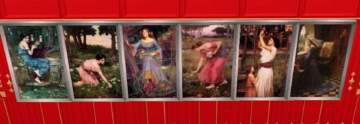DeviantArt Paintings-Enayla-Ruby Gallery(TestersWanted)
DeviantArt Paintings-Enayla-Ruby Gallery(TestersWanted)

ruby-gallery3.jpg - width=576 height=300

ruby-gallery2.jpg - width=533 height=300

ruby-gallery1.jpg - width=704 height=300
To find more about this artist and her works and tell her what you think of them, please visit her website at http://www.furiae.com.
Or here you can find a whole article about her-- http://www.ballisticpublishing.com/...inda_bergkvist/
Color-Enabled Packages Required: In order for these recoloured objects to appear in your game you will need to download and install the Color-Enabled Packages (CEP). Please see this thread http://www.modthesims2.com/showthread.php?p=119480 to download the packages and for installation instructions.
This custom content if it is not clothing, may require a seperate download to work properly. This is available at Colour Enable Package (CEP) by Numenor.
|
ruby-gallery.zip
Download
Uploaded: 24th Feb 2005, 908.6 KB.
832 downloads.
|
||||||||
| For a detailed look at individual files, see the Information tab. | ||||||||
Install Instructions
1. Download: Click the download link to save the .rar or .zip file(s) to your computer.
2. Extract the zip, rar, or 7z file
3. Place in Downloads Folder: Cut and paste the .package file(s) into your Downloads folder:
- Origin (Ultimate Collection): Users\(Current User Account)\Documents\EA Games\The Sims™ 2 Ultimate Collection\Downloads\
- Non-Origin, Windows Vista/7/8/10: Users\(Current User Account)\Documents\EA Games\The Sims 2\Downloads\
- Non-Origin, Windows XP: Documents and Settings\(Current User Account)\My Documents\EA Games\The Sims 2\Downloads\
- Mac: Users\(Current User Account)\Documents\EA Games\The Sims 2\Downloads
- Mac x64:
/Library/Containers/com.aspyr.sims2.appstore/Data/Library/Application Support/Aspyr/The Sims 2/Downloads
Need more information?
- For a full, complete guide to downloading complete with pictures and more information, see: Game Help: Downloading for Fracking Idiots.
- Custom content not showing up in the game? See: Game Help: Getting Custom Content to Show Up.
- If you don't have a Downloads folder, just make one. See instructions at: Game Help: No Downloads Folder.
Loading comments, please wait...
Uploaded: 24th Feb 2005 at 12:46 PM
Updated: 28th Feb 2005 at 10:51 PM - bad links-- be careful when cutting and pasting links from another post-- :(
-
[UPGRADED-03-02]DeviantArt Paintings-Enayla-Azure Gallery(TestersWanted)
by pfn 12th Jan 2005 at 12:02pm
 11
12.7k
1
11
12.7k
1
-
by mooser75 27th Jul 2005 at 11:20pm
 4.5k
4.5k
-
by nyane23 26th Aug 2005 at 5:14pm
 5
6.5k
3
5
6.5k
3
-
by maree464 3rd Oct 2005 at 7:41am
 6
5.2k
1
6
5.2k
1
-
by Mirjam 25th Jan 2006 at 10:31am
 8
6.5k
1
8
6.5k
1
-
by Sirella 20th Apr 2006 at 8:59pm
 3
5.1k
1
3
5.1k
1
-
by Sirella 11th May 2006 at 5:33pm
 2
6.4k
4
2
6.4k
4
-
DeviantArt Paintings-Enayla-Umber Gallery(EP-updated)
by pfn 18th Feb 2005 at 7:30pm
Here are 7 paintings and 4 wallhangings of some (particularly dark) images created by a beautiful young Swedish artist Enayla more...
 4
11k
4
11k
-
Testers Wanted: 9 Paintings- DeviantArtist #2- Noah
by pfn 17th Jan 2005 at 10:52pm
Here are 8 paintings and 1 wallhanging of images created by a young Chinese artist Noah (aka- Kuang Hong) and more...
 3
7.2k
3
7.2k
-
[UPGRADED-03-02]DeviantArt Paintings-Enayla-Azure Gallery(TestersWanted)
by pfn 12th Jan 2005 at 12:02pm
Here are several paintings (and 6 wallhangings) of images created by a beautiful young Swedish artist Enayla (aka- Linda Bergkvist) more...
 11
12.7k
1
11
12.7k
1
-
DeviantArt Paintings-Enayla-Jade Gallery(TestersWanted)
by pfn 24th Feb 2005 at 12:58pm
Here are 11 paintings and 5 wallhangings of some images created by a beautiful young Swedish artist Enayla (aka- Linda more...
 3
9.5k
1
3
9.5k
1
-
Testers Wanted-[UPGRADED-03-02]- John W. Waterhouse-1910s coll.
by pfn 18th Jan 2005 at 10:27pm
As requested, here are 11 paintings from John William Waterhouse, from the 1910's collection. more...
 17
10.8k
1
17
10.8k
1

 Sign in to Mod The Sims
Sign in to Mod The Sims