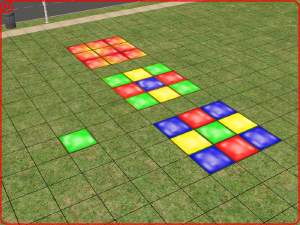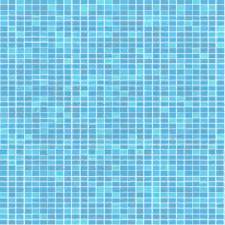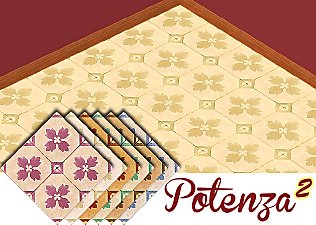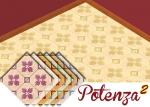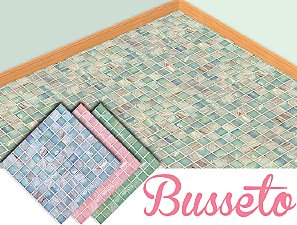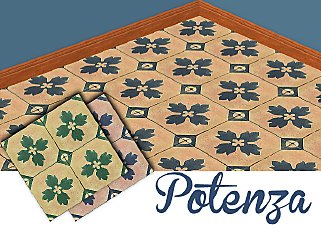Amantea Lounge Floor Tiles
Amantea Lounge Floor Tiles

Amantea-main2.jpg - width=700 height=514

Amantea-large.jpg - width=800 height=513

Amantea-small.jpg - width=800 height=513
- The "Small" version tiles the pattern as it is, 1x1.
- The "Large" version has a 2x2 repeat, so a single complete pattern covers 4 tiles in total.
In the main image you can see a picture of both tiles as they will appear in the icons in the flooring section.
Both are found in the Tiles section, the Small costing §18 and the Large §20 a piece! Not suitable for Sims lacking taste or Simoleons!

Additional Credits:
Photoshop CS5, HomeCrafter Plus, and the lovely people at www.simfansuk.com
|
Tofu-AmanteaTileSmall.zip
Download
Uploaded: 21st Aug 2012, 37.7 KB.
2,168 downloads.
|
||||||||
|
Tofu-AmanteaTileLarge.zip
Download
Uploaded: 21st Aug 2012, 37.7 KB.
2,379 downloads.
|
||||||||
| For a detailed look at individual files, see the Information tab. | ||||||||
Install Instructions
1. Download: Click the download link to save the .rar or .zip file(s) to your computer.
2. Extract the zip, rar, or 7z file.
3. Place in Downloads Folder: Cut and paste the .package file(s) into your Downloads folder:
- Origin (Ultimate Collection): Users\(Current User Account)\Documents\EA Games\The Sims™ 2 Ultimate Collection\Downloads\
- Non-Origin, Windows Vista/7/8/10: Users\(Current User Account)\Documents\EA Games\The Sims 2\Downloads\
- Non-Origin, Windows XP: Documents and Settings\(Current User Account)\My Documents\EA Games\The Sims 2\Downloads\
- Mac: Users\(Current User Account)\Documents\EA Games\The Sims 2\Downloads
- Mac x64: /Library/Containers/com.aspyr.sims2.appstore/Data/Library/Application Support/Aspyr/The Sims 2/Downloads
- For a full, complete guide to downloading complete with pictures and more information, see: Game Help: Downloading for Fracking Idiots.
- Custom content not showing up in the game? See: Game Help: Getting Custom Content to Show Up.
- If you don't have a Downloads folder, just make one. See instructions at: Game Help: No Downloads Folder.
Loading comments, please wait...
Uploaded: 21st Aug 2012 at 12:44 PM
-
by Temporary 21st Dec 2004 at 11:07pm
 42
15.2k
2
42
15.2k
2
-
by Bipsouille 13th Nov 2005 at 4:31pm
 8
7.4k
5
8
7.4k
5
-
by UK1967 29th Dec 2005 at 9:54am
 8
8.2k
9
8
8.2k
9
-
by Sim Master 11th Jan 2006 at 1:46am
 3
5.4k
1
3
5.4k
1
-
by Ktoś 18th Sep 2006 at 5:29pm
 2
6k
3
2
6k
3
-
by LadyAngel 2nd Jun 2011 at 3:22pm
 2
11.1k
9
2
11.1k
9
-
by LadyAngel 3rd Nov 2013 at 7:49pm
 19
9.6k
24
19
9.6k
24
-
Cosenza Light Stone Floor Tiles
by TofuSnorlax 18th Aug 2012 at 3:33pm
Light, multicolored stone tiles for indoor and outdoor use. more...
 4
14.7k
32
4
14.7k
32
-
Potenza Floor Tiles - New Colors
by TofuSnorlax 28th Aug 2012 at 2:57pm
Six new lively and kitchen-friendly colors of the rustic Potenza floor tiles. more...
 7
12.9k
23
7
12.9k
23
-
by TofuSnorlax 28th Aug 2012 at 3:00pm
Multicolored tiles in 3 lively colors. Great for indoor and outdoor use. more...
 3
15.7k
21
3
15.7k
21
-
by TofuSnorlax 26th Aug 2012 at 12:16am
Stone-like tiles in an octagonal pattern - 8 colors. more...
 13
26.2k
89
13
26.2k
89
-
by TofuSnorlax 29th Aug 2012 at 12:19pm
Ribbony diamond pattern parquet floor in 6 colors. more...
 8
12.7k
24
8
12.7k
24
-
A Rainbow of Recolors of Peggyzone 0023 Vase
by TofuSnorlax 22nd Jul 2018 at 7:39pm
68 assorted pretty recolors of peggy's tulips in glass vase - MESH included more...
 6
27.9k
23
6
27.9k
23
-
VillaNova Floral Wallpapers Apala & Flori
by TofuSnorlax 12th Sep 2012 at 5:24pm
Two wallpaper patterns from VillaNova in a few colors and varieties. more...
 4
13.3k
19
4
13.3k
19

 Sign in to Mod The Sims
Sign in to Mod The Sims Amantea Lounge Floor Tiles
Amantea Lounge Floor Tiles