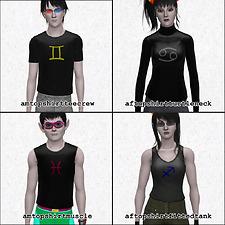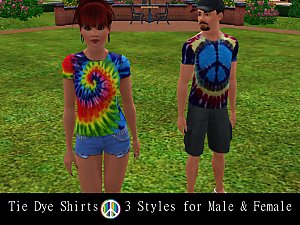Simstuck: Homestuck Shirts for TS3
Simstuck: Homestuck Shirts for TS3

recolortest.jpg - width=525 height=400

banner.jpg - width=700 height=341

styles1.jpg - width=1024 height=1024

styles2.jpg - width=1024 height=1024

styles3.jpg - width=1024 height=1024

kids1.jpg - width=1000 height=1000

kids2.jpg - width=1000 height=1000

Lucky you: our long-awaited Homestuck Shirts are now up for download! We've got them in twelve different varieties: six for male sims, and six for female sims, with 12 variations for Trolls and 9 variations for Humans each.
Tell me more!
An example of each of the shirts is in these images: Styles 1|Styles 2|Styles 3
Each of the 12 zodiac symbols is included with each shirt. The shirts are recolorable exactly as their vanilla counterparts, but with an additional recolorable channel for the symbol, as shown in this image.
Each of the symbols for the kids are included too, which you can see in this image and this image.
Which files should I download?
I've put each individual shirt style in its own archive, which contains two .package files: one for the troll symbols, and one for the kids' symbols. The filename of each .rar matches the labels on the shirts as displayed above. I've also made an archive with all the files together, for your convenience!
Where can I find these in CAS?
All of these are enabled for Everyday, in the Tops section. Some of them are also enabled for other categories like Swimwear, Athletic, or Formal, just as their vanilla counterparts. These are NOT set to Random, so don't worry about random townies running around in Homestuck cosplay.
Where's *insert character here*'s shirt?
These are all just the basic shirts for now! We will be releasing unique shirts/outfits for other characters such as Nepeta or Rufioh or whoever else's shirt isn't here together with their sims on our tumblr!
Miscellaneous Info:
Do NOT under any circumstances upload these elsewhere without permission, hotlink the files, nor share these claiming to be yours. You may modify these for your personal use, but ask and link me before re-uploading if you made any changes. If you want to share these to others, just link them to this post.
For questions not covered by our FAQ, feel free to drop us a line either as a comment to this post, or send us a message through Tumblr (account required as anonymous is disabled).
Enjoy! :D
Custom Content:
- male!Vriska's robot arm here by Arisuka.
- Jane's hair is here by Anubis360.
- Aradia's hair is here by Anubis360.
- Sollux's hair is here by Raonjena.
- Sollux's glasses are here by bytebandit.
- Karkat's hair is here by MyBlueBook.
- female!Karkat's hair is here by Lotus.
- Kanaya's hair is here by Savio.
- Vriska's hair is here by Lotus.
- Eridan's hair is here by Aikea-Guinea.
- Gamzee's hair is here by MyBlueBook.
Additional Credits: S3PE TSR Workshop
BloomsBase for this trick.
|
simstuck_shirts_complete.rar
Download
Uploaded: 15th Apr 2013, 6.78 MB.
15,860 downloads.
|
||||||||
|
simstuck_aftopshirtturtleneck.rar
Download
Uploaded: 15th Apr 2013, 533.0 KB.
3,358 downloads.
|
||||||||
|
simstuck_amtoptshirttightuntuck.rar
Download
Uploaded: 15th Apr 2013, 541.9 KB.
3,234 downloads.
|
||||||||
|
simstuck_amtopshirtteecrew.rar
Download
Uploaded: 15th Apr 2013, 450.6 KB.
3,277 downloads.
|
||||||||
|
simstuck_amtopshirtmuscle.rar
Download
Uploaded: 15th Apr 2013, 506.8 KB.
3,233 downloads.
|
||||||||
|
simstuck_amtopshirtlongtee.rar
Download
Uploaded: 15th Apr 2013, 544.7 KB.
3,434 downloads.
|
||||||||
|
simstuck_amtopshirtlongrolledsleeve.rar
Download
Uploaded: 15th Apr 2013, 598.6 KB.
3,371 downloads.
|
||||||||
|
simstuck_aftopwithjacket.rar
Download
Uploaded: 15th Apr 2013, 1.05 MB.
3,436 downloads.
|
||||||||
|
simstuck_amtopshirtfittedtank.rar
Download
Uploaded: 15th Apr 2013, 523.0 KB.
3,347 downloads.
|
||||||||
|
simstuck_aftopshirtteelayeredcrew.rar
Download
Uploaded: 15th Apr 2013, 555.3 KB.
3,416 downloads.
|
||||||||
|
simstuck_aftopshirtteecrew.rar
Download
Uploaded: 15th Apr 2013, 550.6 KB.
3,528 downloads.
|
||||||||
|
simstuck_aftopshirthalter.rar
Download
Uploaded: 15th Apr 2013, 512.3 KB.
3,506 downloads.
|
||||||||
|
simstuck_aftopshirtfittedtank.rar
Download
Uploaded: 15th Apr 2013, 547.4 KB.
4,258 downloads.
|
||||||||
| For a detailed look at individual files, see the Information tab. | ||||||||
Install Instructions
1. Click the file listed on the Files tab to download the file to your computer.
2. Extract the zip, rar, or 7z file. Now you will have either a .package or a .sims3pack file.
For Package files:
1. Cut and paste the file into your Documents\Electronic Arts\The Sims 3\Mods\Packages folder. If you do not already have this folder, you should read the full guide to Package files first: Sims 3:Installing Package Fileswiki, so you can make sure your game is fully patched and you have the correct Resource.cfg file.
2. Run the game, and find your content where the creator said it would be (build mode, buy mode, Create-a-Sim, etc.).
For Sims3Pack files:
1. Cut and paste it into your Documents\Electronic Arts\The Sims 3\Downloads folder. If you do not have this folder yet, it is recommended that you open the game and then close it again so that this folder will be automatically created. Then you can place the .sims3pack into your Downloads folder.
2. Load the game's Launcher, and click on the Downloads tab. Find the item in the list and tick the box beside it. Then press the Install button below the list.
3. Wait for the installer to load, and it will install the content to the game. You will get a message letting you know when it's done.
4. Run the game, and find your content where the creator said it would be (build mode, buy mode, Create-a-Sim, etc.).
Extracting from RAR, ZIP, or 7z: You will need a special program for this. For Windows, we recommend 7-Zip and for Mac OSX, we recommend Keka. Both are free and safe to use.
Need more help?
If you need more info, see:
- For package files: Sims 3:Installing Package Fileswiki
- For Sims3pack files: Game Help:Installing TS3 Packswiki
Loading comments, please wait...
Uploaded: 15th Apr 2013 at 2:19 AM
#homestuck, #simstuck, #shirts, #trolls, #mspaintadventures
-
by kuchikisan92 10th Jul 2009 at 7:53am
 32
33.9k
27
32
33.9k
27
-
Bleach set for young adult and adult male/female
by kuchikisan92 13th Jul 2009 at 2:54am
 20
26.6k
33
20
26.6k
33
-
Numbered Shirts for Young Adult/Adult Males
by DBZMerciter2005 24th Jul 2009 at 6:44am
-
by monca533 29th Dec 2010 at 9:30am
 10
20.1k
24
10
20.1k
24
-
by dutch 24th Jul 2011 at 12:18am
 11
77.1k
82
11
77.1k
82
-
by Jezi Bomb updated 8th Feb 2015 at 5:40am
 18
23.1k
124
18
23.1k
124
-
Simstuck: Homestuck Troll Horns for TS3
by simstuck updated 3rd Feb 2013 at 3:41pm
A set of 14 troll horn styles from the hit webcomic Homestuck! more...
 93
158.9k
539
93
158.9k
539
About Me
• Do NOT include any of these files in .sims3packs of Sims/Lots. When putting those up for download, you must link back here.
• Do NOT upload any of this to The Exchange!
• You may modify these for your personal use, but ask and link us before re-uploading if you made any changes. If you want to share these to others, just link them to the entire post.
• Simstuck is not affiliated with Electronic Arts, Maxis, or any staff of The Sims 3. We are not liable for any damages arising from use, whether proper or improper, of the mods we offer. Download and use at your own risk. Please read all the instructions carefully to avoid anything wrong happening, and remember to back up your saves! :D
• You are allowed to post your own adventures with these Sims, and credit or linking back is very much appreciated. JUST DON’T CLAIM THEM AS YOURS. Also, we would really appreciate it if you submit them to the simstuck tumblr. :3
If anyone sees any violations to these rules, please feel free to report them to us. You may be handsomely rewarded. :B

 Sign in to Mod The Sims
Sign in to Mod The Sims Simstuck: Homestuck Shirts for TS3
Simstuck: Homestuck Shirts for TS3