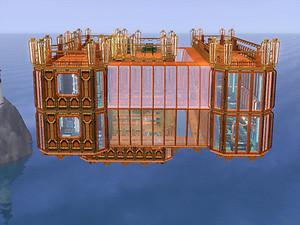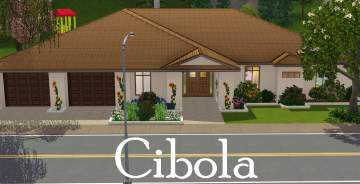large SciFi family home floating in the Sky - Skyhome One
large SciFi family home floating in the Sky - Skyhome One

Front.jpg - width=800 height=600
Front side of the building.

Back.jpg - width=800 height=600
Backside of the building.

Left.jpg - width=800 height=600
Left side of the building.

Right.jpg - width=1024 height=639
Right side of the building.

Entrance.jpg - width=1024 height=639
This is the Building, which I built for the Ground-Teleporter or LLAMA-Cell

1st Floor.jpg - width=1024 height=639
This is the first accesible floor. It's also the floor where I placed the teleporter/LLAMA-cell-location here seen with the teleporter

2nd Floor.jpg - width=1024 height=639
This is the second accesible floor.

3rd Floor.jpg - width=1024 height=639
This is the third accesible floor.

Roof.jpg - width=1024 height=639
This is the accesible roof.

Inside Entrance with Teleporter.jpg - width=1024 height=639
Inside the building, which I built for the ground-teleporter or LLAMA-cell, with teleporter

Groundfloor-Garden.jpg - width=1024 height=639
Groundfloor of the Building not directly connected with the rest of the building.











Update 3: I think I found possible reasons why the original lot broke during my re-creation (and improvement) of it on a new lot. There seem to be at least two problems. The first problem is related to painting ceilings with floor-tiles and the 2nd problem has something to do with
Update 2: Unfortunately I still wasn't able to completely restore the functionality of the installation of this lot therefore I will now create a re-creation of it and re-upload it some time in the future. If you still want to use this lot while the re-creation isn't out yet just follow the instructions on how to install the lot without Sims 3 Launcher I posted in comment #37 of this page.
Update: I updated the link to Inge's Invisible Floor Cutout Rugs to the current location (unfortunately I still wasn't able though to get the sims3pack-installation via launcher running again. For a manual on how to still install this lot without using the Sims 3 Launcher look at post #38 in the comments).
Hello everybody,
It's time for my first upload again, after the failed first try. But now I fixed the reason, why my first try wasn't accepted. So here is it again:

As you can see in this picture, this house is a home, floating in the sky high above the maximum terrainheight. It's a large family home, fully furnished. It includes 2 bathrooms, 2 single bedrooms, 2 double bedrooms, 1 diningroom with kitchen, 1 livingroom and 4 additional rooms. It's a house, built in SciFi and maybe Steampunk theme. There is a glassfloor in any room of the house, built with DasMatze2s Skylightset and Inges Invisible Floor Cutout Rug. It also has a glassroof built with the same sets and a two-floor corridor built with parts of d&m's SciFi Set and the sets mentioned above. The roof also is, partly, accesible. The lot also has a little pool and a very huge pond on the surface, the garden, of the lot.
Price:
Furnished: 279.369,00
Unfurnished: 124.839,00
Basegame Version: 1.50.56.02
ATTENTION: Please don't build a house below the floating house. It isn't possible to build another house under the skyhome, without triggering a strange glitch (The walls of the new house will merge with the first real floor of the skyhome in a very strange way).
Recommended: You should only buy the furnished version of the house, because if you buy it unfurnished, the skylights, but not the invisible rugs, will disappear. The skylights are a very important part of the building, because they are everywhere in the building. As roof and as glassfloor.
For the needed additional downloads see "Additional Credits"
More Images of the Skyhome:
Garden:

Back side of the building:

Right side of the building:

Lot Size: 4x4
Lot Price: Furnished: 279.369;
How to get your Sims in the house:
First you will need a teleporting-device like the Llama of the AddOn "Supernatural" or VoiceIHear's buyable Lifetime Reward Teleporter, linked below the Additional Credits section of this thread in the section "When you haven't installed the AddOn Supernatural you will also need:".
Then you must build one teleporter or Llama inside and one outside the house.
The Llama can be found in the buymode under Vehicles->Others, when you have installed "Supernatural". When you are using the Llama and you want to go into the house, go in the lifemode and click on the Llama outside the house. Then select the destination-selection (I don't know the english name for the interaction to use the destination-selection) and select the name of the lot (normally called "Skyhome One - huge family home). Then your Sim will go into the house. Otherwise you can use the Llama in the house to get out of the house.
When you are using VoiceIHear's buyable teleporter, you must also place one teleporter in and one out of the house. When you are using the teleporter, just click somewhere, where you want to teleport and select "teleport here" (or whatever the english description of this interaction is called). It can be somewhere inside the house or somewhere outside the house (Be careful: You can't export a lot with the teleporter, because then the resulting sims3pack-file will be broken).
Additional Credits:
You will need the following downloads:
Sci Fi set by d&m: http://dymcreations-demonic.blogspo...sci-fi-set.html
Invisible Floor Cutout Rugs by Inge: http://simlogical.com/ContentUpload...e/uploads/1468/
Modular Skylight Kits by DasMatze2: http://www.modthesims.info/download.php?t=470183
When you haven't installed the AddOn Supernatural you will also need:
BUYABLE Lifetime Reward Objects!! - Buyable Objects PartONE by VoiceIHear: http://www.modthesims.info/download.php?t=371655 (You will need the buyable teleporter to access the house, when Supernatural with the LAMA-cell isn't installed. I haven't build it in the uploaded lot, because it triggered the broken-lot error shown by CUSTARD. Instead of the teleporter, I used LAMA-cells of the official AddOn "Supernatural" to make the house accesible.)
|
Skyhome One - huge family home.rar
Download
Uploaded: 21st Jun 2013, 4.37 MB.
1,383 downloads.
|
||||||||
| For a detailed look at individual files, see the Information tab. | ||||||||
Install Instructions
1. Click the file listed on the Files tab to download the file to your computer.
2. Extract the zip, rar, or 7z file.
2. Select the .sims3pack file you got from extracting.
3. Cut and paste it into your Documents\Electronic Arts\The Sims 3\Downloads folder. If you do not have this folder yet, it is recommended that you open the game and then close it again so that this folder will be automatically created. Then you can place the .sims3pack into your Downloads folder.
5. Load the game's Launcher, and click on the Downloads tab. Select the house icon, find the lot in the list, and tick the box next to it. Then press the Install button below the list.
6. Wait for the installer to load, and it will install the lot to the game. You will get a message letting you know when it's done.
7. Run the game, and find your lot in Edit Town, in the premade lots bin.
Extracting from RAR, ZIP, or 7z: You will need a special program for this. For Windows, we recommend 7-Zip and for Mac OSX, we recommend Keka. Both are free and safe to use.
Need more help?
If you need more info, see Game Help:Installing TS3 Packswiki for a full, detailed step-by-step guide!
Loading comments, please wait...
Uploaded: 21st Jun 2013 at 10:50 PM
Updated: 18th Jan 2021 at 9:48 AM by GV5 - added a description how to get sims in the house
-
by GeekNextDoor 2nd Sep 2009 at 4:55am
 3.4k
3.4k
-
by Rosalie_Q 10th Dec 2009 at 11:11pm
 48
105.4k
113
48
105.4k
113
-
by emo_princess 10th Apr 2017 at 4:22am
 +7 packs
5.7k 14
+7 packs
5.7k 14 Ambitions
Ambitions
 Generations
Generations
 Pets
Pets
 Supernatural
Supernatural
 Seasons
Seasons
 University Life
University Life
 Island Paradise
Island Paradise
Packs Needed
| Base Game | |
|---|---|
 | Sims 3 |
| Expansion Pack | |
|---|---|
 | World Adventures |
 | Ambitions |
 | Late Night |
 | Pets |
 | Supernatural |
 | Seasons |

 Sign in to Mod The Sims
Sign in to Mod The Sims large SciFi family home floating in the Sky - Skyhome One
large SciFi family home floating in the Sky - Skyhome One