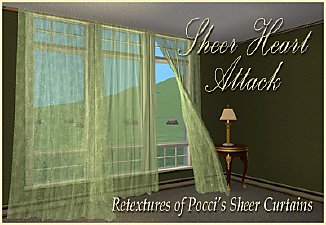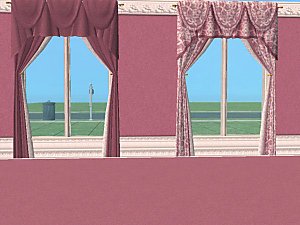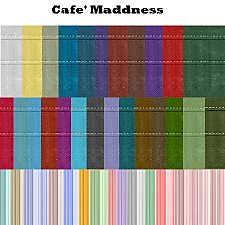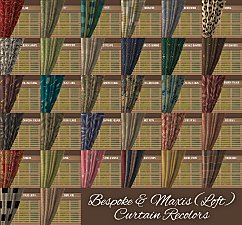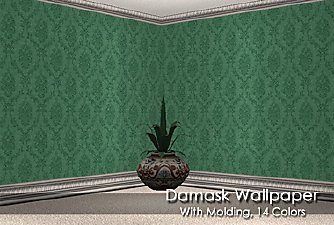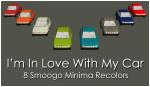Pocci's Sheer Curtain Recolors
Pocci's Sheer Curtain Recolors

all_meshes.jpg - width=800 height=451

colors.jpg - width=776 height=1200

layered.jpg - width=600 height=500

title_mts.jpg - width=400 height=276
 ) is very appropos. Because not only are these sheer curtains, but they damn near gave me a heart attack making them. Or at the very least, they made me want to pull out all my hair. (And I've got a lot of hair!) But you don't want to hear my whining, do you? You just want the goods, right? Well, be that way!
) is very appropos. Because not only are these sheer curtains, but they damn near gave me a heart attack making them. Or at the very least, they made me want to pull out all my hair. (And I've got a lot of hair!) But you don't want to hear my whining, do you? You just want the goods, right? Well, be that way!So Pocci made these sheer curtains that I use the hell out of. I wanted not only more colors of 'em than the pink and white that Pocci originally made, but I wanted 'em in lace to match. And I also wanted 'em a bit more transparent and a bit less...foldy, I guess you could say. I also wanted valances, but since I can't mesh worth a damn...Well, I can't have everything I want. Anyway, the new colors were easy enough. The other things? Not so much, at least not for a moron like me. But after much hair-pulling and throwing of bean bags across the room and after much fussing with transparency and then endless Photoshop->SimPE->game cycles to check the results of said fussing, I finally succeeded to my own satisfaction. And I figured I'd share.
I made 10 colors, all pastel-y because...Well, they're sheers. Sheers are usually pastel-y. My white is different than Pocci's original white. It's more transparent, so it looks a little dingier, I guess. Each color comes in a lace and a not-lace version, like so:

As usual, you can tell that green is my favorite color.
 The lace pattern is very subtle, which is how I wanted it, so it's hard to see on the smaller pics in the collage. Sorry about that, but trust me when I say that it looks the same on almost all the colors. The exception is the gray, on which the pattern is even more subtle, mostly because the color is not as transparent as it is on the other colors; I wanted that color to be a little darker for my own purposes.
The lace pattern is very subtle, which is how I wanted it, so it's hard to see on the smaller pics in the collage. Sorry about that, but trust me when I say that it looks the same on almost all the colors. The exception is the gray, on which the pattern is even more subtle, mostly because the color is not as transparent as it is on the other colors; I wanted that color to be a little darker for my own purposes.Now, there are six different meshes in the set, which are repositoried. The master is the long-leftside-blowing-open mesh. They are all included for you if you don't already have them, but Pocci's original posting of them is here, if you want pics of their version and stuff: http://tokyo-cafe-labo.dreamwidth.org/6556.html (Note: I didn't include Pocci's pink recolor; if you want it, you'll have to download their file.) Anyway, here is the lilac color on all six of the meshes:

And finally, here is how I often use these things, just as real sheers are usually used:

So there you go. As usual, all files are Compressorized and clearly-named so you can pick and choose what you want to keep. There's a copy of the color collage in the zip to help with that. Everything is all in one file, but there are three folders inside the zip, one with the meshes, one with the not-lace retextures, and one with the lace retextures. If you don't want it all, don't keep it all. Well, except for the meshes. You need to keep those. Unless you already have them, in which case you don't need them at all.

Credits:
Yeah, yeah, Photoshop CS2, SimPE, jfade's Compressorizer. Where would I be without them? Nowhere, is where.
The ever-adorable Roger Taylor for writing the slightly snarky, poking-fun-at-late-70s-punk-bands song. Inarticulate, indeed.

And speaking of late-70s punk, also Sting and his lute and his rather bizarre but, to me, very cool decision to make an album of English Renaissance songs, for helping to prevent me from pulling out all my hair while working on these.

Finally, the lace pattern is lifted from a picture of some damask wallpaper that's for sale somewhere on the web. I don't remember where because I snarfed a lot of pics before I found one I liked and that I could ultimately use. And then I did a few hours' worth of fussing with it to lift the pattern from the photo and make it tile and stuff, so I'm calling it my own, dammit! :D
|
iCad_PocciSheerCurtainsRC.zip
Download
Uploaded: 5th Feb 2014, 3.33 MB.
21,880 downloads.
|
||||||||
| For a detailed look at individual files, see the Information tab. | ||||||||
Install Instructions
1. Download: Click the download link to save the .rar or .zip file(s) to your computer.
2. Extract the zip, rar, or 7z file.
3. Place in Downloads Folder: Cut and paste the .package file(s) into your Downloads folder:
- Origin (Ultimate Collection): Users\(Current User Account)\Documents\EA Games\The Sims™ 2 Ultimate Collection\Downloads\
- Non-Origin, Windows Vista/7/8/10: Users\(Current User Account)\Documents\EA Games\The Sims 2\Downloads\
- Non-Origin, Windows XP: Documents and Settings\(Current User Account)\My Documents\EA Games\The Sims 2\Downloads\
- Mac: Users\(Current User Account)\Documents\EA Games\The Sims 2\Downloads
- Mac x64: /Library/Containers/com.aspyr.sims2.appstore/Data/Library/Application Support/Aspyr/The Sims 2/Downloads
- For a full, complete guide to downloading complete with pictures and more information, see: Game Help: Downloading for Fracking Idiots.
- Custom content not showing up in the game? See: Game Help: Getting Custom Content to Show Up.
- If you don't have a Downloads folder, just make one. See instructions at: Game Help: No Downloads Folder.
Meshes needed
This download requires one or more meshes to work properly. Please check the Description tab for information about the meshes needed, then download them below:| MTS cannot guarantee any off-site links will be available |
| tokyo-cafe-labo.dreamwidth.org/6556.html (non-MTS link) |
Loading comments, please wait...
Uploaded: 5th Feb 2014 at 3:33 AM
-
by Moon_Ez 22nd Sep 2005 at 11:54am
 30
15.9k
10
30
15.9k
10
-
2 new meshes: 1 tile curtains (short & long) + 7 recolours
by -Maylin- 1st Dec 2006 at 5:10pm
 21
38k
45
21
38k
45
-
by -Maylin- 17th Jan 2007 at 7:23pm
 34
104.3k
186
34
104.3k
186
-
by SPOILEDROTTEN165 31st Mar 2007 at 12:02am
 3
15.6k
21
3
15.6k
21
-
by mustluvcatz 13th Sep 2009 at 5:03am
 37
90.7k
149
37
90.7k
149
-
Kitchen Basic Cabinetry Recolors
by iCad 19th Nov 2013 at 4:32pm
Two versions each in my 12 wood colors. Because. more...
 25
24.7k
77
25
24.7k
77
-
3 Maxis Base-Game Interior Doors Recolored
by iCad 11th Jun 2011 at 11:20pm
3 doors, my 20-color wood palette. So your insides match your outsides. more...
 36
48k
136
36
48k
136
-
Maxis Modular Stairs Recolored, Part the Third
by iCad 5th Oct 2010 at 2:59am
20 Recolors of Maxis's Chic Stairs, to match my set of 5 recolored Maxis wood floors. more...
 12
47.2k
94
12
47.2k
94
About Me
Nowadays, I mostly upload stuff to my Simblr, simply because I'm lazy. You can find me here: http://dramallamadingdang.tumblr.com You can also find some downloads that aren't here on my LJ, I don't upload stuff there anymore, but there is some older stuff there. It can be found here: http://icads-sims.livejournal.com/

 Sign in to Mod The Sims
Sign in to Mod The Sims Pocci's Sheer Curtain Recolors
Pocci's Sheer Curtain Recolors