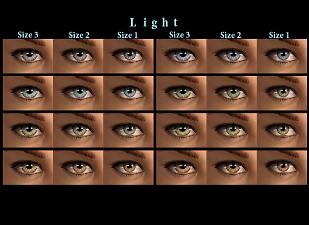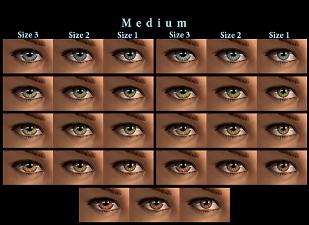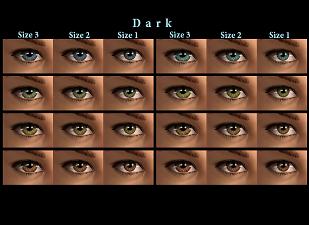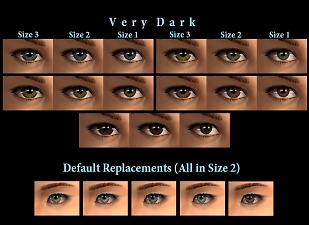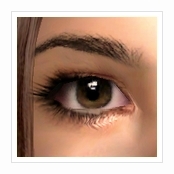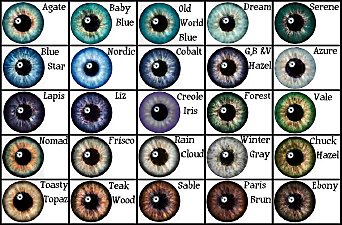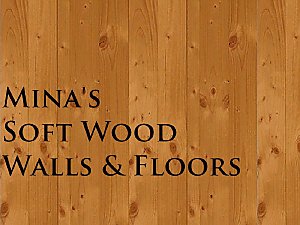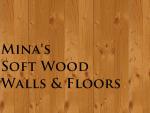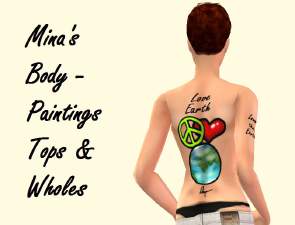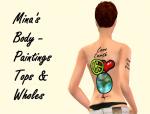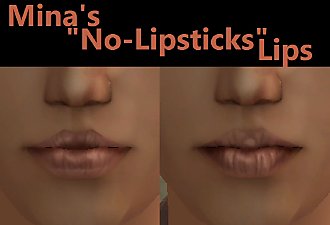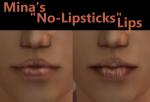Mina's "Sweetheart" Eyes (in three sizes of iris)
Mina's "Sweetheart" Eyes (in three sizes of iris)

cover.jpg - width=1168 height=850

1.jpg - width=1168 height=850

2.jpg - width=1168 height=850

3.jpg - width=1168 height=850

4.jpg - width=1169 height=850

5.jpg - width=1168 height=850

6.jpg - width=1168 height=850

50.jpg - width=1168 height=850

51.jpg - width=1168 height=850

52.jpg - width=1168 height=850

53.jpg - width=1168 height=850

54.jpg - width=1168 height=850












There are five sets of eye colors in my this creation.
And each color, comes in three sizes of iris.
Why three sizes?! The size 1, is more appropriate for big eyes and size 3 is for small eyes (you know this is a rule! Hi hi hi!).
So now you can make big eyes that are not filled by iris, or small eyes whose sclera isn't very empty!
Or you can use the size 3 eyes for dolly faces.
I was tired of making small eyes with ridiculously small irises!! Now I can make more natural eyes.
Furthermore, by using different iris sizes, you will have unique faces!
There are all three sizes in each .rar file (but separated in three folders).
If you want all colors, only download the .rar file with (All colors) postfix.
But you still need to download the Default Replacements separately, it's not contained in (All colors) file.
If you already have eye default replacements, remove them before you extract mine in your download folder.
The default replacements are only in size 2.
Thanks to Syera for the replacement files.
Thanks to the creators of CCs I used in my images!
The textures are my paintings by Adobe Photoshop.
Please don't upload as yours.
Hope you like them, please post me your comments.
Enjoy
|
Mina's Sweetheart Eyes @ MTS (Default Replacements).rar
Download
Uploaded: 29th Jan 2015, 60.6 KB.
1,976 downloads.
|
||||||||
|
Mina's Sweetheart Eyes @ MTS (All Colors).rar
Download
Uploaded: 29th Jan 2015, 1.93 MB.
3,803 downloads.
|
||||||||
|
Mina's Sweetheart Eyes @ MTS (Mixed).rar
Download
Uploaded: 29th Jan 2015, 664.6 KB.
1,089 downloads.
|
||||||||
|
Mina's Sweetheart Eyes @ MTS (Very Dark).rar
Download
Uploaded: 29th Jan 2015, 214.8 KB.
1,048 downloads.
|
||||||||
|
Mina's Sweetheart Eyes @ MTS (Dark).rar
Download
Uploaded: 29th Jan 2015, 349.8 KB.
1,093 downloads.
|
||||||||
|
Mina's Sweetheart Eyes @ MTS (Medium).rar
Download
Uploaded: 29th Jan 2015, 396.9 KB.
1,113 downloads.
|
||||||||
|
Mina's Sweetheart Eyes @ MTS (Light).rar
Download
Uploaded: 29th Jan 2015, 355.2 KB.
1,357 downloads.
|
||||||||
| For a detailed look at individual files, see the Information tab. | ||||||||
Install Instructions
1. Download: Click the download link to save the .rar or .zip file(s) to your computer.
2. Extract the zip, rar, or 7z file.
3. Place in Downloads Folder: Cut and paste the .package file(s) into your Downloads folder:
- Origin (Ultimate Collection): Users\(Current User Account)\Documents\EA Games\The Sims™ 2 Ultimate Collection\Downloads\
- Non-Origin, Windows Vista/7/8/10: Users\(Current User Account)\Documents\EA Games\The Sims 2\Downloads\
- Non-Origin, Windows XP: Documents and Settings\(Current User Account)\My Documents\EA Games\The Sims 2\Downloads\
- Mac: Users\(Current User Account)\Documents\EA Games\The Sims 2\Downloads
- Mac x64: /Library/Containers/com.aspyr.sims2.appstore/Data/Library/Application Support/Aspyr/The Sims 2/Downloads
- For a full, complete guide to downloading complete with pictures and more information, see: Game Help: Downloading for Fracking Idiots.
- Custom content not showing up in the game? See: Game Help: Getting Custom Content to Show Up.
- If you don't have a Downloads folder, just make one. See instructions at: Game Help: No Downloads Folder.
Loading comments, please wait...
Uploaded: 29th Jan 2015 at 12:04 PM
-
by Tea Leaf updated 27th Mar 2008 at 5:08am
-
Paradise eyes (16 colors) custom/defaults
by -Shady- 13th Nov 2008 at 8:57pm
-
Liquid Eyes (8 different colours)
by VacuumMelon 12th Apr 2009 at 4:23am
-
by Mina M updated 2nd Feb 2015 at 7:01pm
-
Mina's Soft Wood Walls and Floors
by Mina M 13th Oct 2013 at 1:59pm
Make your home more pleasant by using real wood wall and floor coverings :) more...
 16
19.3k
47
16
19.3k
47
-
Mina's 30 Natural Eye Colors as Contast Lenses
by Mina M 1st Aug 2013 at 1:57am
You can use these lenses and other full face masks together :) more...
 11
14.3k
37
11
14.3k
37

 Sign in to Mod The Sims
Sign in to Mod The Sims Mina's "Sweetheart" Eyes (in three sizes of iris)
Mina's "Sweetheart" Eyes (in three sizes of iris)