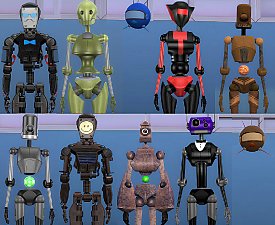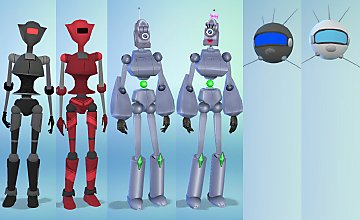Guitar of Life and Death (TS3 Conversion)
Guitar of Life and Death (TS3 Conversion)

All 5 colours in a row.jpg - width=2363 height=504

all 5 on stands.jpg - width=1273 height=864

placing and using guitar.jpg - width=714 height=864

day jamming.jpg - width=1450 height=864

night jamming.jpg - width=1517 height=864

thumbnail.jpg - width=245 height=275

With this guitar, the guitar and stand are two separate items and the stand does not disappear when the sim plays the guitar (this object does not have geostates). Both items are shown as separate objects in Buy Mode, and you first place the stand, which will show no footprint, then position the guitar, which has a 1-tile footprint as normal, onto the stand as in the pic below. Then as also depicted below, your sim will pick up the guitar to play it and then place the guitar back on its stand when finished:

NOTE: You can also use the guitar without using the stand at all, if you prefer not to have a stand permanently sitting on the floor, say for screenshot/storytelling purposes - the guitar will then just hover in the air when not being used.
Both items are found in the Creative section in Activities and Skills, at a cost of 666 simoleons for the guitar and 6 for the stand.
Looks cute and colourful for jamming by day (cute skull masks are by Simmiller, from her Halloween Face Paint collection: http://www.modthesims.info/download.php?t=564762 ):

And suitably dark and sinister for night jams:

MINOR ISSUE WITH THE STAND: These items work together by assigning corresponding slots to the guitar and stand so that the sim will put the guitar back on the stand. However, for some reason, each time the guitar is placed back onto the stand, the guitar will sit slightly further back from the previous time it was played, until it eventually sinks into the stand. I have no idea why the slots move and will fix it if I ever find out how (I have very little knowledge/experience of slots), but when this happens you can easily fix it by going into Buy Mode and picking up the guitar and putting it back on the stand. It will then snap back to the correct position.
Thank for looking, hope you'll find this useful for spooky sims.
INSTALLATION:
Unzip the zip file and move the .package files to your Documents\Electronic Arts\The Sims 4\Mods folder.
Polygon Counts:
Guitar: 552
Stand: 383
Additional Credits:
Made with Sims 4 Studio, Milkshape and Blender.
Big credits to Design4Sims for coming up with the slots method of making a separate guitar and stand work together.
This is a new mesh, and means that it's a brand new self contained object that usually does not require a specific Pack (although this is possible depending on the type). It may have Recolours hosted on MTS - check below for more information.
|
Esmeralda_GuitarOfLifeAndDeath.zip
Download
Uploaded: 27th Sep 2015, 245.0 KB.
7,527 downloads.
|
||||||||
| For a detailed look at individual files, see the Information tab. | ||||||||
Install Instructions
1. Download: Click the File tab to see the download link. Click the link to save the .rar or .zip file(s) to your computer.
2. Extract: Use 7zip (Windows) to extract the file(s) from the .rar or .zip file(s).
3. Cut and paste the file(s) into your Mods folder
Need more information?
- My Documents\Electronic Arts\The Sims 4\Mods\
- Anyone can use both .rar and .zip files easily! On Windows, use 7zip!
- If you don't have a Mods folder, just make one.
Loading comments, please wait...
Uploaded: 27th Sep 2015 at 12:37 PM
Updated: 27th Sep 2015 at 3:34 PM - Added extra info re stand
-
by VikingStormtrooper 5th Sep 2015 at 1:09am
 7
22.1k
28
7
22.1k
28
-
by TheJim07 updated 2nd May 2021 at 2:42pm
 9
16.5k
81
9
16.5k
81
-
by paasul 23rd Feb 2020 at 8:15pm
 4
13.8k
17
4
13.8k
17
-
Matrix-ish Sunglasses *UPDATE March 2 2016 - Closer fit
by Esmeralda updated 2nd Mar 2016 at 2:53pm
Matrix-ish Sunglasses (TS4 Version) more...
 9
17.4k
38
9
17.4k
38
-
Lots of Bots - 21 Colourful Servo Overrides
by Esmeralda updated 19th Jan 2020 at 3:10pm
3 sets of 7 outfit overrides for the 7 default recolour choices for the Discover University servos more...
 +1 packs
35 38.8k 66
+1 packs
35 38.8k 66 Discover University
Discover University
-
Vincent's Computer from Sims Life Stories
by Esmeralda 4th Apr 2015 at 3:39pm
Vincent's Computer from Sims Life Stories more...
 24
25.2k
104
24
25.2k
104
-
Servo From TS2 *The first, original conversion. With extra features - wears hats, modified voice
by Esmeralda updated 21st Jun 2018 at 6:06pm
The first, original TS2 Servo conversion for TS4 more...
 65
72.9k
169
65
72.9k
169
-
Tiny Robots - Kids Robot Costumes
by Esmeralda updated 24th Jun 2018 at 11:10am
Tiny Robots - Kids Robot Costumes more...
 17
49.1k
55
17
49.1k
55
-
Small Round Glasses and Shades
by Esmeralda updated 24th Jan 2015 at 11:55am
Small Round Glasses and Shades - TS4 Version more...
 13
59.2k
157
13
59.2k
157
-
Sims 2 Resurrect-o-Nomitron as Gothic End Table
by Esmeralda updated 15th Jul 2016 at 6:58pm
Sims 2 Resurrect-o-Nomitron as Gothic End Table more...
 17
29.2k
126
17
29.2k
126
-
Rideable Dragon **MAJOR UPDATE - Can now take passengers**
by Esmeralda updated 19th Oct 2011 at 7:29pm
UPDATE 23 AUGUST 2013 - One of EA's patches since I made this item did something to change the position more...
 80
103.9k
202
80
103.9k
202
About Me
MY POLICY: I'm easygoing, please just don't copy my creations or claim them to be your own work. You may include my creations with your sims or lots, just credit me with a link back to the item.

 Sign in to Mod The Sims
Sign in to Mod The Sims Guitar of Life and Death (TS3 Conversion)
Guitar of Life and Death (TS3 Conversion)