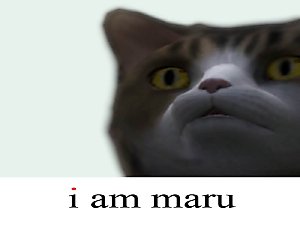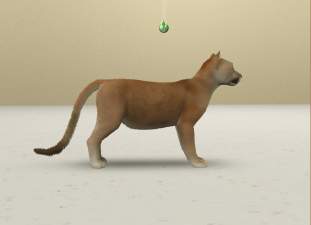Abyssinian Remake with 4 Coat Colors
Abyssinian Remake with 4 Coat Colors

Blue-Face.jpg - width=587 height=650

Cinnamon-Face.jpg - width=611 height=662

Fawn-Face.jpg - width=611 height=658

Ruddy-Face.jpg - width=670 height=680

Real Abyssinian Coats.jpg - width=1237 height=798

Blue-Side.jpg - width=1319 height=917

Cinnamon-Side.jpg - width=1340 height=1015

Fawn-Side.jpg - width=1262 height=943

Ruddy-Side.jpg - width=1257 height=885
When I first saw the pets that came in the Sims 3, I was really disappointed that they all looked...well...WEIRD! So this may be the start of remaking different cat breeds and adding some that are missing.
 I started with Abyssinians, but I'm probably not going to go in a specific order, I just like Abys and Somalis (Which are basically long-haired Abys) so I started with the easier of the 2.
I started with Abyssinians, but I'm probably not going to go in a specific order, I just like Abys and Somalis (Which are basically long-haired Abys) so I started with the easier of the 2.Breed Info from TICA. They are one of the organizations that arrange cat shows and registers breeders, so I decided to use their information for my cats.
The 4 TICA accepted coat colors for Abys are included and I tweaked and adjusted each of them separately so that they don't just look like different colors of the same coat. Even though Aby markings are so similar that game markings are extremely limiting, I tried my best and think they came out well. :D
Coat Colors:
- Blue
- Cinnamon
- Fawn
- Ruddy
The Eyes are CC, and I went a bit wild with the colors, but I really don't like the default eyes and Traelia did so well on their replacement set.
 The cat personality traits are all blank, there are not accessories on the cats, they're all set to male, and they area all named after their coat colors with the last name "Abyssinian" so that you may exercise your creative freedom.
The cat personality traits are all blank, there are not accessories on the cats, they're all set to male, and they area all named after their coat colors with the last name "Abyssinian" so that you may exercise your creative freedom.  Just don't re-upload the cats after you've added these things. Enjoy these lovelies and happy Simming!
Just don't re-upload the cats after you've added these things. Enjoy these lovelies and happy Simming! 
Black Silver Abyssinian Kitten with White Underparts and Black Ticking, Standing, Side View Stock Image on Getty by Marc Henrie
The Cinnamon Abyssinian in the Realistic Photo Mash
Photo of Cinnamon, the Abyssinian story posted on Twitter by @newscientist on Twitter covered by Scoopnest.com
The Fawn Abyssinian in the Realistic Photo Mash
Top Photo of Calleigh from Abayomicats; a breeder's site
The Ruddy Abyssinian in the Realistic Photo Mash
Hobgoblin photo by Hemli Flick
|
Abyssinians.rar
Download
Uploaded: 1st Sep 2017, 499.8 KB.
968 downloads.
|
||||||||
| For a detailed look at individual files, see the Information tab. | ||||||||
Install Instructions
1. Click the filename or the download button to download the sim to your computer.
2. Extract the zip, rar, or 7z file.
2. Select the .sim file you got from extracting.
3. Cut and paste it into your Documents\Electronic Arts\The Sims 3\SavedSims folder. If you do not have this folder yet, it is recommended that you open the game, enter Create-a-Sim, and save a sim to the sim bin to create this folder, rather than doing so manually. After that you can close the game and put the .sim file in SavedSims
4. Once the .sim file is in SavedSims, you can load the game, and look for your sim in the premade sims bin in Create-a-Sim.
Extracting from RAR, ZIP, or 7z: You will need a special program for this. For Windows, we recommend 7-Zip and for Mac OSX, we recommend Keka. Both are free and safe to use.
Need more help?
If you need more info, see Game Help:Installing TS3 Simswiki for a full, detailed step-by-step guide!
Loading comments, please wait...
Uploaded: 1st Sep 2017 at 6:03 PM
Updated: 1st Sep 2017 at 6:48 PM by PharaohHound
#Abyssinian Cats, #Cats, #Abyssinian, #Abyssinians, #Blue, #Cinnamon, #Fawn, #Ruddy
-
by Frostlily13 28th Mar 2014 at 1:31pm
-
by Frostlily13 29th Jul 2014 at 2:25pm
-
by yyyyyyyyyyyyyyyyyy 27th Sep 2014 at 2:02am
-
Somali Cat Remake with 4 Coat Colors
by Deinonychus 27th Sep 2017 at 10:18pm
-
Peterbald Cats for the Sims 3 with 4 Coat Colors
by Deinonychus 1st Oct 2017 at 8:40pm
-
Exotic Shorthair Cats for the Sims 3 with 4 Coat Colors
by Deinonychus 28th Mar 2018 at 1:09am
-
Peterbald Cats for the Sims 3 with 4 Coat Colors
by Deinonychus 1st Oct 2017 at 8:40pm
Peterbald Cats made from scratch for the Sims 3 with 4 different colorings. more...
-
Somali Cat Remake with 4 Coat Colors
by Deinonychus 27th Sep 2017 at 10:18pm
Redone Somali Cat Model with 4 TICA-approved coat colors. more...
-
Exotic Shorthair Cats for the Sims 3 with 4 Coat Colors
by Deinonychus 28th Mar 2018 at 1:09am
Exotic Shorthairs made from scratch for the Sims 3 with 4 coat colors. more...
Packs Needed
| Base Game | |
|---|---|
 | Sims 3 |
| Expansion Pack | |
|---|---|
 | Pets |

 Sign in to Mod The Sims
Sign in to Mod The Sims Abyssinian Remake with 4 Coat Colors
Abyssinian Remake with 4 Coat Colors