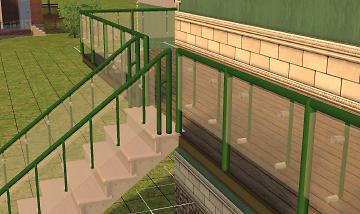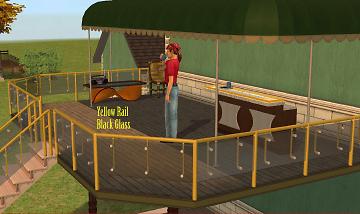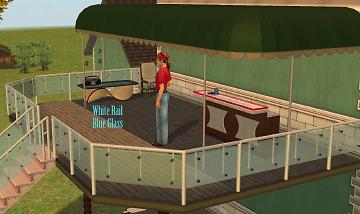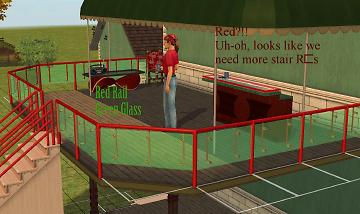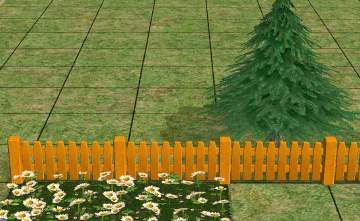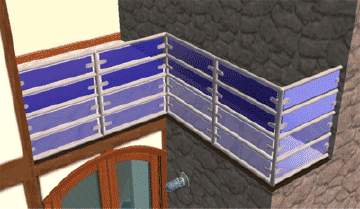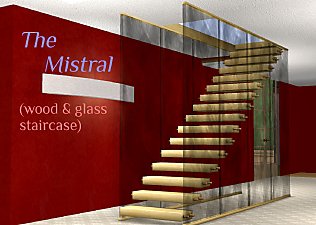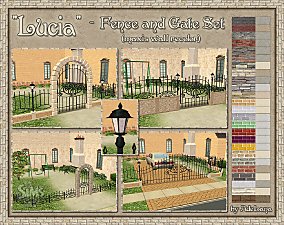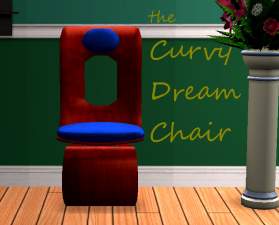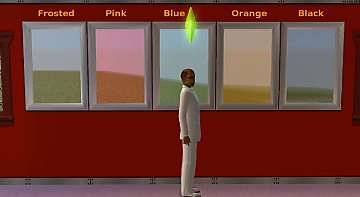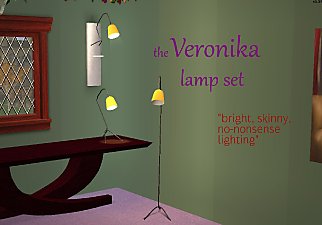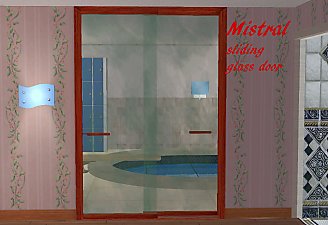Glass Rail Balustrades
Glass Rail Balustrades

1-all the pieces.jpg - width=1324 height=756

2-greenmatch.jpg - width=1720 height=1024

3-stairwell.jpg - width=1720 height=972

4-cooling off.jpg - width=1680 height=1024

5-Yellow&Black.jpg - width=1720 height=1024

6-Blue&Amber.jpg - width=1720 height=1024

7-Whit&Blue.jpg - width=1720 height=1024

8-Black&Rose.jpg - width=1720 height=1024

9-red.jpg - width=1720 height=1024

10-redmatch.jpg - width=1720 height=960

11-more goodies.jpg - width=1850 height=970

12-Chrome&Black.jpg - width=1840 height=960

13-Copper&Green.jpg - width=1680 height=960














Then I made three more fences - red, chrome, and copper. Since that was more fence colors than stair rail colors, I also threw in some new recolors for the modular stairs, to match the new fences.

So now everything matches... almost. I didn't make a fence for each color of glass for every combo of rail and piston. Instead, there's just one representative fence for each rail color. I tried to pick color combos for each fence that would more or less look fine with whatever combo you come up with for your stair rails. (For anyone keeping track, there are now 192 possible color combos for each step - but still only eight fences.)
Here's a current family photo of the Glass Rail set.
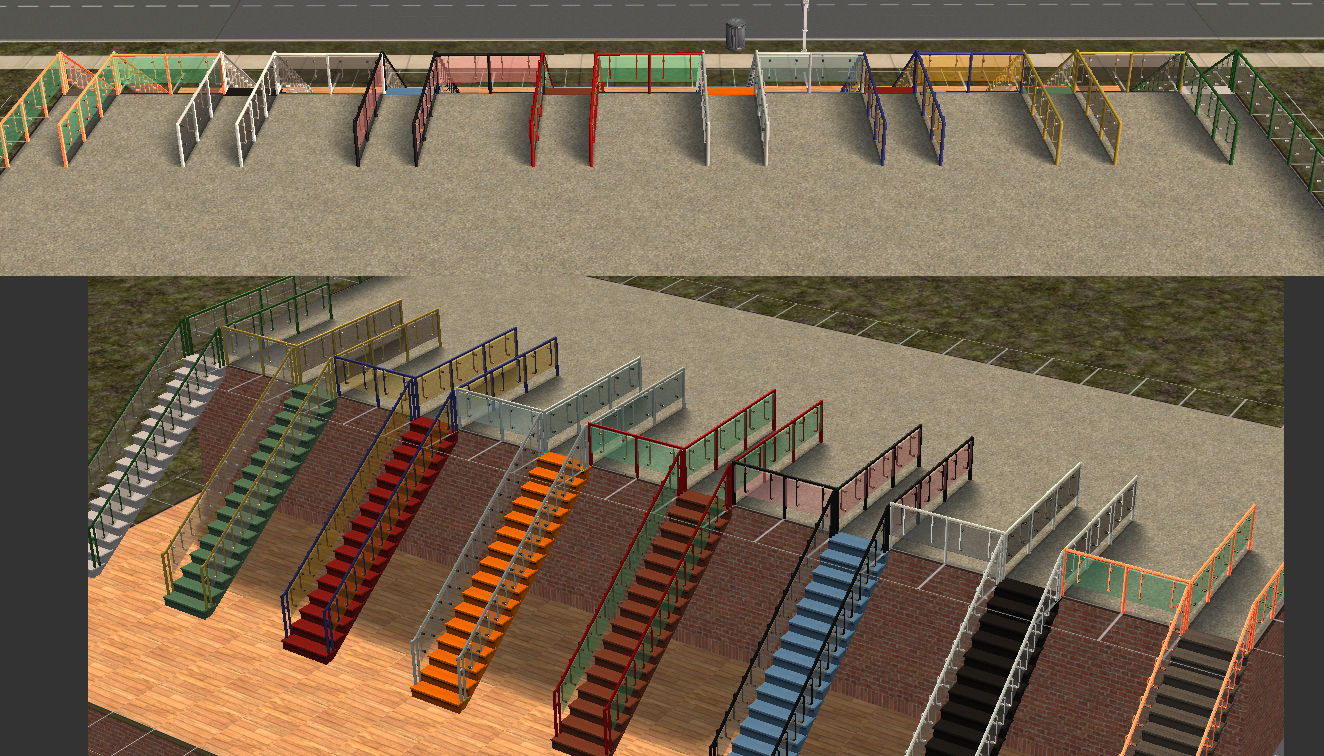
You can have ALL of them for your lots for the single low price of a "Thanks" at the top of this page.
Enjoy!
Technical info:
in-game price- 32 , but 33 for the chrome and copper
location Build Mode>Miscellaneous>Fences
All textures are from Eaxis, manipulated in GIMP, EXCEPT for the metal textures for the pistons:
Brushed Copper by manoluv
Great circular brushed gold texture
Brushed Dark Steel
Brushed spin aluminum
AND the glass, chrome, and copper textures, which were created with SimPE.
All files are Compressorized
Polygon Counts:
rails - 478
diagonal rails - 670
posts - 138 (146 for Chrome and Copper)
Additional Credits:
Quaxi, RGiles, Numenor, et al for SimPE.
Numenor, RGiles for CEP.
Tashiketh and the great MTS community
jfade for The Compressorizer .
This is a new mesh, and means that it's a brand new self contained object that usually does not require a specific Pack (although this is possible depending on the type). It may have Recolours hosted on MTS - check below for more information.
|
Glass Rail Stairs RECOLORS[RSC].rar
| contains red, chrome, and copper recolors for all 4 sets of Glass Rail stairs
Download
Uploaded: 18th Nov 2017, 146.4 KB.
1,900 downloads.
|
||||||||
|
Glass Rail Balustrade.rar
| Eight (8) new fences to match the Glass Rail Modular Stairs.
Download
Uploaded: 18th Nov 2017, 310.7 KB.
2,012 downloads.
|
||||||||
| For a detailed look at individual files, see the Information tab. | ||||||||
Install Instructions
1. Download: Click the download link to save the .rar or .zip file(s) to your computer.
2. Extract the zip, rar, or 7z file.
3. Place in Downloads Folder: Cut and paste the .package file(s) into your Downloads folder:
- Origin (Ultimate Collection): Users\(Current User Account)\Documents\EA Games\The Sims™ 2 Ultimate Collection\Downloads\
- Non-Origin, Windows Vista/7/8/10: Users\(Current User Account)\Documents\EA Games\The Sims 2\Downloads\
- Non-Origin, Windows XP: Documents and Settings\(Current User Account)\My Documents\EA Games\The Sims 2\Downloads\
- Mac: Users\(Current User Account)\Documents\EA Games\The Sims 2\Downloads
- Mac x64: /Library/Containers/com.aspyr.sims2.appstore/Data/Library/Application Support/Aspyr/The Sims 2/Downloads
- For a full, complete guide to downloading complete with pictures and more information, see: Game Help: Downloading for Fracking Idiots.
- Custom content not showing up in the game? See: Game Help: Getting Custom Content to Show Up.
- If you don't have a Downloads folder, just make one. See instructions at: Game Help: No Downloads Folder.
Loading comments, please wait...
Uploaded: 18th Nov 2017 at 1:19 AM
#fence, #balustrade, #glass, #deck fence, #stair fence, #glass rail
-
by Supertramp 13th Sep 2005 at 12:31am
 13
14.4k
11
13
14.4k
11
-
by JohnBrehaut1 19th Apr 2006 at 5:54pm
 +1 packs
10 17k 2
+1 packs
10 17k 2 Nightlife
Nightlife
-
by Blacky 8th Sep 2006 at 7:06pm
 16
30.1k
25
16
30.1k
25
-
by Blacky 8th Sep 2006 at 7:11pm
 6
16.2k
12
6
16.2k
12
-
by crocobaura 17th Jun 2007 at 1:47pm
 18
17.4k
17
18
17.4k
17
-
The Mistral Wood and Glass Staircase (with 36 matching fences)
by d4RE 27th Dec 2017 at 7:15pm
 9
17.6k
26
9
17.6k
26
-
by AdeLanaSP 27th Aug 2020 at 11:02pm
 7
11k
54
7
11k
54
-
Proteus Shape-Shifting Stair System Black & White Recolors
by d4RE 24th Dec 2018 at 4:02am
Black & White recolors for the Proteus SS Stair System. more...
 2
15.2k
26
2
15.2k
26
-
Recolors for METRO bar set from Free Time
by d4RE 23rd Nov 2017 at 2:55am
Matching recolors for Instant Giant barstool and S.P.E.L.L. bar. more...
 +1 packs
1 5.7k 11
+1 packs
1 5.7k 11 Free Time
Free Time
-
Wallie Lamp Collection - Industrial Chic Lighting for Posh Homes
by d4RE 2nd Jul 2017 at 11:18am
Boxy lamps on sticks. Sounds boring, but it's really Industrial Chic. more...
 4
5.1k
4
4
5.1k
4
-
The Wolf Hall Wall Sconce (in Wood and Iron)
by d4RE 16th Nov 2017 at 1:44am
Light the meandering passageways of your medieval lodgings, or use to set the mood for a modern romantic dinner. more...
 +1 packs
2 6.9k 15
+1 packs
2 6.9k 15 University
University
About Me
I don't mind if you include any of these meshes with your lots**, as long as you provide a link to the original MTS page for the mesh. Posting my mesh on any site by itself, or claiming it as your own work, would be considered rude and a breach of my trust and love for you as a fellow simmer.
**Above policy does not apply to Remote Control Thing - it contains an NPC that could possibly corrupt a neighborhood when removed, and I doubt that downloaders would appreciate something like that hidden in a downloaded lot.

 Sign in to Mod The Sims
Sign in to Mod The Sims Glass Rail Balustrades
Glass Rail Balustrades