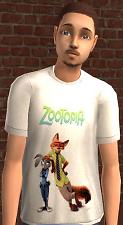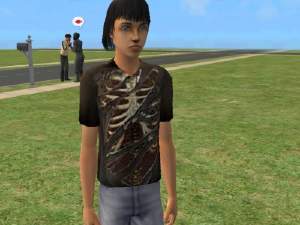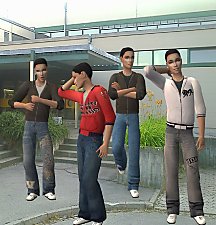Zootopia T For Male Teens
Zootopia T For Male Teens
SCREENSHOTS

Sims2EP9 2018-04-14 00-09-27-68.jpg - width=660 height=928

Sims2EP9 2018-04-14 00-10-29-13.jpg - width=500 height=876

Sims2EP9 2018-04-14 00-12-24-17.jpg - width=400 height=732
Downloaded 1,385 times
35 Thanks
7 Favourited
6,283 Views
Say Thanks!
Thanked!
This is the Zootopia T-Shirt for your teen guys. Hope, you'll like it. Maybe some day I will make the child version.
Additional Credits:
Teen Baggy T (MESH + Recolors) - ang41187 (http://www.modthesims.info/m/270212) (Original mesh and textures)
The Sims 2, Bodyshop - EA, Maxis
Photoshop CC - Adobe
Picture with Zootopia Logo, that was used in my T-Shirt - https://imagenesparapeques.com/imag...ootopia-disney/ (Can be found nearly at the end of the page)
Nick and Judy picture, that was used in my T-Shirt - http://disney.wikia.com/wiki/File:N...udy_Armrest.png
Zootopia is Disney brand
Additional Credits:
Teen Baggy T (MESH + Recolors) - ang41187 (http://www.modthesims.info/m/270212) (Original mesh and textures)
The Sims 2, Bodyshop - EA, Maxis
Photoshop CC - Adobe
Picture with Zootopia Logo, that was used in my T-Shirt - https://imagenesparapeques.com/imag...ootopia-disney/ (Can be found nearly at the end of the page)
Nick and Judy picture, that was used in my T-Shirt - http://disney.wikia.com/wiki/File:N...udy_Armrest.png
Zootopia is Disney brand
Advertisement:
This is a new mesh recolour, and means that you will need to download the particular mesh itself in order for this to show up in your game. See the Meshes Needed section or read the text for more information.
|
5fd7fe3c_ZootopiaT.rar
Download
Uploaded: 15th Apr 2018, 255.1 KB.
1,379 downloads.
|
||||||||
| For a detailed look at individual files, see the Information tab. | ||||||||
Install Instructions
Basic Download and Install Instructions:
1. Download: Click the download link to save the .rar or .zip file(s) to your computer.
2. Extract the zip, rar, or 7z file.
3. Place in Downloads Folder: Cut and paste the .package file(s) into your Downloads folder:
1. Download: Click the download link to save the .rar or .zip file(s) to your computer.
2. Extract the zip, rar, or 7z file.
3. Place in Downloads Folder: Cut and paste the .package file(s) into your Downloads folder:
- Origin (Ultimate Collection): Users\(Current User Account)\Documents\EA Games\The Sims™ 2 Ultimate Collection\Downloads\
- Non-Origin, Windows Vista/7/8/10: Users\(Current User Account)\Documents\EA Games\The Sims 2\Downloads\
- Non-Origin, Windows XP: Documents and Settings\(Current User Account)\My Documents\EA Games\The Sims 2\Downloads\
- Mac: Users\(Current User Account)\Documents\EA Games\The Sims 2\Downloads
- Mac x64: /Library/Containers/com.aspyr.sims2.appstore/Data/Library/Application Support/Aspyr/The Sims 2/Downloads
- For a full, complete guide to downloading complete with pictures and more information, see: Game Help: Downloading for Fracking Idiots.
- Custom content not showing up in the game? See: Game Help: Getting Custom Content to Show Up.
- If you don't have a Downloads folder, just make one. See instructions at: Game Help: No Downloads Folder.
Meshes needed
This download requires one or more meshes to work properly. Please check the Description tab for information about the meshes needed, then download them below:| MTS cannot guarantee any off-site links will be available |
| Teen Baggy T (MESH + Recolors) by ang41187 |
Advertisement:
Loading comments, please wait...
Author
Download Details
Packs:
None, this is Sims 2 base game compatible!
Uploaded: 15th Apr 2018 at 4:43 PM
Uploaded: 15th Apr 2018 at 4:43 PM
Age:
– Teen
Gender:
– Male
Clothing Type:
– Everyday
Clothing Style:
– Brands/Logos
: Products, bands, TV shows etc.
Other Type:
– Untuckables
Maxis Flags:
– Not Applicable
Outfit Type:
– Top
Tags
Other Download Recommendations:
-
8 Different Chucks for Male Teens
by carly_lu16 18th Apr 2006 at 7:11am
-
Maxis recolor of Hawaiian Shirt for Male Teens
by Black_Barook! 3rd Aug 2007 at 1:29pm
More downloads by 6ATOHbl4:
See more

 Sign in to Mod The Sims
Sign in to Mod The Sims Zootopia T For Male Teens
Zootopia T For Male Teens