 Evelynn Eyes
Evelynn Eyes

tumblr_pqkk66VzLl1tgf2cbo2_r1_1280.png - width=1219 height=727

browns.png - width=714 height=588

green.png - width=720 height=651

blue eyes.png - width=724 height=596

grey.png - width=363 height=508

unnaturals.png - width=721 height=713

tumblr_pqkk66VzLl1tgf2cbo1_500.png - width=368 height=609
There’s 38 custom colours which include 8 blues, 8 browns, 9 greens, 4 greys, 9 unnatural colours and the 5 default colours.
The custom colours are genetic and pretty much follow the basic genetics in the game. Blues, greens and greys are all recessive and brown is dominant. The unnatural colours are also set as recessive
For more info on this click here and scroll down to :Making Eye Packages Inheritable.
Fun fact: The name Evelynn came from the founder of my now 111 member/ 5 generation sim family. Her family were the first sims to use these eyes.

Additional Credits:
Pooklet for the scleras
|
Meowingcookie_EvelynnEyes.rar
Download
Uploaded: 30th Apr 2019, 404.7 KB.
3,677 downloads.
|
||||||||
|
Meowingcookie_EvelynnEyes_Defaults.rar
Download
Uploaded: 30th Apr 2019, 9.0 KB.
3,880 downloads.
|
||||||||
| For a detailed look at individual files, see the Information tab. | ||||||||
Install Instructions
1. Download: Click the download link to save the .rar or .zip file(s) to your computer.
2. Extract the zip, rar, or 7z file.
3. Place in Downloads Folder: Cut and paste the .package file(s) into your Downloads folder:
- Origin (Ultimate Collection): Users\(Current User Account)\Documents\EA Games\The Sims™ 2 Ultimate Collection\Downloads\
- Non-Origin, Windows Vista/7/8/10: Users\(Current User Account)\Documents\EA Games\The Sims 2\Downloads\
- Non-Origin, Windows XP: Documents and Settings\(Current User Account)\My Documents\EA Games\The Sims 2\Downloads\
- Mac: Users\(Current User Account)\Documents\EA Games\The Sims 2\Downloads
- Mac x64: /Library/Containers/com.aspyr.sims2.appstore/Data/Library/Application Support/Aspyr/The Sims 2/Downloads
- For a full, complete guide to downloading complete with pictures and more information, see: Game Help: Downloading for Fracking Idiots.
- Custom content not showing up in the game? See: Game Help: Getting Custom Content to Show Up.
- If you don't have a Downloads folder, just make one. See instructions at: Game Help: No Downloads Folder.
Loading comments, please wait...
Uploaded: 30th Apr 2019 at 12:34 AM
#eyes, #bright, #semi-realistic
-
Clear Realistic Eyes by *icedmango*
by icedmango 7th Jul 2006 at 2:08am
-
by Dolores_Haze 7th Dec 2010 at 1:06am
-
by Meowingcookie updated 6th May 2023 at 12:57pm
 80
26.9k
97
80
26.9k
97

 Sign in to Mod The Sims
Sign in to Mod The Sims Evelynn Eyes
Evelynn Eyes


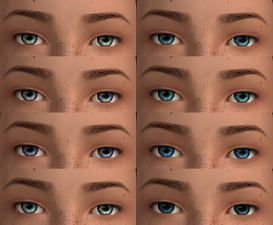


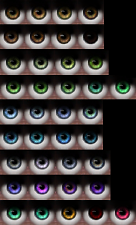












.png)