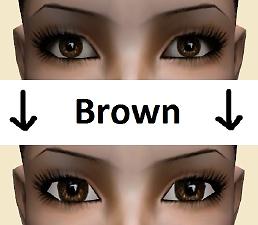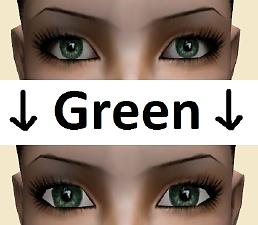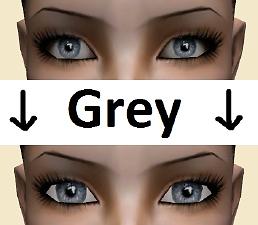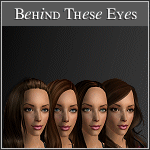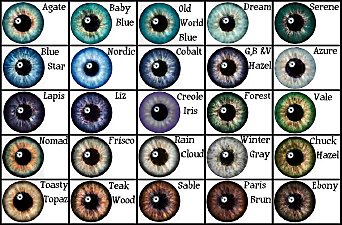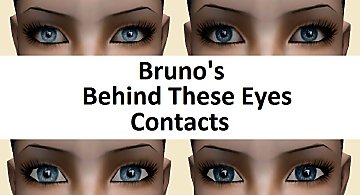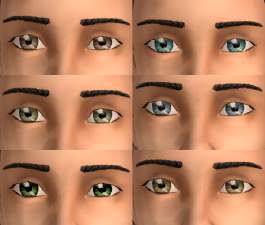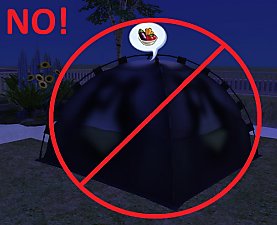Bruno's Behind these Eyes Maxified
Bruno's Behind these Eyes Maxified

Front.jpg - width=1494 height=722

Brown.jpg - width=652 height=752

Brown2.jpg - width=420 height=366

DarkBlue.jpg - width=612 height=755

DarkBlue2.jpg - width=420 height=366

Green.jpg - width=622 height=749

Green2.jpg - width=420 height=366

Grey.jpg - width=620 height=755

Grey2.jpg - width=420 height=366

LightBlue.jpg - width=671 height=740

LightBlue2.jpg - width=420 height=366

MyEyes.jpg - width=420 height=722












Now, because I'm a nut job and want people to be able to get exactly what they want, there are quite a few options of this to pick from. You can either get them as default replacements, or as custom eyes. For custom eyes, I wanted to give you options on the genetic setup of these eyes, and have included all the different variations. I have made a flow chart to help you pick the right files for you. If you find it all very confusing, simply download "GummiluttGeneticsNotModified".
Before you pick files, you might want to understand how Sims genetics for eyes work.
Genetics 101
There are three genetic levels. 0, 1 and 2. A Sim has two genes for eyes, and whichever is most dominant will be the one that the Sim displays. If both are equally dominant, then it's random. The genetic values are more dominant the lower they are, meaning 0 > 1 > 2.
All custom eyes are by default genetic value 0. Maxis eyes are arranged so that brown and dark blue have genetic value 1, and the rest have genetic value 2. What this means is that unmodified custom eyes will always be dominant over any other eyes, and equal to other custom eyes. Brown and dark blue Maxis Eyes will be dominant over Maxis grey, green and light blue.
Which file should you download?
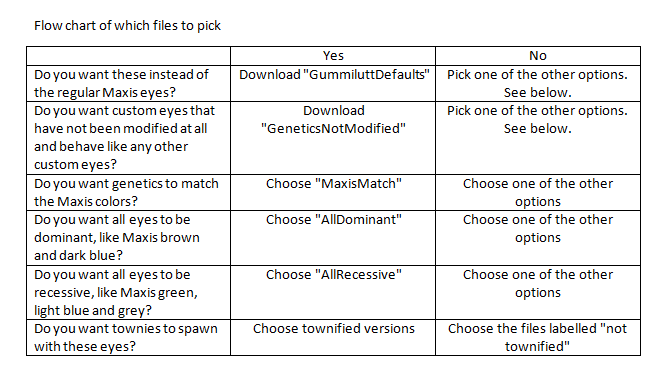
If you're still confused, you're welcome to ask in the comments and I'll help you out.
Credits
- Bruno for the original iris textures
- Maxis for the textures of scleras
Programs used
- Gimp
- Bodyshop
|
GummiluttGeneticsNotModifiedNotTownified.zip
| Has not been modified in any way.
Download
Uploaded: 31st Dec 2014, 100.8 KB.
3,507 downloads.
|
||||||||
|
GummiluttGeneticsMaxisMatchNotTownified.zip
| Genetics match Maxis eyes, and they do not appear on townies.
Download
Uploaded: 31st Dec 2014, 100.7 KB.
2,663 downloads.
|
||||||||
|
GummiluttGeneticsAllRecessiveNotTownified.zip
| All eyes have genetic value 2. Will not appear on townies.
Download
Uploaded: 31st Dec 2014, 100.7 KB.
2,406 downloads.
|
||||||||
|
GummiluttGeneticsAllDominantNotTownified.zip
| All eyes have genetic value 1. Will not appear on townies.
Download
Uploaded: 31st Dec 2014, 100.7 KB.
2,417 downloads.
|
||||||||
|
GummiluttGeneticsMaxisMatch.zip
| Genetics match Maxis eyes.
Download
Uploaded: 31st Dec 2014, 99.5 KB.
5,241 downloads.
|
||||||||
|
GummiluttGeneticsAllRecessive.zip
| All eyes have genetic value 2.
Download
Uploaded: 31st Dec 2014, 99.5 KB.
3,193 downloads.
|
||||||||
|
GummiluttGeneticsAllDominant.zip
| All eyes have genetic value 1.
Download
Uploaded: 31st Dec 2014, 99.5 KB.
3,822 downloads.
|
||||||||
|
GummiluttDefaults.zip
| Default version. Will over-write appearance of Maxis eyes. Only use one default!
Download
Uploaded: 31st Dec 2014, 58.0 KB.
15,971 downloads.
|
||||||||
| For a detailed look at individual files, see the Information tab. | ||||||||
Install Instructions
1. Download: Click the download link to save the .rar or .zip file(s) to your computer.
2. Extract the zip, rar, or 7z file.
3. Place in Downloads Folder: Cut and paste the .package file(s) into your Downloads folder:
- Origin (Ultimate Collection): Users\(Current User Account)\Documents\EA Games\The Sims™ 2 Ultimate Collection\Downloads\
- Non-Origin, Windows Vista/7/8/10: Users\(Current User Account)\Documents\EA Games\The Sims 2\Downloads\
- Non-Origin, Windows XP: Documents and Settings\(Current User Account)\My Documents\EA Games\The Sims 2\Downloads\
- Mac: Users\(Current User Account)\Documents\EA Games\The Sims 2\Downloads
- Mac x64: /Library/Containers/com.aspyr.sims2.appstore/Data/Library/Application Support/Aspyr/The Sims 2/Downloads
- For a full, complete guide to downloading complete with pictures and more information, see: Game Help: Downloading for Fracking Idiots.
- Custom content not showing up in the game? See: Game Help: Getting Custom Content to Show Up.
- If you don't have a Downloads folder, just make one. See instructions at: Game Help: No Downloads Folder.
Loading comments, please wait...
Uploaded: 31st Dec 2014 at 5:15 AM
Updated: 26th Jul 2017 at 2:27 PM - Restoring PB picture
-
tabbs / Chaotic & @#%! - EYES / Geneticized & townie friendly
by Tabatha updated 1st Jan 2009 at 10:59pm
-
Behind These Eyes in 5 Colours
by bruno 4th Jun 2009 at 10:28pm
-
DEFAULTS: Behind These Eyes by Bruno
by callistra 5th Jun 2009 at 8:55pm
-
Extremely Maxis-Match Default-Replacement Eyes
by fanseelamb 30th Mar 2012 at 12:00pm
-
Natural Elements - 3.15.15 Update!
by SleepyTabby updated 16th Mar 2015 at 12:53am
-
Bruno's Behind These Eyes Contacts
by gummilutt 31st Dec 2014 at 5:58am
-
Recolors/Addons of fanseelamb's Extremely Maxis-Match Eyes
by Primavera updated 2nd Jul 2018 at 10:23pm
-
Eye defaults and 7 custom colours
by PineappleForest 14th May 2021 at 12:48pm
-
by patelnia updated 20th May 2025 at 11:46am
-
Cornerstone Victorian Velvet Drapes in pastel
by gummilutt 17th Jun 2015 at 1:23am
Pastel recolors matching my pastel wallpaper set 1 more...
 6
6k
21
6
6k
21
-
by gummilutt 28th Mar 2015 at 12:24am
Longing for the tropics but can't afford it? Look no further! more...
 +17 packs
3 7.6k 32
+17 packs
3 7.6k 32 Happy Holiday
Happy Holiday
 Family Fun
Family Fun
 University
University
 Glamour Life
Glamour Life
 Nightlife
Nightlife
 Celebration
Celebration
 Open for Business
Open for Business
 Pets
Pets
 H&M Fashion
H&M Fashion
 Teen Style
Teen Style
 Seasons
Seasons
 Kitchen & Bath
Kitchen & Bath
 Bon Voyage
Bon Voyage
 Free Time
Free Time
 Ikea Home
Ikea Home
 Apartment Life
Apartment Life
 Mansion and Garden
Mansion and Garden
About Me
--- No longer sharing content on MTS ---
I hope to return one day but for now consider me retired, and my uploads unsupported. I still share things sometimes on tumblr and I chat on discord servers, but I do not promise support for things I've shared as I don't know when or if I'm around and whether or not I'll have the ability and energy to do something if I am around.
If you ever downloaded something of mine, thank you! It's a great feeling seeing something you spent time on be useful to someone else in their game, and with all the great CC out there I'm very flattered you would choose to get something of mine.
I do not take requests. I do sometimes make things for people, but only when I see someone wishing for something on the forums and I feel like making it for them. So if you have a mod you wish would exist, make a post in Hacks and CC that you'd like to see!-thread. That's what it's there for after all! :)
A shoutout to VioletPadfoot for inspiring me to try creating, long ago. You gave me the nudge that got me started, and I'm very grateful. I'd also like to thank all of the wonderful experienced creators (gdayars, justJones, maybesomethingdunno, NixNivis, whoward69, HugeLunatic and many more) out there that wrote the tutorials I've used, or that has answered my questions when I've gotten stuck. You guys are what makes learning fun, and what inspires me to keep expanding my knowledge with new projects. Special thanks to Michelle who has helped me a lot when it comes to objects and recolors, and BoilingOil who taught me some modding basics that I needed when I started modding more seriously.
Policy
My policy is now open. I'd appreciate a message telling me about your work, because it's fun for me to see, and it means I know about it and can refer others to it if they reach out. As much as I would like to provide support for my own work, my health is too unstable and I have to prioritize. So if anyone else would like to fix problems or continue something and share it with others, that's great go forth :) If you can learn from my work or improve on it, wonderful. Welcome to ask questions on crafters, if I can I'll answer.
I'd appreciate if people do not share default replacements from my stuff as I do not like default replacements, but I can't stop you anyway so no point in acting like I could. If you want to respect my wishes, I appreciate it, if you don't care then well nothing I can do about it.
Other sites
Only share content on tumblr now. Still retired though so probably nothing, but if something new comes out, that's where it'll be. You can find it linked here on my profile.

 Sign in to Mod The Sims
Sign in to Mod The Sims Bruno's Behind these Eyes Maxified
Bruno's Behind these Eyes Maxified