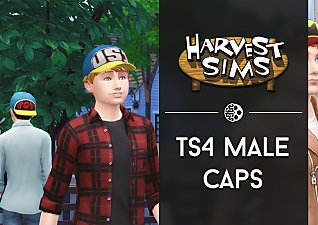Rainbow Pride Hat
Rainbow Pride Hat

TS4_x64 2020-03-04 02-15-06-78.png - width=806 height=720

TS4_x64 2020-03-04 02-15-19-39.png - width=809 height=720

TS4_x64 2020-03-04 02-15-35-41.png - width=821 height=720

TS4_x64 2020-03-04 02-15-47-59.png - width=839 height=720

TS4_x64 2020-03-04 02-17-15-49.png - width=827 height=720

TS4_x64 2020-03-04 02-17-25-50.png - width=782 height=720

TS4_x64 2020-03-04 02-17-36-82.png - width=806 height=720

TS4_x64 2020-03-04 02-18-03-30.png - width=857 height=720
I showed the hat from multiple angles, so you have a better look at the quality of the hat.
You can leave a comment if you think the hat needs any fixing, I will make sure to fix issues if possible.
There are 3 different color options: 1. black
2. white
3. gray.
It's original color was gray, so I changed it's color to white and black.

|
Rainbow Hat.rar
| This is the first mod I have ever created, might not be flawless, but I'll make sure to fix it in future, when I get more skilled. Enjoy :D
Download
Uploaded: 8th Mar 2020, 89.3 KB.
1,763 downloads.
|
||||||||
| For a detailed look at individual files, see the Information tab. | ||||||||
Install Instructions
1. Download: Click the File tab to see the download link. Click the link to save the .rar or .zip file(s) to your computer.
2. Extract: Use 7zip (Windows) to extract the file(s) from the .rar or .zip file(s).
3. Cut and paste the file(s) into your Mods folder
Need more information?
- My Documents\Electronic Arts\The Sims 4\Mods\
- Anyone can use both .rar and .zip files easily! On Windows, use 7zip!
- If you don't have a Mods folder, just make one.
Loading comments, please wait...
Uploaded: 8th Mar 2020 at 6:37 PM
-
by JosephTheSim2k5 17th Sep 2014 at 8:53pm
 12
15.4k
36
12
15.4k
36
-
by Brainstrip 29th Sep 2014 at 1:13am
 11
9.4k
33
11
9.4k
33
-
by argos93 updated 23rd Jun 2018 at 3:29am
 8
33.6k
23
8
33.6k
23
-
by EmilitaRabbit 4th Jan 2020 at 7:06pm
 2
3.2k
3
2
3.2k
3
-
by WelshWeirdo 28th Mar 2021 at 9:32pm
 6
8.4k
35
6
8.4k
35
-
by Lunula Simmer 30th Mar 2022 at 6:17am
 1.2k
7
1.2k
7
-
by PrincessDanaWilson 29th May 2023 at 9:42am
 3
950
7
3
950
7
-
by goby2873 10th Apr 2025 at 11:24am
 1.1k
4
1.1k
4
-
by SimmerKrivna 21st Jul 2020 at 9:39pm
This is Kobe Bryant's purple jersey with a number 24 more...
 +1 packs
2 4.3k 8
+1 packs
2 4.3k 8 City Living
City Living
Male » Athletic » Young Adult

 Sign in to Mod The Sims
Sign in to Mod The Sims Rainbow Pride Hat
Rainbow Pride Hat