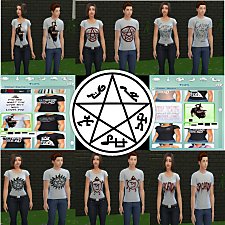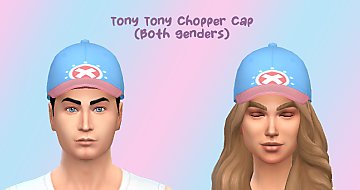Flamingo (AlbertsStuff) "Still Chill" T-Shirts
Flamingo (AlbertsStuff) "Still Chill" T-Shirts

12-28-20_12-43-57 PM.png - width=3240 height=2160

12-28-20_12-44-43 PM.png - width=3240 height=2160

12-28-20_12-46-33 PM.png - width=3240 height=2160

12-28-20_12-45-36 PM.png - width=3240 height=2160

12-28-20_12-48-49 PM.png - width=3240 height=2160

12-28-20_12-48-06 PM.png - width=3240 height=2160

12-28-20_12-49-14 PM.png - width=3240 height=2160

still chill male shirt variants.png - width=3072 height=3072

still chill female shirt variants.png - width=3072 height=3072

12-27-20_6-03-49 PM.png - width=3240 height=2160

12-27-20_6-07-05 PM.png - width=3240 height=2160

12-27-20_6-07-15 PM.png - width=3240 height=2160












Ta-da! Now you can!
The Still Chill T-Shirts collection consists of 10 different colored shirts which all feature the iconic phrase, along with Cleetus's beautiful face!
There are 2 package files included in the download.
One is for the Male shirts, and one for the Female shirts. They are both Base Game Compatible, and both contain the same designs and colors.
They can be found in the categories:
Everyday - Tops - T-Shirts
and
Sleep - Tops - T-Shirts.
They are both recolors of Base Game T-Shirts.
The colors included are: Red, Orange, Yellow, Green, Blue, Indigo, Violet, Pink, Black, and White.
This CC is not perfect, and there are plans to fix any bugs, issues, and unwanted details.
To-do:
-Fix Male shirts
-Add more color options
-Fix any decals
-Pet cat
[This CC is not affiliated directly with Flamingo. If contacted to be removed, it will be.]
((This is my first Sims 4 CC available for download. I am a beginner, not a pro, so criticism is welcome and appreciated!))
|
flamingo still chill shirts.zip
Download
Uploaded: 29th Dec 2020, 1.38 MB.
486 downloads.
|
||||||||
| For a detailed look at individual files, see the Information tab. | ||||||||
Install Instructions
1. Download: Click the File tab to see the download link. Click the link to save the .rar or .zip file(s) to your computer.
2. Extract: Use 7zip (Windows) to extract the file(s) from the .rar or .zip file(s).
3. Cut and paste the file(s) into your Mods folder
Need more information?
- My Documents\Electronic Arts\The Sims 4\Mods\
- Anyone can use both .rar and .zip files easily! On Windows, use 7zip!
- If you don't have a Mods folder, just make one.
Loading comments, please wait...
Uploaded: 29th Dec 2020 at 3:18 PM
#youtube, #youtuber, #roblox, #flamingo, #mrflimflam, #albertsstuff, #meme
-
by Harley_Quinn586 updated 8th May 2019 at 1:18am
 6
7k
23
6
7k
23
-
by mintychips updated 28th Oct 2018 at 4:08pm
 1
5.9k
6
1
5.9k
6
-
by SimsPixelPalace 28th Nov 2019 at 6:24pm
 4
3.5k
7
4
3.5k
7
-
by Roseyfields 20th Dec 2020 at 1:38pm
 6
5.3k
14
6
5.3k
14
-
by sofy_mpr 24th Sep 2022 at 9:45am
 1.4k
3
1.4k
3
-
by depressedsimmer 15th Jan 2023 at 1:33am
 13
13.7k
25
13
13.7k
25
-
by depressedsimmer 18th Feb 2024 at 10:23pm
 2
1.7k
1
2
1.7k
1
-
by depressedsimmer 20th Nov 2024 at 11:05pm
 915
3
915
3

 Sign in to Mod The Sims
Sign in to Mod The Sims Flamingo (AlbertsStuff) "Still Chill" T-Shirts
Flamingo (AlbertsStuff) "Still Chill" T-Shirts