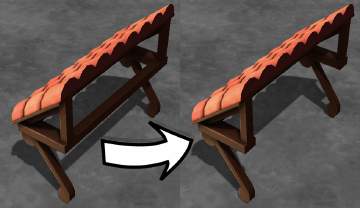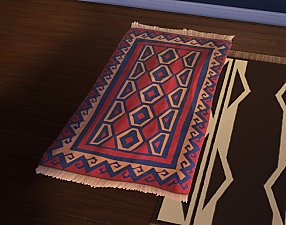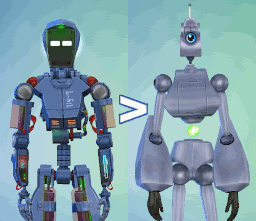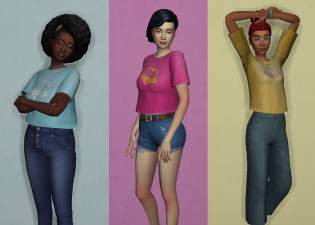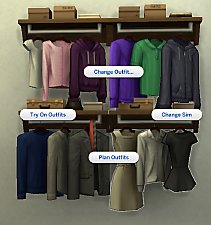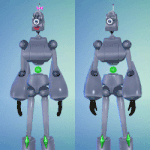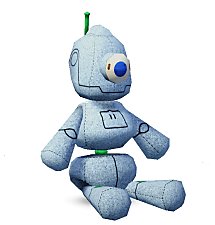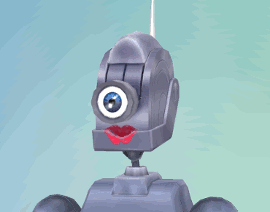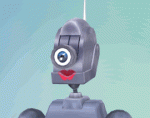Better Tiled Awning Mesh
Better Tiled Awning Mesh

02-27-21_4-27-00 PM.png - width=600 height=498

TS4AwningCompare.jpeg - width=950 height=550

02-27-21_4-32-46 PM.png - width=634 height=455
This is a very small mod that only replaces the meshes, so it'll work with all custom recolours of this object and it won't show up as custom content in-game. Just like the default, it can be found under Build / Wall Accents for §415
Polygon Counts:
LOD0: 474 polygons
LOD1: 366 polygons
LOD2: 322 polygons
|
Default Tiled Awning Mesh.zip
Download
Uploaded: 27th Feb 2021, 23.9 KB.
1,184 downloads.
|
||||||||
| For a detailed look at individual files, see the Information tab. | ||||||||
Install Instructions
1. Download: Click the File tab to see the download link. Click the link to save the .rar or .zip file(s) to your computer.
Read the upload description for installation instructions. If nothing else is specified, do the following:
2. Extract: Use WinRAR (Windows) to extract the .package file(s) (if included, ts4script as well) from the .rar or .zip file(s).
3. Cut and paste the .package file(s) (if included, ts4script as well) into your Mods folder
- Windows XP: Documents and Settings\(Current User Account)\My Documents\Electronic Arts\The Sims 4\Mods\
- Windows Vista/7/8/8.1: Users\(Current User Account)\Documents\Electronic Arts\The Sims 4\Mods\
Need more information?
- Anyone can use both .rar and .zip files easily! On Windows, use WinRAR.
- If you don't have a Mods folder, just make one.
- Mod still not working? Make sure you have script mods enabled
Loading comments, please wait...
Uploaded: 27th Feb 2021 at 6:28 PM
Updated: 28th Feb 2021 at 1:07 AM
#southwestern, #southwest, #desert, #rustic, #maxismatch, #addon, #fix, #mesh fix, #default replacement, #dr
-
by plasticbox 24th Jan 2015 at 9:13pm
-
by plasticbox 30th Jan 2015 at 12:15pm
-
by plasticbox 22nd Aug 2015 at 4:35am
-
Ultimate Freezer Bunny Award Texture and Mesh Fix
by Menaceman44 26th Sep 2015 at 11:26pm
-
Merfolk Tombstone Default Replacement
by Menaceman44 29th Jan 2025 at 10:42pm
-
Medieval/Rustic Plumbob Default replacement
by MedievalTrampMods updated 17th May 2025 at 8:52pm
-
Futur-Vu by Vidioblast [TS2 Conversion]
by Qahne updated 20th Aug 2015 at 11:20pm
The beautiful TV set from TS2: Pets returns! more...
 12
21.2k
113
12
21.2k
113
-
Default Functional Closet Shelves
by Qahne 26th Feb 2021 at 7:38pm
A simple replacement for the basegame closet shelves to make them functional more...
 10
10.7k
72
10
10.7k
72
-
2019 UPDATE: Servo - Complete Conversion
by Qahne updated 14th Jul 2019 at 3:39pm
A complete waterproof conversion of Servo and all its different outfits and looks from The Sims 2 more...
 84
163.5k
343
84
163.5k
343
-
TS2 Conversion - Little Hal The Servo Plushie
by Qahne 11th Mar 2021 at 10:08pm
A conversion of Queen of France's Little Hal The Servo Plushie more...
 5
5.9k
56
5
5.9k
56
-
Manly Leotards For Manly Workouts
by Qahne 7th Nov 2021 at 1:15pm
Winter is nearly here, but that doesn't mean it's time to slack! more...
 11
4.4k
23
11
4.4k
23
Male » Athletic » Young Adult
-
Mod-Ur-Servo: Accessories for the Discerning Robot
by Qahne updated 14th Jul 2019 at 4:43pm
Add-ons for the Servo mod; new eyes, lashes, hat, bow, bowtie and ducky. more...
 6
10.1k
25
6
10.1k
25

 Sign in to Mod The Sims
Sign in to Mod The Sims Better Tiled Awning Mesh
Better Tiled Awning Mesh