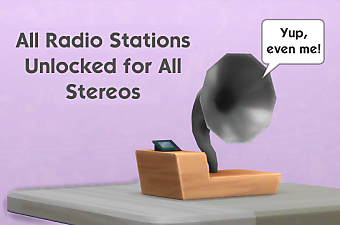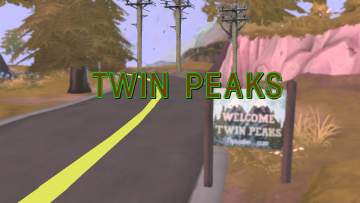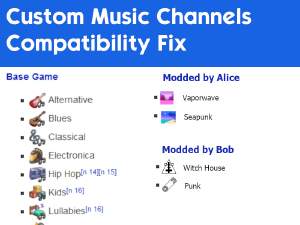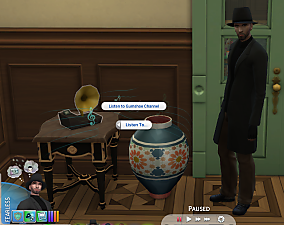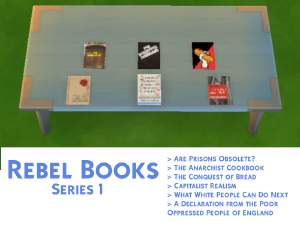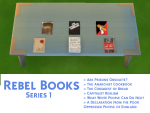Twin Peaks Radio
Twin Peaks Radio

04-15-21_12-14-10 PM.png - width=1280 height=720
This mod adds 4 new channels to in-game stereos and wall stereos, filled with Angelo Badalamenti’s unsettling backwoods noir sounds - perfect for Twin Peaks neighbourhoods, or anyone who wants that kind of mood for their Sims.
 UPDATE: VERSION 3 (11/06/2021)
UPDATE: VERSION 3 (11/06/2021)My modding has improved, so v3 comes with new features:
- Drag-and-drop your songs to new custom folders - quick and easy
- Compatible with the Dancing Tree; & set up for compatibility with other custom channel mods in future
- Sims listening to the channels will now have strange thoughts: the sound wind makes through the pines. The sentience of animals. What we fear in the dark, and what lies beyond the darkness….
- This is to enable better compatibility with other mods you have that edit game stereos, and makes it considerably easier to maintain if EA edits the stereo code in future.
- It also enables me to add custom thought balloons
- I can quickly add the channels to the stereos of your choice on request
 ESSENTIAL NOTE:
ESSENTIAL NOTE: - You must own the Twin Peaks soundtrack for this mod to work
- You need to use the TS4 Sound Tool to make your own music packages (easy; v2.7 only)
The Channels
I have set up 4 channels with suggested themes, but you have to choose what songs are added to them - including non-Twin-Peaks tracks, or sound clips.
Ghostwood FM
Unsettling dark ambient, like Theresa’s Autopsy, Nightsea Wind, Back to Fat Trout and Dark Mood Woods, and clips from Dr Amp’s radio show.
Invitation to Love
Sentimental and nostalgic tracks, like Twin Peaks Theme (Solo Rhodes), Birds in Hell, Voice of Love, High School Swing, as well as sound clips from the television show.
Roadhouse Radio
Vocal performances, like Jimmy Smith, Julie Cruise, The Chromatics etc, or rockier “on the outskirts” tracks like In the Pink Roomand Americana.
In the Red Room
Dreamy noir like Dance of the Dream Man, Laura’s Dark Boogie, Audrey’s Dance, and the Fire Walk With Me Theme.
How To Set Up Your Stations (for v2.7 only)
Use denton47’s TS4 Sound Tool to add create four packages, containing the music for your four channels. His tutorial is pretty clear, but I’ve also written a fuller one with screenshots here.
For Station, always choose mu_stereo_simretro.
New Resource Name: Twin_Peaks_mu_stereo_Ghostwood
Enter music genre: Ghostwood FM
Then check the Hash number is identical to: 8BDA3AB1DC94BB41
New Resource Name: Twin_Peaks_mu_stereo_InvitationToLove
Enter music genre: Invitation To Love
Then check the Hash number is identical to: BF2377BDEEBBB2A7
New Resource Name: Twin_Peaks_mu_stereo_Roadhouse
Enter music genre: Roadhouse Radio
Then check the hash number is identical to: A6B1EB140E573A91
New Resource Name: Twin_Peaks_mu_stereo_RedRoom
Enter music genre: In The Red Room
Then check the hash number is identical to: EBF0AD7C7DABFB4F
This will create 4 package files, one for each station. Put all four of these, plus my file, in your game.
You can use the TS4 Sound Tool to open your channel packages in future, to change the music in them.
Mod Conflicts
This mod will likely conflict with any other Radio Channel overhaul mods. It edits these four shared files:
- StereoChannel
- AffordanceList_stereo_listens
- AffordanceList_stereo_listens_Musiconly
- (v2.7 only) StereoChannel_wall
- (v2.7 only ) The mod also changes the Object Tuning files for each of the base game residential stereos. Again, this mod will conflict with other mods that
have edited the behaviour of individual basegame stereos.
Twin Peaks Radio v3 comes with the newest version (0.4) of my Custom Channel Compatibility Fix, which separates out these files so they can easily be edited and updated if you have more than one custom music mod. You should only ever have one copy of the CCCF in your mods folder, so make sure it's the most up to date one.
(v2.7) The mod does not work on the Hot Tub or the SmartHub, because that's a lot of extra work and Twin Peaks is eternally in a 1950s/1990s timeloop where the Smart Hub has yet to be invented.
CREDITS
Laura Palma wears Dress 030 by BEO Creations (not included or required in the mod)
The following custom content is included in the downloadable files:
- Twin Peaks Radio by Staberinde
|
Staberinde_TwinPeaksRadio_v3.zip
| IMPROVED! Custom object, more compatible, drag-and-drop folders
Download
Uploaded: 11th Jun 2021, 3.01 MB.
388 downloads.
|
||||||||
|
Staberinde-TwinPeaksRadio-v2.7z
| Adds channels to your game (you need to make the channels yourself)
Download
Uploaded: 17th Apr 2021, 51.3 KB.
249 downloads.
|
||||||||
| For a detailed look at individual files, see the Information tab. | ||||||||
Install Instructions
1. Download: Click the File tab to see the download link. Click the link to save the .rar or .zip file(s) to your computer.
Read the upload description for installation instructions. If nothing else is specified, do the following:
2. Extract: Use WinRAR (Windows) to extract the .package file(s) (if included, ts4script as well) from the .rar or .zip file(s).
3. Cut and paste the .package file(s) (if included, ts4script as well) into your Mods folder
- Windows XP: Documents and Settings\(Current User Account)\My Documents\Electronic Arts\The Sims 4\Mods\
- Windows Vista/7/8/8.1: Users\(Current User Account)\Documents\Electronic Arts\The Sims 4\Mods\
Need more information?
- Anyone can use both .rar and .zip files easily! On Windows, use WinRAR.
- If you don't have a Mods folder, just make one.
- Mod still not working? Make sure you have script mods enabled
Loading comments, please wait...
Uploaded: 17th Apr 2021 at 8:00 AM
Updated: 11th Jun 2021 at 2:32 PM
#TwinPeaks, #radio, #channel, #music, #stereo, #channels, #Twin Peaks, #noir, #David Lynch
-
by Staberinde 27th May 2021 at 9:58pm
 +1 packs
1 1.9k 9
+1 packs
1 1.9k 9 Seasons
Seasons
-
Custom Music Channels Compatibility Fix
by Staberinde updated 29th Jul 2021 at 10:21am
-
by SashaT1804 updated 7th Dec 2025 at 12:11pm
 76
29.2k
65
76
29.2k
65
-
New Radio Station for Stereos: The Gumshoe Channel
by Scipio Garling 20th Apr 2023 at 10:06pm
 2
2.4k
8
2
2.4k
8
-
by Scipio Garling 27th Nov 2024 at 5:23pm
 2
3.4k
6
2
3.4k
6
-
by Scipio Garling 27th Nov 2024 at 5:23pm
 2.4k
5
2.4k
5
-
by Scipio Garling 27th Nov 2024 at 5:22pm
 3
2.5k
5
3
2.5k
5
-
Custom Music Channels Compatibility Fix
by Staberinde updated 29th Jul 2021 at 10:21am
The Problem Music channels in the Sims are all included on certain lists in the game code. more...
-
The Dancing Tree: a tree-stereo
by Staberinde 9th Jun 2021 at 11:07pm
A belated Beltane present: a magical tree that emanates music, which you can dance around, and also get married under. Perfect more...
 5
8.2k
38
5
8.2k
38
-
by Staberinde 30th May 2021 at 12:29am
From the Furrows #1 I was tickled pink by the little pubs of Windenberg, choked with fog and age. more...
 +1 packs
3 3.5k 22
+1 packs
3 3.5k 22 Get Together
Get Together
-
by Staberinde 27th May 2021 at 9:58pm
Send your Sims on a very special vacation to a friendly, out-of-the-way little town - with a deco object mesh-edited more...
 +1 packs
1 1.9k 9
+1 packs
1 1.9k 9 Seasons
Seasons
-
by Staberinde 5th May 2021 at 6:57pm
A collection of 11 readable books for Sim insurrectionists, radicals, and troublemakers. more...
 7
8.5k
29
7
8.5k
29
-
Twin Peaks Red Room Floor Tile
by Staberinde 17th Apr 2021 at 8:23am
Perfect for flooring another place. more...
 2
2.1k
9
2
2.1k
9

 Sign in to Mod The Sims
Sign in to Mod The Sims Twin Peaks Radio
Twin Peaks Radio