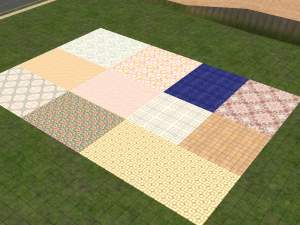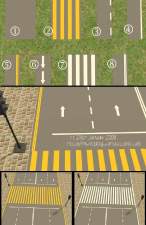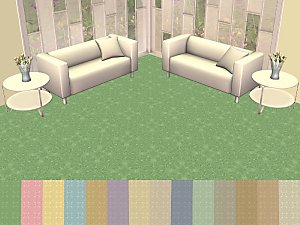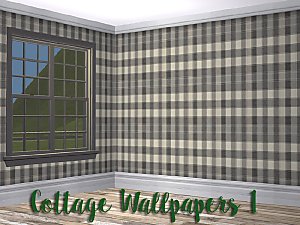European-styled crosswalks replacement
European-styled crosswalks replacement

Crosswalks_go_European.gif - width=601 height=584

crosswalk-before-after.jpg - width=601 height=584

crosswalk-tiles.png - width=1366 height=768
A quick search for any replacements didn’t give any results, so I decided to try and make one myself.

This mod essentially swaps American and European crosswalks coverings by overriding textures. It doesn’t affect the neighborhood view textures; they still would be the default ones.
* By default, they’re hidden in catalogue, but if you have them enabled , you might want to delete game cache in order to update icons.
* If you don’t want this replacement anymore, just delete European-style_crosswalks.package file form your Downloads folder.
| Resource name | Type | Group | Instance (high) | Instance |
|---|---|---|---|---|
| floor-road-crosswalk-00_txtr | 0x1C4A276C | 0x1C0532FA | 0xCFF2D4F9 | 0xFFBFFD03 |
| floor-road-crosswalk-01_txtr | 0x1C4A276C | 0x1C0532FA | 0xD4DAD981 | 0xFF89163E |
| floor-road-crosswalk-european-00_txtr | 0x1C4A276C | 0x1C0532FA | 0xEF292916 | 0xFF73BCDE |
| floor-road-crosswalk-european-01_txtr | 0x1C4A276C | 0x1C0532FA | 0xF401246E | 0xFF4557E3 |
| floor-road-crosswalkend-00_txtr | 0x1C4A276C | 0x1C0532FA | 0xDA994AB1 | 0xFF81650C |
| floor-road-crosswalkend-01_txtr | 0x1C4A276C | 0x1C0532FA | 0xC1B147C9 | 0xFFB78E31 |
| floor-road-crosswalkend-02_txtr | 0x1C4A276C | 0x1C0532FA | 0xECC95041 | 0xFFECB376 |
| floor-road-crosswalkend-03_txtr | 0x1C4A276C | 0x1C0532FA | 0xF7E15D39 | 0xFFDA584B |
| floor-road-crosswalkend-european-00_txtr | 0x1C4A276C | 0x1C0532FA | 0x0FBF2E03 | 0xFFE060CD |
| floor-road-crosswalkend-european-01_txtr | 0x1C4A276C | 0x1C0532FA | 0x1497237B | 0xFFD68BF0 |
| floor-road-crosswalkend-european-02_txtr | 0x1C4A276C | 0x1C0532FA | 0x39EF34F3 | 0xFF8DB6B7 |
| floor-road-crosswalkend-european-03_txtr | 0x1C4A276C | 0x1C0532FA | 0x22C7398B | 0xFFBB5D8A |
Additional Credits:
- SimPE - The Compressorizer
- The Sims Wiki for the inspiration
- The Sims community for all available modding tutorials
- Psychosim for default wall replacement; it gave me an idea how to make mine work
|
European-style_crosswalks.zip
Download
Uploaded: 8th Sep 2021, 14.7 KB.
656 downloads.
|
||||||||
| For a detailed look at individual files, see the Information tab. | ||||||||
Install Instructions
1. Download: Click the download link to save the .rar or .zip file(s) to your computer.
2. Extract the zip, rar, or 7z file.
3. Place in Downloads Folder: Cut and paste the .package file(s) into your Downloads folder:
- Origin (Ultimate Collection): Users\(Current User Account)\Documents\EA Games\The Sims™ 2 Ultimate Collection\Downloads\
- Non-Origin, Windows Vista/7/8/10: Users\(Current User Account)\Documents\EA Games\The Sims 2\Downloads\
- Non-Origin, Windows XP: Documents and Settings\(Current User Account)\My Documents\EA Games\The Sims 2\Downloads\
- Mac: Users\(Current User Account)\Documents\EA Games\The Sims 2\Downloads
- Mac x64: /Library/Containers/com.aspyr.sims2.appstore/Data/Library/Application Support/Aspyr/The Sims 2/Downloads
- For a full, complete guide to downloading complete with pictures and more information, see: Game Help: Downloading for Fracking Idiots.
- Custom content not showing up in the game? See: Game Help: Getting Custom Content to Show Up.
- If you don't have a Downloads folder, just make one. See instructions at: Game Help: No Downloads Folder.
Loading comments, please wait...
Uploaded: 8th Sep 2021 at 8:36 PM
Updated: 25th Jan 2025 at 9:38 PM
-
by Bipsouille 26th Dec 2005 at 10:44pm
 3
5k
2
3
5k
2
-
by z_splat 23rd Feb 2006 at 8:05am
 1
13.3k
1
1
13.3k
1
-
by 6reed 10th Oct 2007 at 9:18pm
 21
19.3k
50
21
19.3k
50
-
by tter 20th May 2008 at 10:34pm
 24
28.8k
46
24
28.8k
46
-
by Michelle 28th Dec 2015 at 12:49pm
 10
7.7k
28
10
7.7k
28
-
by justJones 26th Mar 2018 at 9:54pm
 6
15.2k
34
6
15.2k
34
-
by Deatherella 23rd Jul 2021 at 1:43am
 2
4.7k
27
2
4.7k
27
-
by Evolett 17th Feb 2024 at 5:32pm
 8
1.4k
3
8
1.4k
3
-
270+ Plain Wall Paint (Default Replacement)
by carmelinek 13th Nov 2025 at 6:11pm
 +17 packs
8 4k 8
+17 packs
8 4k 8 Happy Holiday
Happy Holiday
 Family Fun
Family Fun
 University
University
 Glamour Life
Glamour Life
 Nightlife
Nightlife
 Celebration
Celebration
 Open for Business
Open for Business
 Pets
Pets
 H&M Fashion
H&M Fashion
 Teen Style
Teen Style
 Seasons
Seasons
 Kitchen & Bath
Kitchen & Bath
 Bon Voyage
Bon Voyage
 Free Time
Free Time
 Ikea Home
Ikea Home
 Apartment Life
Apartment Life
 Mansion and Garden
Mansion and Garden
-
Sidewalk Cafe - Starter house - No CC
by Godleof updated 5th Apr 2023 at 12:05am
A tiny livable cafe stand more...
 +17 packs
19 8.8k 53
+17 packs
19 8.8k 53 Happy Holiday
Happy Holiday
 Family Fun
Family Fun
 University
University
 Glamour Life
Glamour Life
 Nightlife
Nightlife
 Celebration
Celebration
 Open for Business
Open for Business
 Pets
Pets
 H&M Fashion
H&M Fashion
 Teen Style
Teen Style
 Seasons
Seasons
 Kitchen & Bath
Kitchen & Bath
 Bon Voyage
Bon Voyage
 Free Time
Free Time
 Ikea Home
Ikea Home
 Apartment Life
Apartment Life
 Mansion and Garden
Mansion and Garden
-
Tiny Industrial Coffeehouse - No CC + Starter Version
by Godleof 5th Apr 2023 at 9:05am
 +17 packs
7 3.4k 11
+17 packs
7 3.4k 11 Happy Holiday
Happy Holiday
 Family Fun
Family Fun
 University
University
 Glamour Life
Glamour Life
 Nightlife
Nightlife
 Celebration
Celebration
 Open for Business
Open for Business
 Pets
Pets
 H&M Fashion
H&M Fashion
 Teen Style
Teen Style
 Seasons
Seasons
 Kitchen & Bath
Kitchen & Bath
 Bon Voyage
Bon Voyage
 Free Time
Free Time
 Ikea Home
Ikea Home
 Apartment Life
Apartment Life
 Mansion and Garden
Mansion and Garden

 Sign in to Mod The Sims
Sign in to Mod The Sims European-styled crosswalks replacement
European-styled crosswalks replacement