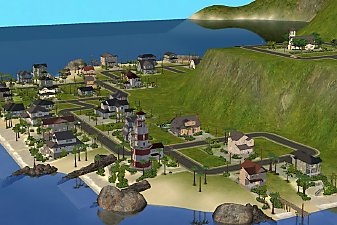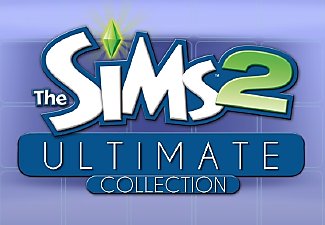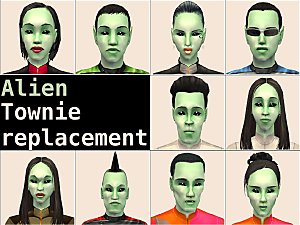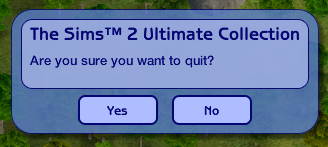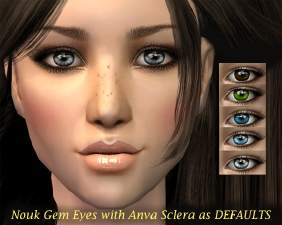Ultimate Townie Default Replacement
Ultimate Townie Default Replacement

Ultimate_Townie_Default_Replacement.PNG - width=974 height=772

Claude_Jenkins.png - width=1502 height=1072

Karen_Fowler.png - width=1500 height=1000

Tom_Morris.png - width=1500 height=1000

Catherine_Henry.png - width=1500 height=1000

Barry_Sampson.png - width=1500 height=1000

Barbara_Barrier.png - width=1500 height=1000

Todd_Copeland.png - width=1500 height=1000

Sarah_Ryan.png - width=1500 height=1000

Aaron_Robinson.png - width=1500 height=1000

Myra_Graham.png - width=1500 height=1000

Jonathan_Warren.png - width=1500 height=1000

Rosie_Flores.png - width=1500 height=1000

Philip_Russo.png - width=1500 height=1000

Renee_Evans.png - width=1500 height=1000

Shane_Daniels.png - width=1500 height=1000

Amelia_Bryant.png - width=1500 height=1000

Eric_Mendoza.png - width=1500 height=1000

Emily_Harris.png - width=1500 height=1000

Julian_Quinn.png - width=1500 height=1000

Evelyn_Rudd.png - width=1500 height=1000

Johnny_Haynes.png - width=1500 height=1000

Stella_Summers.png - width=1500 height=1000

LJ_Ross.png - width=1500 height=1000

Juanita_Vasquez.png - width=1500 height=1000

Ronnie_Bowen.png - width=1500 height=1000

Fred_Foster.png - width=1500 height=1000

Lana_Lyons.png - width=1500 height=1000

Holly_Montgomery.png - width=1500 height=1000

Ben_Reyes.png - width=1500 height=1000

Jenny_Wheeler.png - width=1500 height=1000

Matthew_Lewis.png - width=1500 height=1000

Lori_Jones.png - width=1500 height=1000

Josiah_Moran.png - width=1500 height=1000

Kelly_Carter.png - width=1500 height=1000

Anthony_Lee.png - width=1500 height=1000

Susan_Stone.png - width=1500 height=1000

Jasper_Oliveira.png - width=1500 height=1000

Gloria_Anderson.png - width=1500 height=1000

Silas_Campbell.png - width=1500 height=1000

Kim_Creed.png - width=1500 height=1000

Chase_Connors.png - width=1500 height=1000

Rochelle_Hargreaves.png - width=1500 height=1000

Myles_Broderick.png - width=1500 height=1000

Agnes_Woods.png - width=1500 height=1000

Parker_Puckett.png - width=1500 height=1000

Christy_Wade.png - width=1500 height=1000

Jordan_Button.png - width=1500 height=1000

Erika_Rios.png - width=1500 height=1000

Tyler_Ridenhour.png - width=1500 height=1000

Rachel_Todd.png - width=1500 height=1000

Calvin_Carnegie.png - width=1500 height=1000

Misty_Murphy.png - width=1500 height=1000

Ricky_Vega.png - width=1500 height=1000

Christine_Matthews.png - width=1500 height=1000

Patrick_Russell.png - width=1500 height=1000

Hayden_Casey.png - width=1500 height=1000

Nolan_Grayson.png - width=1500 height=1000

Joanna_Tyler.png - width=1500 height=1000

Tyrone_Perry.png - width=1500 height=1000

Marianna_Cruz.png - width=1500 height=1000

Charlie_Prentiss.png - width=1500 height=1000

Gabbi_Gonzaga.png - width=1500 height=1000

Jose_Silva.png - width=1500 height=1000

Katie_Helvey.png - width=1500 height=1000

Virgil_Baxter.png - width=1500 height=1000
Lily_Sprite.png - width=1500 height=1000

Kyle_Hunter.png - width=1500 height=1000

Loretta_Cook.png - width=1500 height=1000




































































Sometimes hoods feel empty without townies, especially if you start a BACC, but some people (myself included) can't stand maxis townies. Or some people like townies but when they download custom hoods and there aren't any, the game only spawns random adults as townies. Making a million custom townies is quite time consuming but there aren't a whole lot of options.
Now I've made an option, custom townies you can add to any game! Altogether there are 170 sims (which was A LOT of work!), made up of Townies, Downtownies, Dormies, Garden Club, Far East Locals, Island Locals, Mountain Locals, Tourist Families, Gearheads, Bohemians, Jocks, Techies, and Socialites. Mix and Match to only download what you want. I take requests if your ideal combination is not available (for example, I could create a child-free version of the base game townies as a N001 template or a subhood upon request).
I decided to go all out and create a Townie default replacement with subhood versions. There are 170 unique sims in total. There are an equal number of males and females in each category and age range. I worked hard to make sure zodiac and aspiration, as well as skin, hair, and eye color combinations were fairly equally spread out. There are a small percentage of fit and fat sims to add body diversity. Sexual orientation has also been pre-set to add diversity, but you can always change it however you want. A fair number of sims have been assigned jobs and all sims have been updated to start with some skill points.
Everyone is CC free and I did my best to make their hair and clothing stay within their required packs so any players missing certain packs can still use them without a bunch of randomization when they are generated.
Please read the differences in the available versions. You will need Open for Business to use the subhood versions.
Versions:
N001 Default Replacement: Base Game Townies, Downtownies, and Dormies
This N001 Hood is intended to work as a townie pool replacement, not as a playable neighborhood. If you've ever noticed that every time you start a new hood, Komei Tellerman is there, it's because TS2 pulls its default townie pool from a Pleasantview-based template, located in The Sims 2/TSData/Res/UserData/NeighborhoodTemplate. Replacing it with any other hood with the N001 prefix (such as this one) will make the game use townies from it instead.
This template will allow the 6 Elder, 16 Adult, 8 Teen, and 6 Children Townies, 12 Adult Downtownies, and 20 Young Adult Dormies to automatically generate when you create a new Custom Hood.
Requires: Base Game, Nightlife, and University
Subhood: SNS+BV+AL Townie Collection
This subhood can be added to any main hood of yours to add the townies, after which you are free to delete the empty subhood. This version is the complement to the N001 template version, since the Garden Club Members, Vacation Townies, and Apartment Life Townies don't carry over in N001 templates. On the plus side, these sims ARE NOT randomized when added via subhood.
This subhood will add 2 Elder and 4 Adult Garden Club Members, 8 Adult and 4 Teen Far East Locals, 10 Adult and 2 Teen Island Locals, 8 Adult and 4 Teen Mountain Locals, 8 Tourist Families, 8 Adult Gearheads, 8 Adult Bohemians, 8 Adult Jocks, 8 Adult Techies, and 8 Adult Socialites to your hood.
Requires: Base Game, Seasons, Bon Voyage, and Apartment Life
***One of the Tourist families is an Elder couple dressed in everyday clothes from the Family Fun Stuff Pack, but everyone else uses clothing from their appropriate packs.
Subhood: Base Game Townies Only
This subhood can be added to any main hood of yours to add the townies, after which you are free to delete the empty subhood.
This subhood will add 6 Elder, 16 Adult, 8 Teen and 6 Child Townies to your hood; however, IT WILL RANDOMIZE THEIR ORIGINAL NAMES so be aware.
Requires: Base Game
Subhood: Downtownies Only
This subhood can be added to any main hood of yours to add the townies, after which you are free to delete the empty subhood.
This subhood will add 12 Adult Downtownies to your hood; however, IT WILL RANDOMIZE THEIR ORIGINAL NAMES so be aware.
Requires: Base Game and Nightlife
Subhood: Dormies Only
This subhood can be added to any main hood of yours to add the townies, after which you are free to delete the empty subhood.
This subhood will add 20 Young Adult Dormies to your hood; however, IT WILL RANDOMIZE THEIR ORIGINAL NAMES so be aware.
Requires: Base Game and University
Subhood: Garden Club Members Only
This subhood can be added to any main hood of yours to add the townies, after which you are free to delete the empty subhood.
This subhood will add 2 Elder and 4 Adult Garden Club Members to your hood.
Requires: Base Game and Seasons
Subhood: Vacation Townies Only
This subhood can be added to any main hood of yours to add the townies, after which you are free to delete the empty subhood.
This subhood will add 8 Adult and 4 Teen Far East Locals, 10 Adult and 2 Teen Island Locals, 8 Adult and 4 Teen Mountain Locals, and 8 Tourist Families to your hood.
Requires: Base Game and Bon Voyage
***One of the Tourist families is an Elder couple dressed in everyday clothes from the Family Fun Stuff Pack, but everyone else uses clothing from their appropriate packs.
Subhood: Apartment Life Townies Only
This subhood can be added to any main hood of yours to add the townies, after which you are free to delete the empty subhood.
This subhood will add 8 Adult Gearheads, 8 Adult Bohemians, 8 Adult Jocks, 8 Adult Techies, and 8 Adult Socialites to your hood.
Requires: Base Game and Apartment Life
Meet the Sims:
See the comments for more info on the townies!
TowniesDownTownies
Dormies
Garden Club Members
Far East Locals
Island Locals
Mountain Locals
Tourist Families
Gearheads
Bohemians
Jocks
Techies
Socialites
Installation Instructions:
N001 Default Replacement:
Place the extracted N001 folder in your Program Files\...\The Sims 2\TSData\Res\UserData\Neighborhoods directory. If you still have the original N001 folder there, rename it to N001-bak, in case you ever wish to revert to it. This will not affect your existing hoods - only the ones you create while the replacement is in your game; to add the townies to already existing hoods, you'll need to use the subhood versions.
Subhood Versions Install:
Place the extracted folder that begins with a "B" in your Program Files\...\The Sims 2 Open For Business\TSData\Res\NeighborhoodTemplate directory. To add it to your hood in-game, use the "Add Shopping District" button. You might have to use Mootilda's Fix Subhood Selection mod to see the templates. Once the subhood is created and the sims are added, you are free to delete the empty subhood. Some Townies names may be randomized (specified above) and their file numbers will be different from the ones in the main hood version.
Notes and Additional Credits:
- I'd love if more people also continue to make custom townies to share. Something my collection doesn't cover but would be cool is if someone makes a subhood to add custom Stray Pets
- Credit again to Queen of France for the inspiration
- Credit to Mootilda for her tools and tutorials
- Credit to Sunrader Sims for her advice and help experimenting with this project
The following custom content is included in the downloadable files:
- N/A by Delijume
Custom installation instructions! READ ME!
In addition to the normal installation instructions, this download also has a custom instruction, as follows:
1. Download: Click the download link to save the .rar or .zip file(s) to your computer.
2. Extract the zip, rar, or 7z file.
3. N001 Default Replacement:
Place the extracted N001 folder in your Program Files\...\The Sims 2\TSData\Res\UserData\Neighborhoods directory.
Subhood Versions Install:
Place the extracted folder that begins with a "B" in your Program Files\...\The Sims 2 Open For Business\TSData\Res\NeighborhoodTemplate directory.
Need more information?
- For a full, complete guide to downloading complete with pictures and more information, see: Game Help: Downloading for Fracking Idiots.
- Custom content not showing up in the game? See: Game Help: Getting Custom Content to Show Up.
|
Apartment Life Townies.rar
Download
Uploaded: 23rd Dec 2021, 7.99 MB.
783 downloads.
|
||||||||
|
Vacation Townies.rar
Download
Uploaded: 23rd Dec 2021, 10.34 MB.
774 downloads.
|
||||||||
|
Garden Club Members.rar
Download
Uploaded: 23rd Dec 2021, 1.06 MB.
687 downloads.
|
||||||||
|
Dormies.rar
Download
Uploaded: 23rd Dec 2021, 3.54 MB.
1,001 downloads.
|
||||||||
|
Downtownies.rar
Download
Uploaded: 23rd Dec 2021, 2.49 MB.
926 downloads.
|
||||||||
|
Base Game Townies.rar
Download
Uploaded: 23rd Dec 2021, 7.18 MB.
1,233 downloads.
|
||||||||
|
SNS+BV+AL Townie Collection.rar
Download
Uploaded: 23rd Dec 2021, 18.68 MB.
1,124 downloads.
|
||||||||
|
Ultimate Townie Default Replacement - N001.rar
Download
Uploaded: 23rd Dec 2021, 12.54 MB.
1,694 downloads.
|
||||||||
| For a detailed look at individual files, see the Information tab. | ||||||||
Install Instructions
1. Download: Click the download link to save the .rar or .zip file(s) to your computer.
2. Extract the zip, rar, or 7z file.
3. N001 Default Replacement:
Place the extracted N001 folder in your Program Files\...\The Sims 2\TSData\Res\UserData\Neighborhoods directory.
Subhood Versions Install:
Place the extracted folder that begins with a "B" in your Program Files\...\The Sims 2 Open For Business\TSData\Res\NeighborhoodTemplate directory.
Need more information?
- For a full, complete guide to downloading complete with pictures and more information, see: Game Help: Downloading for Fracking Idiots.
- Custom content not showing up in the game? See: Game Help: Getting Custom Content to Show Up.
Loading comments, please wait...
Uploaded: 23rd Dec 2021 at 1:49 PM
Updated: 23rd Dec 2021 at 6:24 PM
#townie, #default, #replacement, #ultimate, #collection, #ultimate collection, #downtownie, #dormie, #garden club, #apartment life, #vacation, #local, #tourist, #townies, #downtownies, #dormies, #locals, #tourists, #gearhead, #gearheads, #bohemian, #bohemians, #jock, #jocks, #tec
-
Maxis default replacement - eyes
by AliceSacco 22nd Jun 2009 at 5:35am
-
Pirripirri Beach a Complete Neighbourhood
by keef1973 updated 10th Mar 2012 at 10:38am
 +2 packs
136 175.9k 365
+2 packs
136 175.9k 365 Nightlife
Nightlife
 Bon Voyage
Bon Voyage
Miscellaneous » Neighborhoods & CAS Screens » Neighbourhoods and Worlds
-
by marka93 9th Apr 2014 at 7:38pm
 178
141.9k
397
178
141.9k
397
Miscellaneous » Neighborhoods & CAS Screens » Neighbourhoods and Worlds
-
The Sims 2 Ultimate Collection Loading Screen
by thesammy58 updated 22nd Sep 2014 at 12:15am
 115
106.4k
291
115
106.4k
291
-
Default townie pool replacement (with subhood version)
by Queen of France updated 17th Dec 2022 at 11:29pm
 +17 packs
41 71.9k 202
+17 packs
41 71.9k 202 Happy Holiday
Happy Holiday
 Family Fun
Family Fun
 University
University
 Glamour Life
Glamour Life
 Nightlife
Nightlife
 Celebration
Celebration
 Open for Business
Open for Business
 Pets
Pets
 H&M Fashion
H&M Fashion
 Teen Style
Teen Style
 Seasons
Seasons
 Kitchen & Bath
Kitchen & Bath
 Bon Voyage
Bon Voyage
 Free Time
Free Time
 Ikea Home
Ikea Home
 Apartment Life
Apartment Life
 Mansion and Garden
Mansion and Garden
Miscellaneous » Neighborhoods & CAS Screens » Neighbourhoods and Worlds
-
by Amura 9th Feb 2017 at 12:46am
 +17 packs
10 16.8k 25
+17 packs
10 16.8k 25 Happy Holiday
Happy Holiday
 Family Fun
Family Fun
 University
University
 Glamour Life
Glamour Life
 Nightlife
Nightlife
 Celebration
Celebration
 Open for Business
Open for Business
 Pets
Pets
 H&M Fashion
H&M Fashion
 Teen Style
Teen Style
 Seasons
Seasons
 Kitchen & Bath
Kitchen & Bath
 Bon Voyage
Bon Voyage
 Free Time
Free Time
 Ikea Home
Ikea Home
 Apartment Life
Apartment Life
 Mansion and Garden
Mansion and Garden
Miscellaneous » Neighborhoods & CAS Screens » Neighbourhoods and Worlds
-
by FoxInBootz 14th Jan 2022 at 9:58pm
 +17 packs
26 12.6k 25
+17 packs
26 12.6k 25 Happy Holiday
Happy Holiday
 Family Fun
Family Fun
 University
University
 Glamour Life
Glamour Life
 Nightlife
Nightlife
 Celebration
Celebration
 Open for Business
Open for Business
 Pets
Pets
 H&M Fashion
H&M Fashion
 Teen Style
Teen Style
 Seasons
Seasons
 Kitchen & Bath
Kitchen & Bath
 Bon Voyage
Bon Voyage
 Free Time
Free Time
 Ikea Home
Ikea Home
 Apartment Life
Apartment Life
 Mansion and Garden
Mansion and Garden
Miscellaneous » Neighborhoods & CAS Screens » Neighbourhoods and Worlds
-
Ultimate Collection name and icon replacement [Translators Wanted]
by CroconawSims updated 24th Dec 2023 at 6:31am
 +1 packs
13 7.1k 29
+1 packs
13 7.1k 29 Mansion and Garden
Mansion and Garden
-
Curious' Townie Pool - Custom and Default Replacement
by TheCuriousClockwork updated 17th Feb 2025 at 11:40pm
 +17 packs
8 13.4k 32
+17 packs
8 13.4k 32 Happy Holiday
Happy Holiday
 Family Fun
Family Fun
 University
University
 Glamour Life
Glamour Life
 Nightlife
Nightlife
 Celebration
Celebration
 Open for Business
Open for Business
 Pets
Pets
 H&M Fashion
H&M Fashion
 Teen Style
Teen Style
 Seasons
Seasons
 Kitchen & Bath
Kitchen & Bath
 Bon Voyage
Bon Voyage
 Free Time
Free Time
 Ikea Home
Ikea Home
 Apartment Life
Apartment Life
 Mansion and Garden
Mansion and Garden
Miscellaneous » Neighborhoods & CAS Screens » Neighbourhoods and Worlds
-
by myintermail updated 11th Jan 2026 at 2:10am
 +17 packs
17 4.7k 13
+17 packs
17 4.7k 13 Happy Holiday
Happy Holiday
 Family Fun
Family Fun
 University
University
 Glamour Life
Glamour Life
 Nightlife
Nightlife
 Celebration
Celebration
 Open for Business
Open for Business
 Pets
Pets
 H&M Fashion
H&M Fashion
 Teen Style
Teen Style
 Seasons
Seasons
 Kitchen & Bath
Kitchen & Bath
 Bon Voyage
Bon Voyage
 Free Time
Free Time
 Ikea Home
Ikea Home
 Apartment Life
Apartment Life
 Mansion and Garden
Mansion and Garden
Miscellaneous » Neighborhoods & CAS Screens » Neighbourhoods and Worlds
-
DEFAULT Nouk Gem Eyes with Anva's Sclera
by Delijume 23rd Dec 2021 at 1:09pm
I ran across Nouk's Gem Eyes (https://modthesims.info/d/439175/nouk-gem-eyes-with-anva-s-sclera.html) and quickly fell in love but I only like to use default eyes more...
-
Veronaville 2.0 [Neighborhood + University]
by Delijume 13th Jul 2021 at 8:10pm
A town torn asunder by rivalries and feuds has left little room for any good news. more...
 +17 packs
34 32.5k 95
+17 packs
34 32.5k 95 Happy Holiday
Happy Holiday
 Family Fun
Family Fun
 University
University
 Glamour Life
Glamour Life
 Nightlife
Nightlife
 Celebration
Celebration
 Open for Business
Open for Business
 Pets
Pets
 H&M Fashion
H&M Fashion
 Teen Style
Teen Style
 Seasons
Seasons
 Kitchen & Bath
Kitchen & Bath
 Bon Voyage
Bon Voyage
 Free Time
Free Time
 Ikea Home
Ikea Home
 Apartment Life
Apartment Life
 Mansion and Garden
Mansion and Garden
Miscellaneous » Neighborhoods & CAS Screens » Neighbourhoods and Worlds

 Sign in to Mod The Sims
Sign in to Mod The Sims Ultimate Townie Default Replacement
Ultimate Townie Default Replacement