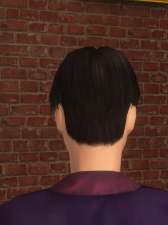Cedric the Sorcerer hair recolour standalone
Cedric the Sorcerer hair recolour standalone
SCREENSHOTS

cedric_i_sims_2.PNG - width=518 height=465

Sims2EP9RPC 2022-08-31 17-04-02.png - width=575 height=715

Sims2EP9RPC 2022-08-31 17-04-12.png - width=648 height=733

Sims2EP9RPC 2022-08-31 17-04-18.png - width=649 height=871

Sims2EP9RPC 2022-08-31 17-04-22.png - width=549 height=799
Downloaded 235 times
6 Thanks
0 Favourited
1,516 Views
Say Thanks!
Thanked!
This is not a default replacement, it is simply a recolour of a maxis hair. I don't know why it's classified as default replacement? idk ive never done this before so uhh pls let me know if it actually is or not if you decide to download it.
I have not finished creating Cedric, but if you'd like what I have of him so far let me know.
You can use this however you like, just please do not claim as your own.
If you make any sims and upload them please give credit.
and hey I'd love to see any creations u make with this, so don't be shy to message me screenshots!
I have not finished creating Cedric, but if you'd like what I have of him so far let me know.
You can use this however you like, just please do not claim as your own.
If you make any sims and upload them please give credit.
and hey I'd love to see any creations u make with this, so don't be shy to message me screenshots!
| Filename | Type | Size |
|---|---|---|
| Cedric_hair.rar | rar | |
| Cedric_hair.package | package | 112127 |
|
Cedric_hair.rar
Download
Uploaded: 7th Sep 2022, 84.5 KB.
235 downloads.
|
||||||||
| For a detailed look at individual files, see the Information tab. | ||||||||
Install Instructions
Basic Download and Install Instructions:
1. Download: Click the download link to save the .rar or .zip file(s) to your computer.
2. Extract the zip, rar, or 7z file.
3. Place in Downloads Folder: Cut and paste the .package file(s) into your Downloads folder:
1. Download: Click the download link to save the .rar or .zip file(s) to your computer.
2. Extract the zip, rar, or 7z file.
3. Place in Downloads Folder: Cut and paste the .package file(s) into your Downloads folder:
- Origin (Ultimate Collection): Users\(Current User Account)\Documents\EA Games\The Sims™ 2 Ultimate Collection\Downloads\
- Non-Origin, Windows Vista/7/8/10: Users\(Current User Account)\Documents\EA Games\The Sims 2\Downloads\
- Non-Origin, Windows XP: Documents and Settings\(Current User Account)\My Documents\EA Games\The Sims 2\Downloads\
- Mac: Users\(Current User Account)\Documents\EA Games\The Sims 2\Downloads
- Mac x64: /Library/Containers/com.aspyr.sims2.appstore/Data/Library/Application Support/Aspyr/The Sims 2/Downloads
- For a full, complete guide to downloading complete with pictures and more information, see: Game Help: Downloading for Fracking Idiots.
- Custom content not showing up in the game? See: Game Help: Getting Custom Content to Show Up.
- If you don't have a Downloads folder, just make one. See instructions at: Game Help: No Downloads Folder.
Loading comments, please wait...
Author
Download Details
Packs:








 + 9 SPs
+ 9 SPs







 View with Names
View with Names
Uploaded: 7th Sep 2022 at 1:21 AM
Uploaded: 7th Sep 2022 at 1:21 AM
Hair Style:
– Maxis-Match
Maxis Flags:
– Age Conversions
: Age Conversions of Maxis Hair
– Fixed Maxis Content
Bin Type:
– Binned
Age:
– Toddler
– Child
– Teen
– Young Adult
– Adult
– Elder
Tags
Other Download Recommendations:
-
BlooM's Converted Toddler Pigtail Recolours
by Menaceman44 6th Feb 2008 at 2:16am
Packs Needed
| Base Game | |
|---|---|
 | Sims 2 |
| Expansion Pack | |
|---|---|
 | University |
 | Nightlife |
 | Open for Business |
 | Pets |
 | Seasons |
 | Bon Voyage |
 | Free Time |
 | Apartment Life |
| Stuff Pack | |
|---|---|
 | Happy Holiday |
 | Family Fun |
 | Glamour Life |
 | Celebration |
 | H&M Fashion |
 | Teen Style |
 | Kitchen & Bath |
 | Ikea Home |
 | Mansion and Garden |
About Me
I am digital artist just getting into doing CC for the sims 2.
You may use my cc for screenshots
If you reupload my CC (Like for a sim you've made.), please give me credit.
Please do not claim my creations as your own.
You may use my cc for screenshots
If you reupload my CC (Like for a sim you've made.), please give me credit.
Please do not claim my creations as your own.

 Sign in to Mod The Sims
Sign in to Mod The Sims Cedric the Sorcerer hair recolour standalone
Cedric the Sorcerer hair recolour standalone