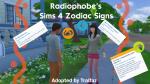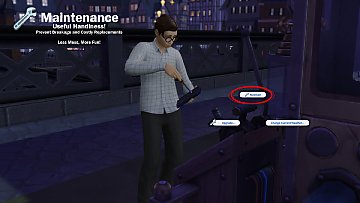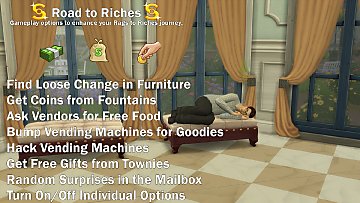Bonsai Buddy
Bonsai Buddy

Bonsai_Buddy_Main_Web.jpg - width=1920 height=1080

In_Action.jpg - width=1920 height=1080
3-7-2025 Cleared for the 1.113.291.1020 patch.
10-29-2024 - Revised for Life & Death 1.110.265.1030 patch.
8-10-2024 Cleared for the Lovestruck 1.108.349.1020 patch.
3-1-2024 Cleared for the Crystal Creations 1.105.332.1020 patch
12-8-2023 Cleared for the 1.103.250.1020 patch.
11-8-2023 Cleared for the 1.102.190.1030 patch.
7-20-2023 Cleared for the 1.99.264.1030 patch.
New for 3-29-2023 Mod working for 1.96.365.1030 patch.
This mod enhances and expands your interaction and enjoyment of the Bonsai plant.
2/18: Added the French translation from Heidi at luniversims.com!
In regular gameplay, once your Gardening skill reaches 8 or higher you can use your Gardening skill to re-grow the plant which enables immediate shaping.
This mod adds the ability to do something similar but less potent with a lower skill level.
Once you reach Gardening skill level 5, your lesser skill level will allow you to use your skills to re-grow the plant but instead of being immediately available for reshaping, your lower skill places the bonsai into the overgrown state meaning that it will need to be trimmed before it can be reshaped.
Once your higher level Gardening skills are available, the added interaction will hide itself.
Build your gardening and flower arranging skill and get more out of your Bonsai!*
If you have the Sims 4 Seasons pack the bonsai also gives the Flower Arranging skill along with the Gardening skill. This mod will work either with or without Seasons but if Seasons is installed it will also give the Flower Arranging skill exactly the same as the original game files.
This mod does not restrict or eliminate anything and contains no overrides.
| Filename | Type | Size |
|---|---|---|
| Tralfaz_BonsaiBuddy.zip | zip | |
| Tralfaz_BonsaiBuddy.package | package | 6360 |
Note from the Creator:
|
Tralfaz_BonsaiBuddy.zip
Download
Uploaded: 29th Oct 2024, 3.7 KB.
1,846 downloads.
|
||||||||
| For a detailed look at individual files, see the Information tab. | ||||||||
Install Instructions
1. Download: Click the File tab to see the download link. Click the link to save the .rar or .zip file(s) to your computer.
Read the upload description for installation instructions. If nothing else is specified, do the following:
2. Extract: Use WinRAR (Windows) to extract the .package file(s) (if included, ts4script as well) from the .rar or .zip file(s).
3. Cut and paste the .package file(s) (if included, ts4script as well) into your Mods folder
- Windows XP: Documents and Settings\(Current User Account)\My Documents\Electronic Arts\The Sims 4\Mods\
- Windows Vista/7/8/8.1: Users\(Current User Account)\Documents\Electronic Arts\The Sims 4\Mods\
Need more information?
- Anyone can use both .rar and .zip files easily! On Windows, use WinRAR.
- If you don't have a Mods folder, just make one.
- Mod still not working? Make sure you have script mods enabled
Loading comments, please wait...
Uploaded: 12th Feb 2023 at 2:27 PM
Updated: 6th Jul 2025 at 2:03 AM
-
Decor with a Purpose: Functional Radiator
by Ilex updated 16th May 2022 at 3:59am
 +3 packs
13 16.7k 71
+3 packs
13 16.7k 71 Seasons
Seasons
 Snowy Escape
Snowy Escape
 Vampires
Vampires
-
Decor with a Purpose: Bathroom Cabinets
by Ilex updated 22nd Mar 2023 at 1:10am
 +5 packs
6 25.3k 55
+5 packs
6 25.3k 55 Seasons
Seasons
 Eco Lifestyle
Eco Lifestyle
 Parenthood
Parenthood
 Jungle Adventure
Jungle Adventure
 Tiny Living Stuff
Tiny Living Stuff
-
Starbucks - Food Stall Overhaul
by QMBiBi updated 3rd Jan 2022 at 10:56pm
 +2 packs
9 20.9k 39
+2 packs
9 20.9k 39 Get Together
Get Together
 City Living
City Living
-
by Simsonian Library 18th Apr 2022 at 5:49am
 +1 packs
25 22.5k 80
+1 packs
25 22.5k 80 Vampires
Vampires
-
by Scipio Garling 17th Dec 2023 at 7:41am
 +1 packs
4 4.9k 3
+1 packs
4 4.9k 3 Get Famous
Get Famous
-
by Serinion 8th Jan 2024 at 1:07pm
 6
5.9k
22
6
5.9k
22
-
by hockeystarlet 2nd Sep 2024 at 3:06pm
 5
1.6k
2
5
1.6k
2
-
Radiophobe's Zodiac Signs 2.3 - Adopted
by Tralfaz482 updated 29th Oct 2024 at 10:53pm
With kind permission, this is an adoption of Radiophobe's retired Sims 4 Zodiac Signs Mod Radiophobe Retired Version ([url]https://modthesims.info/d/641488/zodiac-signs-2-3-whimless-broken-retired.ht more...
 106
98.7k
121
106
98.7k
121
-
by Tralfaz482 updated 11th Aug 2024 at 2:35am
Sell upgradable household items such, large and small appliances, electronics, and even plumbing for a profit! more...
 +1 packs
12 16k 42
+1 packs
12 16k 42 Get to Work
Get to Work
-
by Tralfaz482 30th Jan 2023 at 10:41am
The Eco Lifestyle pack has a vertical garden object that allows you to grow plants in small spaces. more...
 +1 packs
6 12.4k 39
+1 packs
6 12.4k 39 Eco Lifestyle
Eco Lifestyle
-
by Tralfaz482 updated 6th Jun 2025 at 3:35am
Now your teen and older aspiring woodworkers can practice making either a sculpture or a bar stool for the experience! more...
 +1 packs
11 12.8k 37
+1 packs
11 12.8k 37 Get to Work
Get to Work
-
Maintenance Mod - Handiness Made Useful
by Tralfaz482 updated 16th Nov 2025 at 1:32am
This mod adds autonomous or intentional interaction to any breakable/repairable item by allowing you to do maintenance on them. more...
 29
33.4k
93
29
33.4k
93
-
by Tralfaz482 updated 6th Jul 2025 at 2:01am
The Road to Riches This is a gameplay mod to additional gameplay options for the Rags to Riches gameplay experience. more...
 +4 packs
46 38.8k 60
+4 packs
46 38.8k 60 Get to Work
Get to Work
 Snowy Escape
Snowy Escape
 High School Years
High School Years
 Realm of Magic
Realm of Magic

 Sign in to Mod The Sims
Sign in to Mod The Sims Bonsai Buddy
Bonsai Buddy