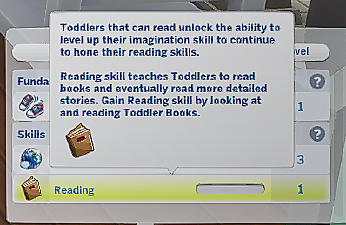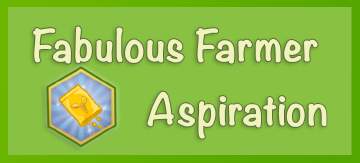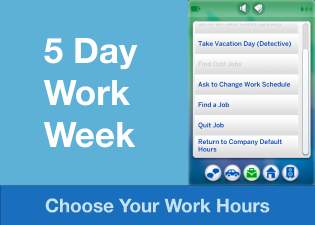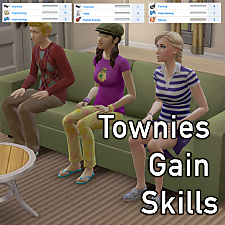Archery Skill
Archery Skill

archeryskill_cover_small.png - width=2880 height=2880

wip_targets.png - width=2100 height=2100

wip_arrows.png - width=3482 height=3482

ornate_bow.png - width=2100 height=2100

wip_bows_basic.png - width=2100 height=2100

wip_bows_knobbled.png - width=2100 height=2100

wip_bows_lightweight.png - width=2100 height=2100

wip_bows_recurve.png - width=2100 height=2100

Sul sul! This mod adds an archery skill to the game. It comes with 5 kinds of bows, 5 kinds of arrows, and 2 kinds of targets, each available in 3 distances. All objects are low-poly and have multiple swatches. Equip a bow or arrow by moving it into your Sim's inventory and clicking on it.
As your Sims increase their Archery Skill, their accuracy will improve and they will learn to craft objects at the Woodworking Table. When Sims practice, they may use up arrows from time to time, so they can make their own! Sims can also play against each other and win or lose according to their luck and skill level.
Children can also use the Short Distance Target to improve motor skill, and there is a playable Archery Competition event, as well as a competition rabbithole which is available on the mailbox.
______________________________
Skill Level Information
Level 1 - Practice Archery on the Short Distance Target
Level 2 - Discuss Archery
Level 3 - Practice Archery on the Medium Distance Target and Craft Iron Arrows at the Woodworking Table
Level 4 - Craft Steel Arrows at the Woodworking Table
Level 5 - Watch and Learn from other Sims, and Craft Basic Bows
Level 6 - Practice Archery on the Long Distance Target and Craft Recurve Bows
Level 7 - Craft Knotted Bows and Rustic Arrows
Level 8 - Craft Lightweight Bows and Lightweight Arrows
Level 9 - Craft Ornate Bows and Ornate Arrows
Level 10 - Mentor other Sims in Archery
______________________________
Installation
Unzip and drag the "JS_Archery" folder directly into your mods folder. There should be a script file, a few package files, and subfolders with the objects and sound effects.
| Filename | Type | Size |
|---|---|---|
| JS_Archery_v1.15.zip | zip | |
| JS_Hunting.package | package | 3447562 |
| simsten_archery.ts4script | ts4script | 4645 |
| simsten_archery_animations.package | package | 1650976 |
| simsten_archery_career.package | package | 110546 |
| simsten_archery_arrow_1_iron.package | package | 1392851 |
| simsten_archery_arrow_2_steel.package | package | 1412780 |
| simsten_archery_arrow_3_bone.package | package | 2675271 |
| simsten_archery_arrow_4_lightweight.package | package | 2520496 |
| simsten_archery_arrow_5_ornate.package | package | 3416943 |
| simsten_archery_bow_1_basic.package | package | 1979602 |
| simsten_archery_bow_2_bone.package | package | 3006246 |
| simsten_archery_bow_3_recurve.package | package | 3040647 |
| simsten_archery_bow_4_lightweight.package | package | 3670061 |
| simsten_archery_bow_5_ornate.package | package | 2861175 |
| simsten_archery_bow_6_child.package | package | 1979901 |
| simsten_archery_target_long_cloth.package | package | 3782361 |
| simsten_archery_target_long_hay.package | package | 2253723 |
| simsten_archery_target_medium_cloth.package | package | 3782386 |
| simsten_archery_target_medium_hay.package | package | 2253721 |
| simsten_archery_target_short_cloth.package | package | 3781344 |
| simsten_archery_target_short_hay.package | package | 2252806 |
| simsten_archery_draw_long.package | package | 30752 |
| simsten_archery_draw_short.package | package | 9947 |
| simsten_archery_land.package | package | 8003 |
| simsten_archery_loose.package | package | 9576 |
| simsten_archery_strings.package | package | 147000 |
| simsten_archery_tuning.package | package | 2154234 |
|
JS_Archery_v1.15.zip
Download
Uploaded: 12th Feb 2024, 50.71 MB.
28,159 downloads.
|
||||||||
| For a detailed look at individual files, see the Information tab. | ||||||||
Install Instructions
1. Download: Click the File tab to see the download link. Click the link to save the .rar or .zip file(s) to your computer.
Read the upload description for installation instructions. If nothing else is specified, do the following:
2. Extract: Use WinRAR (Windows) to extract the .package file(s) (if included, ts4script as well) from the .rar or .zip file(s).
3. Cut and paste the .package file(s) (if included, ts4script as well) into your Mods folder
- Windows XP: Documents and Settings\(Current User Account)\My Documents\Electronic Arts\The Sims 4\Mods\
- Windows Vista/7/8/8.1: Users\(Current User Account)\Documents\Electronic Arts\The Sims 4\Mods\
Need more information?
- Anyone can use both .rar and .zip files easily! On Windows, use WinRAR.
- If you don't have a Mods folder, just make one.
- Mod still not working? Make sure you have script mods enabled
Loading comments, please wait...
Uploaded: 14th Mar 2023 at 7:30 PM
Updated: 12th Feb 2024 at 6:46 PM
-
by mrclopes updated 22nd Oct 2014 at 8:46am
 50
72.7k
190
50
72.7k
190
-
by itasan2 updated 30th Dec 2016 at 10:13am
 70
98.4k
152
70
98.4k
152
-
by baniduhaine updated 24th Mar 2024 at 1:22am
 13
18.4k
76
13
18.4k
76
-
by JaneSimsten updated 13th Mar 2025 at 2:26am
 12
14.4k
47
12
14.4k
47
-
by JaneSimsten updated 1st Mar 2024 at 9:12pm
 16
37.5k
59
16
37.5k
59
-
by JaneSimsten updated 13th Mar 2025 at 2:30am
 2
11k
37
2
11k
37
-
by avacadoloki updated 18th Nov 2024 at 5:21pm
 +1 packs
43 24k 61
+1 packs
43 24k 61 Island Living
Island Living
-
by Scipio Garling 21st Dec 2024 at 3:56pm
 5
3.1k
5
5
3.1k
5
-
by JaneSimsten updated 1st Mar 2024 at 5:07pm
Hey - this is another very small mod that adds another interaction to the Present Pile objects available in Seasons. more...
 +1 packs
13 59.2k 79
+1 packs
13 59.2k 79 Seasons
Seasons
-
by JaneSimsten 18th Jun 2022 at 7:31pm
This is a really simple mod that adds one trait: insecure. more...
 1
20.1k
32
1
20.1k
32
-
Wedding Cakes as Birthday Cakes
by JaneSimsten updated 18th Jul 2023 at 10:52pm
Here's another really small mod that will allow the new wedding cakes from My Wedding Stories to be used as more...
-
by JaneSimsten updated 27th Jul 2024 at 5:23am
Fabulous Farmer Aspiration This is a very small mod that adds one new aspiration to the game: Fabulous Farmer. more...
 +1 packs
16 42.5k 91
+1 packs
16 42.5k 91 Cottage Living
Cottage Living
-
by JaneSimsten updated 23rd Jul 2024 at 11:01pm
CHILD PRODIGIES BUNDLE This mod contains new gameplay elements for children and teen musicians. New Aspiration: Child Prodigy These Sims want to become more...
 11
57.5k
94
11
57.5k
94
-
5 Day Work Week: Choose Your Own Work Hours (v2.2)
by JaneSimsten updated 3rd Mar 2024 at 6:21pm
Tired of your vampires working the day shift at the hospital? Playing a runaway teen challenge and you want more...
 78
143.5k
199
78
143.5k
199
-
by JaneSimsten updated 6th May 2025 at 8:52pm
This new mod adds a harp skill, with custom like and dislike, and the ability to write and license songs! more...
 22
56.7k
88
22
56.7k
88
-
by JaneSimsten updated 6th May 2025 at 8:18pm
 45
123.1k
195
45
123.1k
195
-
by JaneSimsten updated 1st Mar 2024 at 9:12pm
This new mod adds a Cello Skill, with custom like and dislike, and the ability to write and license songs! more...
 16
37.6k
59
16
37.6k
59
-
by JaneSimsten updated 3rd Mar 2024 at 7:56pm
Sul-sul! Here's a utilitarian mod that fixes the problem of Townies not gaining skills when left unplayed. more...
 20
43.2k
131
20
43.2k
131

 Sign in to Mod The Sims
Sign in to Mod The Sims Archery Skill
Archery Skill