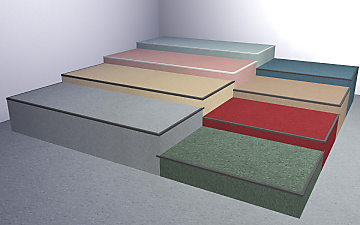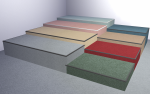Functional Storage for EA Deco Objects
Functional Storage for EA Deco Objects

12-25-23_11-15-36 PM.png - width=2913 height=1368

12-25-23_11-24-24 PM.png - width=2457 height=1486

12-25-23_11-08-08 PM.png - width=3840 height=2400

12-25-23_11-08-35 PM.png - width=3840 height=2400

12-25-23_11-21-41 PM.png - width=1903 height=820

12-25-23_11-19-44 PM.png - width=1791 height=772

12-25-23_11-18-12 PM.png - width=1612 height=674
This mod turns a lot of Maxis decorative objects into functional storage.
When this mod is installed, you will not see any new objects in bb catalog, it only modifies the tuning of existing objects, so you just pick any of objects you see on the screenshots, and it will have functional storage.
You can see all the items I modified on the screenshots.
There are basically two types of storage: the "chest" type and the "box" type.
The chest type corresponds to large items like hutches, bar backs, etc. Items of this type allow you to storage your stuff and they have shared inventory, so you will have access to all the stored items by clicking at any storage you have on your lot.
The box type refers to small storage objects like boxes, baskets, etc (you can see objects of both types on the screenshots). The box type objects have individual inventory, and you can label each one, thus you can sort your stuff out by keeping it in these storage objects. You can also place these objects in your sim's inventory.
There are also three special storage objects for nectars, since sometimes the only nectar rack EA gave us is not enough. These objects are the "box" type storage, so your nectar will be kept separately from the stuff you keep in your "chest" storage, but you cannot place them into your sim's inventory.
After downloading and unpacking the archive, you can either put the entire folder in your mods folder, if you have all the required DLCs installed, or you can pick only those package files that correspond to the packs you have. Each package works independently, there are no special requirements.
| Filename | Type | Size |
|---|---|---|
| dratsab_storage.zip | zip | |
| Base Game.package | package | 59733 |
| EP01 Get to Work.package | package | 14476 |
| EP02 Get Together.package | package | 9448 |
| EP03 City Living.package | package | 7642 |
| EP06 Get Famous.package | package | 3925 |
| EP07 Island Living.package | package | 1048 |
| EP08 University.package | package | 2636 |
| EP10 Snowy Escape.package | package | 2660 |
| EP12 High School Years.package | package | 2140 |
| EP14 Horse Ranch.package | package | 5518 |
| EP15 For Rent.package | package | 2644 |
| GP01 Outdoor Retreat.package | package | 1780 |
| GP03 Dine Out.package | package | 4223 |
| GP04 Vampires.package | package | 2962 |
| GP07 Strangerville.package | package | 1715 |
| GP10 Dream Home Decorator.package | package | 26829 |
| SP16 Nifty Knitting.package | package | 3545 |
| SP37 Everyday Clutter.package | package | 6954 |
| SP39 Bathroom Clutter.package | package | 2403 |
| SP41 Basement Treasures.package | package | 2864 |
|
dratsab_storage.zip
Download
Uploaded: 26th Dec 2023, 40.0 KB.
5,857 downloads.
|
||||||||
| For a detailed look at individual files, see the Information tab. | ||||||||
Install Instructions
1. Download: Click the File tab to see the download link. Click the link to save the .rar or .zip file(s) to your computer.
Read the upload description for installation instructions. If nothing else is specified, do the following:
2. Extract: Use WinRAR (Windows) to extract the .package file(s) (if included, ts4script as well) from the .rar or .zip file(s).
3. Cut and paste the .package file(s) (if included, ts4script as well) into your Mods folder
- Windows XP: Documents and Settings\(Current User Account)\My Documents\Electronic Arts\The Sims 4\Mods\
- Windows Vista/7/8/8.1: Users\(Current User Account)\Documents\Electronic Arts\The Sims 4\Mods\
Need more information?
- Anyone can use both .rar and .zip files easily! On Windows, use WinRAR.
- If you don't have a Mods folder, just make one.
- Mod still not working? Make sure you have script mods enabled
Loading comments, please wait...
Uploaded: 26th Dec 2023 at 7:01 PM
-
Functional Painting Canvas Storage Rack to stock paintings
by Selliato updated 10th Jun 2016 at 11:11pm
 34
58.1k
247
34
58.1k
247
-
Not So Secure Storage - A simple storage box
by KeirKieran updated 7th Feb 2017 at 2:07am
 +1 packs
39 47k 203
+1 packs
39 47k 203 Get to Work
Get to Work
-
by WhosAsking updated 24th Mar 2022 at 7:37pm
 50
35.1k
129
50
35.1k
129
-
by WhosAsking updated 24th Mar 2022 at 7:40pm
 23
28.6k
64
23
28.6k
64
-
A Functioning Medicine Cabinet with Storage for Medicine
by callmemake 23rd Sep 2019 at 4:07pm
 27
34.7k
159
27
34.7k
159
-
Functional storage boxes from Dream Home Decor
by Helena’s Capriccio 2nd Apr 2022 at 7:19am
 +1 packs
11 14.2k 48
+1 packs
11 14.2k 48 Dream Home Decorator
Dream Home Decorator
-
by dratsab 7th Jun 2024 at 7:07pm
Hello everyone! I do really love the gas station aesthetics, so this is my vision of it in the game. This is more...
 +17 packs
2 2.8k 2
+17 packs
2 2.8k 2 Get to Work
Get to Work
 Outdoor Retreat
Outdoor Retreat
 Get Together
Get Together
 City Living
City Living
 Spa Day
Spa Day
 Cats and Dogs
Cats and Dogs
 Island Living
Island Living
 Discover University
Discover University
 Dine Out
Dine Out
 Eco Lifestyle
Eco Lifestyle
 Snowy Escape
Snowy Escape
 Cottage Living
Cottage Living
 Parenthood
Parenthood
 Laundry Day Stuff
Laundry Day Stuff
 Jungle Adventure
Jungle Adventure
 Strangerville
Strangerville
 Werewolves
Werewolves
-
More slots for all Maxis shelves, hallway tables, bookshelves
by dratsab updated 5th Mar 2024 at 7:03am
Welcome here simmer! If you are a builder as I am, you could probably notice that many decorative objects have incompatible more...
 7
29.5k
87
7
29.5k
87
-
Plush Comfort Carpeting Platforms
by dratsab 6th Apr 2024 at 1:14pm
Hello! This mod adds platform trims that completely match with the Plush Comfort Carpeting, so now you can build seamless perfectly more...
 4
4.8k
16
4
4.8k
16
-
Dream Home Decorator Shoes functioning as a Remove Shoes Sign
by dratsab 28th Jun 2021 at 12:35am
This is a simple mod that gives the decorative shoes from the Dream Home Decorator a function of the Remove more...
 +1 packs
4 21.1k 70
+1 packs
4 21.1k 70 Dream Home Decorator
Dream Home Decorator

 Sign in to Mod The Sims
Sign in to Mod The Sims Functional Storage for EA Deco Objects
Functional Storage for EA Deco Objects