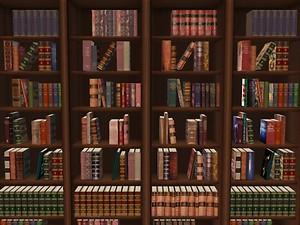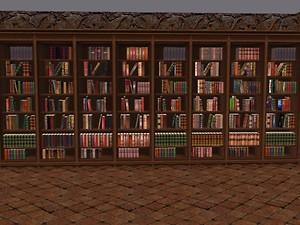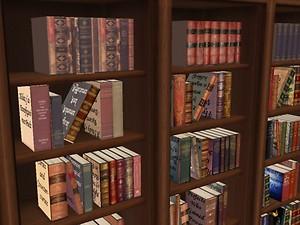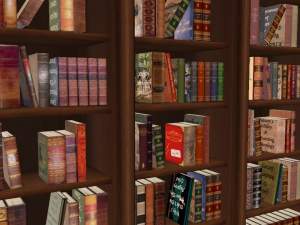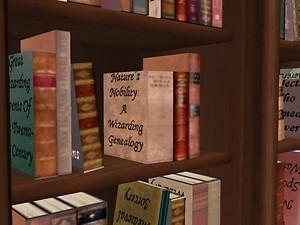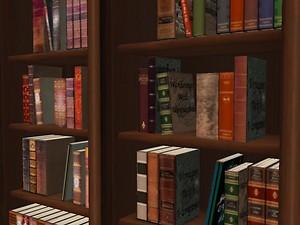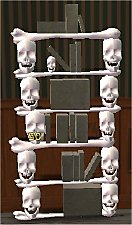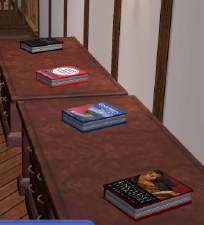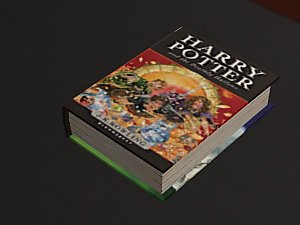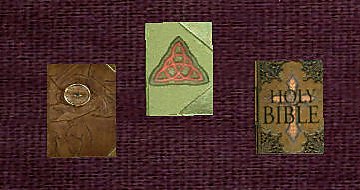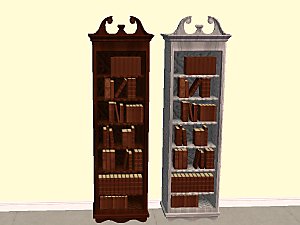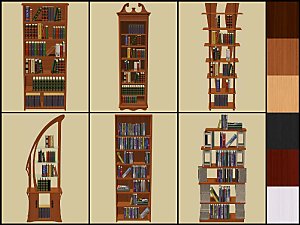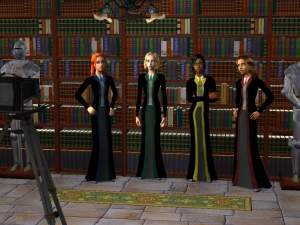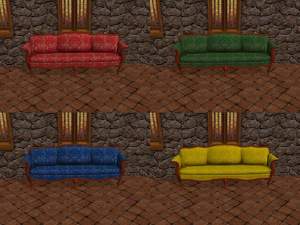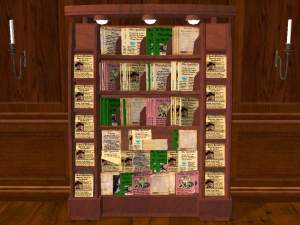*Updated 26 Sep 2005* Hogwarts Books
*Updated 26 Sep 2005* Hogwarts Books

RBHPBooks1.jpg - width=600 height=450

RBHPBooks2.jpg - width=600 height=450

RBHPBooks3.jpg - width=600 height=450

RBHPBooks4.jpg - width=600 height=450

RBHPBooks5.jpg - width=600 height=450

RBHPBooks6.jpg - width=600 height=450

RBHPBooks7.jpg - width=600 height=450
I noticed that some of the books are upside down, but I can't fix it because several books have the same covers, so if I would fix one book cover that were upside down, another book would be upside down... Haha, not even I understand what it is I'm trying to explain :bump:
*Update*
I have added 2 new sets of books :wave:
This custom content if it is not clothing, may require a seperate download to work properly. This is available at Colour Enable Package (CEP) by Numenor.
|
RenaissanceBookcaseHogwartsBooks.zip
Download
Uploaded: 26th Sep 2005, 658.0 KB.
29,710 downloads.
|
||||||||
| For a detailed look at individual files, see the Information tab. | ||||||||
Install Instructions
1. Download: Click the download link to save the .rar or .zip file(s) to your computer.
2. Extract the zip, rar, or 7z file
3. Place in Downloads Folder: Cut and paste the .package file(s) into your Downloads folder:
- Origin (Ultimate Collection): Users\(Current User Account)\Documents\EA Games\The Sims™ 2 Ultimate Collection\Downloads\
- Non-Origin, Windows Vista/7/8/10: Users\(Current User Account)\Documents\EA Games\The Sims 2\Downloads\
- Non-Origin, Windows XP: Documents and Settings\(Current User Account)\My Documents\EA Games\The Sims 2\Downloads\
- Mac: Users\(Current User Account)\Documents\EA Games\The Sims 2\Downloads
- Mac x64:
/Library/Containers/com.aspyr.sims2.appstore/Data/Library/Application Support/Aspyr/The Sims 2/Downloads
Need more information?
- For a full, complete guide to downloading complete with pictures and more information, see: Game Help: Downloading for Fracking Idiots.
- Custom content not showing up in the game? See: Game Help: Getting Custom Content to Show Up.
- If you don't have a Downloads folder, just make one. See instructions at: Game Help: No Downloads Folder.
Loading comments, please wait...
Uploaded: 15th Aug 2005 at 12:20 PM
Updated: 28th Nov 2008 at 2:46 PM by -Maylin-
#books, #bookcase, #renaissance, #harry potter, #hogwarts, #library
-
by Half Pint 5th Aug 2005 at 12:54am
 23
25.2k
17
23
25.2k
17
-
*Updated 31 Aug 2005* Hogwarts Robes
by Cinnamon 27th Aug 2005 at 8:36pm
 18
29k
17
18
29k
17
Male » Mixed Sets » Teen
-
by RealEmotionX 1st Nov 2005 at 9:07pm
 17
17.2k
7
17
17.2k
7
-
by maree464 11th Dec 2005 at 5:45am
 34
28.6k
18
34
28.6k
18
-
by maree464 20th Dec 2005 at 4:56pm
 6
18.1k
10
6
18.1k
10
-
by legendarydairy 6th May 2006 at 8:30pm
 6.8k
1
6.8k
1
-
Books From the Masters to Learn all Skills
by ureachedpam updated 24th Nov 2008 at 9:32am
 47
56.1k
60
47
56.1k
60
-
by oreosncreamforjojo 7th Mar 2012 at 10:10pm
 3
15.5k
15
3
15.5k
15
-
by Michelle 18th Oct 2013 at 12:22pm
 14
23.5k
89
14
23.5k
89
-
*Updated 21 Aug 2005* Male Hogwarts Swim Wear
by Cinnamon 20th Aug 2005 at 4:27pm
Trunks with the colours of Gryffindor, Hufflepuff, Ravenclaw, and Slytherin. more...
 9
14.2k
13
9
14.2k
13
Male » Mixed Sets » Teen
-
*Updated 31 Aug 2005* Hogwarts Robes
by Cinnamon 27th Aug 2005 at 8:36pm
These are my versions of Gryffindor's, Hufflepuff's, Ravenclaw's, and Slytherin's robes. more...
 18
29k
17
18
29k
17
Male » Mixed Sets » Teen
-
Luxiary King Armchair Recolours
by Cinnamon 5th Aug 2005 at 3:07am
Red, green, blue, and yellow armchair recolours. more...
 9
20.1k
17
9
20.1k
17
-
Magazines From The Harry Potter Books
by Cinnamon 21st Sep 2005 at 3:28pm
Here's what is in the magazine rack: The Quibbler Transfiguration Today Witch Weekly Which Broomstick The Daily Prophet (newspaper) The more...
 11
29.9k
16
11
29.9k
16

 Sign in to Mod The Sims
Sign in to Mod The Sims