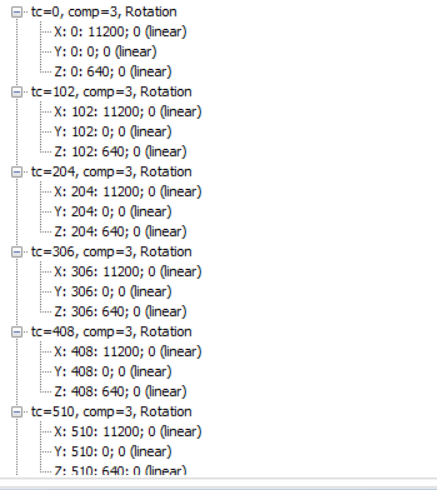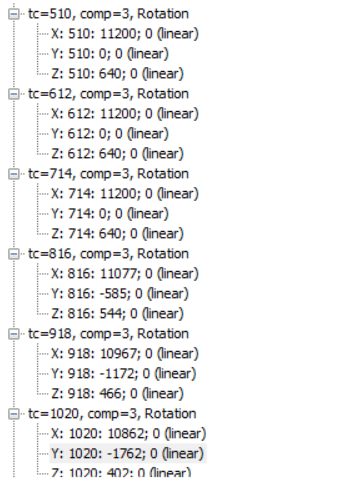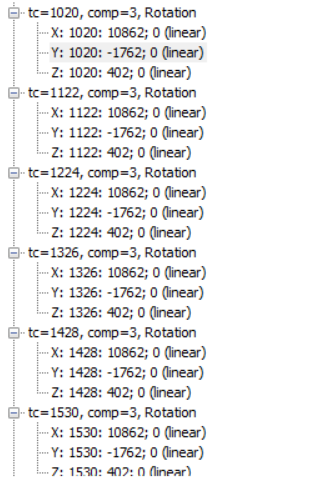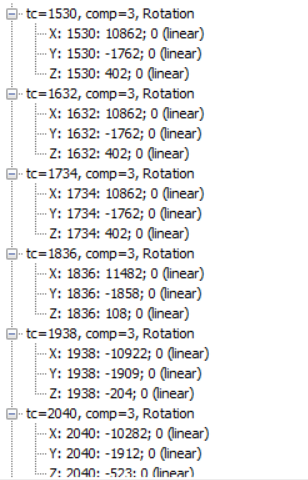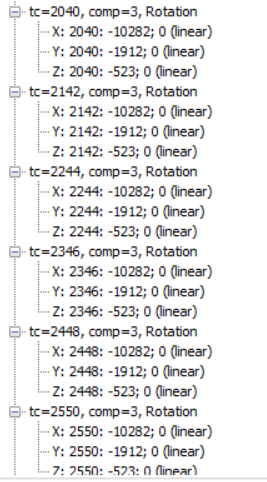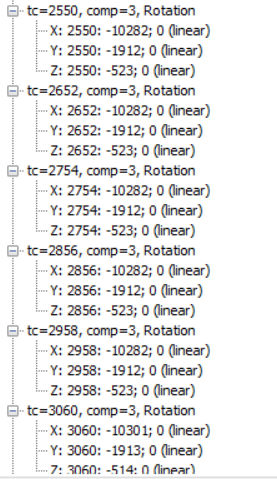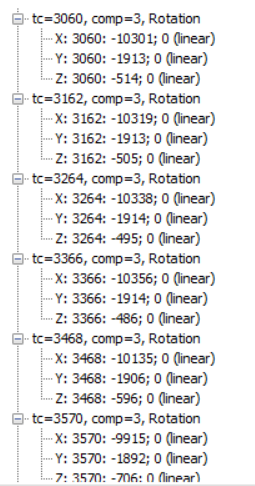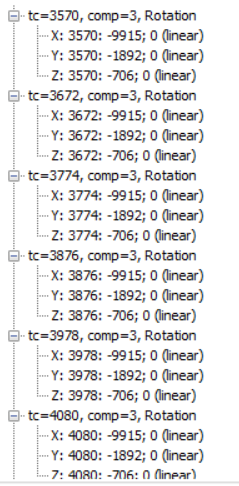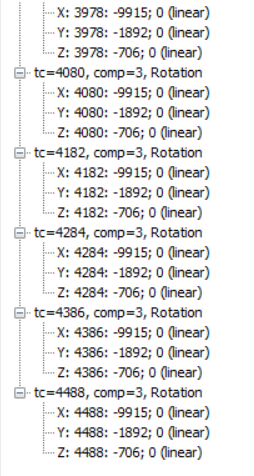Replies: 24 (Who?), Viewed: 34723 times.
#1
 9th Jul 2008 at 5:34 PM
9th Jul 2008 at 5:34 PM
#2
 6th Aug 2008 at 5:13 PM
6th Aug 2008 at 5:13 PM
#3
 6th Aug 2008 at 6:37 PM
6th Aug 2008 at 6:37 PM
#4
 7th Aug 2008 at 9:25 PM
7th Aug 2008 at 9:25 PM
#5
 8th Aug 2008 at 7:27 PM
8th Aug 2008 at 7:27 PM
#6
 10th Aug 2008 at 10:56 PM
10th Aug 2008 at 10:56 PM
#7
 11th Aug 2008 at 2:36 AM
11th Aug 2008 at 2:36 AM
#8
 11th Aug 2008 at 10:44 PM
11th Aug 2008 at 10:44 PM
#9
 27th Sep 2009 at 3:19 AM
27th Sep 2009 at 3:19 AM
#10
 29th Sep 2009 at 3:04 AM
29th Sep 2009 at 3:04 AM
#11
 22nd May 2010 at 11:22 AM
22nd May 2010 at 11:22 AM
#12
 22nd May 2010 at 11:53 AM
22nd May 2010 at 11:53 AM
#13
 7th Jun 2010 at 1:04 AM
Last edited by blaass : 7th Jun 2010 at 1:47 AM.
7th Jun 2010 at 1:04 AM
Last edited by blaass : 7th Jun 2010 at 1:47 AM.
#14
 7th Jun 2010 at 2:58 AM
7th Jun 2010 at 2:58 AM
#15
 9th Jun 2010 at 4:10 AM
9th Jun 2010 at 4:10 AM
#16
 13th Jun 2010 at 3:43 PM
13th Jun 2010 at 3:43 PM
#17
 13th Jun 2010 at 6:48 PM
13th Jun 2010 at 6:48 PM
#18
 14th Jun 2010 at 4:09 AM
14th Jun 2010 at 4:09 AM
#19
 20th Jun 2010 at 1:18 AM
20th Jun 2010 at 1:18 AM
#20
 27th Jun 2010 at 2:01 PM
27th Jun 2010 at 2:01 PM
#21
 22nd Sep 2010 at 7:52 AM
22nd Sep 2010 at 7:52 AM
#22
 25th Sep 2010 at 9:01 AM
25th Sep 2010 at 9:01 AM
#23
 3rd Nov 2012 at 9:42 PM
3rd Nov 2012 at 9:42 PM
#24
 5th Jun 2016 at 6:28 PM
5th Jun 2016 at 6:28 PM
#25
 16th Nov 2016 at 6:56 AM
Last edited by Prime : 16th Nov 2016 at 7:38 AM.
16th Nov 2016 at 6:56 AM
Last edited by Prime : 16th Nov 2016 at 7:38 AM.
|
|

 Sign in to Mod The Sims
Sign in to Mod The Sims