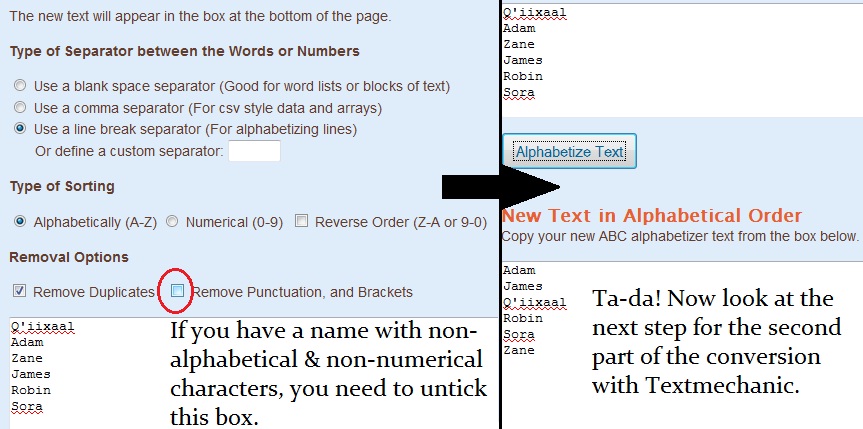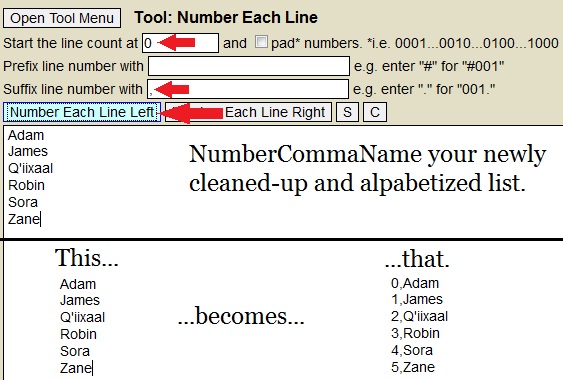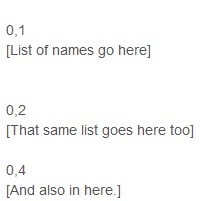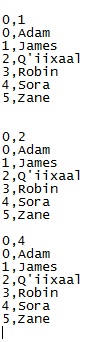#1

10th Jan 2014 at 4:26 AM
Last edited by ijustneedsomeeyes : 21st Jan 2014 at
8:08 AM.
Posts: 376
Thanks: 980 in 14 Posts
16 Achievements
View My Journal
 Tutorial: Townie & NPC Name Mod Creation
Tutorial: Townie & NPC Name Mod Creation
This tutorial uses the
original instructions provided by
jordi, along with his sanity-preserving
Name2SimPE tool, which you'll absolutely need to do last names without blowing a brain fuse.
Unfortunately, the Name2SimPE tool didn't have a readme/manual, following the unspoken rule of, "If they're smart, they'll figure it out". I had some trouble initially with the strange format of the text files, so I'll be your guide today to the exciting world of name modding!
Before you start this tutorial, I'd like to post some crucial quotes of jordi's,
with my clarifications:
Quote: Originally posted by jordi
You can use as many lines (strings) as you want within any of the four text lists. I had a version with 2000 names per section (8000 in total) and TS2 accepted this fine.
If you use less than the default Maxis names [ ijustneedsomeeyes: Default = 150 ] will be used for the remainder.
|
Quote: Originally posted by jordi
Some info which may help in making your own version:
string 96 = male first names
string 97 = female first names
string 98 = male last names
string 00 = female last names [ ijustneedsomeeyes: The section for "string 00" is called "strCC" in Name2SimPE. ]
In my mod 98 and 00 are identical, but they can be different.
|

- Make three (or four, if you want different last names for males and females) .txt files named:
MaleFirstNames.txt, FemaleFirstNames.txt and either AllLastNames.txt or MaleLastNames.txt and FemaleLastNames.txt.
Save these 3 or 4 text files into a folder, like "C:\Users\PCNAME\Desktop\NewNameMod". - Find a list of names that you want to use for your mod. Remember that you need at least 150 male first names, female first names and last names. Or at least 150 male first & last names and 150 female first & last names, if you choose to give your males and females different last names. Then enter those names into the corresponding .txt files. An example of what your initial text file should look like:
Quote: Originally posted by Inside the contents of MaleFirst.txt
Q'iixaal
Adam
Zane
James
Robin
Sora
|
- After you've gone through the agonizing process of filling the .txt files with names, proceed to the fun and rewarding part of formatting them with Textfixer...
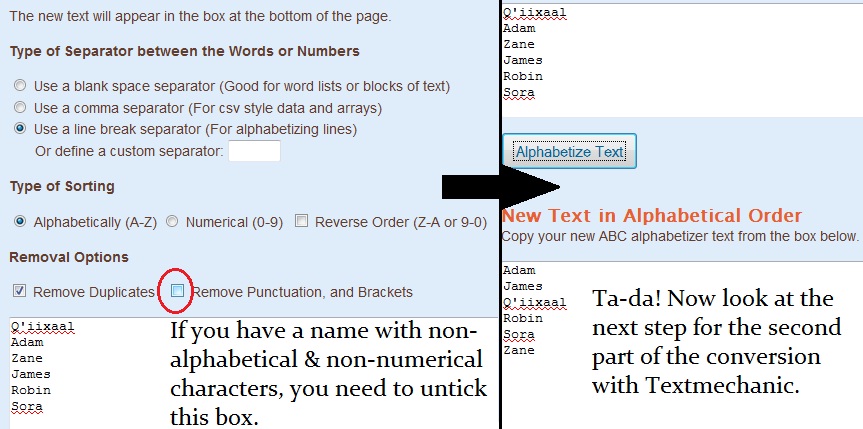
- ...and Textmechanic's Number Each Line!
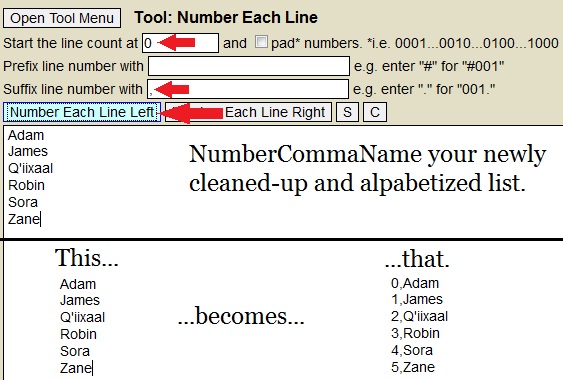
- Since that was a small sample from the MaleFirstNames section, we'll learn the proper format of str96.txt (male first names) of Name2SimPE:
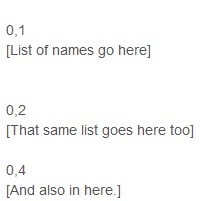
So basically, it should look like this with our example names:
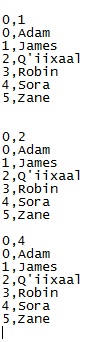
- After you've filled in the txt files with the new names (Male first names into str96.txt, female first names into str97.txt, male last names into str98.txt and female last names into strCC.txt), run name2str.exe to make the new importable .simpe files. Remember that if males & females get identical last names, all you have to do is copy the contents of str98.txt into strCC.txt. Now open up the Live.package file from jordi with SimPE.
- In the Resource Tree, click "Text Lists (STR#) (4)" to bring up the list of names in the Resource List. For our sample, we will click "Male first names" and look at the Plugin View.
- In the white box to the right of Filename, highlight, right click and cut the text called "Male first names". Then go back to the Resource List, right-click "Male first names" and click "Replace". Browse in the Name2Simpe folder and double-click "str96.simpe" (ignore the .xml file), click "Yes".
- Paste back the "Male first names" text back into that white box we just cut from, Commit file and then Save.
- Repeat steps 7 through 9 for the "Female first names", "Male last names" and "Female last names" sections, making sure to use the appropriate categories in the Resource List.
- After everything has been replaced (don't worry about the "Compressed Files List" disappearing after replacing the last section, your mod will still work), close SimPE, put Live.package into your Downloads folder and test the mod!

It's best to test this mod using a
completely empty test neighborhood.
- Make a test neighborhood. (Do NOT load up your playing neighborhood when testing new mods)
- Move in a family into a residential lot or play an occupied residential lot.
- Ctrl + Shift + C to bring up the cheat screen and type in:
boolprop testingcheatsenabled true - Shift + Left Click the mailbox and force create townies.
- Wait a while, until it creates 30 townies.
- A quick way to check the names in the game is if you have a spawner (such as Inge's Cat, Sim Blender's spawner or Sim Manipulator's Spawner), then you can go into the "spawn townie" options to see the list of names.
- Another way to check the townies outside of the game is to save your game and exit, then open your neighborhood in SimPE and check your townies through there.
Your newly spawned townies should be there, using the names you made. If they come with Maxian names, that is because you used the sample names from this tutorial to make the mod!
Since we made an extremely short sample of male first names
as an example only to save time, we learnt how to make the Live.package file, but as jordi said,
this tutorial's package does not have enough names. Therefore, there is an extremely likely chance that your newly-spawned townies will use from the default Maxian names. So if you want to make a functional name mod, please have a list of at least 150 male first, female first and unisex/gendered last names. The total sum of last names should be at least 300 for gendered and 150 for unisex.
This mod will only name newly-spawned townies and will not rename existing premades, "born" sims and any sim you made with CAS.
The last step: Enjoy your new game! :D
When noregen hacks are not enough...
you know what you must do. (RIP
Mootilda , pay your respects
in the thread and in her guestbook.)
 10th Jan 2014 at 4:26 AM
Last edited by ijustneedsomeeyes : 21st Jan 2014 at 8:08 AM.
10th Jan 2014 at 4:26 AM
Last edited by ijustneedsomeeyes : 21st Jan 2014 at 8:08 AM.
 24th Mar 2022 at 4:58 PM
24th Mar 2022 at 4:58 PM
 24th Mar 2022 at 4:59 PM
24th Mar 2022 at 4:59 PM
 26th Mar 2022 at 11:14 AM
26th Mar 2022 at 11:14 AM
 9th Jul 2022 at 9:14 AM
9th Jul 2022 at 9:14 AM
 31st Aug 2022 at 1:38 AM
31st Aug 2022 at 1:38 AM
 29th Oct 2023 at 2:02 AM
29th Oct 2023 at 2:02 AM
 20th Jul 2024 at 2:37 PM
20th Jul 2024 at 2:37 PM

 Sign in to Mod The Sims
Sign in to Mod The Sims Tools:
Tools: