Replies: 2 (Who?), Viewed: 711 times.
#1
 16th Feb 2025 at 10:59 PM
Last edited by Olena Dub : 16th Feb 2025 at 11:10 PM.
Reason: spelling mistake
16th Feb 2025 at 10:59 PM
Last edited by Olena Dub : 16th Feb 2025 at 11:10 PM.
Reason: spelling mistake
#2
 18th Feb 2025 at 10:21 PM
18th Feb 2025 at 10:21 PM
#3
 18th Feb 2025 at 10:55 PM
18th Feb 2025 at 10:55 PM
|
|

 Sign in to Mod The Sims
Sign in to Mod The Sims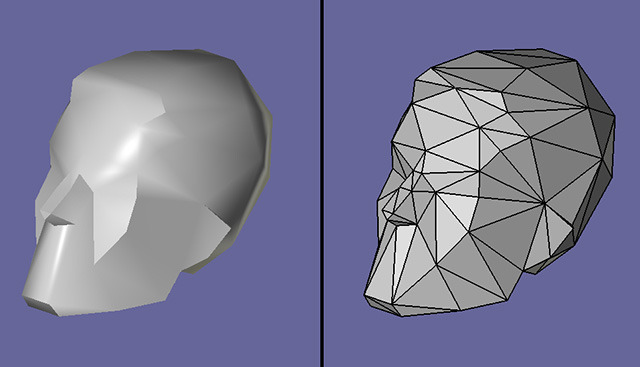
 Thank you in advance!
Thank you in advance!
 ) but I will second that, while it has huge utility in supporting older games formats, Milkshape is quite a deprecated program. Where possible, it would open a lot of options up for you to export the mesh out (usually in Wavefront Object format) and you're then able to work on it in any modern 3D software. Then you can bring the finished product back and use Milkshape purely as the middle-man.
) but I will second that, while it has huge utility in supporting older games formats, Milkshape is quite a deprecated program. Where possible, it would open a lot of options up for you to export the mesh out (usually in Wavefront Object format) and you're then able to work on it in any modern 3D software. Then you can bring the finished product back and use Milkshape purely as the middle-man.