- Site Map >
- Modding and Creation >
- Sims 3 Creation >
- Create a World >
- CAW Resources >
- Other Resources - Caw Object Image Recolors Share Thread......Post Yours Here
- Site Map >
- Modding and Creation >
- Sims 3 Creation >
- Create a World >
- CAW Resources >
- Other Resources - Caw Object Image Recolors Share Thread......Post Yours Here
#26
 3rd Nov 2011 at 3:15 PM
3rd Nov 2011 at 3:15 PM
ollieverm, you'd need to look in the Create section of the site for tutorials on cloning and recolouring objects. Click Create> Sims 3> Tutorials at the top of the page. 
MissSkitty, that one may well be repositoried, meaning that several rocks use one texture. Try looking at some of the rock textures in Fullbuild0 and see if recolouring them will change the rock arch.

MissSkitty, that one may well be repositoried, meaning that several rocks use one texture. Try looking at some of the rock textures in Fullbuild0 and see if recolouring them will change the rock arch.
I will choose a path that's clear- I will choose free will
-RUSH- -RADIO- -RADIO- -EON- -ARCHIVES-
Simpeople and Me Archive- 11Dots Archive- My Sims World Archive- Adele Archive- Sims 1 Archive
Please send me a message if you would like a SimsFileShare account, I can send you an invite!
-RUSH- -RADIO- -RADIO- -EON- -ARCHIVES-
Simpeople and Me Archive- 11Dots Archive- My Sims World Archive- Adele Archive- Sims 1 Archive
Please send me a message if you would like a SimsFileShare account, I can send you an invite!
Advertisement
#27
 3rd Nov 2011 at 4:08 PM
3rd Nov 2011 at 4:08 PM
Posts: 41
Thanks: 440 in 4 Posts
I found it! It's nbhRockBeach in fullbuild2 (in case anyone else has trouble finding it)
#28
 3rd Nov 2011 at 4:15 PM
3rd Nov 2011 at 4:15 PM
Well done, your persistence paid off!
I will choose a path that's clear- I will choose free will
-RUSH- -RADIO- -RADIO- -EON- -ARCHIVES-
Simpeople and Me Archive- 11Dots Archive- My Sims World Archive- Adele Archive- Sims 1 Archive
Please send me a message if you would like a SimsFileShare account, I can send you an invite!
-RUSH- -RADIO- -RADIO- -EON- -ARCHIVES-
Simpeople and Me Archive- 11Dots Archive- My Sims World Archive- Adele Archive- Sims 1 Archive
Please send me a message if you would like a SimsFileShare account, I can send you an invite!
Test Subject
#29
 23rd May 2012 at 11:47 AM
23rd May 2012 at 11:47 AM
Posts: 1
 I downloaded your snowy trees, but they came to my computer as a 7Z file and I can't open it in S3PE the way you did it (it's like a single file and it can't be opened) .__. and now I don't know what to do? How can I get them in my computer as an openable file and use it's contents in caw?
I downloaded your snowy trees, but they came to my computer as a 7Z file and I can't open it in S3PE the way you did it (it's like a single file and it can't be opened) .__. and now I don't know what to do? How can I get them in my computer as an openable file and use it's contents in caw?
#30
 25th May 2012 at 11:05 AM
25th May 2012 at 11:05 AM
Posts: 675
Thanks: 2047 in 11 Posts
Hello,
You just need to unzip the file, then all the files will be in a folder. Here's some info on file compression programs.
http://www.modthesims.info/wiki.php...acking_Idiots_5 (Don't be offended, I was an idiot until I read this, now I must be a genius )
)
http://ts3cc.forumotion.ca/t288-file-compression-tools
You just need to unzip the file, then all the files will be in a folder. Here's some info on file compression programs.
http://www.modthesims.info/wiki.php...acking_Idiots_5 (Don't be offended, I was an idiot until I read this, now I must be a genius
 )
)http://ts3cc.forumotion.ca/t288-file-compression-tools
#31
 15th Sep 2012 at 6:01 AM
15th Sep 2012 at 6:01 AM
I prefer a slightly more classic look. 


Attached files:
| RedToadstoolTree.rar (1.30 MB, 90 downloads) - View custom content | ||
Size Packed Ratio Date Time Attr CRC Meth Ver
-------------------------------------------------------------------------------
S3_00B2D882_00000000_2A1C7532F6BA9E82_treeFantasyMushroom_0x2a1c7532f6ba9e82%%+_IMG.dds
1048704 518991 49% 15-09-12 14:30 .....A. 9870B284 m3g 2.9
S3_00B2D882_00000000_3277498AD197D8DB_treeFantasyMushroom_0x3277498ad197d8db%%+_IMG.dds
4194432 848863 20% 15-09-12 15:01 .....A. 306FB1F1 m3g 2.9
-------------------------------------------------------------------------------
2 5243136 1367854 26%
|
||
#32
 20th Sep 2012 at 1:50 PM
20th Sep 2012 at 1:50 PM
Great idea, kiwi_tea! Will be good for supernatural worlds! Thanks!
I will choose a path that's clear- I will choose free will
-RUSH- -RADIO- -RADIO- -EON- -ARCHIVES-
Simpeople and Me Archive- 11Dots Archive- My Sims World Archive- Adele Archive- Sims 1 Archive
Please send me a message if you would like a SimsFileShare account, I can send you an invite!
-RUSH- -RADIO- -RADIO- -EON- -ARCHIVES-
Simpeople and Me Archive- 11Dots Archive- My Sims World Archive- Adele Archive- Sims 1 Archive
Please send me a message if you would like a SimsFileShare account, I can send you an invite!
#33
 23rd Sep 2012 at 6:47 PM
23rd Sep 2012 at 6:47 PM
Posts: 43
Thanks: 1745 in 5 Posts
So, ever needed a few snowy rabbitholes in your world? Well I made you some sliightly changed textures. Here, take 'em! ;D
These are recolors for the...
- Basegame police station
- Basegame diner
- Basegame hospital
- Basegame theater
- Late Night dimond studio
- Pets bistro (the 3 in 1 rabbithole)
- Pets bookstore/spa
- Pets criminal hideout
- Pets equestrian (works for both the pony- and horse rabbithole)
- Pets school/stadium
I hope you like my very first "upload"!

Varning: the files are quite big, so they might take a while to download. In the PM where I was directed to this thread I was suggested to compress the textures in a .package format, but when I did... they actually turned bigger in 2 out of the 3 times i tried.
 So, um, you better manage.
So, um, you better manage.Installation:
These textures may be used in a specific custom made world in CAW, and should be installed through S3PE as stated in the beginning of this thread.
Credits:
Photoshop and S3PE was used for all the alterations.
hhh316 at DeviantArt, for one or two of the great seamless textures!
Attached files:
| Ketheira_Basegame_Diner_Snowy.zip (4.48 MB, 77 downloads) - View custom content | ||
87508 08-12-2012 10:42 S3_00B2D882_00000000_0F693BBD374EFD3E_diner_neon_glow_0x0f693bbd374efd3e%%+_IMG.dds
349652 08-12-2012 10:14 S3_00B2D882_00000000_120B6063C1740A18_diner_neonTowerLogo_0x120b6063c1740a18%%+_IMG.dds
699180 08-12-2012 10:53 S3_00B2D882_00000000_19396B59AC222BDD_diner_lodOne_0x19396b59ac222bdd%%+_IMG.dds
1398228 08-12-2012 10:10 S3_00B2D882_00000000_24040306AD7C3699_diner_roofObjects_d_0x24040306ad7c3699%%+_IMG.dds
43820 08-12-2012 10:13 S3_00B2D882_00000000_264C4BDA94DDE523_diner_chromeTrimDiv_0x264c4bda94dde523%%+_IMG.dds
349652 08-12-2012 10:42 S3_00B2D882_00000000_2DFC99A0C4582F09_diner_glassBrick_0x2dfc99a0c4582f09%%+_IMG.dds
349652 08-12-2012 10:41 S3_00B2D882_00000000_3AFE896911EE29FA_diner_interior_0x3afe896911ee29fa%%+_IMG.dds
174892 08-12-2012 10:15 S3_00B2D882_00000000_43B568D16ADED573_diner_lodOne_glow_0x43b568d16aded573%%+_IMG.dds
5592532 08-12-2012 10:44 S3_00B2D882_00000000_4D54C9A90235332E_dirt_charred_0x4d54c9a90235332e%%+_IMG.dds
43820 08-12-2012 10:11 S3_00B2D882_00000000_59403C3EEE987397_diner_neonSignPurpl_0x59403c3eee987397%%+_IMG.dds
1398228 08-12-2012 10:40 S3_00B2D882_00000000_5A6B6CF8449A41B1_diner_dumpster_d_0x5a6b6cf8449a41b1%%+_IMG.dds
87508 08-12-2012 10:39 S3_00B2D882_00000000_5F3BB27B27DB78BE_diner_tile_0x5f3bb27b27db78be%%+_IMG.dds
349652 08-12-2012 10:46 S3_00B2D882_00000000_7AF60B449D5CE8C9_diner_tower_0x7af60b449d5ce8c9%%+_IMG.dds
349652 08-12-2012 10:36 S3_00B2D882_00000000_7DEE24D881DB6EBE_diner_windowBlinds_0x7dee24d881db6ebe%%+_IMG.dds
174892 08-12-2012 10:36 S3_00B2D882_00000000_9F6A86DDCDF9845A_diner_doorFront_d_0x9f6a86ddcdf9845a%%+_IMG.dds
349652 08-12-2012 10:09 S3_00B2D882_00000000_B03AF42C364071A0_diner_neonTowerLogo_0xb03af42c364071a0%%+_IMG.dds
87508 08-12-2012 10:09 S3_00B2D882_00000000_C5927900AC1DE32B_diner_neon_d_0xc5927900ac1de32b%%+_IMG.dds
349652 08-12-2012 10:45 S3_00B2D882_00000000_C5F9682FDBB5A9DD_diner_roofMetal_0xc5f9682fdbb5a9dd%%+_IMG.dds
174892 08-12-2012 10:03 S3_00B2D882_00000000_D53D38E3ACF765C8_diner_chromeTrim_0xd53d38e3acf765c8%%+_IMG.dds
21972 08-12-2012 09:58 S3_00B2D882_00000000_D802E5AE6CC1A1AE_diner_windowBlinds__0xd802e5ae6cc1a1ae%%+_IMG.dds
349652 08-12-2012 10:07 S3_00B2D882_00000000_E7971E7D3C6A55F3_diner_windowPanels_0xe7971e7d3c6a55f3%%+_IMG.dds
349652 08-12-2012 10:44 S3_00B2D882_00000000_EEF7CE0E38EB7CA9_diner_neonWindowSig_0xeef7ce0e38eb7ca9%%+_IMG.dds
--------- -------
13131848 22 files
|
||
| Ketheira_Basegame_Hospital_Snowy.zip (1.17 MB, 74 downloads) - View custom content | ||
21992 08-02-2012 13:22 S3_00B2D882_00000000_02590ADDA4B017E8_hospital_doorEmerge_0x02590adda4b017e8%%+_IMG.dds
21992 08-02-2012 13:22 S3_00B2D882_00000000_02590ADDA4B017FF_hospital_doorEmerge_0x02590adda4b017ff%%+_IMG.dds
2872 08-02-2012 13:22 S3_00B2D882_00000000_0991AEAC0AB6ED2B_hospital_window_add_0x0991aeac0ab6ed2b%%+_IMG.dds
349652 08-02-2012 13:22 S3_00B2D882_00000000_09943B079E7D2013_hospital_windowBlin_0x09943b079e7d2013%%+_IMG.dds
87536 08-02-2012 13:22 S3_00B2D882_00000000_09943B079E7D2019_hospital_windowBlin_0x09943b079e7d2019%%+_IMG.dds
21972 08-02-2012 13:22 S3_00B2D882_00000000_1BB754C45E667761_hospital_interiorFl_0x1bb754c45e667761%%+_IMG.dds
174892 08-02-2012 13:22 S3_00B2D882_00000000_20F5B226D39EBD85_hospital_lodOne_e_0x20f5b226d39ebd85%%+_IMG.dds
2872 08-02-2012 13:22 S3_00B2D882_00000000_272EF0842D9B1E87_hospital_roofVent_s_0x272ef0842d9b1e87%%+_IMG.dds
349660 08-02-2012 13:22 S3_00B2D882_00000000_28ADABBC8CF5C755_hospital_wall_n_0x28adabbc8cf5c755%%+_IMG.dds
699180 08-02-2012 13:22 S3_00B2D882_00000000_28ADABBC8CF5C75F_hospital_wall_d_0x28adabbc8cf5c75f%%+_IMG.dds
87512 08-02-2012 13:22 S3_00B2D882_00000000_3A490B60AFDC03E2_hospital_windowFram_0x3a490b60afdc03e2%%+_IMG.dds
174892 08-02-2012 13:22 S3_00B2D882_00000000_3A490B60AFDC03E8_hospital_windowFram_0x3a490b60afdc03e8%%+_IMG.dds
21992 08-02-2012 13:22 S3_00B2D882_00000000_3A490B60AFDC03FF_hospital_windowFram_0x3a490b60afdc03ff%%+_IMG.dds
5616 08-02-2012 13:22 S3_00B2D882_00000000_4A4D6B4DF6E0FD0D_hospital_windowGlas_0x4a4d6b4df6e0fd0d%%+_IMG.dds
699180 08-02-2012 13:22 S3_00B2D882_00000000_4B52BDFA1AF7227F_hospital_interior_d_0x4b52bdfa1af7227f%%+_IMG.dds
174904 08-02-2012 13:22 S3_00B2D882_00000000_536BC768E7F19E97_hospital_a_0x536bc768e7f19e97%%+_IMG.dds
2872 08-02-2012 13:22 S3_00B2D882_00000000_699471A424161F01_hospital_glow_e_0x699471a424161f01%%+_IMG.dds
5588 08-02-2012 13:22 S3_00B2D882_00000000_7688AF6D77520678_hospital_BlueGlow_d_0x7688af6d77520678%%+_IMG.dds
824 08-02-2012 13:22 S3_00B2D882_00000000_875EEA02D59F6A81_hospital_towerLight_0x875eea02d59f6a81%%+_IMG.dds
5588 08-02-2012 13:22 S3_00B2D882_00000000_8F9EF64316FB3568_hospital_windowSkyl_0x8f9ef64316fb3568%%+_IMG.dds
699180 08-02-2012 13:22 S3_00B2D882_00000000_99B1372541C2AE51_hospital_wallCoping_0x99b1372541c2ae51%%+_IMG.dds
349660 08-02-2012 13:22 S3_00B2D882_00000000_99B1372541C2AE5B_hospital_wallCoping_0x99b1372541c2ae5b%%+_IMG.dds
21972 08-02-2012 13:22 S3_00B2D882_00000000_A343CB395CF36BA4_hospital_entryWindo_0xa343cb395cf36ba4%%+_IMG.dds
87508 08-02-2012 13:22 S3_00B2D882_00000000_B64A2E153C3FE49A_hospital_interiorWa_0xb64a2e153c3fe49a%%+_IMG.dds
699180 08-02-2012 13:22 S3_00B2D882_00000000_BBDC4F7D8562E385_hospital_lodOne_0xbbdc4f7d8562e385%%+_IMG.dds
87528 08-02-2012 13:22 S3_00B2D882_00000000_CB40E81018C16D41_hospital_roofObject_0xcb40e81018c16d41%%+_IMG.dds
43856 08-02-2012 13:22 S3_00B2D882_00000000_DECC100B488AD55B_hospital_radioTower_0xdecc100b488ad55b%%+_IMG.dds
349652 08-02-2012 13:22 S3_00B2D882_00000000_E6DB5DE2676C7BAD_hospital_roof_d_0xe6db5de2676c7bad%%+_IMG.dds
349652 08-02-2012 13:22 S3_00B2D882_00000000_F9807DAFA516549C_hospital_helipadRam_0xf9807dafa516549c%%+_IMG.dds
349652 08-02-2012 13:22 S3_00B2D882_00000000_FF2F9CB543DE2798_hospital_wallBase_d_0xff2f9cb543de2798%%+_IMG.dds
--------- -------
5949428 30 files
|
||
| Ketheira_Basegame_Police_Snowy.zip (2.61 MB, 78 downloads) - View custom content | ||
1398228 08-01-2012 16:24 S3_00B2D882_00000000_03FF5D35830DA16C_police_lodOne_d_0x03ff5d35830da16c%%+_IMG.dds
349652 08-01-2012 16:25 S3_00B2D882_00000000_142E8FC5F9D1DF98_police_glassBrick_d_0x142e8fc5f9d1df98%%+_IMG.dds
11052 08-01-2012 16:20 S3_00B2D882_00000000_1A9482D18DEE7A8F_police_radioTowerLi_0x1a9482d18dee7a8f%%+_IMG.dds
2872 08-01-2012 15:28 S3_00B2D882_00000000_26B8CF4ECE9C3E7E_police_spotlightBul_0x26b8cf4ece9c3e7e%%+_IMG.dds
87536 08-01-2012 15:28 S3_00B2D882_00000000_306E395D8DDD5399_police_glassBrickFr_0x306e395d8ddd5399%%+_IMG.dds
43820 08-01-2012 16:22 S3_00B2D882_00000000_30ADB1C72C70B93A_police_spotlightBea_0x30adb1c72c70b93a%%+_IMG.dds
1398228 08-01-2012 16:02 S3_00B2D882_00000000_3ABAFE29AC5D08C6_police_copperRoof_d_0x3abafe29ac5d08c6%%+_IMG.dds
11408 08-01-2012 15:28 S3_00B2D882_00000000_3ABAFE29AC5D08CC_police_copperRoof_n_0x3abafe29ac5d08cc%%+_IMG.dds
1398228 08-01-2012 16:02 S3_00B2D882_00000000_3C9BAED711388645_police_badgeSign_d_0x3c9baed711388645%%+_IMG.dds
174904 08-01-2012 15:28 S3_00B2D882_00000000_3C9BAED711388652_police_badgeSign_s_0x3c9baed711388652%%+_IMG.dds
87528 08-01-2012 15:28 S3_00B2D882_00000000_4214A8EBDCB9F23E_police_backDoor_d_0x4214a8ebdcb9f23e%%+_IMG.dds
1398228 08-01-2012 16:23 S3_00B2D882_00000000_4CD1C8B6A0F95F3F_police_cement_d_0x4cd1c8b6a0f95f3f%%+_IMG.dds
349652 08-01-2012 16:02 S3_00B2D882_00000000_5621BAB406CEC59C_police_tarRoof_d_0x5621bab406cec59c%%+_IMG.dds
87568 08-01-2012 15:28 S3_00B2D882_00000000_5700029073907E73_police_wallQuoining_0x5700029073907e73%%+_IMG.dds
43848 08-01-2012 15:49 S3_00B2D882_00000000_5700029073907E79_police_wallQuoining_0x5700029073907e79%%+_IMG.dds
43832 08-01-2012 15:49 S3_00B2D882_00000000_5B9EDEE8445C1B25_police_concreteFoun_0x5b9edee8445c1b25%%+_IMG.dds
43856 08-01-2012 15:28 S3_00B2D882_00000000_7B6C629A6C9BB397_police_0x7b6c629a6c9bb397%%+_IMG.dds
312 08-01-2012 15:28 S3_00B2D882_00000000_7FFE9CEDFD148A79_police_glow_0x7ffe9cedfd148a79%%+_IMG.dds
43856 08-01-2012 15:28 S3_00B2D882_00000000_80980323E4020DF3_police_radioTower_d_0x80980323e4020df3%%+_IMG.dds
349652 08-01-2012 16:02 S3_00B2D882_00000000_91D7F7036F72EEA9_police_interiorFloo_0x91d7f7036f72eea9%%+_IMG.dds
43832 08-01-2012 15:28 S3_00B2D882_00000000_9359089878633373_police_lodOne_glow_0x9359089878633373%%+_IMG.dds
87528 08-01-2012 15:28 S3_00B2D882_00000000_9C7DF488E3358BAF_police_metalDoors_d_0x9c7df488e3358baf%%+_IMG.dds
11052 08-01-2012 16:22 S3_00B2D882_00000000_9DF0F74B92EBDA56_police_radioTowerLi_0x9df0f74b92ebda56%%+_IMG.dds
349652 08-01-2012 16:21 S3_00B2D882_00000000_A39243CFC4233A62_police_roofBox_d_0xa39243cfc4233a62%%+_IMG.dds
87528 08-01-2012 15:28 S3_00B2D882_00000000_AA9CCFE8A6661405_police_misc2_d_0xaa9ccfe8a6661405%%+_IMG.dds
349680 08-01-2012 15:28 S3_00B2D882_00000000_AAA6CFE8A66E6882_police_misc1_d_0xaaa6cfe8a66e6882%%+_IMG.dds
174904 08-01-2012 15:28 S3_00B2D882_00000000_C952F140DC5D025F_police_a_0xc952f140dc5d025f%%+_IMG.dds
11064 08-01-2012 15:49 S3_00B2D882_00000000_CBEABFFCCCFFFDB6_police_roofEdge_d_0xcbeabffcccfffdb6%%+_IMG.dds
22000 08-01-2012 15:28 S3_00B2D882_00000000_CBEABFFCCCFFFDBC_police_roofEdge_n_0xcbeabffcccfffdbc%%+_IMG.dds
699180 08-01-2012 16:01 S3_00B2D882_00000000_D12250362A1A3270_police_windows_d_0xd12250362a1a3270%%+_IMG.dds
21992 08-01-2012 15:49 S3_00B2D882_00000000_DCC3ABD9CFDD4770_police_doorFrame_d_0xdcc3abd9cfdd4770%%+_IMG.dds
43856 08-01-2012 15:28 S3_00B2D882_00000000_DCC3ABD9CFDD477A_police_doorFrame_n_0xdcc3abd9cfdd477a%%+_IMG.dds
87528 08-01-2012 15:28 S3_00B2D882_00000000_E280BAB0A93B0ABB_police_venetianBlin_0xe280bab0a93b0abb%%+_IMG.dds
43848 08-01-2012 15:49 S3_00B2D882_00000000_E7E0022FB5E91884_police_wallQuoining_0xe7e0022fb5e91884%%+_IMG.dds
87568 08-01-2012 15:28 S3_00B2D882_00000000_E7E0022FB5E9188E_police_wallQuoining_0xe7e0022fb5e9188e%%+_IMG.dds
87528 08-01-2012 15:28 S3_00B2D882_00000000_F3F9D6B9910F708C_police_wallBrick_d_0xf3f9d6b9910f708c%%+_IMG.dds
--------- -------
9533000 36 files
|
||
| Ketheira_Basegame_Theater_Snowy.zip (3.80 MB, 88 downloads) - View custom content | ||
349652 08-02-2012 13:07 S3_00B2D882_00000000_063483C2C03DC51D_movieTheater_carpet_0x063483c2c03dc51d%%+_IMG.dds 699180 08-02-2012 13:15 S3_00B2D882_00000000_35207D5B366269F6_movieTheater_wallBr_0x35207d5b366269f6%%+_IMG.dds 699180 08-02-2012 13:14 S3_00B2D882_00000000_5BEFA74100715E36_movieTheater_wallBr_0x5befa74100715e36%%+_IMG.dds 699180 08-02-2012 13:15 S3_00B2D882_00000000_962FBB2B512F0FDB_movieTheater_wallBr_0x962fbb2b512f0fdb%%+_IMG.dds 349652 08-02-2012 13:05 S3_00B2D882_00000000_FA173891D46B1A89_movieTheater_gravel_0xfa173891d46b1a89%%+_IMG.dds 1398236 08-02-2012 13:19 S3_00B2D882_00000000_FD341D3109EC1133_movieTheater_LOD_d_0xfd341d3109ec1133%%+_IMG.dds 349660 08-02-2012 12:39 S3_8FFB80F6_00000009_A4A094BFE2014B26_movieTheater_posterTemp3_d%%+_ADS.dds 699180 08-02-2012 13:01 S3_8FFB80F6_0000000A_A4AE94BFE20D88FA_movieTheater_posterTemp7_d%%+_ADS.dds 699180 08-02-2012 13:01 S3_8FFB80F6_0000000B_A4AB54BFE20AE663_movieTheater_posterTemp6_d%%+_ADS.dds 699180 08-02-2012 12:58 S3_8FFB80F6_0000000C_A4A754BFE206FD54_movieTheater_posterTemp5_d%%+_ADS.dds 699180 08-02-2012 13:04 S3_8FFB80F6_0000000D_163E15DAC6D80449_movieTheater_posterTemp_d%%+_ADS.dds 699180 08-02-2012 12:53 S3_8FFB80F6_0000000E_A49D94BFE1FF150F_movieTheater_posterTemp2_d%%+_ADS.dds 699180 08-02-2012 13:04 S3_8FFB80F6_0000000F_A4A454BFE204C73D_movieTheater_posterTemp4_d%%+_ADS.dds --------- ------- 8739820 13 files |
||
| Ketheira_Nightlife_Studio_Snowy.zip (9.80 MB, 73 downloads) - View custom content | ||
699180 08-12-2012 13:38 S3_00B2D882_28000000_0BF9F1CBB301C85D_movieSet_ac_d_0x0bf9f1cbb301c85d%%+_IMG.dds
5592532 08-12-2012 13:37 S3_00B2D882_28000000_1B964DF09FD50BCE_movieSet_doorRollin_0x1b964df09fd50bce%%+_IMG.dds
87508 08-12-2012 13:37 S3_00B2D882_28000000_1B964DF09FD50BCF_movieSet_doorRollin_0x1b964df09fd50bcf%%+_IMG.dds
5592532 08-12-2012 13:36 S3_00B2D882_28000000_1B964DF09FD50BD9_movieSet_doorRollin_0x1b964df09fd50bd9%%+_IMG.dds
1398228 08-12-2012 13:47 S3_00B2D882_28000000_2662AEB34C8C9A03_movieSet_windowsUps_0x2662aeb34c8c9a03%%+_IMG.dds
1398228 08-12-2012 13:35 S3_00B2D882_28000000_2AAA42335C9C5253_movieSet_roof_d_0x2aaa42335c9c5253%%+_IMG.dds
5592532 08-12-2012 16:11 S3_00B2D882_28000000_3D860F5BA88727F7_movieSet_windowsInd_0x3d860f5ba88727f7%%+_IMG.dds
699180 08-12-2012 13:24 S3_00B2D882_28000000_44C7B298C7925235_movieSet_door_d_0x44c7b298c7925235%%+_IMG.dds
5592532 08-12-2012 16:11 S3_00B2D882_28000000_46EDB6E35D8FDBAC_movieSet_sidingSmal_0x46edb6e35d8fdbac%%+_IMG.dds
1398228 08-12-2012 13:47 S3_00B2D882_28000000_747CFB26934087A7_movieSet_electrical_0x747cfb26934087a7%%+_IMG.dds
5592532 08-12-2012 13:46 S3_00B2D882_28000000_8936D0705DC0FB24_movieSet_sidingLarg_0x8936d0705dc0fb24%%+_IMG.dds
2796332 08-12-2012 13:25 S3_00B2D882_28000000_9E20430BF5829748_movieSet_windowsDow_0x9e20430bf5829748%%+_IMG.dds
1398228 08-12-2012 14:03 S3_00B2D882_28000000_BAE55F0C356C8857_movieSet_dumpster_d_0xbae55f0c356c8857%%+_IMG.dds
5592532 08-12-2012 16:21 S3_00B2D882_28000000_D788C6B5237D1008_movieSet_LOD_d_0xd788c6b5237d1008%%+_IMG.dds
349652 08-12-2012 13:38 S3_00B2D882_28000000_E4D052AF2DE86021_movieSet_vents_d_0xe4d052af2de86021%%+_IMG.dds
--------- -------
43779956 15 files
|
||
| Ketheira_Pets_Bistro_Snowy.zip (8.91 MB, 82 downloads) - View custom content | ||
1398228 08-02-2012 18:28 S3_00B2D882_48000000_0A20CDB331061CCE_BistroBizComboRoof__0x0a20cdb331061cce%%+_IMG.dds 349652 08-02-2012 18:26 S3_00B2D882_48000000_1EFBCC7A3C70BD2D_BistroBizCement_0x1efbcc7a3c70bd2d%%+_IMG.dds 349652 08-02-2012 17:52 S3_00B2D882_48000000_259D198B8797647F_BistroBizComboMoney_0x259d198b8797647f%%+_IMG.dds 5592532 08-02-2012 18:25 S3_00B2D882_48000000_26CBD65C72A55D9E_BistroBizComboG_ill_0x26cbd65c72a55d9e%%+_IMG.dds 699180 08-02-2012 17:50 S3_00B2D882_48000000_2722A70F9929B429_BistroBizComboBrick_0x2722a70f9929b429%%+_IMG.dds 5592532 08-12-2012 13:04 S3_00B2D882_48000000_38BDCAD39B28F343_BistroBizCombo_LODS_0x38bdcad39b28f343%%+_IMG.dds 174892 08-02-2012 17:51 S3_00B2D882_48000000_489D0BB416ED10EA_BistroBizComboGlass_0x489d0bb416ed10ea%%+_IMG.dds 5592532 08-02-2012 19:09 S3_00B2D882_48000000_4AF2266C528A4782_BistroBizWindowShad_0x4af2266c528a4782%%+_IMG.dds 5592532 08-02-2012 18:23 S3_00B2D882_48000000_93A08A33B31382B8_BistroBizComboG_e_0x93a08a33b31382b8%%+_IMG.dds 5592532 08-02-2012 19:04 S3_00B2D882_48000000_93A08A33B31382B9_BistroBizComboG_d_0x93a08a33b31382b9%%+_IMG.dds 5592532 08-02-2012 18:12 S3_00B2D882_48000000_93A48A33B3176BD0_BistroBizComboF_d_0x93a48a33b3176bd0%%+_IMG.dds 1398228 08-02-2012 19:01 S3_00B2D882_48000000_93A74A33B31934AF_BistroBizComboE_d_0x93a74a33b31934af%%+_IMG.dds 1398228 08-02-2012 19:00 S3_00B2D882_48000000_93AB4A33B31D1DC6_BistroBizComboD_d_0x93ab4a33b31d1dc6%%+_IMG.dds 699180 08-02-2012 19:00 S3_00B2D882_48000000_93B18A33B321F674_BistroBizComboB_d_0x93b18a33b321f674%%+_IMG.dds 5592532 08-02-2012 17:59 S3_00B2D882_48000000_93B58A33B325DE83_BistroBizComboA_d_0x93b58a33b325de83%%+_IMG.dds 2796332 08-02-2012 18:42 S3_00B2D882_48000000_93D38A33B33EDC12_BistroBizComboH_d_0x93d38a33b33edc12%%+_IMG.dds 349652 08-02-2012 17:46 S3_00B2D882_48000000_B52A737FBBA50C4C_BistroBizComboSidin_0xb52a737fbba50c4c%%+_IMG.dds 349652 08-12-2012 13:06 S3_00B2D882_48000000_BBCBEDBEC0DF23BC_BistroBizComboStore_0xbbcbedbec0df23bc%%+_IMG.dds 1398228 08-02-2012 19:00 S3_00B2D882_48000000_D0AEAC7632562BEF_BistroBizComboWindo_0xd0aeac7632562bef%%+_IMG.dds 1398228 08-02-2012 19:08 S3_00B2D882_48000000_D4C9E719392FB244_BistroBizComboSidin_0xd4c9e719392fb244%%+_IMG.dds 349652 08-02-2012 17:41 S3_00B2D882_48000000_F600E50E5CB555EF_BistroBiz_Floor_wood01%%+_IMG.dds 2796332 08-02-2012 19:05 S3_00B2D882_48000000_F604255FC0B7A88B_BistroBizComboOrnam_0xf604255fc0b7a88b%%+_IMG.dds --------- ------- 55053040 22 files |
||
| Ketheira_Pets_BookstoreSpa_Snowy.zip (2.54 MB, 87 downloads) - View custom content | ||
349652 08-12-2012 15:49 S3_00B2D882_48000000_0E8E4FF50B36942B_bookstoreSpaCombo_c_0x0e8e4ff50b36942b%%+_IMG.dds
1398228 08-12-2012 16:26 S3_00B2D882_48000000_11C14A3AB664257C_bookstoreSpaCombo_s_0x11c14a3ab664257c%%+_IMG.dds
1398228 08-12-2012 16:28 S3_00B2D882_48000000_1DA0B9884A5AFFC8_bookstoreSpaCombo_c_0x1da0b9884a5affc8%%+_IMG.dds
21972 08-12-2012 16:09 S3_00B2D882_48000000_2C627A1F1DC58AC3_bookstoreSpaCombo_f_0x2c627a1f1dc58ac3%%+_IMG.dds
699180 08-12-2012 15:37 S3_00B2D882_48000000_36C78D4692A6A82F_bookstoreSpaCombo_r_0x36c78d4692a6a82f%%+_IMG.dds
5592532 08-12-2012 16:54 S3_00B2D882_48000000_39DCA9550B8C6FD1_bookstoreSpaCombo_L_0x39dca9550b8c6fd1%%+_IMG.dds
349652 08-01-2012 21:30 S3_00B2D882_48000000_4095EE1835F00FB2_bookstoreSpaCombo_g_0x4095ee1835f00fb2%%+_IMG.dds
349652 08-12-2012 15:49 S3_00B2D882_48000000_73A7200F4AAEE0DF_bookstoreSpaCombo_c_0x73a7200f4aaee0df%%+_IMG.dds
699180 08-01-2012 21:26 S3_00B2D882_48000000_8AB36951E8129266_bookstoreSpaCombo_b_0x8ab36951e8129266%%+_IMG.dds
1398228 08-12-2012 16:06 S3_00B2D882_48000000_A4BE06489A2EBD94_bookstoreSpaCombo_c_0xa4be06489a2ebd94%%+_IMG.dds
349660 08-02-2012 18:31 S3_00B2D882_48000000_BA103B3952DFB88F_bookstoreSpaCombo_d_0xba103b3952dfb88f%%+_IMG.dds
1398228 08-12-2012 15:41 S3_00B2D882_48000000_C42FBB6C76ED3AEE_bookstoreSpaCombo_m_0xc42fbb6c76ed3aee%%+_IMG.dds
1398228 08-12-2012 15:51 S3_00B2D882_48000000_C97A8688DF4ED081_bookstoreSpaCombo_d_0xc97a8688df4ed081%%+_IMG.dds
349652 08-12-2012 15:48 S3_00B2D882_48000000_F7B6FB9DC50C8E7A_bookstoreSpaCombo_m_0xf7b6fb9dc50c8e7a%%+_IMG.dds
--------- -------
15752272 14 files
|
||
| Ketheira_Pets_Criminal_Snowy.zip (1.81 MB, 59 downloads) - View custom content | ||
1398228 08-12-2012 17:15 S3_00B2D882_48000000_8DFE2D27273F9686_criminalHideoutEP5W_0x8dfe2d27273f9686%%+_IMG.dds 1398228 08-12-2012 17:14 S3_00B2D882_48000000_8DFE2D27273F9691_criminalHideoutEP5W_0x8dfe2d27273f9691%%+_IMG.dds 2796332 08-12-2012 17:13 S3_00B2D882_48000000_9BD5832AC1153EBE_criminalHideoutEP5W_0x9bd5832ac1153ebe%%+_IMG.dds 1398228 08-12-2012 17:10 S3_00B2D882_48000000_A9A62AE42657987C_criminalHideoutEP5L_0xa9a62ae42657987c%%+_IMG.dds 1398228 08-12-2012 17:12 S3_00B2D882_48000000_A9A62AE42657987D_criminalHideoutEP5L_0xa9a62ae42657987d%%+_IMG.dds 349652 08-12-2012 17:09 S3_00B2D882_48000000_E1ACD5DCB75FE6C2_criminalHideoutEP5R_0xe1acd5dcb75fe6c2%%+_IMG.dds --------- ------- 8738896 6 files |
||
| Ketheira_Pets_Equestrian_Snowy.zip (2.84 MB, 65 downloads) - View custom content | ||
349652 08-12-2012 16:41 S3_00B2D882_48000000_170D051FC03B1C1A_equestrianCenter_co_0x170d051fc03b1c1a%%+_IMG.dds
174892 08-12-2012 16:44 S3_00B2D882_48000000_1DE24042E8EF335F_equestrianCenter_fl_0x1de24042e8ef335f%%+_IMG.dds
699180 08-12-2012 16:44 S3_00B2D882_48000000_2CC3AC46F56D85ED_equestrianCenterBri_0x2cc3ac46f56d85ed%%+_IMG.dds
1398228 08-12-2012 16:40 S3_00B2D882_48000000_5826F9543A9965B8_equestrianCenterSid_0x5826f9543a9965b8%%+_IMG.dds
5592532 08-12-2012 16:47 S3_00B2D882_48000000_6542A5CFC4A8A336_equestrianCenter_lo_0x6542a5cfc4a8a336%%+_IMG.dds
1398228 08-12-2012 16:43 S3_00B2D882_48000000_6C5E452C2C2E2D38_equestrianCenterShi_0x6c5e452c2c2e2d38%%+_IMG.dds
1398228 08-12-2012 16:40 S3_00B2D882_48000000_AD2965ED82A751CC_equestrianCenter_do_0xad2965ed82a751cc%%+_IMG.dds
87508 08-12-2012 16:39 S3_00B2D882_48000000_EB7C1115B6373491_equestrianCenterSof_0xeb7c1115b6373491%%+_IMG.dds
--------- -------
11098448 8 files
|
||
| Ketheira_Pets_ShoolStadium_Snowy.zip (5.97 MB, 57 downloads) - View custom content | ||
5592532 08-01-2012 20:48 S3_00B2D882_48000000_0BB676CFA36864A5_schoolStadiumCombo__0x0bb676cfa36864a5%%+_IMG.dds
212 08-01-2012 21:19 S3_00B2D882_48000000_57937BCEFB40C6C0_schoolStadiumCombo__0x57937bcefb40c6c0%%+_IMG.dds
699180 08-01-2012 21:12 S3_00B2D882_48000000_647006B8CB2C86AB_schoolStadiumCombo__0x647006b8cb2c86ab%%+_IMG.dds
1398228 08-01-2012 21:17 S3_00B2D882_48000000_754EBFF8E95A0CF2_schoolStadiumCombo__0x754ebff8e95a0cf2%%+_IMG.dds
1398228 08-01-2012 20:49 S3_00B2D882_48000000_75D3AE45F9750FCB_schoolStadiumCombo__0x75d3ae45f9750fcb%%+_IMG.dds
1398228 08-01-2012 21:18 S3_00B2D882_48000000_8453F526EEEE26B7_schoolStadiumCombo__0x8453f526eeee26b7%%+_IMG.dds
699180 08-01-2012 21:18 S3_00B2D882_48000000_86FE5AF88CF95E4B_schoolStadiumCombo__0x86fe5af88cf95e4b%%+_IMG.dds
5592532 08-01-2012 21:09 S3_00B2D882_48000000_8F2114D2D41457D8_schoolStadiumCombo__0x8f2114d2d41457d8%%+_IMG.dds
349652 08-01-2012 20:28 S3_00B2D882_48000000_C3FC868A50D842E6_schoolStadiumCombo__0xc3fc868a50d842e6%%+_IMG.dds
5592532 08-01-2012 21:18 S3_00B2D882_48000000_C6EFE32E2D129CFE_schoolStadiumCombo__0xc6efe32e2d129cfe%%+_IMG.dds
349652 08-01-2012 21:18 S3_00B2D882_48000000_EB457A543B6BD6EB_schoolStadiumCombo__0xeb457a543b6bd6eb%%+_IMG.dds
699180 08-01-2012 20:26 S3_00B2D882_48000000_F899F5A5AA5ABD82_schoolStadiumCombo__0xf899f5a5aa5abd82%%+_IMG.dds
1398228 08-01-2012 21:21 S3_00B2D882_48000000_FF22D82C2A421516_schoolStadiumCombo__0xff22d82c2a421516%%+_IMG.dds
--------- -------
25167564 13 files
|
||
#34
 24th Sep 2012 at 7:17 AM
24th Sep 2012 at 7:17 AM
Posts: 675
Thanks: 2047 in 11 Posts
Wow!
Very Nice! Thank you for sharing. Makes me want to go skiing
Very Nice! Thank you for sharing. Makes me want to go skiing

#35
 12th Jan 2013 at 4:54 AM
Last edited by heaven : 12th Jan 2013 at 5:06 AM.
12th Jan 2013 at 4:54 AM
Last edited by heaven : 12th Jan 2013 at 5:06 AM.
Posts: 3,722
Thanks: 27659 in 66 Posts
Perhaps I missed a step or did something wrong so I figured I would post here and see. I've got a nice little reference picture I'm working from and really wanted some black bollard fencing. I went ahead and cloned (did not rename/renumber that way it should be default replacement as no resource names or numbers should be changed) of the CAW bollards metal. I exported the image files each to a dds file. I opened with Gimp, changed the color, saved as a new name (perhaps this is where I went wrong), and then imported as described in the original post. I saved and immediately exported my world to test in game. Unfortunately, they still show up as green.
I tried looking at some of the tutorials I've found on -how- to recolor but it appears that all the links go to deleted or removed threads.
I tried looking at some of the tutorials I've found on -how- to recolor but it appears that all the links go to deleted or removed threads.
Heaven Sims | Avendale Legacy
"On the internet, you can be anything you want. It's strange that so many people choose to be stupid."
"On the internet, you can be anything you want. It's strange that so many people choose to be stupid."
#36
 12th Jan 2013 at 11:10 AM
12th Jan 2013 at 11:10 AM
You need to keep the original name of the IMG file, otherwise it won't replace the original textures. 

Before you ask... It needs moar bushes!
~My landscaping videotutorials~ | ~CFE tiptorial - a set of CFE videos by me~
~My landscaping videotutorials~ | ~CFE tiptorial - a set of CFE videos by me~
#37
 12th Jan 2013 at 5:24 PM
Last edited by heaven : 12th Jan 2013 at 10:19 PM.
12th Jan 2013 at 5:24 PM
Last edited by heaven : 12th Jan 2013 at 10:19 PM.
Posts: 3,722
Thanks: 27659 in 66 Posts
Well, doesn't that make a ton of sense.  Off to try it now.
Off to try it now.
That was definitely it. Makes so much sense in the light of morning, with a cup of coffee in hand. The "fruits" of my labor. The chain links are still there in the black, CAW just didn't like the angle and distance of my camera at that point. If anyone would like the files, they are attached. The files were just desaturated, no brightness or contrast adjustments have been made. Just use the import method in the original post.
Also, um, this may have created a monster. I can't look at a CAW object now without going "Hmmm, you would like so much better for my world like _____". Hence, my next change (which I am still working on) of the covered bridge that came with Supernatural.
 Off to try it now.
Off to try it now.That was definitely it. Makes so much sense in the light of morning, with a cup of coffee in hand. The "fruits" of my labor. The chain links are still there in the black, CAW just didn't like the angle and distance of my camera at that point. If anyone would like the files, they are attached. The files were just desaturated, no brightness or contrast adjustments have been made. Just use the import method in the original post.
Also, um, this may have created a monster. I can't look at a CAW object now without going "Hmmm, you would like so much better for my world like _____". Hence, my next change (which I am still working on) of the covered bridge that came with Supernatural.

Attached files:
| heaven_BollardsBlack.rar (15.0 KB, 108 downloads) - View custom content | ||
Size Packed Ratio Date Time Attr CRC Meth Ver
-------------------------------------------------------------------------------
S3_00B2D882_00000000_2468B763E0941372_bollard_metal_d_0x2468b763e0941372%%+_IMG.dds
43820 9484 21% 12-01-13 08:55 .....A. 1DDA875C m3b 2.9
S3_00B2D882_00000000_D9295163FFCD55CC_chainLink_0xd9295163ffcd55cc%%+_IMG.dds
21972 5656 25% 12-01-13 08:56 .....A. 80ACBD28 m3b 2.9
-------------------------------------------------------------------------------
2 65792 15140 23%
|
||
Heaven Sims | Avendale Legacy
"On the internet, you can be anything you want. It's strange that so many people choose to be stupid."
"On the internet, you can be anything you want. It's strange that so many people choose to be stupid."
#38
 15th Jan 2013 at 2:35 PM
15th Jan 2013 at 2:35 PM
Great work, heaven- I hope we'll see a lot more of your recolours soon, then! 
I will choose a path that's clear- I will choose free will
-RUSH- -RADIO- -RADIO- -EON- -ARCHIVES-
Simpeople and Me Archive- 11Dots Archive- My Sims World Archive- Adele Archive- Sims 1 Archive
Please send me a message if you would like a SimsFileShare account, I can send you an invite!
-RUSH- -RADIO- -RADIO- -EON- -ARCHIVES-
Simpeople and Me Archive- 11Dots Archive- My Sims World Archive- Adele Archive- Sims 1 Archive
Please send me a message if you would like a SimsFileShare account, I can send you an invite!
#39
 26th Sep 2013 at 9:00 AM
26th Sep 2013 at 9:00 AM
Posts: 8
try this method out. I hope it's okay to attach the file right here? It's my very first upload.
Original

Recolor



Regards,
Windprinzessin
Attached files:
| WA_France_Bridge_dark.rar (740.1 KB, 104 downloads) - View custom content | ||
Size Packed Ratio Date Time Attr CRC Meth Ver
-------------------------------------------------------------------------------
S3_00B2D882_08000000_CB2373CC9BD2FDCE_bridgeFrance_d_0xcb2373cc9bd2fdce%%+_IMG.dds
1048704 370337 35% 09-09-13 13:13 .....A. DCE7E2DA m3f 2.9
S3_00B2D882_08000000_C0E9FCADA5FAA6D8_bridgeFrance_lightM_0xc0e9fcada5faa6d8%%+_IMG.dds
262272 42578 16% 09-09-13 12:13 .....A. 02913FDA m3f 2.9
S3_00B2D882_08000000_CB2373CC9BD2FDCB_bridgeFrance_a_0xcb2373cc9bd2fdcb%%+_IMG.dds
1048704 344517 32% 09-09-13 12:14 .....A. DF581EA1 m3f 2.9
-------------------------------------------------------------------------------
3 2359680 757432 32%
|
||
| Description: Recolor | ||
#40
 9th Dec 2013 at 4:34 PM
9th Dec 2013 at 4:34 PM
Posts: 49
Attached files:
| Billboard.7z (430.1 KB, 68 downloads) - View custom content | ||
Date Time Attr Size Compressed Name
------------------- ----- ------------ ------------ ------------------------
2013-12-09 09:56:45 ....A 349672 440119 Billboard/S3_8FFB80F6_00000002_9ABABD9CC8E8B7EC_signBillboar.dds
2013-12-09 10:18:16 ....A 349672 Billboard/S3_8FFB80F6_00000002_FC1F0CAFBC31F82F_signBillboard_signage_d%%+_ADS.dds
2013-12-09 10:20:17 D.... 0 0 Billboard
------------------- ----- ------------ ------------ ------------------------
699344 440119 2 files, 1 folders
|
||
#41
 1st Aug 2016 at 10:28 PM
Last edited by Crowkeeper : 1st Aug 2016 at 11:17 PM.
Reason: adding some more
1st Aug 2016 at 10:28 PM
Last edited by Crowkeeper : 1st Aug 2016 at 11:17 PM.
Reason: adding some more
Posts: 578
Thanks: 6563 in 22 Posts

I would like to share some of my waterfall recolors + a set of trees and plants in blue/pink shades + set of rocks and crystals + a roof recolor that replaces the green scalloped one
The lava terrain paint in the second picture is by Nilxis
Attached files:
| Firefall.zip (27.8 KB, 46 downloads) - View custom content | ||
87536 2016-08-01 22:10 S3_00B2D882_00000000_406619419E361439_waterfall_0x406619419e361439%%+_IMG.dds
--------- -------
87536 1 file
|
||
| Magicfall.zip (34.8 KB, 58 downloads) - View custom content | ||
87536 2016-06-23 17:33 S3_00B2D882_00000000_406619419E361439_waterfall_0x406619419e361439%%+_IMG.dds
--------- -------
87536 1 file
|
||
| Classic waterfall.zip (24.2 KB, 52 downloads) - View custom content | ||
87536 2016-08-01 21:25 S3_00B2D882_00000000_406619419E361439_waterfall_0x406619419e361439%%+_IMG.dds
--------- -------
87536 1 file
|
||
| treesAndPlants.rar (812.2 KB, 57 downloads) - View custom content | ||
----------- --------- -------- ----- -------- ----- -------- ----
..A.... 87568 38298 43% 20-06-16 13:48 9528ACFE S3_00B2D882_18000000_FCDEE92B92A1A190_treeBanyan_bark_d_0xfcdee92b92a1a190%%+_IMG.dds
..A.... 174928 57811 33% 19-06-16 02:54 68AF4540 S3_00B2D882_00000000_6E69958241F89049_treePlumPurple_comp_0x6e69958241f89049%%+_IMG.dds
..A.... 43856 19276 43% 19-06-16 13:43 8A621259 S3_00B2D882_00000000_8F962067C2DF5E58_plantDandelions_com_0x8f962067c2df5e58%%+_IMG.dds
..A.... 87536 31815 36% 18-06-16 23:05 03DD0665 S3_00B2D882_00000000_12C07EBBB2DE9993_plantCattail_compos_0x12c07ebbb2de9993%%+_IMG.dds
..A.... 87536 37585 42% 20-06-16 16:02 75528435 S3_00B2D882_00000000_71FF4B39A545507A_treeBuckthorn_compo_0x71ff4b39a545507a%%+_IMG.dds
..A.... 11152 5106 45% 20-06-16 13:03 EF112055 S3_00B2D882_00000000_862B6F7650D366CB_plantCattail_bark_0x862b6f7650d366cb%%+_IMG.dds
..A.... 43856 10454 23% 19-06-16 13:43 6F4A1546 S3_00B2D882_00000000_7179E890C74A163F_plantAgapanthus_com_0x7179e890c74a163f%%+_IMG.dds
..A.... 43856 16877 38% 20-06-16 02:55 ACB75F37 S3_00B2D882_00000000_83219C83C8883932_plantHeather_compos_0x83219c83c8883932%%+_IMG.dds
..A.... 87536 31157 35% 20-06-16 15:15 617EC729 S3_00B2D882_00000000_16461583E4AC6043_treeBuckthorn_compo_0x16461583e4ac6043%%+_IMG.dds
..A.... 174928 86872 49% 19-06-16 14:31 857ABA47 S3_00B2D882_00000000_AA6F025D38CB4C31_plantFernBoston_com_0xaa6f025d38cb4c31%%+_IMG.dds
..A.... 43856 21741 49% 19-06-16 03:25 68E3FAA7 S3_00B2D882_00000000_C5E344C6B1D42D85_plantBrambles_compo_0xc5e344c6b1d42d85%%+_IMG.dds
..A.... 87536 32300 36% 19-06-16 14:47 52053A45 S3_00B2D882_00000000_C92F43411B3479B4_treePlumPurple_comp_0xc92f43411b3479b4%%+_IMG.dds
..A.... 22032 10189 46% 23-06-16 18:58 AC7FD893 S3_00B2D882_00000000_CB26D46B45FF8CFF_treePlumPurple_bark_0xcb26d46b45ff8cff%%+_IMG.dds
..A.... 349680 115350 32% 20-06-16 13:50 334F6114 S3_00B2D882_18000000_1CF6729183532175_treeBanyan_composit_0x1cf6729183532175%%+_IMG.dds
..A.... 1398256 314946 22% 20-06-16 16:34 301D70A7 S3_00B2D882_18000000_FAECFADEB4C07E1A_treeBanyan_billboar_0xfaecfadeb4c07e1a%%+_IMG.dds
----------- --------- -------- ----- -------- ----- -------- ----
2744112 829777 30% 15
|
||
| Rocks and crystals.rar (1.50 MB, 55 downloads) - View custom content | ||
----------- --------- -------- ----- -------- ----- -------- ----
..A.... 87536 40081 45% 18-06-16 23:29 7EC25191 S3_00B2D882_00000000_A70159041035363D_sculptureRockLandsc_0xa70159041035363d%%+_IMG.dds
..A.... 1398256 618108 44% 18-06-16 14:43 AF2FC400 S3_00B2D882_90000000_4C30BF216B53C0F8_rockUnderwaterEP10__0x4c30bf216b53c0f8%%+_IMG.dds
..A.... 349680 147807 42% 18-06-16 23:30 F5FC2D95 S3_00B2D882_90000000_454C088FBD92E384_rockStackedLand_s_0x454c088fbd92e384%%+_IMG.dds
..A.... 349680 147807 42% 18-06-16 23:30 F5FC2D95 S3_00B2D882_90000000_454C088FBD92E393_rockStackedLand_d_0x454c088fbd92e393%%+_IMG.dds
..A.... 1398256 618108 44% 18-06-16 14:43 AF2FC400 S3_00B2D882_90000000_F373FE1F15E1BD4F_rockBeachEP10Versio_0xf373fe1f15e1bd4f%%+_IMG.dds
----------- --------- -------- ----- -------- ----- -------- ----
3583408 1571911 43% 5
|
||
| roof.rar (39.5 KB, 42 downloads) - View custom content | ||
----------- --------- -------- ----- -------- ----- -------- ----
..A.... 87536 40335 46% 24-06-16 01:42 EBF96086 S3_00B2D882_00000000_326950585543884C_Roof_Scalloped_Gree_0x326950585543884c%%+_IMG.dds
----------- --------- -------- ----- -------- ----- -------- ----
87536 40335 46% 1
|
||
Visit my Tumblr for more creations http://crowkeeperthesimmer.tumblr.com :)
#42
 2nd Aug 2016 at 4:27 AM
2nd Aug 2016 at 4:27 AM
Posts: 1,127
Thanks: 29129 in 58 Posts
Oh, how pretty! Thanks!
#43
 28th Aug 2016 at 12:33 PM
Last edited by Crowkeeper : 5th Sep 2016 at 9:20 PM.
Reason: adding new set
28th Aug 2016 at 12:33 PM
Last edited by Crowkeeper : 5th Sep 2016 at 9:20 PM.
Reason: adding new set
Posts: 578
Thanks: 6563 in 22 Posts

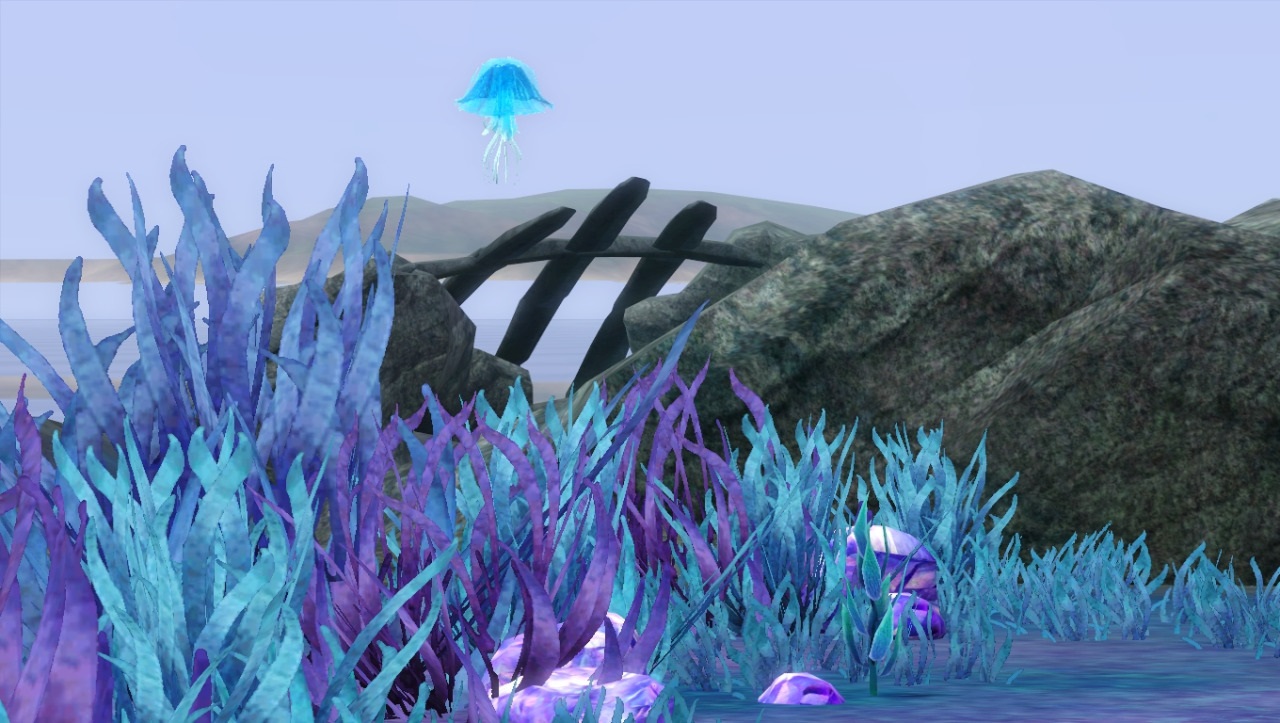
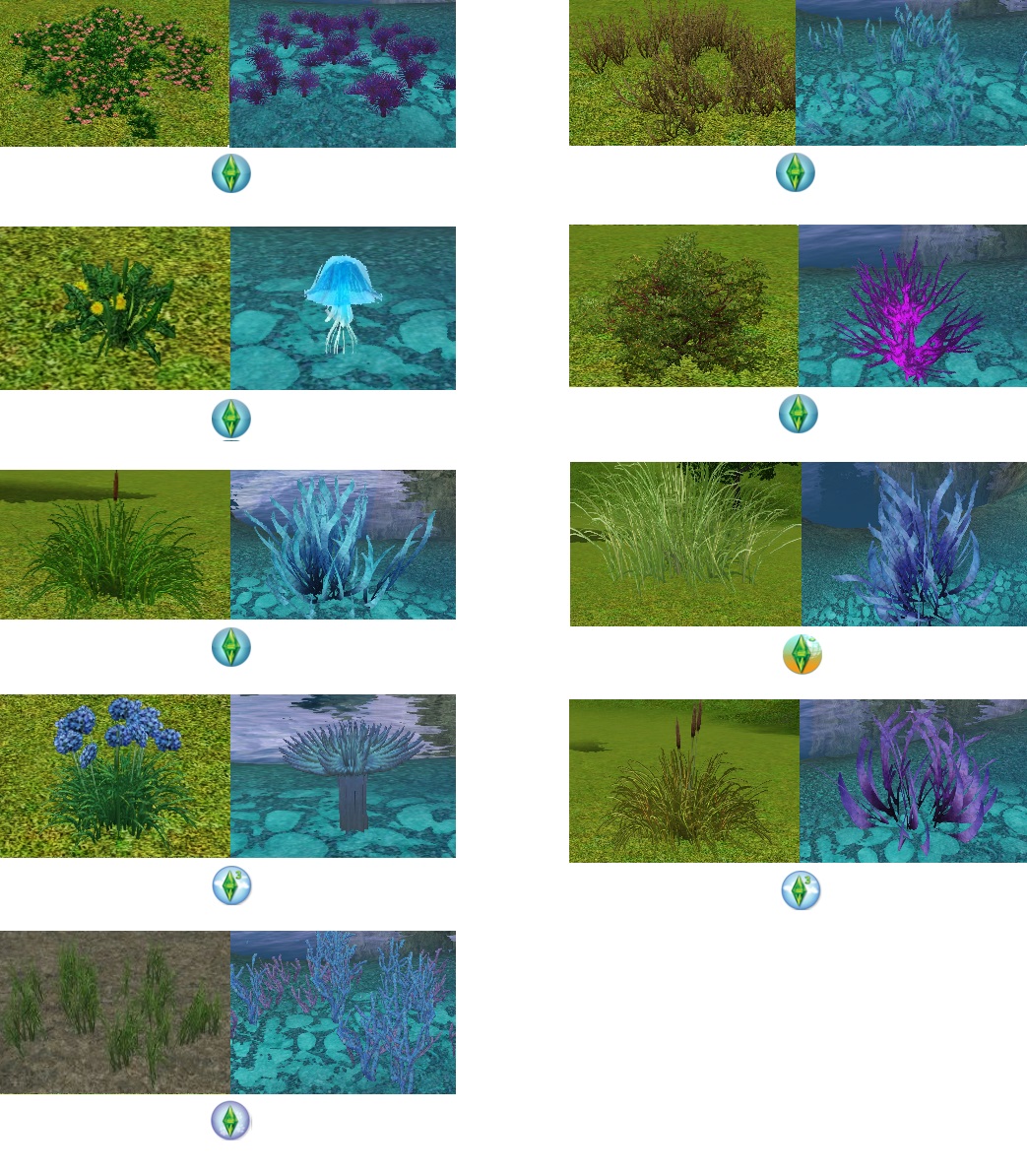
EDIT:
one more set of plant recolours:

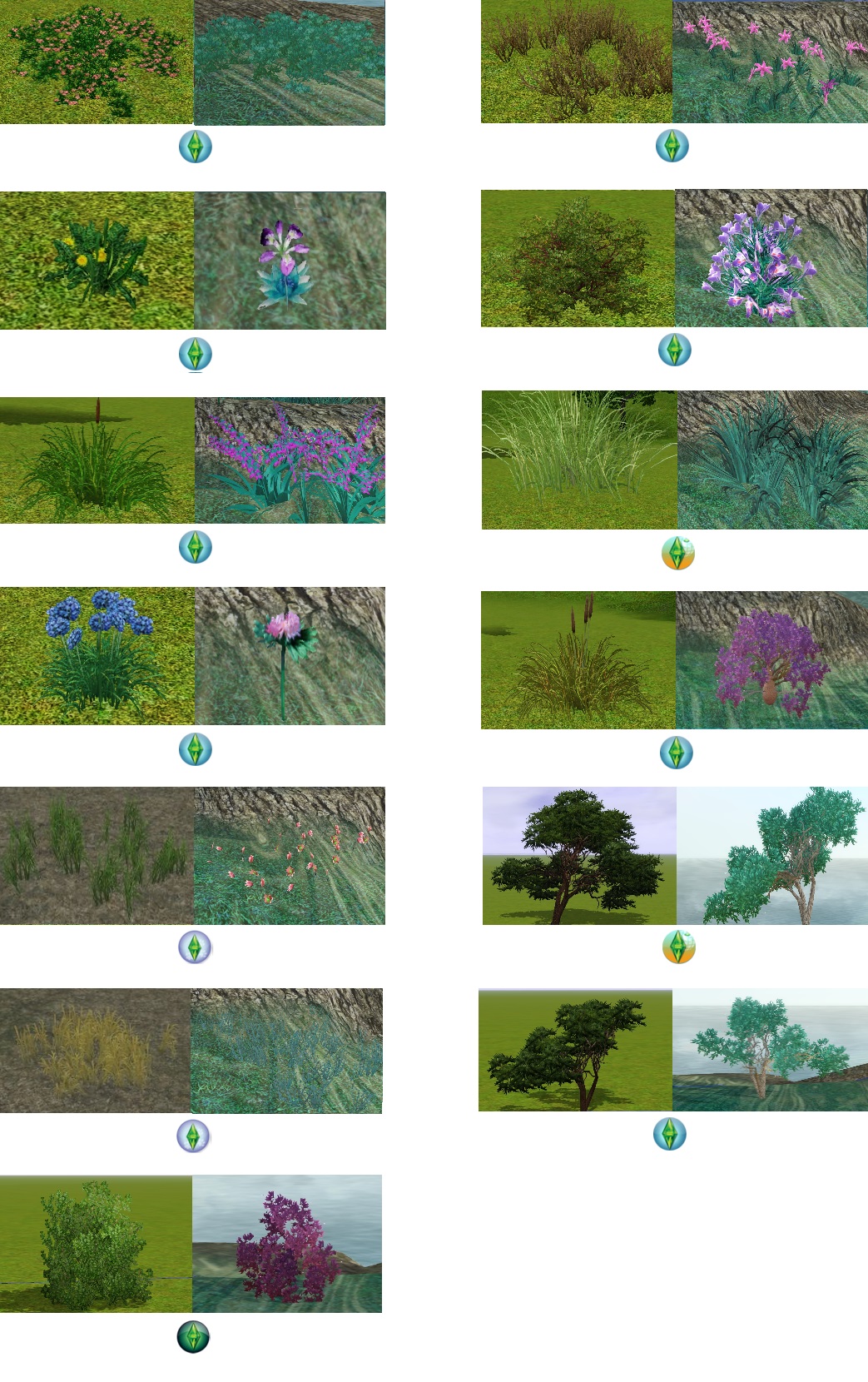
EDIT2:
another set:

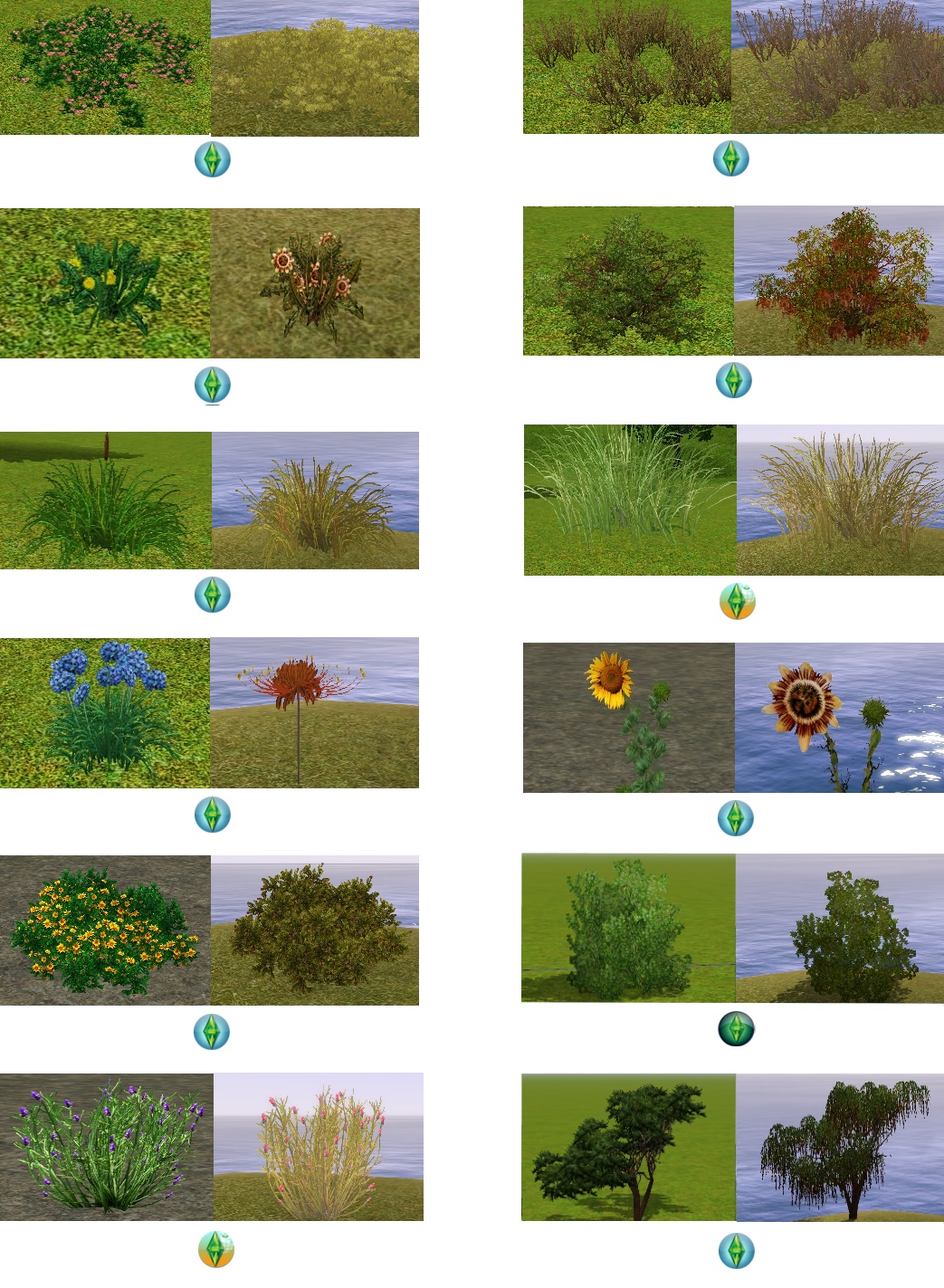
EDIT3:
another set:D


EDIT4:
.jpg)

Attached files:
| Mermaidian Flora.rar (106.7 KB, 81 downloads) - View custom content | ||
----------- --------- -------- ----- -------- ----- -------- ----
..A.... 43856 8582 19% 26-08-16 15:27 875B2716 S3_00B2D882_48000000_03CBC71363480695_plantRanchWeeds_com_0x03cbc71363480695%%+_IMG.dds
..A.... 349680 22995 6% 25-08-16 14:35 D4EAA01F S3_00B2D882_00000000_2A6C8F26580A09C5_plantBuckthorn_comp_0x2a6c8f26580a09c5%%+_IMG.dds
..A.... 43856 9076 20% 27-08-16 21:33 26A63904 S3_00B2D882_00000000_8F962067C2DF5E58_plantDandelions_com_0x8f962067c2df5e58%%+_IMG.dds
..A.... 87536 13135 15% 26-08-16 16:00 B333419B S3_00B2D882_00000000_12C07EBBB2DE9993_plantCattail_compos_0x12c07ebbb2de9993%%+_IMG.dds
..A.... 11152 100 0% 26-08-16 14:45 EBFF3161 S3_00B2D882_00000000_862B6F7650D366CB_plantCattail_bark_0x862b6f7650d366cb%%+_IMG.dds
..A.... 43856 6968 15% 27-08-16 11:44 9B62F457 S3_00B2D882_00000000_7179E890C74A163F_plantAgapanthus_com_0x7179e890c74a163f%%+_IMG.dds
..A.... 43856 8166 18% 26-08-16 15:26 3E25A85E S3_00B2D882_00000000_83219C83C8883932_plantHeather_compos_0x83219c83c8883932%%+_IMG.dds
..A.... 43856 8131 18% 25-08-16 23:59 CF3F2CF0 S3_00B2D882_00000000_C5E344C6B1D42D85_plantBrambles_compo_0xc5e344c6b1d42d85%%+_IMG.dds
..A.... 87536 14868 16% 26-08-16 15:10 4CBC756A S3_00B2D882_08000000_788D005E75C07B7A_plantBulRushes_comp_0x788d005e75c07b7a%%+_IMG.dds
..A.... 87536 15725 17% 26-08-16 15:05 D2BC318C S3_00B2D882_18000000_4577A6FAE20BF5EF_plantSwampCattail_c_0x4577a6fae20bf5ef%%+_IMG.dds
..A.... 11152 100 0% 26-08-16 00:58 EBFF3161 S3_00B2D882_18000000_A075FFCF32D4530A_plantSwampCattail_b_0xa075ffcf32d4530a%%+_IMG.dds
----------- --------- -------- ----- -------- ----- -------- ----
853872 107846 12% 11
|
||
| The Dusk Realm - Flora.rar (1,019.3 KB, 82 downloads) - View custom content | ||
----------- --------- -------- ----- -------- ----- -------- ----
..A.... 87568 40590 46% 24-06-16 09:36 602EAA02 S3_00B2D882_18000000_FCDEE92B92A1A190_treeBanyan_bark_d_0xfcdee92b92a1a190%%+_IMG.dds
..A.... 43856 2164 4% 10-08-16 17:49 FAFE5F6B S3_00B2D882_48000000_03CBC71363480695_plantRanchWeeds_com_0x03cbc71363480695%%+_IMG.dds
..A.... 43856 8118 18% 13-08-16 15:21 5479EF77 S3_00B2D882_48000000_10844B78B66FFCDE_plantRanchWeedsDry__0x10844b78b66ffcde%%+_IMG.dds
..A.... 349680 119398 34% 12-08-16 22:25 D1FA0F65 S3_00B2D882_70000000_84E2A1A8F8A3D29B_plantHuckleberryEP0_0x84e2a1a8f8a3d29b%%+_IMG.dds
..A.... 699216 231430 33% 12-08-16 22:24 8D0C1D82 S3_00B2D882_00000000_1B1D2433991D38CF_treeFantasyShrub_bi_0x1b1d2433991d38cf%%+_IMG.dds
..A.... 349680 30279 8% 11-08-16 13:08 35898542 S3_00B2D882_00000000_2A6C8F26580A09C5_plantBuckthorn_comp_0x2a6c8f26580a09c5%%+_IMG.dds
..A.... 22032 8903 40% 10-08-16 03:54 BF50D090 S3_00B2D882_00000000_8C9D1DB0BCAB1FA9_treeCypressMonterey_0x8c9d1db0bcab1fa9%%+_IMG.dds
..A.... 43856 7802 17% 10-08-16 18:04 C4F491E6 S3_00B2D882_00000000_8F962067C2DF5E58_plantDandelions_com_0x8f962067c2df5e58%%+_IMG.dds
..A.... 87536 16815 19% 10-08-16 17:16 659A5DC9 S3_00B2D882_00000000_12C07EBBB2DE9993_plantCattail_compos_0x12c07ebbb2de9993%%+_IMG.dds
..A.... 349680 58475 16% 10-08-16 04:06 0C442D4C S3_00B2D882_00000000_13E33FF649D1687E_treeCypressMonterey_0x13e33ff649d1687e%%+_IMG.dds
..A.... 11152 470 4% 10-08-16 02:12 B5C175CF S3_00B2D882_00000000_862B6F7650D366CB_plantCattail_bark_0x862b6f7650d366cb%%+_IMG.dds
..A.... 43856 6125 13% 10-08-16 15:55 AA5648A1 S3_00B2D882_00000000_7179E890C74A163F_plantAgapanthus_com_0x7179e890c74a163f%%+_IMG.dds
..A.... 43856 16397 37% 10-08-16 16:17 C21CE48E S3_00B2D882_00000000_83219C83C8883932_plantHeather_compos_0x83219c83c8883932%%+_IMG.dds
..A.... 349680 96134 27% 10-08-16 18:31 890E43C5 S3_00B2D882_00000000_B2E2C7A144812CC6_treeFantasyShrub_co_0xb2e2c7a144812cc6%%+_IMG.dds
..A.... 43856 11329 25% 10-08-16 17:14 47F91359 S3_00B2D882_00000000_C5E344C6B1D42D85_plantBrambles_compo_0xc5e344c6b1d42d85%%+_IMG.dds
..A.... 174928 42927 24% 12-08-16 22:26 058A0C13 S3_00B2D882_00000000_F914FD7FEECA42D7_treeCypressMonterey_0xf914fd7feeca42d7%%+_IMG.dds
..A.... 22032 8917 40% 10-08-16 18:30 25ACB4D4 S3_00B2D882_08000000_0E6F0AA19EBC15CC_treeCinnamon_bark_d_0x0e6f0aa19ebc15cc%%+_IMG.dds
..A.... 174928 58187 33% 10-08-16 01:42 19857E79 S3_00B2D882_08000000_2C58AFEA653B75D3_treeCypressChinese__0x2c58afea653b75d3%%+_IMG.dds
..A.... 349680 58499 16% 10-08-16 04:20 BC8CC871 S3_00B2D882_08000000_7D3E8D3F04C217CA_treeCypressChinese__0x7d3e8d3f04c217ca%%+_IMG.dds
..A.... 174928 58491 33% 10-08-16 18:29 D583E148 S3_00B2D882_08000000_7F34CD3BB7D57676_treeCinnamon_billbo_0x7f34cd3bb7d57676%%+_IMG.dds
..A.... 87536 19974 22% 10-08-16 16:29 34E86298 S3_00B2D882_08000000_788D005E75C07B7A_plantBulRushes_comp_0x788d005e75c07b7a%%+_IMG.dds
..A.... 22032 8903 40% 10-08-16 03:54 BF50D090 S3_00B2D882_08000000_39729910BC1C59F5_treeCypressChinese__0x39729910bc1c59f5%%+_IMG.dds
..A.... 87536 17939 20% 10-08-16 20:09 E8ECC347 S3_00B2D882_08000000_A08648E480F86B11_treeCinnamon_compos_0xa08648e480f86b11%%+_IMG.dds
..A.... 349680 112504 32% 11-08-16 12:58 5594BBDB S3_00B2D882_18000000_1CF6729183532175_treeBanyan_composit_0x1cf6729183532175%%+_IMG.dds
----------- --------- -------- ----- -------- ----- -------- ----
4012640 1040770 25% 24
|
||
| Dragon nest - Flora.rar (818.3 KB, 83 downloads) - View custom content | ||
----------- --------- -------- ----- -------- ----- -------- ----
..A.... 349680 155687 44% 05-08-16 04:14 7F62907D S3_00B2D882_70000000_84E2A1A8F8A3D29B_plantHuckleberryEP0_0x84e2a1a8f8a3d29b%%+_IMG.dds
..A.... 349680 159954 45% 04-08-16 23:12 C6AEB0DD S3_00B2D882_00000000_2A6C8F26580A09C5_plantBuckthorn_comp_0x2a6c8f26580a09c5%%+_IMG.dds
..A.... 43856 23781 54% 29-08-16 11:24 BC8D49B2 S3_00B2D882_00000000_6C9FC4A90BB53523_plantDaisyYellow_co_0x6c9fc4a90bb53523%%+_IMG.dds
..A.... 22032 8721 39% 05-08-16 03:03 F7FED8E5 S3_00B2D882_00000000_8C9D1DB0BCAB1FA9_treeCypressMonterey_0x8c9d1db0bcab1fa9%%+_IMG.dds
..A.... 43856 19902 45% 29-08-16 11:26 9CA371CA S3_00B2D882_00000000_8F962067C2DF5E58_plantDandelions_com_0x8f962067c2df5e58%%+_IMG.dds
..A.... 87536 31818 36% 29-08-16 11:26 13D49B42 S3_00B2D882_00000000_12C07EBBB2DE9993_plantCattail_compos_0x12c07ebbb2de9993%%+_IMG.dds
..A.... 349680 94314 26% 05-08-16 01:49 32B437C3 S3_00B2D882_00000000_13E33FF649D1687E_treeCypressMonterey_0x13e33ff649d1687e%%+_IMG.dds
..A.... 87536 38425 43% 04-08-16 04:18 5BB7E374 S3_00B2D882_00000000_688C16610E7673DE_plantSunflower_comp_0x688c16610e7673de%%+_IMG.dds
..A.... 11152 100 0% 29-08-16 11:26 EBFF3161 S3_00B2D882_00000000_862B6F7650D366CB_plantCattail_bark_0x862b6f7650d366cb%%+_IMG.dds
..A.... 43856 8125 18% 06-08-16 22:30 804DCAA5 S3_00B2D882_00000000_7179E890C74A163F_plantAgapanthus_com_0x7179e890c74a163f%%+_IMG.dds
..A.... 43856 16114 36% 05-08-16 15:12 79312F57 S3_00B2D882_00000000_83219C83C8883932_plantHeather_compos_0x83219c83c8883932%%+_IMG.dds
..A.... 43856 20905 47% 05-08-16 09:07 DE9D6486 S3_00B2D882_00000000_C5E344C6B1D42D85_plantBrambles_compo_0xc5e344c6b1d42d85%%+_IMG.dds
..A.... 174928 43088 24% 05-08-16 01:32 F48CA417 S3_00B2D882_00000000_F914FD7FEECA42D7_treeCypressMonterey_0xf914fd7feeca42d7%%+_IMG.dds
..A.... 87536 28657 32% 04-08-16 23:33 B4E73D4A S3_00B2D882_08000000_788D005E75C07B7A_plantBulRushes_comp_0x788d005e75c07b7a%%+_IMG.dds
..A.... 174928 85326 48% 05-08-16 08:43 58414D0B S3_00B2D882_08000000_D1CCBD40015D6FCC_plantLavender_compo_0xd1ccbd40015d6fcc%%+_IMG.dds
..A.... 87536 31459 35% 04-08-16 14:21 D579AE19 S3_00B2D882_18000000_ED9C2BDDB0DAE807_treePlantSwampRushS_0xed9c2bddb0dae807%%+_IMG.dds
..A.... 174928 69381 39% 05-08-16 15:14 E9FDCC05 S3_00B2D882_70000000_6EDB690BEE8038D8_plantHuckleberryEP0_0x6edb690bee8038d8%%+_IMG.dds
----------- --------- -------- ----- -------- ----- -------- ----
2176432 835757 38% 17
|
||
| The meadow.rar (370.2 KB, 115 downloads) - View custom content | ||
----------- --------- -------- ----- -------- ----- -------- ----
..A.... 87536 6387 7% 31-08-16 00:26 8ABA0100 S3_00B2D882_00000000_12C07EBBB2DE9993_plantCattail_compos_0x12c07ebbb2de9993%%+_IMG.dds
..A.... 11152 100 0% 29-08-16 11:26 EBFF3161 S3_00B2D882_00000000_862B6F7650D366CB_plantCattail_bark_0x862b6f7650d366cb%%+_IMG.dds
..A.... 174928 85865 49% 30-08-16 20:41 0270C85A S3_00B2D882_00000000_3595A6FD5893A5B6_plantDianthusFuchsi_0x3595a6fd5893a5b6%%+_IMG.dds
..A.... 43856 7672 17% 30-08-16 00:10 307AB081 S3_00B2D882_00000000_7179E890C74A163F_plantAgapanthus_com_0x7179e890c74a163f%%+_IMG.dds
..A.... 43856 16937 38% 30-08-16 00:28 46E6343F S3_00B2D882_00000000_83219C83C8883932_plantHeather_compos_0x83219c83c8883932%%+_IMG.dds
..A.... 43856 23081 52% 31-08-16 00:56 3DDC7E64 S3_00B2D882_00000000_84570583A501F148_plantDaisyWhite_com_0x84570583a501f148%%+_IMG.dds
..A.... 43856 7640 17% 29-08-16 23:09 E867CC1A S3_00B2D882_00000000_C5E344C6B1D42D85_plantBrambles_compo_0xc5e344c6b1d42d85%%+_IMG.dds
..A.... 87536 26531 30% 30-08-16 00:21 7447A3F3 S3_00B2D882_08000000_788D005E75C07B7A_plantBulRushes_comp_0x788d005e75c07b7a%%+_IMG.dds
..A.... 174928 87878 50% 30-08-16 21:27 707202E0 S3_00B2D882_08000000_D1CCBD40015D6FCC_plantLavender_compo_0xd1ccbd40015d6fcc%%+_IMG.dds
..A.... 174928 23365 13% 31-08-16 00:34 5B82D567 S3_00B2D882_48000000_03CBC71363480695_plantRanchWeeds_com_0x03cbc71363480695%%+_IMG.dds
..A.... 174928 48261 27% 30-08-16 00:00 1C5BC601 S3_00B2D882_48000000_10844B78B66FFCDE_plantRanchWeedsDry__0x10844b78b66ffcde%%+_IMG.dds
..A.... 43856 24645 56% 30-08-16 17:53 022200AA S3_00B2D882_00000000_6C9FC4A90BB53523_plantDaisyYellow_co_0x6c9fc4a90bb53523%%+_IMG.dds
..A.... 43856 19103 43% 30-08-16 20:41 C6CA67CA S3_00B2D882_00000000_8F962067C2DF5E58_plantDandelions_com_0x8f962067c2df5e58%%+_IMG.dds
----------- --------- -------- ----- -------- ----- -------- ----
1149072 377465 32% 13
|
||
| forest.rar (1,011.1 KB, 126 downloads) - View custom content | ||
----------- --------- -------- ----- -------- ----- -------- ----
..A.... 174928 69866 39% 02-09-16 22:28 E46931DC S3_00B2D882_00000000_7DEE83BB02D0827C_treeJuniper_composi_0x7dee83bb02d0827c%%+_IMG.dds
..A.... 174928 63796 36% 02-09-16 15:15 B9F80854 S3_00B2D882_00000000_8FCF51151E29E407_treeSpruce_composit_0x8fcf51151e29e407%%+_IMG.dds
..A.... 87536 34291 39% 02-09-16 21:55 53E055C7 S3_00B2D882_00000000_640AB0921BF3C0DF_treeJuniper_composi_0x640ab0921bf3c0df%%+_IMG.dds
..A.... 174928 20378 11% 02-09-16 12:11 8B572161 S3_00B2D882_00000000_AA6F025D38CB4C31_plantFernBoston_com_0xaa6f025d38cb4c31%%+_IMG.dds
..A.... 53856 19677 36% 02-09-16 02:22 DAB1E9CA S3_00B2D882_00000000_D3378E9073539BDA_plantBananaLeaf_com_0xd3378e9073539bda%%+_IMG.dds
..A.... 22000 12183 55% 02-09-16 21:56 9CA86CC5 S3_00B2D882_00000000_E100B9778F7A3D9E_treeSpruce_composit_0xe100b9778f7a3d9e%%+_IMG.dds
..A.... 87536 43824 50% 02-09-16 14:55 17A6862E S3_00B2D882_00000000_F4B23271C56888BB_plantRoseRedWild_co_0xf4b23271c56888bb%%+_IMG.dds
..A.... 349680 78089 22% 31-08-16 21:59 70214181 S3_00B2D882_08000000_74E4AC607143C436_plantLilacYellow_co_0x74e4ac607143c436%%+_IMG.dds
..A.... 87536 16142 18% 02-09-16 22:41 466406E1 S3_00B2D882_18000000_4577A6FAE20BF5EF_plantSwampCattail_c_0x4577a6fae20bf5ef%%+_IMG.dds
..A.... 11152 100 0% 26-08-16 00:58 EBFF3161 S3_00B2D882_18000000_A075FFCF32D4530A_plantSwampCattail_b_0xa075ffcf32d4530a%%+_IMG.dds
..A.... 43856 11940 27% 02-09-16 23:27 EB410013 S3_00B2D882_48000000_250BDFBBE483A7D8_plantHeatherPurple__0x250bdfbbe483a7d8%%+_IMG.dds
..A.... 349680 125622 35% 02-09-16 21:08 F4BC787E S3_00B2D882_48000000_0734E8DEE38E4352_treeFirWhite_compos_0x0734e8dee38e4352%%+_IMG.dds
..A.... 699216 218336 31% 02-09-16 22:30 B151DABC S3_00B2D882_48000000_59843BD6399D4F3B_treeFirWhite_compos_0x59843bd6399d4f3b%%+_IMG.dds
..A.... 349680 150063 42% 02-09-16 21:57 056192AF S3_00B2D882_70000000_84E2A1A8F8A3D29B_plantHuckleberryEP0_0x84e2a1a8f8a3d29b%%+_IMG.dds
..A.... 349680 144413 41% 02-09-16 11:30 04922477 S3_00B2D882_00000000_2A6C8F26580A09C5_plantBuckthorn_comp_0x2a6c8f26580a09c5%%+_IMG.dds
..A.... 87536 24625 28% 01-09-16 09:50 D302C533 S3_00B2D882_00000000_4FA962E9B2A988BD_plantBoxwood_compos_0x4fa962e9b2a988bd%%+_IMG.dds
----------- --------- -------- ----- -------- ----- -------- ----
3103728 1033345 33% 16
|
||
Visit my Tumblr for more creations http://crowkeeperthesimmer.tumblr.com :)
#44
 14th Jun 2024 at 1:08 PM
14th Jun 2024 at 1:08 PM
Posts: 77
Quote: Originally posted by Crowkeeper
Hi I would like to share some of my waterfall recolors + a set of trees and plants in blue/pink shades + set of rocks and crystals + a roof recolor that replaces the green scalloped one The lava terrain paint in the second picture is by Nilxis |
I know this is a necro, but I tried to download the roof and it was just an image. May you upload the correct file, pretty please?
Sims 3 ID, Origin, Twitter , etc.: SimmerLella
#45
 14th Jun 2024 at 3:06 PM
14th Jun 2024 at 3:06 PM
@Crowkeeper Could you advise please? 
I will choose a path that's clear- I will choose free will
-RUSH- -RADIO- -RADIO- -EON- -ARCHIVES-
Simpeople and Me Archive- 11Dots Archive- My Sims World Archive- Adele Archive- Sims 1 Archive
Please send me a message if you would like a SimsFileShare account, I can send you an invite!
-RUSH- -RADIO- -RADIO- -EON- -ARCHIVES-
Simpeople and Me Archive- 11Dots Archive- My Sims World Archive- Adele Archive- Sims 1 Archive
Please send me a message if you would like a SimsFileShare account, I can send you an invite!
#46
 15th Jun 2024 at 1:54 PM
15th Jun 2024 at 1:54 PM
Posts: 578
Thanks: 6563 in 22 Posts
Quote: Originally posted by simmerLella
| I know this is a necro, but I tried to download the roof and it was just an image. May you upload the correct file, pretty please? |
It is a .dds file which is meant to be imported into your CAW project. It will replace the green scalloped roof.
Edited to add: It is a CAW recolour. Not a package for your mods folder.
Visit my Tumblr for more creations http://crowkeeperthesimmer.tumblr.com :)
Who Posted
|
|

 Sign in to Mod The Sims
Sign in to Mod The Sims