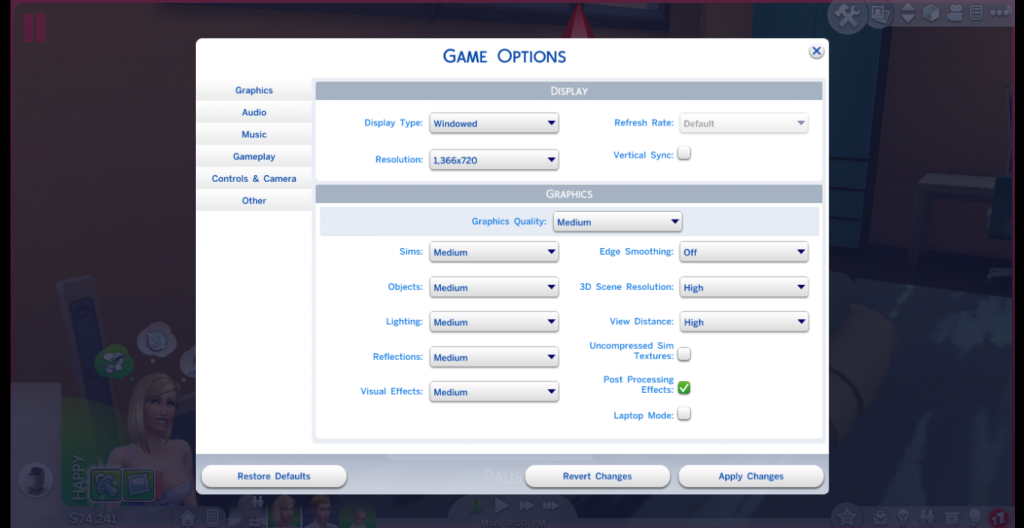#26
 3rd Sep 2014 at 2:38 PM
3rd Sep 2014 at 2:38 PM
Advertisement
#27
 3rd Sep 2014 at 2:42 PM
3rd Sep 2014 at 2:42 PM
#28
 3rd Sep 2014 at 2:56 PM
3rd Sep 2014 at 2:56 PM
#29
 3rd Sep 2014 at 2:57 PM
3rd Sep 2014 at 2:57 PM
Original Poster
#30
 3rd Sep 2014 at 3:05 PM
3rd Sep 2014 at 3:05 PM
#31
 3rd Sep 2014 at 3:09 PM
3rd Sep 2014 at 3:09 PM
#32
 3rd Sep 2014 at 3:18 PM
3rd Sep 2014 at 3:18 PM
#33
 3rd Sep 2014 at 3:49 PM
3rd Sep 2014 at 3:49 PM
#34
 3rd Sep 2014 at 4:16 PM
3rd Sep 2014 at 4:16 PM
#35
 3rd Sep 2014 at 4:18 PM
3rd Sep 2014 at 4:18 PM
#36
 3rd Sep 2014 at 4:44 PM
3rd Sep 2014 at 4:44 PM
#37
 3rd Sep 2014 at 5:59 PM
3rd Sep 2014 at 5:59 PM
#38
 3rd Sep 2014 at 6:13 PM
3rd Sep 2014 at 6:13 PM
#39
 3rd Sep 2014 at 6:28 PM
3rd Sep 2014 at 6:28 PM
#40
 3rd Sep 2014 at 6:46 PM
3rd Sep 2014 at 6:46 PM
#41
 3rd Sep 2014 at 7:10 PM
3rd Sep 2014 at 7:10 PM
#42
 3rd Sep 2014 at 7:18 PM
3rd Sep 2014 at 7:18 PM
#43
 3rd Sep 2014 at 7:43 PM
3rd Sep 2014 at 7:43 PM
#44
 3rd Sep 2014 at 8:50 PM
3rd Sep 2014 at 8:50 PM
#45
 3rd Sep 2014 at 10:31 PM
3rd Sep 2014 at 10:31 PM
retired moderator
#46
 4th Sep 2014 at 12:19 AM
4th Sep 2014 at 12:19 AM
#47
 4th Sep 2014 at 2:01 AM
4th Sep 2014 at 2:01 AM
#48
 4th Sep 2014 at 2:26 AM
4th Sep 2014 at 2:26 AM
#49
 4th Sep 2014 at 2:34 AM
4th Sep 2014 at 2:34 AM
#50
 4th Sep 2014 at 4:25 AM
Last edited by RoseCity : 4th Sep 2014 at 4:56 AM.
4th Sep 2014 at 4:25 AM
Last edited by RoseCity : 4th Sep 2014 at 4:56 AM.
|
|

 Sign in to Mod The Sims
Sign in to Mod The Sims

 Those pics of the mother looking so happy with her freaky monster baby are hilarious!
Those pics of the mother looking so happy with her freaky monster baby are hilarious!