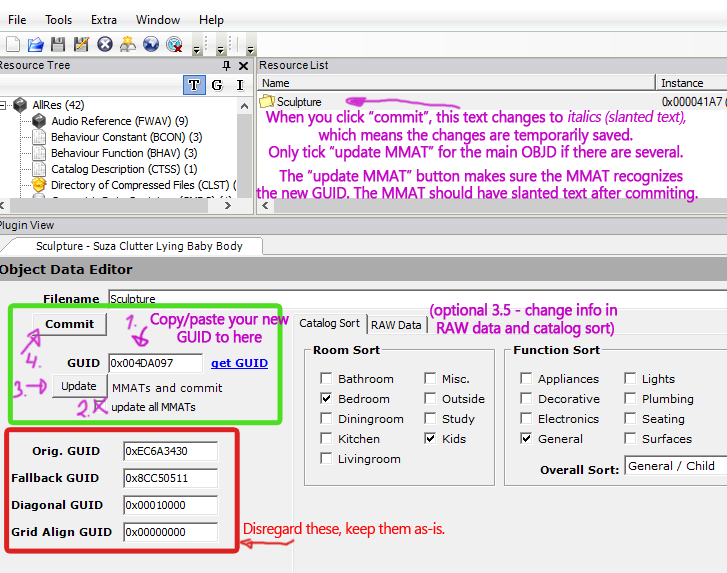#2

2nd Aug 2023 at 9:09 PM
Last edited by simmer22 : 2nd Aug 2023 at
9:27 PM.
Posts: 13,883
Thanks: 3 in 1 Posts
3 Achievements
If there are multiple OBJDs, you should assign new GUIDs to all of them, but ONLY do the MMAT step for the main OBJD/GUID. If the item already has a MMAT, and if you haven't already done anything, you can find the main GUID in the MMAT. If not, it's usually the one without any numbers/letters by the OBJD name.
For the rest, here's some info:
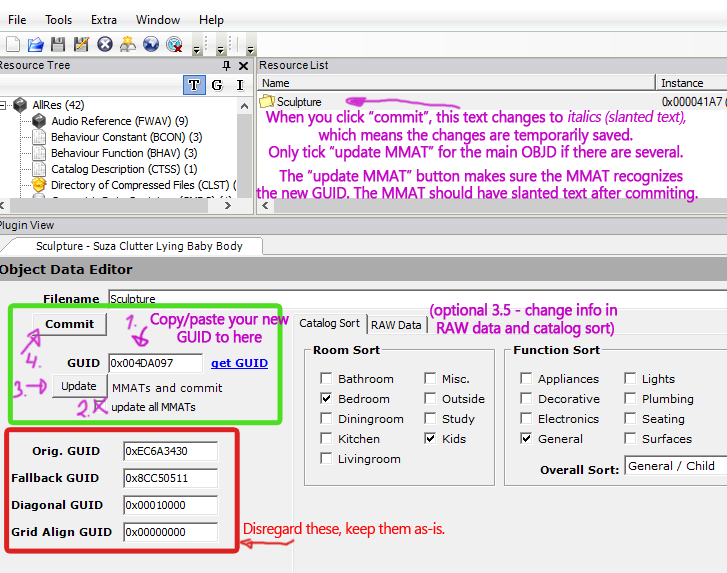
(3.5 - catalog sort only for buy mode, build mode has its own sort mthod in the RAW tab).
The ones I've marked in red are NOT supposed to change when you give an object a new GUID.
---
For Blender, it really just depends what you're comfortable with. I've mostly used 2.76 (which is a pain to learn, honestly), but I've heard the 3+ versions are easier. I use a mix of Blender and Milkshape, sometimes both, depending on what I'm making.
There are plugins for when you're making meshes with skeletons/morphs for Blender. Havent tried that yet (I still do those in Milkshape).
I'd think this project is one you can probably do with OBJ meshes, so no need to mess about with the plugins. Just make sure you export the meshes with the proper OBJ settings (these settings usually gives me no problems in
SimPE -
https://i.postimg.cc/d0bRhWRH/Screenshot-New-159a.jpg )
 2nd Aug 2023 at 8:25 PM
2nd Aug 2023 at 8:25 PM
 2nd Aug 2023 at 9:09 PM
Last edited by simmer22 : 2nd Aug 2023 at 9:27 PM.
2nd Aug 2023 at 9:09 PM
Last edited by simmer22 : 2nd Aug 2023 at 9:27 PM.
 9th Aug 2023 at 8:05 PM
9th Aug 2023 at 8:05 PM

 Sign in to Mod The Sims
Sign in to Mod The Sims