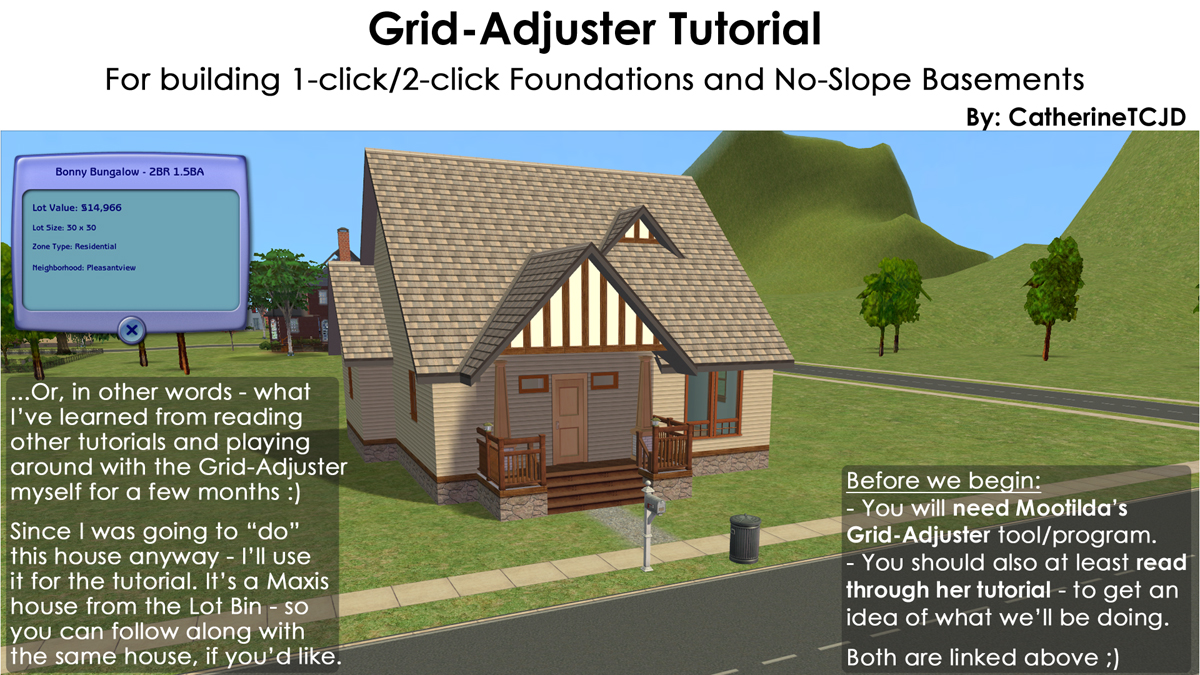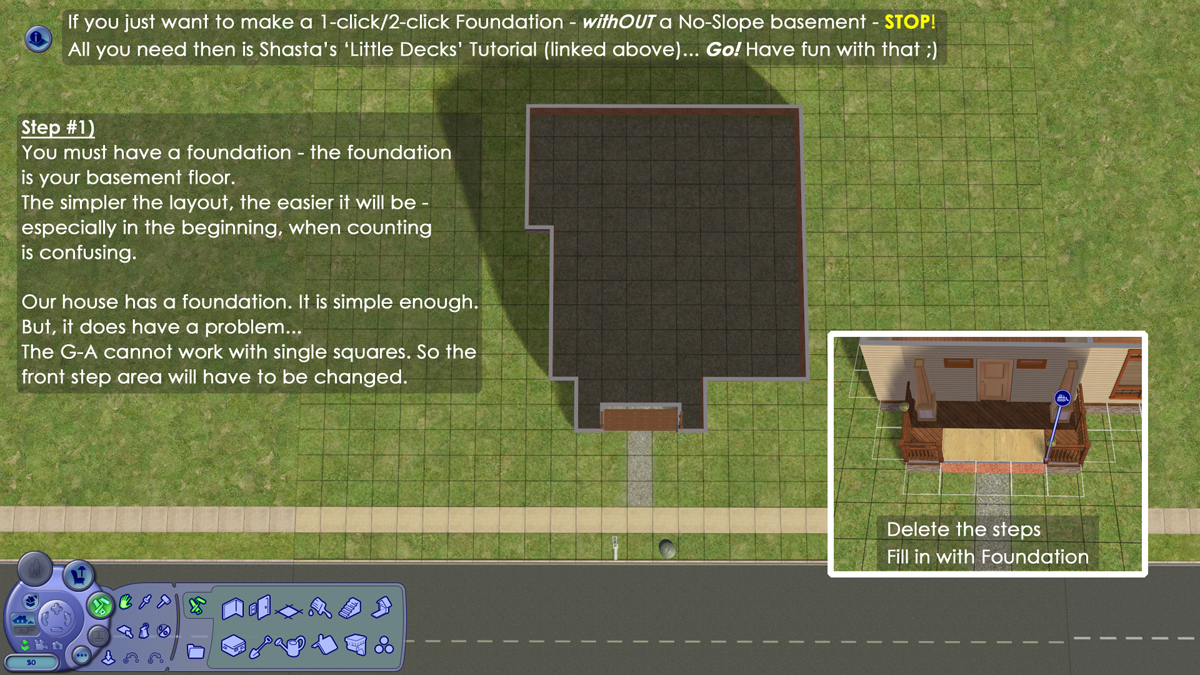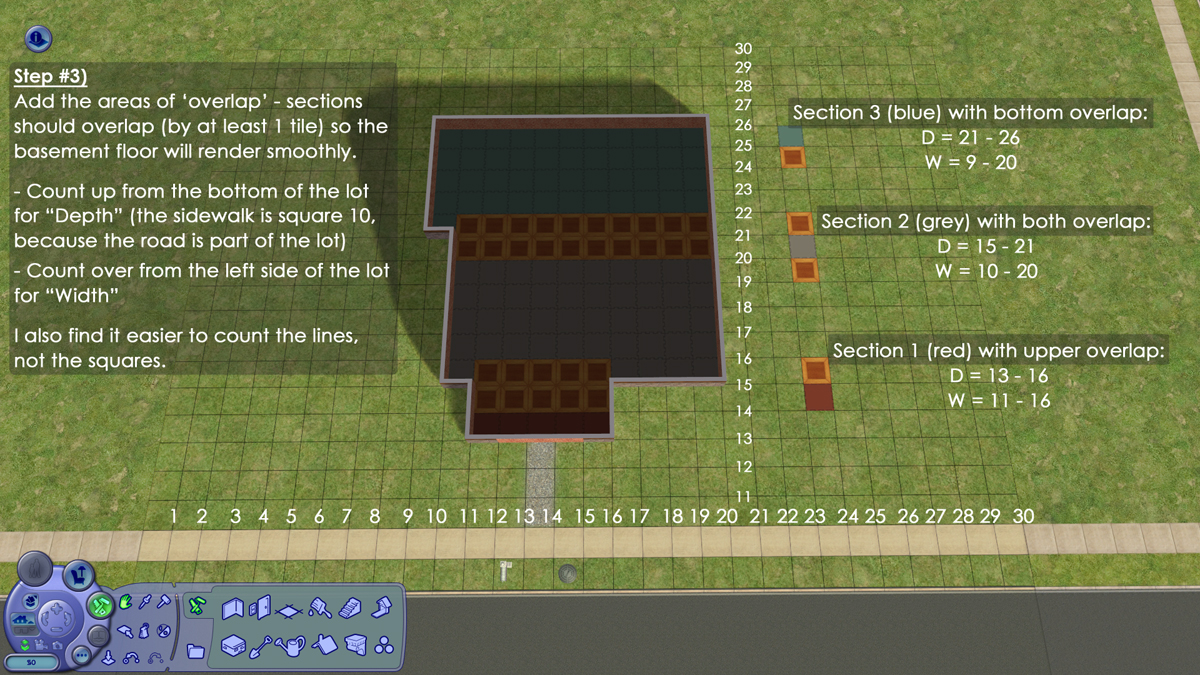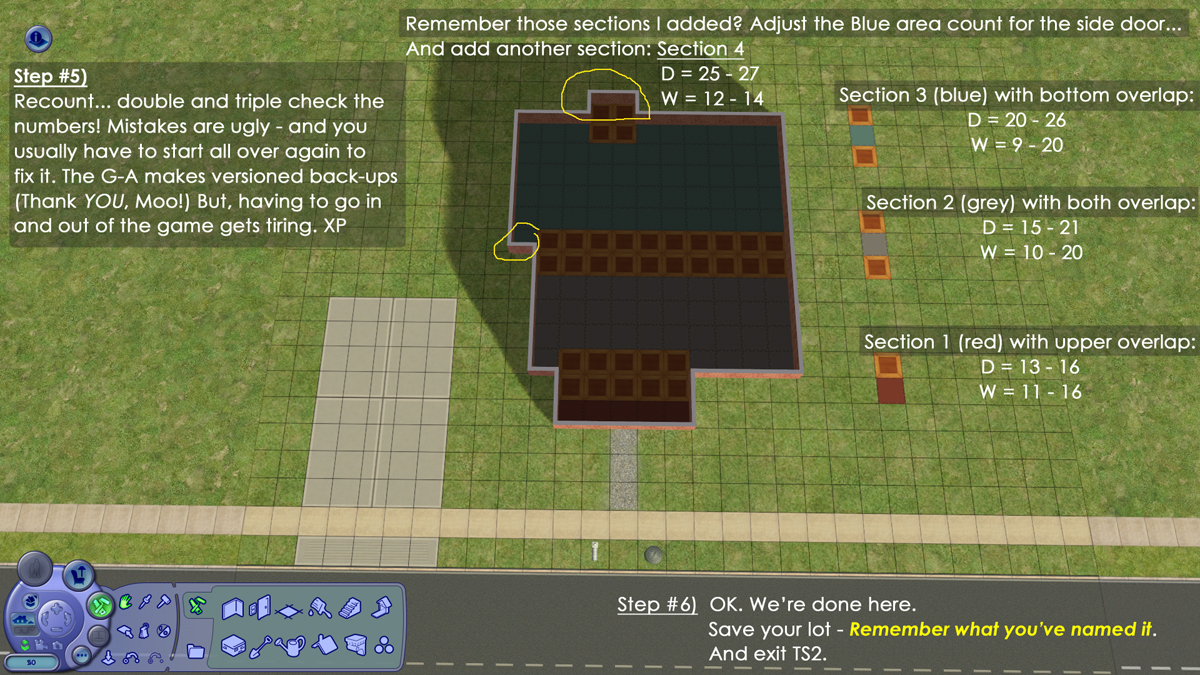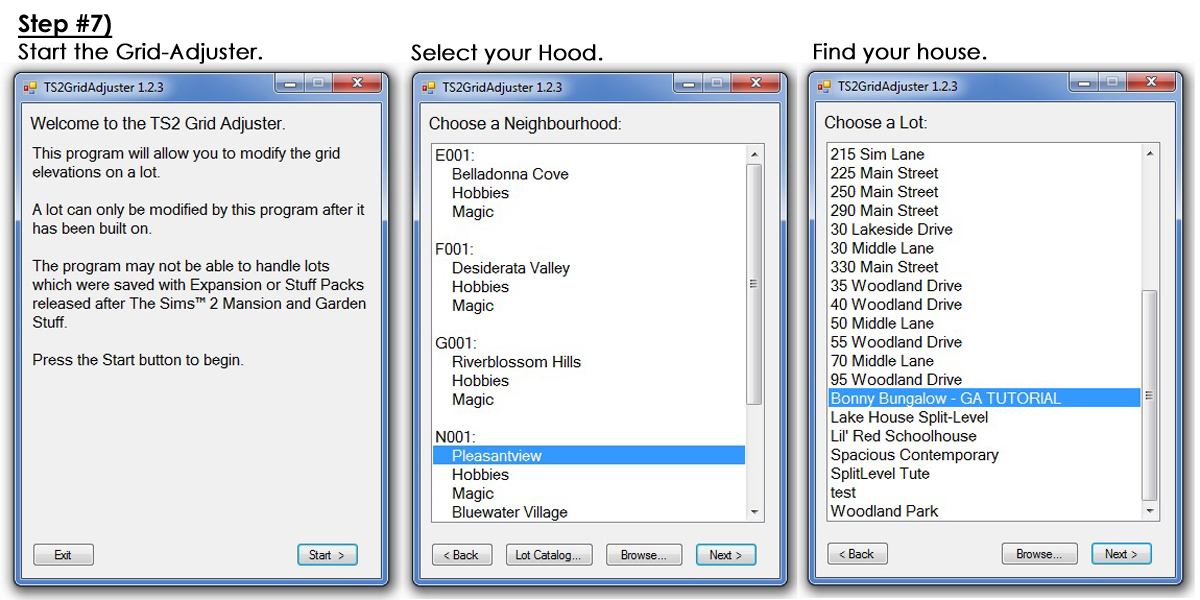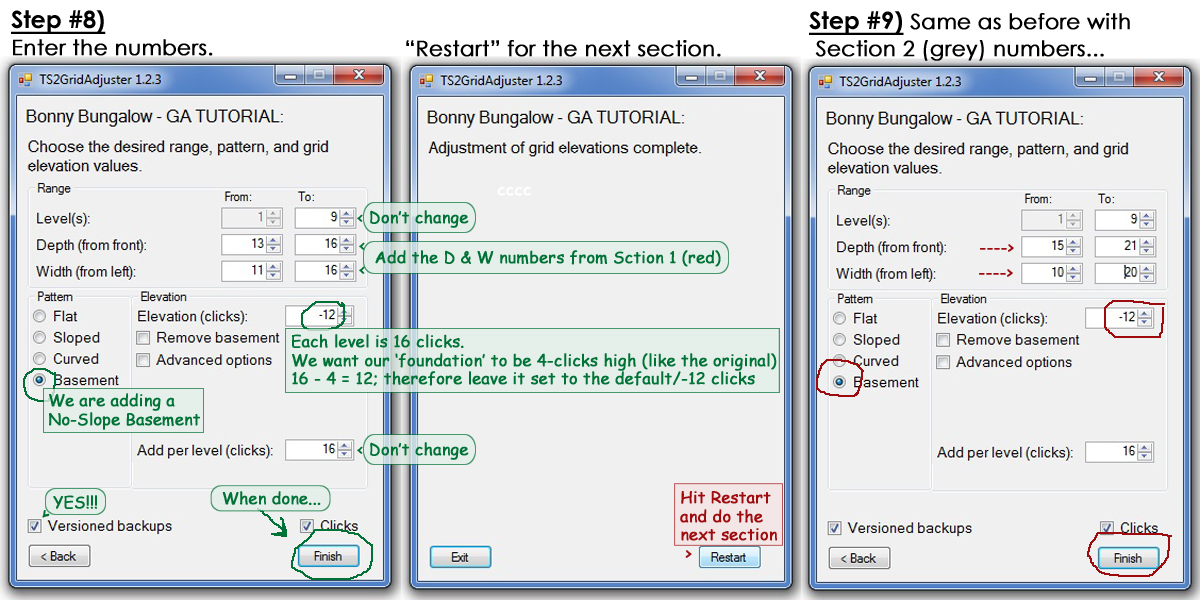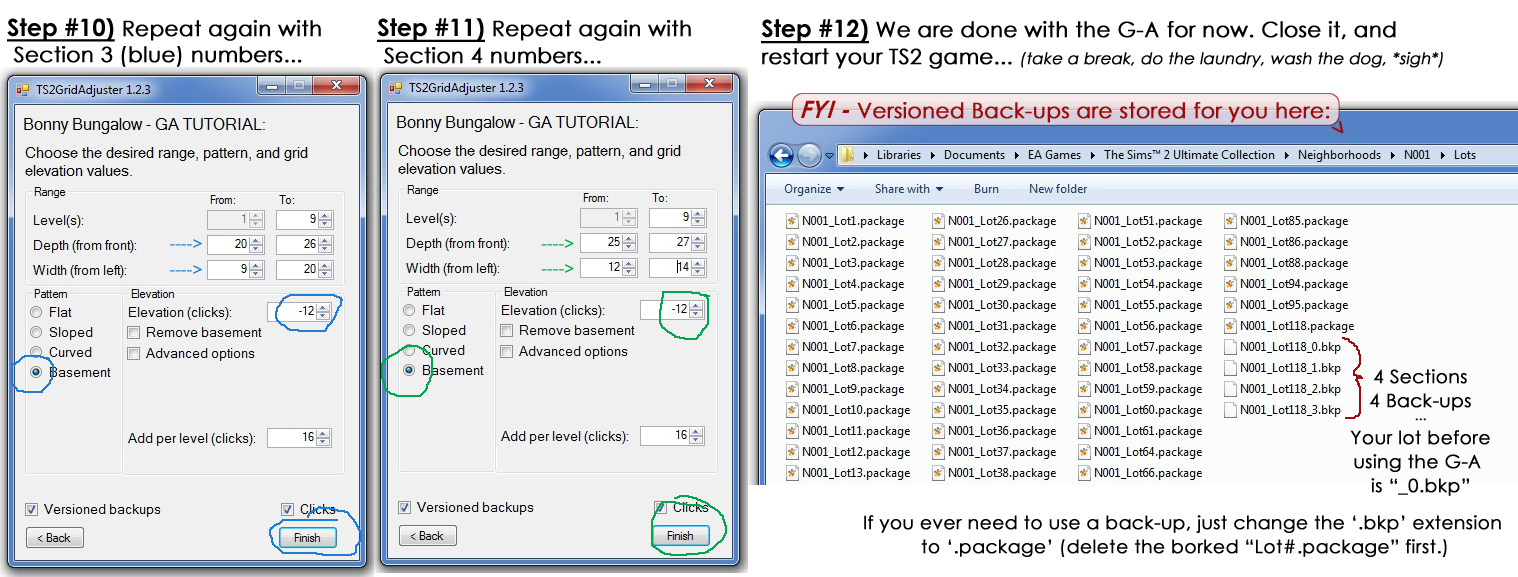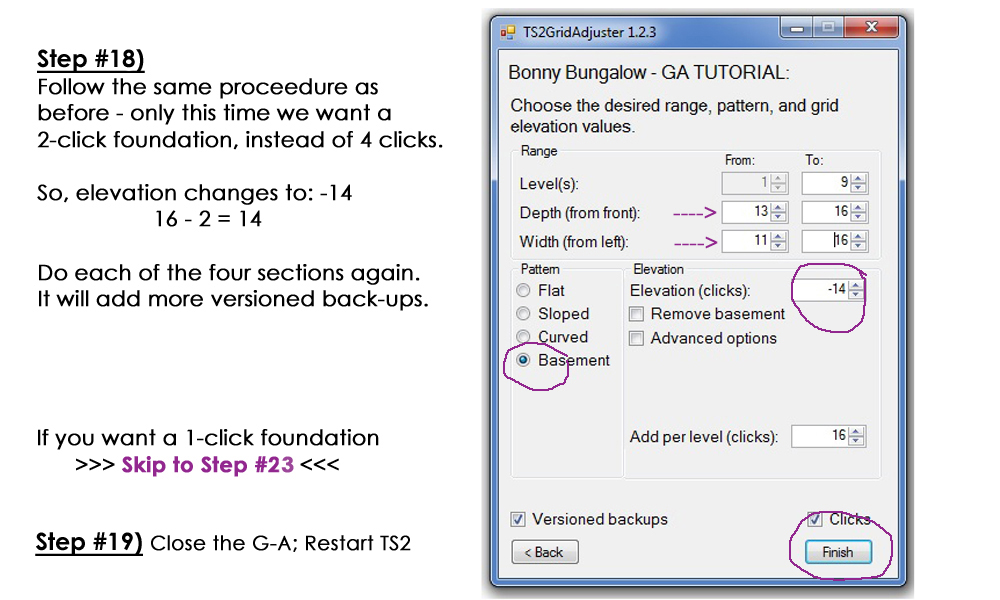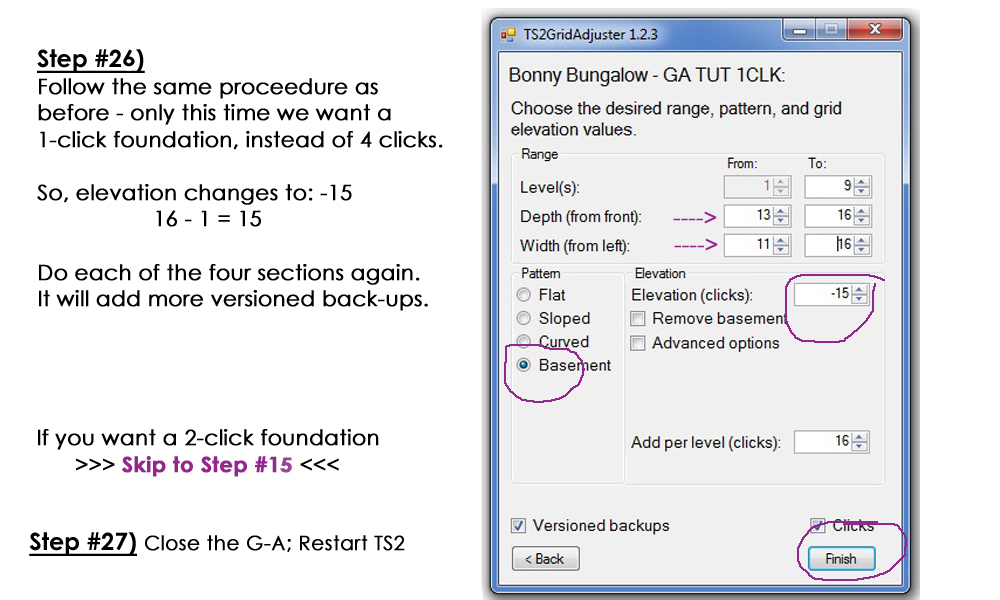Replies: 14 (Who?), Viewed: 16994 times.
#1
 18th Jul 2020 at 6:55 PM
Last edited by CatherineTCJD : 3rd Apr 2021 at 9:48 PM.
18th Jul 2020 at 6:55 PM
Last edited by CatherineTCJD : 3rd Apr 2021 at 9:48 PM.
#2
 19th Jul 2020 at 1:06 AM
19th Jul 2020 at 1:06 AM
#3
 19th Jul 2020 at 2:14 AM
19th Jul 2020 at 2:14 AM
#4
 23rd Jul 2020 at 11:48 PM
23rd Jul 2020 at 11:48 PM
#5
 24th Jul 2020 at 12:25 AM
24th Jul 2020 at 12:25 AM
#6
 2nd Aug 2020 at 5:25 PM
2nd Aug 2020 at 5:25 PM
#7
 25th Jan 2021 at 4:13 PM
25th Jan 2021 at 4:13 PM
#8
 26th Jan 2021 at 2:12 AM
26th Jan 2021 at 2:12 AM
#9
 4th Aug 2021 at 8:59 PM
4th Aug 2021 at 8:59 PM
#10
 4th Aug 2021 at 10:11 PM
4th Aug 2021 at 10:11 PM
#11
 4th Aug 2021 at 11:44 PM
4th Aug 2021 at 11:44 PM
#12
 12th Mar 2022 at 4:30 PM
12th Mar 2022 at 4:30 PM
#13
 12th Mar 2022 at 9:53 PM
12th Mar 2022 at 9:53 PM
#14
 13th Mar 2022 at 11:06 AM
13th Mar 2022 at 11:06 AM
#15
 13th Mar 2022 at 2:25 PM
13th Mar 2022 at 2:25 PM
|
|

 Sign in to Mod The Sims
Sign in to Mod The Sims