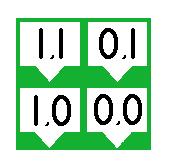Many objects reside on more than one tile in game. When modding it is useful to know a number of things about multi-tile objects which are pulled together in this page.
Which tile is which?
The co-ordinate system used by the game is slightly different than you might first imagine. It is important to know how this works for various reasons. In short, the X-axis works from right to left, instead of how you might (having been brought up on Cartesian graphs) expect. The Y-axis controls from front to back rather than height. The Z-axis controls the height.
When you produce an object that covers multiple-tiles, you may need to know which tile is referred to with which co-ordinates. Here is a little picture to act as a guide. This makes sense when you understand what is noted above, and that is that the X-axis starts from zero on the right instead of on the left.
Per Tile
With multi-tile objects there is an Object Data (OBJD) and an Object Functions (OBJf) resource for each tile, and additionally one for the whole object; whereas with a single-tile object there is only one of each. Only the overall object OBJD need have pricing and function type information in it, but you may find that only the OBJf resources for the specific tiles are where you want to put your code.
There can be slot files for each tile too. The slot file number is indicated in the OBJD so you can easily find out which slot file is used for each tile.

 Sign in to Mod The Sims
Sign in to Mod The Sims