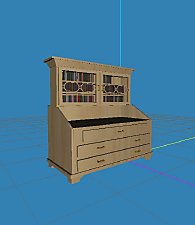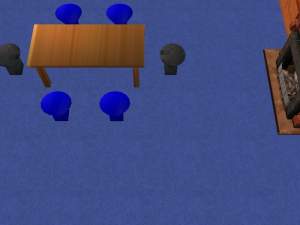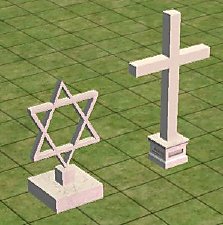new meshes.livingroom and diningroom
new meshes.livingroom and diningroom

pic1.jpg - width=600 height=450

pic2.jpg - width=600 height=450

pic3.jpg - width=600 height=450

pic4.jpg - width=594 height=313

pic5.jpg - width=600 height=450

pic7.jpg - width=600 height=450

pic8.jpg - width=597 height=353

sorry for the lack of posting lately. bus as you can see from this post,i have been very busy. lol
havent slept in 2 days hehehe to much fun
i made a new livingroom and a new diningroom. all new meshes.
the pillow on the sofas,are cloned from a curtain,so u will find it there. i also made some recolors. there is one for the 3 seat and one for the 2 seat.
i also made 2 new cabinets.they are both empty,but i cloned a poster and made some clutter u can put in there. so now u can decorate it the way you like it.i will be making more clutter on the way,and more cabinets for the clutter.
i also made an working sculpture/light in the same style.(floor lamp)
i also made a white cabinet,but with different legs.
you may recolor my meshes,but please link back to me,and i would love an pm/mail or something about it,so i can see it
i hope you will like this. im veeery new to making meshes,so if u have any trouble please let me know. it all worked in my game.

enjoy anita

This is a new mesh, and means that it's a brand new self contained object that usually does not require a specific Pack (although this is possible depending on the type). It may have Recolours hosted on MTS - check below for more information.
|
simsisticmeshdininglivingroom0211.zip
Download
Uploaded: 3rd Nov 2005, 501.8 KB.
902 downloads.
|
||||||||
| For a detailed look at individual files, see the Information tab. | ||||||||
Install Instructions
1. Download: Click the download link to save the .rar or .zip file(s) to your computer.
2. Extract the zip, rar, or 7z file.
3. Place in Downloads Folder: Cut and paste the .package file(s) into your Downloads folder:
- Origin (Ultimate Collection): Users\(Current User Account)\Documents\EA Games\The Sims™ 2 Ultimate Collection\Downloads\
- Non-Origin, Windows Vista/7/8/10: Users\(Current User Account)\Documents\EA Games\The Sims 2\Downloads\
- Non-Origin, Windows XP: Documents and Settings\(Current User Account)\My Documents\EA Games\The Sims 2\Downloads\
- Mac: Users\(Current User Account)\Documents\EA Games\The Sims 2\Downloads
- Mac x64: /Library/Containers/com.aspyr.sims2.appstore/Data/Library/Application Support/Aspyr/The Sims 2/Downloads
- For a full, complete guide to downloading complete with pictures and more information, see: Game Help: Downloading for Fracking Idiots.
- Custom content not showing up in the game? See: Game Help: Getting Custom Content to Show Up.
- If you don't have a Downloads folder, just make one. See instructions at: Game Help: No Downloads Folder.
Loading comments, please wait...
Uploaded: 3rd Nov 2005 at 4:18 AM
-
by helloitsjoe8 20th Jan 2006 at 10:06pm
 2
4.6k
2
4.6k
-
by simscorner 25th Mar 2006 at 3:45pm
 +2 packs
28 56.6k 21
+2 packs
28 56.6k 21 Nightlife
Nightlife
 Open for Business
Open for Business
-
new mesh..stone table and chair
by simsistic 8th Nov 2005 at 4:11am
hi all :) i made a great stone table and chair for ur garden dining :) hope u more...
-
New mesh !!!! bathroom clutter
by simsistic 30th Oct 2005 at 2:38am
wooohooooo i made my first mesh :) its not perfect,but hey its my first one more...
 11
13.8k
8
11
13.8k
8
-
new mesh...by request kitchen clutter
by simsistic 6th Nov 2005 at 3:43am
someone asked for more kitchen clutter..so here it is :) a bowl with sugar,and a tea box and more...
 11
17k
6
11
17k
6
-
new mesh bathtub for my yellow bathroom
by simsistic 7th Nov 2005 at 7:45pm
hi all i made a tub for the yellowbathroom (#post837268). more...
 11
11.9k
1
11
11.9k
1
-
fireman sam room. lots of new meshes
by simsistic 16th Dec 2005 at 7:30am
hi all :) as a x-mas present i give you today fireman sam bedroom. more...
-
New mesh !! ashtray and cig pack testers wanted :)
by simsistic 31st Oct 2005 at 2:35pm
hi :) i finaley made my second mesh,tanx to cazkiwi's help. more...
 43
74.9k
69
43
74.9k
69

 Sign in to Mod The Sims
Sign in to Mod The Sims new meshes.livingroom and diningroom
new meshes.livingroom and diningroom