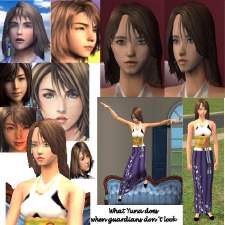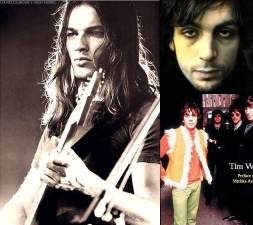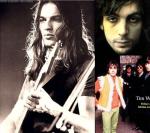Yuna from FFX-2
Yuna from FFX-2

Yuna_screen03.jpg - width=448 height=536

yuna_screen02.jpg - width=535 height=590

Yuna_ffx_01.jpg - width=320 height=240
I made her face look like she looked in FFX (the best I could at least), because I think she's prettier that way.
Included in the pack:
eyeliner - by me
clothes textures - by me
skintone - by helaene (www.helaene.com)
blush - by Rose at simsTV (www.simsTV.com)
lips - by louis (http://louis.new21.net/)
Not included:
hair mesh - by guppy (http://guppysims.webcindario.com/hairstyles3.htm)
clothing mesh - "LucentOverSkirt" by chriko (http://www.2-f0r-u.de/startsims2.htm)
Earring thingy and necklace - by Rose, download "yuna_stuff.zip" (http://www.modthesims2.com/showthre...&highlight=yuna)
Big thanks to everyone I borrowed from
 Especially chriko--I love this clothing mesh! It's perfect for Yunie :P
Especially chriko--I love this clothing mesh! It's perfect for Yunie :PWhew, I was hoping to finish this sooner, but it took me longer than I expected. If you see any problems, let me know and I'll fix them.
Enjoy!
Note: once you put her in the game, make her eyes smaller and turn her mouth corners down a click or 2. Also, shrink the nose slightly. For some reason the game likes to do that to the sims I make in bodyshop.
Oh and feel free to redistribute my stuff and edit it etc. (No pay sites though).
**I just realized that the link to 2-for-u doesn't link to the mesh page. To make it a little easier for you: click on "fashion" underneath the heading "meshes" on the left side of the site. Click "female" and the mesh you want is on page 8. Sorry about that

|
shannanagins_yunaX2.rar
Download
Uploaded: 6th Nov 2005, 2.83 MB.
8,323 downloads.
|
||||||||
| For a detailed look at individual files, see the Information tab. | ||||||||
Install Instructions
1. Download: Click the download link to save the .rar or .zip file(s) to your computer.
2. Extract the zip, rar, or 7z file.
3. Install: Double-click on the .sims2pack file to install its contents to your game. The files will automatically be installed to the proper location(s).
- You may want to use the Sims2Pack Clean Installer instead of the game's installer, which will let you install sims and pets which may otherwise give errors about needing expansion packs. It also lets you choose what included content to install. Do NOT use Clean Installer to get around this error with lots and houses as that can cause your game to crash when attempting to use that lot. Get S2PCI here: Clean Installer Official Site.
- For a full, complete guide to downloading complete with pictures and more information, see: Game Help: Downloading for Fracking Idiots.
- Custom content not showing up in the game? See: Game Help: Getting Custom Content to Show Up.
- If you get an error that says "This content requires expansion pack data that is not installed", please use either Clean Installer to install this sim.
Loading comments, please wait...
Uploaded: 6th Nov 2005 at 8:04 AM
Updated: 16th Jan 2006 at 7:49 PM
-
by Akito 15th Feb 2005 at 3:11pm
 48
54.4k
7
48
54.4k
7
-
by thunderbreak 25th Feb 2005 at 12:05am
 52
55k
7
52
55k
7
-
by thunderbreak 17th Mar 2005 at 11:59am
 22
20.5k
6
22
20.5k
6
-
by plicka 12th Jul 2005 at 8:52am
 33
22.8k
3
33
22.8k
3
-
by thunderbreak 7th Aug 2005 at 4:34am
 31
33.4k
8
31
33.4k
8
-
by sugarpuffsam 29th Jan 2006 at 1:53pm
 9
24.6k
1
9
24.6k
1
-
by Hardy boyz 17th Apr 2006 at 9:39pm
 22
100.7k
14
22
100.7k
14
-
by Lenne224 26th Sep 2006 at 3:26pm
 42
97.4k
46
42
97.4k
46
-
by kwillag 11th Feb 2008 at 2:03am
 40
162.4k
92
40
162.4k
92
-
Squall and Quistis from Final Fantasy 8, in their SeeD uniforms!
by shannanagins 12th Apr 2006 at 6:39am
Hi, here are some SeeD uniforms you can dress whoever in, modeled by Squall and Quistis. more...
 50
168.1k
46
50
168.1k
46
-
by shannanagins 1st Mar 2006 at 8:00pm
By request, here's Ellone. Probably the easiest Final Fantasy sim I've made thus far (her clothes are rather simple). more...
 50
39k
11
50
39k
11
-
by shannanagins 24th Dec 2005 at 8:37pm
Took forever. Stupid finals.... hehe. Anyway here is the evil sorceress Edea. Her headdress looks weird.... more...
 71
53k
14
71
53k
14
-
Fujin and Raijin of Final Fantasy 8
by shannanagins 27th Mar 2006 at 5:42am
Sorry this took so long, life has been pretty crazy for a few weeks. more...
 48
90.9k
16
48
90.9k
16
-
Realistic eyes by shannanagins
by shannanagins 25th Feb 2006 at 11:49pm
I know there are a lot of eyes here already, but you can never have too many :P Come more...
-
**UPDATED**Quistis Trepe from FF8
by shannanagins 8th Feb 2006 at 5:33am
**UPDATE** Since simchic has taken the mesh I used down from the free portion of their website, and I can't more...
 58
49.1k
20
58
49.1k
20
-
As Requested: Pink Floyd's Syd Barrett and David Gilmour
by shannanagins 23rd Jan 2006 at 12:29am
One of rock's greatest bands... more...
 27
20.2k
3
27
20.2k
3
-
Progressive, metal, and rock tees, and baggier jeans for the ladies
by shannanagins 26th Dec 2005 at 2:55am
These are shirts I made of some of my favorite bands. more...

 Sign in to Mod The Sims
Sign in to Mod The Sims Yuna from FFX-2
Yuna from FFX-2