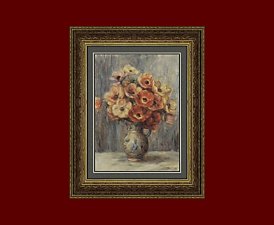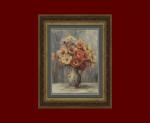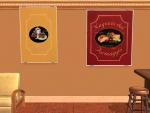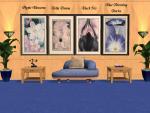It's Christmastime in the City...
It's Christmastime in the City...

justmoi_Painting_Christmas01.jpg - width=600 height=450

justmoi_Painting_Christmas02.jpg - width=600 height=450

justmoi_Painting_Christmas03.jpg - width=600 height=450

justmoi_Painting_Christmas04.jpg - width=600 height=450

justmoi_Painting_Christmas05.jpg - width=600 height=450

justmoi_Painting_Christmas06.jpg - width=600 height=334

justmoi_Painting_Christmas07.jpg - width=600 height=450

justmoi_Painting_Christmas08.jpg - width=600 height=352

justmoi_Painting_Christmas09.jpg - width=600 height=353

justmoi_Painting_ChristmasMemories.jpg - width=433 height=301

justmoi_Painting_ChristmasThings.jpg - width=423 height=450

justmoi_Painting_CountrySnowmen.jpg - width=469 height=366

justmoi_Painting_Snowmen.jpg - width=468 height=450

justmoi_Painting_Snowmen2.jpg - width=483 height=450

justmoi_Painting_SpiritOfSanta.jpg - width=263 height=291

justmoi_Painting_Winter Time.jpg - width=406 height=324




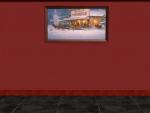




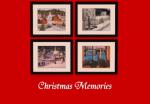

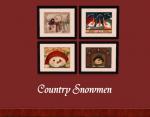
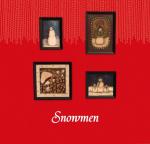
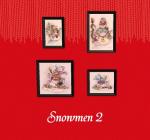
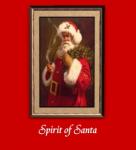

Here are some Christmas-themed paintings for the upcoming holidays. This is the first post in this collection - I have a few more that I will add over the next few days. Anyway, hope you like them.
I used meshes from the original game, University and Nightlife.
Original: "The Lady On Red"
University: "Rugged Llamas of the North"
Nightlife: "Four Vegetables in Repose", "Lily Pads", and "Marketing Print"
Hopefully, I got that right.
As always, they work in my game but please let me know if you have any problems with them in your game. Each file is an individual *.package file and screenshots are included in the zips. Thanks.
COLOUR ENABLED PACKAGES REQUIRED: This recoloured object was made using the colour enabling package features in SimPE Object Workshop. This enables Maxis objects which only had 1 color option available to turn the option on if content is added to provide more colour/texture items. If you do not have these colour enable packages installed this object will not be available in your game. To download the colour enabled packages and install on your system please see http://www.modthesims2.com/showthread.php?t=92541 and follow the installation instructions there.
This custom content if it is not clothing, may require a seperate download to work properly. This is available at Colour Enable Package (CEP) by Numenor.
|
justmoi_Paintings_Christmas02.zip
Download
Uploaded: 30th Nov 2005, 1.28 MB.
568 downloads.
|
||||||||
|
justmoi_Paintings_Christmas01.zip
Download
Uploaded: 29th Nov 2005, 814.0 KB.
864 downloads.
|
||||||||
| For a detailed look at individual files, see the Information tab. | ||||||||
Install Instructions
1. Download: Click the download link to save the .rar or .zip file(s) to your computer.
2. Extract the zip, rar, or 7z file
3. Place in Downloads Folder: Cut and paste the .package file(s) into your Downloads folder:
- Origin (Ultimate Collection): Users\(Current User Account)\Documents\EA Games\The Sims™ 2 Ultimate Collection\Downloads\
- Non-Origin, Windows Vista/7/8/10: Users\(Current User Account)\Documents\EA Games\The Sims 2\Downloads\
- Non-Origin, Windows XP: Documents and Settings\(Current User Account)\My Documents\EA Games\The Sims 2\Downloads\
- Mac: Users\(Current User Account)\Documents\EA Games\The Sims 2\Downloads
- Mac x64:
/Library/Containers/com.aspyr.sims2.appstore/Data/Library/Application Support/Aspyr/The Sims 2/Downloads
Need more information?
- For a full, complete guide to downloading complete with pictures and more information, see: Game Help: Downloading for Fracking Idiots.
- Custom content not showing up in the game? See: Game Help: Getting Custom Content to Show Up.
- If you don't have a Downloads folder, just make one. See instructions at: Game Help: No Downloads Folder.
Loading comments, please wait...
Uploaded: 29th Nov 2005 at 4:06 AM
Updated: 30th Nov 2005 at 3:56 AM - Added collection 2.
-
by shameless_wedgie 19th Apr 2005 at 5:29pm
 1
4.3k
1
1
4.3k
1
-
by maree464 3rd Oct 2005 at 6:41am
 6
5.1k
1
6
5.1k
1
-
by Mirjam 25th Jan 2006 at 9:31am
 8
6.4k
1
8
6.4k
1
-
by Xam 10th Apr 2006 at 4:23am
 3
4.1k
3
4.1k
-
by Sirella 20th Apr 2006 at 7:59pm
 3
5k
3
5k
-
by Sirella 11th May 2006 at 4:33pm
 2
6.2k
3
2
6.2k
3
-
by nazariopilar 26th Dec 2006 at 11:58am
 5
11.3k
2
5
11.3k
2
-
justmoi's "Art Deco" Mesh Recolours
by justmoi 16th Dec 2007 at 5:24am
Update: Here are a few more recolours to match the tranquil theme. more...
 +2 packs
3 9.7k 14
+2 packs
3 9.7k 14 University
University
 Nightlife
Nightlife
-
justmoi's "Sleek Line" Recolours 02
by justmoi 22nd May 2006 at 8:01pm
Here are some more recolours of my "Sleek Line" mesh to decorate your Sims' place of business, laundry room, or more...
 +1 packs
5 5.4k 1
+1 packs
5 5.4k 1 Nightlife
Nightlife
-
justmoi's "Majestic Beauty" Recolours
by justmoi 9th Jan 2006 at 2:15am
Here is a set of 23 paintings and 10 frames for my "Majestic Beauty" painting mesh. more...
 15
10.5k
10
15
10.5k
10
-
Everything You Need For A Cafe
by justmoi 28th Nov 2005 at 2:03am
Update: Collection 2 can be found at: Here are a load of paintings that are perfectly suited more...
 +2 packs
13 8.7k 9
+2 packs
13 8.7k 9 University
University
 Nightlife
Nightlife
-
justmoi's "Quiet Horizon" + "Reflections on the Sea"
by justmoi 16th Dec 2007 at 7:53pm
Here is a recolour of my "Three Posers" painting mesh. more...
 +2 packs
4 8.9k 13
+2 packs
4 8.9k 13 University
University
 Nightlife
Nightlife
Packs Needed
| Base Game | |
|---|---|
 | Sims 2 |
| Expansion Pack | |
|---|---|
 | University |
 | Nightlife |

 Sign in to Mod The Sims
Sign in to Mod The Sims It's Christmastime in the City...
It's Christmastime in the City...