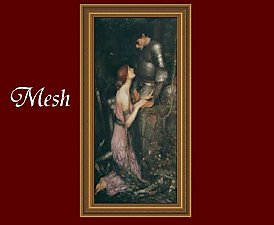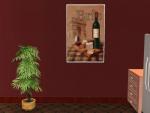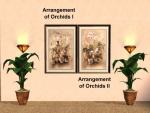New Mesh: "Symphony" Painting
New Mesh: "Symphony" Painting

justmoi_MESH_Painting08_Symphony.jpg - width=600 height=450

justmoi_Painting_08Symphony_Recolours01.jpg - width=600 height=450
"Can't get the paintings straight? Can't get them aligned properly? Then let this do-it-yourself grouping do it for you. Paintings will be aligned perfectly everytime!"
Hi again. Here's the latest combination of paintings I've made. Hope you like it. The frame is separate from the picture so you can mix-n-match.
No expansion is required for the mesh. It costs $1825 and has a room rating of 8. According to SimPE, face count = 922 and vertex count = 1329.
The mesh is colour enabled and you may recolour at will but please link back to this post for the original mesh. Feel free to post recolours on another site but please don't post the mesh - just link to this thread. And please do not post on pay sites.
The mesh works fine in my game but please let me know if you have any problems with it in your game.
I've only included 1 painting recolour and 1 frame recolour with this post but I plan on making more in the future if you're interested. They are separate *.package files so you can delete either in-game without problems.
This is a new mesh, and means that it's a brand new self contained object that usually does not require a specific Pack (although this is possible depending on the type). It may have Recolours hosted on MTS - check below for more information.
|
justmoi_Painting_08Symphony_Recolours01.rar
Download
Uploaded: 22nd Jan 2006, 62.8 KB.
1,502 downloads.
|
||||||||
|
justmoi_MESH_Painting08_Symphony.rar
Download
Uploaded: 22nd Jan 2006, 101.5 KB.
1,769 downloads.
|
||||||||
| For a detailed look at individual files, see the Information tab. | ||||||||
Install Instructions
1. Download: Click the download link to save the .rar or .zip file(s) to your computer.
2. Extract the zip, rar, or 7z file.
3. Place in Downloads Folder: Cut and paste the .package file(s) into your Downloads folder:
- Origin (Ultimate Collection): Users\(Current User Account)\Documents\EA Games\The Sims™ 2 Ultimate Collection\Downloads\
- Non-Origin, Windows Vista/7/8/10: Users\(Current User Account)\Documents\EA Games\The Sims 2\Downloads\
- Non-Origin, Windows XP: Documents and Settings\(Current User Account)\My Documents\EA Games\The Sims 2\Downloads\
- Mac: Users\(Current User Account)\Documents\EA Games\The Sims 2\Downloads
- Mac x64: /Library/Containers/com.aspyr.sims2.appstore/Data/Library/Application Support/Aspyr/The Sims 2/Downloads
- For a full, complete guide to downloading complete with pictures and more information, see: Game Help: Downloading for Fracking Idiots.
- Custom content not showing up in the game? See: Game Help: Getting Custom Content to Show Up.
- If you don't have a Downloads folder, just make one. See instructions at: Game Help: No Downloads Folder.
Loading comments, please wait...
Uploaded: 22nd Jan 2006 at 9:06 PM
-
New Mesh: "Three's Company" Painting
by justmoi 9th Jan 2006 at 4:45am
 +1 packs
14 13.3k 12
+1 packs
14 13.3k 12 Nightlife
Nightlife
-
New Mesh: "Sentiments" Painting
by justmoi 21st May 2006 at 6:17pm
 +1 packs
1 4.1k 2
+1 packs
1 4.1k 2 Open for Business
Open for Business
-
New Mesh: "Kitchen Squares" Painting
by justmoi 21st May 2006 at 6:26pm
 +1 packs
4 11.6k 9
+1 packs
4 11.6k 9 Open for Business
Open for Business
-
justmoi's "Majestic Elegance" 1800's French Fashion Recolours
by justmoi 8th Jan 2006 at 5:09pm
Here is the last installment to the request for 1800's French fashions that I've been working on. more...
 3
11.1k
5
3
11.1k
5
-
justmoi's "Rustic Square" Mesh Recolours
by justmoi 17th Jan 2008 at 7:47pm
Here are 6 recolours of my "Rustic Square" painting mesh. Enjoy. more...
 3
12.3k
4
3
12.3k
4
-
New Mesh: "Orchestra" Painting
by justmoi 22nd Jan 2006 at 12:12pm
justmoi's "Orchestra" "Can't get the paintings straight? Can't get them aligned properly? Then let this do-it-yourself grouping do it more...
 23
24.9k
22
23
24.9k
22
-
*UPDATED* justmoi's "The Muse" Painting Recolours
by justmoi 3rd May 2007 at 8:23pm
Update (2007-01-07): I didn't import the image to all levels for "Transformation II" as reported by Lord Darcy so more...
 +1 packs
7 6.5k 7
+1 packs
7 6.5k 7 Glamour Life
Glamour Life
-
justmoi's "Art Deco" Mesh Recolours
by justmoi 15th Dec 2007 at 9:24pm
Update: Here are a few more recolours to match the tranquil theme. more...
 +2 packs
3 9.8k 14
+2 packs
3 9.8k 14 University
University
 Nightlife
Nightlife

 Sign in to Mod The Sims
Sign in to Mod The Sims New Mesh: "Symphony" Painting
New Mesh: "Symphony" Painting