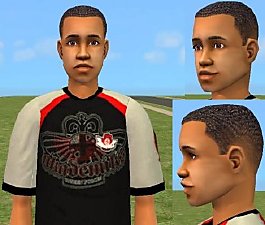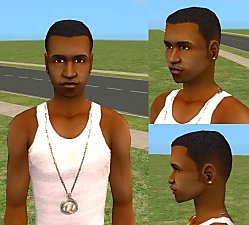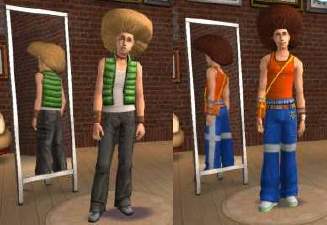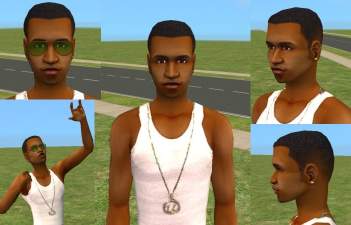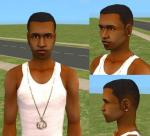Male Afro Close-Cropped Hair by Pookkah.
Male Afro Close-Cropped Hair by Pookkah.
SCREENSHOTS

pook_usherhairclose.jpg - width=508 height=450
Downloaded 2,758 times
441 Thanks
24 Favourited
31,836 Views
Say Thanks!
Thanked!
Hi! I had been meaning to submit the hair I did for the couple of Sims I made. So here's another one. I did this on the Maxis bald head for all ages so it would be really close cropped.
Only thing with the hair is there is no bald child head, so the child has that side parted hair. I wish I knew how to make him at least be the short afro child hair.
Oh, in case you're wondering on the actual name of the file, it is a hair recolor that I'd been playing around with for my Sim of Usher, but decided in the end to use it for my Kanye West Sim, lol!
I selected it as All compatablity, I think that is correct, too, even though I have both expansions.
Pam
Pookkah
Only thing with the hair is there is no bald child head, so the child has that side parted hair. I wish I knew how to make him at least be the short afro child hair.
Oh, in case you're wondering on the actual name of the file, it is a hair recolor that I'd been playing around with for my Sim of Usher, but decided in the end to use it for my Kanye West Sim, lol!
I selected it as All compatablity, I think that is correct, too, even though I have both expansions.
Pam
Pookkah
This is a Maxis Recolour which means that it is a recolour of an item that already exists in your game. Please check the Pack requirements to see which game pack it recolours.
MTS has all free content, all the time. Donate to help keep it running.
|
pook_usherhairclose.rar
Download
Uploaded: 8th Dec 2005, 604.4 KB.
11,682 downloads.
|
||||||||
| For a detailed look at individual files, see the Information tab. | ||||||||
Install Instructions
Basic Download and Install Instructions:
1. Download: Click the download link to save the .rar or .zip file(s) to your computer.
2. Extract the zip, rar, or 7z file.
3. Place in Downloads Folder: Cut and paste the .package file(s) into your Downloads folder:
1. Download: Click the download link to save the .rar or .zip file(s) to your computer.
2. Extract the zip, rar, or 7z file.
3. Place in Downloads Folder: Cut and paste the .package file(s) into your Downloads folder:
- Origin (Ultimate Collection): Users\(Current User Account)\Documents\EA Games\The Sims™ 2 Ultimate Collection\Downloads\
- Non-Origin, Windows Vista/7/8/10: Users\(Current User Account)\Documents\EA Games\The Sims 2\Downloads\
- Non-Origin, Windows XP: Documents and Settings\(Current User Account)\My Documents\EA Games\The Sims 2\Downloads\
- Mac: Users\(Current User Account)\Documents\EA Games\The Sims 2\Downloads
- Mac x64: /Library/Containers/com.aspyr.sims2.appstore/Data/Library/Application Support/Aspyr/The Sims 2/Downloads
- For a full, complete guide to downloading complete with pictures and more information, see: Game Help: Downloading for Fracking Idiots.
- Custom content not showing up in the game? See: Game Help: Getting Custom Content to Show Up.
- If you don't have a Downloads folder, just make one. See instructions at: Game Help: No Downloads Folder.
Loading comments, please wait...
Author
Packs Needed
None, this is Sims 2 base game compatible!
Download Details
Uploaded: 8th Dec 2005 at 12:18 AM
Other Download Recommendations:
-
by Rock Chick 2nd Jan 2007 at 10:35am
More downloads by Pookkah:
See more
-
BBW Formalwear (Faeriegurl's Fat Girl Mesh) by Pookkah.
by Pookkah 9th Nov 2005 at 3:42pm
Hi! more...

 Sign in to Mod The Sims
Sign in to Mod The Sims Male Afro Close-Cropped Hair by Pookkah.
Male Afro Close-Cropped Hair by Pookkah.