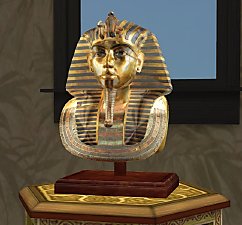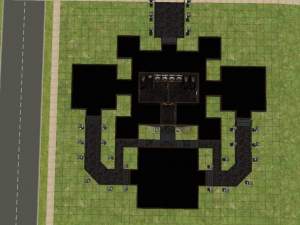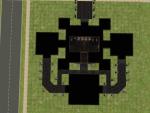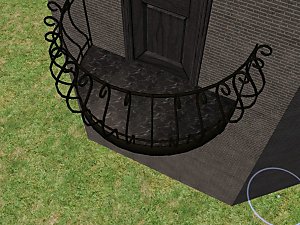Grim Statue - Recolors
Grim Statue - Recolors

GrimStatues.jpg - width=600 height=450

GrimStatue-BlackToMatchBase.jpg - width=600 height=450

GrimStatue-DeepBlue.jpg - width=600 height=450

GrimStatue-GreenMarble.jpg - width=600 height=450

GrimStatue-GreyMarble.jpg - width=600 height=450

GrimStatue-LtGrey.jpg - width=600 height=450

GrimStatue-BlackMarble.jpg - width=600 height=450

GrimStatue-WhiteMarble.jpg - width=600 height=450
The zip/rar contains the following:
Grim Statue-Black - original black statue without the metallic sheen, to match base
Grim Statue-DeepBlue - Statue & Base
Grim Statue-LtGrey - Statue & Base
Grim Statue-BlackMarble - Statue & Base
Grim Statue-GreenMarble - Statue & Base
Grim Statue-GreyMarble - Statue & Base
Grim Statue-WhiteMarble - Statue & Base
The Marble statues lost a lot of detail in the texture but they aren’t too bad.
If there is any thing wrong PLEASE tell me so I can fix it, Thank you.
|
Grim Statue.zip
Download
Uploaded: 21st Dec 2005, 1.66 MB.
5,766 downloads.
|
||||||||
|
Grim Statue.rar
Download
Uploaded: 21st Dec 2005, 1.54 MB.
9,647 downloads.
|
||||||||
| For a detailed look at individual files, see the Information tab. | ||||||||
Install Instructions
1. Download: Click the download link to save the .rar or .zip file(s) to your computer.
2. Extract the zip, rar, or 7z file.
3. Place in Downloads Folder: Cut and paste the .package file(s) into your Downloads folder:
- Origin (Ultimate Collection): Users\(Current User Account)\Documents\EA Games\The Sims™ 2 Ultimate Collection\Downloads\
- Non-Origin, Windows Vista/7/8/10: Users\(Current User Account)\Documents\EA Games\The Sims 2\Downloads\
- Non-Origin, Windows XP: Documents and Settings\(Current User Account)\My Documents\EA Games\The Sims 2\Downloads\
- Mac: Users\(Current User Account)\Documents\EA Games\The Sims 2\Downloads
- Mac x64: /Library/Containers/com.aspyr.sims2.appstore/Data/Library/Application Support/Aspyr/The Sims 2/Downloads
- For a full, complete guide to downloading complete with pictures and more information, see: Game Help: Downloading for Fracking Idiots.
- Custom content not showing up in the game? See: Game Help: Getting Custom Content to Show Up.
- If you don't have a Downloads folder, just make one. See instructions at: Game Help: No Downloads Folder.
Meshes needed
This download requires one or more meshes to work properly. Please check the Description tab for information about the meshes needed, then download them below:| MTS cannot guarantee any off-site links will be available |
| **UPDATE** Grim Statue - Mesh by Clockwork JB |
Loading comments, please wait...
Uploaded: 21st Dec 2005 at 4:05 PM
-
by DBCAB 31st Mar 2005 at 7:17pm
 34
33.3k
13
34
33.3k
13
-
by gromit 11th Jun 2005 at 2:53pm
 47
56.2k
56
47
56.2k
56
-
by gromit 11th Jun 2005 at 3:01pm
 43
53.5k
53
43
53.5k
53
-
by gromit 22nd Jun 2005 at 3:16pm
 49
85.2k
96
49
85.2k
96
-
by heysailor 5th Dec 2005 at 7:55pm
 14
15.2k
1
14
15.2k
1
-
by Clockwork JB 20th Dec 2005 at 10:03am
 +1 packs
26 18k 7
+1 packs
26 18k 7 Nightlife
Nightlife
-
by Clockwork JB 21st Dec 2005 at 12:20am
 29
43.2k
23
29
43.2k
23
-
by Eleonora 26th Jan 2006 at 9:36am
 55
103.1k
45
55
103.1k
45
-
by moonlight_muse 29th Jan 2006 at 2:47pm
 +2 packs
6 10.5k 2
+2 packs
6 10.5k 2 University
University
 Nightlife
Nightlife
-
by KendallNightblade 12th Dec 2005 at 8:50pm
UPDATE - I just realized that I had uploaded an empty lot package... more...
 +1 packs
13 6.3k
+1 packs
13 6.3k Nightlife
Nightlife
-
The "Oh LàLà" Set - Black Recolor
by KendallNightblade 13th Dec 2005 at 6:05am
So I did it again, I recolored this amazing set by Moon_EZ. more...
 11
16.9k
14
11
16.9k
14
-
The "Oh LàLà" Balcony in black marble
by KendallNightblade 8th Dec 2005 at 12:42am
I recolored Moon_Ez's "Oh LàLà" balcony, this one has black marble and a darker railing. more...
-
by KendallNightblade 22nd Dec 2005 at 6:56pm
Here are some recolors of Clockwork JB's Evil Stone Face. more...
 3
5.7k
3
5.7k

 Sign in to Mod The Sims
Sign in to Mod The Sims Grim Statue - Recolors
Grim Statue - Recolors