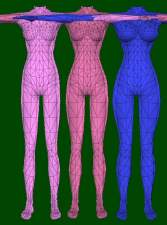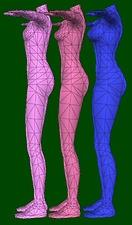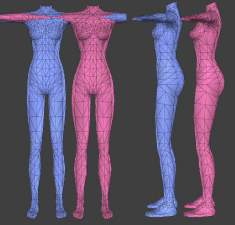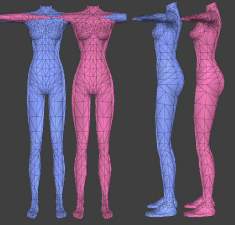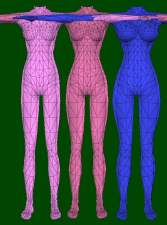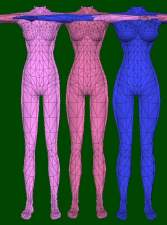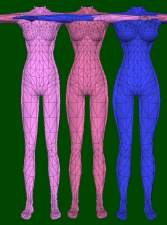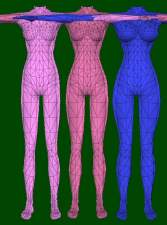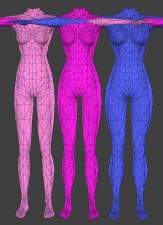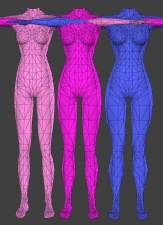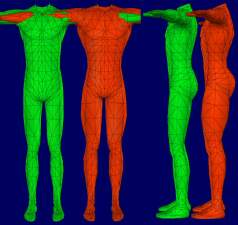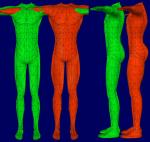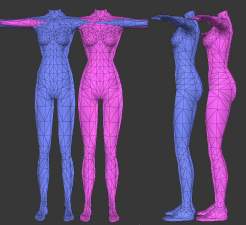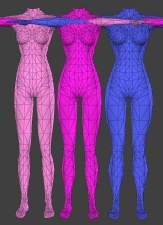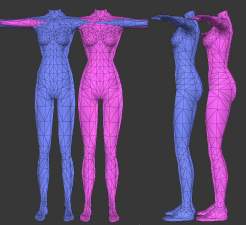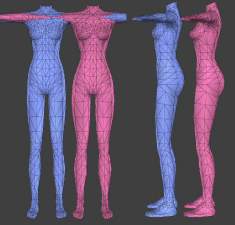Zenman's Big Teen Meshes VOLUME 5
Zenman's Big Teen Meshes VOLUME 5

Image1.jpg - width=816 height=568

Image2.jpg - width=816 height=568

comparison1.jpg - width=434 height=585

comparison2.jpg - width=341 height=583
NOTE: There are two zip files; only download the one that does what you want. The file "ZenmanBigTeenVol5.zip" file contains files that allow you to create a female teen that is volumptuous.
The "ZenmanBigTeenVol5_DefaultReplacements.zip" file will replace your female teen mesh defaults with new meshes. Don't use this file unless that is what you want to happen!! If you do use this file, and don't like your defaults to be affected, simply remove these files from your downloads folder, and your meshes will return to the defaults.
Please let me know if you have any problem with either of these, and I'll see what needs to be done to fix it.
If you'd like to see all of my modified meshes, you can find them here:
http://www.modthesims2.com/member.php?u=180028
==================================================
This is a set of new meshes for the teen female to move her from a petite figure to a more volumptuous figure, perhaps even a touch on the heavy side...
Volume 1 of this set can be found at:
http://www.modthesims2.com/showthread.php?t=112300
Volume 2 of this set can be found at:
http://www.modthesims2.com/showthread.php?t=112965
Volume 3 of this set can be found at:
http://www.modthesims2.com/showthread.php?t=112968
Volume 4 of this set can be found at:
http://www.modthesims2.com/showthread.php?t=113072
These meshes are modified versions of a number of Maxis default meshes. The meshes included are:
TF Body BlazerPleats
TF Body DressAboveKneeSuit
TF Body DressKnee
TF Body DressWrapArm
TF Body Blazer Flared Pants
TF Body Jacket Wide Flared Pants
TF Body Micromini Skirt
TF Body Tracksuit
In the comparison pictures, you can see the Maxis teen default (far left), my "curvier teen" mesh (middle), and my "big teen" mesh. For this set of meshes, I tried to keep the waist size the same as the Maxis default so that the tops and bottoms would be compatible with existing Maxis default tops and bottoms.
Since these are Maxis meshes, you can use SimPE to point any Maxis or 3rd party texture for the Maxis mesh to these meshes as well. The textures provided are a mixture of default and modified Maxis textures.
To use these, simply unzip into your ...\My Documents\EA Games\The Sims 2\Downloads folder.
Terms of use:
- Do not post these meshes on any other sites; they are for MTS2 only
- Do not include these meshes with any recolors; link back to this thread for the mesh
Other than that have a ball!
NOTE I have uploaded the Poser magnets that I used to create these and the other meshes to MTS2. I've included some tips for using them (although I point you to Xenos' Poser tutorial for the majority of the information). If you have Poser, and would like to apply these to other existing meshes, you can get the files at:
http://www.modthesims2.com/showthread.php?p=950939
This is a new mesh, and means that it's a brand new self contained object that usually does not require a specific Pack (although this is possible depending on the type). It may have Recolours hosted on MTS - check below for more information.
|
ZenmanBigTeenVol5_DefaultReplacements.zip
Download
Uploaded: 17th Jan 2006, 1.06 MB.
7,462 downloads.
|
||||||||
|
ZenmanBigTeenVol5.zip
Download
Uploaded: 17th Jan 2006, 4.07 MB.
9,815 downloads.
|
||||||||
| For a detailed look at individual files, see the Information tab. | ||||||||
Install Instructions
1. Download: Click the download link to save the .rar or .zip file(s) to your computer.
2. Extract the zip, rar, or 7z file.
3. Place in Downloads Folder: Cut and paste the .package file(s) into your Downloads folder:
- Origin (Ultimate Collection): Users\(Current User Account)\Documents\EA Games\The Sims™ 2 Ultimate Collection\Downloads\
- Non-Origin, Windows Vista/7/8/10: Users\(Current User Account)\Documents\EA Games\The Sims 2\Downloads\
- Non-Origin, Windows XP: Documents and Settings\(Current User Account)\My Documents\EA Games\The Sims 2\Downloads\
- Mac: Users\(Current User Account)\Documents\EA Games\The Sims 2\Downloads
- Mac x64: /Library/Containers/com.aspyr.sims2.appstore/Data/Library/Application Support/Aspyr/The Sims 2/Downloads
- For a full, complete guide to downloading complete with pictures and more information, see: Game Help: Downloading for Fracking Idiots.
- Custom content not showing up in the game? See: Game Help: Getting Custom Content to Show Up.
- If you don't have a Downloads folder, just make one. See instructions at: Game Help: No Downloads Folder.
Loading comments, please wait...
-
Zenman's Curvier Teen Meshes VOLUME 2 **UPDATED**
by Zenman53186 26th Nov 2005 at 7:55am
 23
22.9k
4
23
22.9k
4
Body Types » Female » Teen
-
Zenman's Curvier Teen Meshes VOLUME 3 **UPDATED**
by Zenman53186 28th Nov 2005 at 6:40am
 31
27k
5
31
27k
5
Body Types » Female » Teen
-
Zenman's Curvier Teen Meshes VOLUME 5 **UPDATED**
by Zenman53186 3rd Dec 2005 at 4:28am
 11
28.4k
5
11
28.4k
5
Body Types » Female » Teen
-
Warlokk's Female BodyShape Variety Project - Teens Add-on
by Warlokk 5th Dec 2005 at 5:27am
 30
74.3k
12
30
74.3k
12
Body Types » Female » Teen
-
Zenman's Big Teen Meshes **UPDATED**
by Zenman53186 18th Dec 2005 at 5:09am
 28
34.8k
4
28
34.8k
4
Body Types » Female » Teen
-
Zenman's Big Teen Meshes VOLUME 2 **UPDATED**
by Zenman53186 20th Dec 2005 at 6:25am
 4
21.4k
5
4
21.4k
5
Body Types » Female » Teen
-
Zenman's Big Teen Meshes VOLUME 3 **UPDATED**
by Zenman53186 20th Dec 2005 at 6:29am
 8
23.1k
4
8
23.1k
4
Body Types » Female » Teen
-
Zenman's Big Teen Meshes VOLUME 4 **UPDATED**
by Zenman53186 20th Dec 2005 at 4:29pm
 13
23.3k
6
13
23.3k
6
Body Types » Female » Teen
-
Zenman's Big Adult Meshes VOLUME 3
by Zenman53186 16th Jan 2006 at 7:35pm
 7
27k
5
7
27k
5
Body Types » Female » Adult
-
Zenman's Big Adult Meshes VOLUME 4
by Zenman53186 18th Jan 2006 at 4:45am
 21
56.6k
11
21
56.6k
11
Body Types » Female » Adult
-
Zenman's Curvier Teen Meshes VOLUME 5 **UPDATED**
by Zenman53186 3rd Dec 2005 at 4:28am
Zenman's Curvier Teen Meshes w/Textures Vol 5 **UPDATE** 12-16-2005: See below NOTE: There are two zip files; only more...
 11
28.4k
5
11
28.4k
5
Body Types » Female » Teen
-
Zenman's Big Teen Meshes VOLUME 2 **UPDATED**
by Zenman53186 20th Dec 2005 at 6:25am
Zenman's Big Teen Meshes w/Textures Vol 2 **UPDATE** 2006-01-16 - See below. more...
 4
21.4k
5
4
21.4k
5
Body Types » Female » Teen
-
by Zenman53186 28th Dec 2005 at 4:42pm
Zenman's Fit Male Meshes w/Textures Vol 1 Merry Christmas, roxxy. :) Let me know if they're okay. more...
 30
34.6k
8
30
34.6k
8
Male » Mixed Sets » Adult
-
Zenman's Curvier Teen Meshes VOLUME 2 **UPDATED**
by Zenman53186 26th Nov 2005 at 7:55am
Zenman's Curvier Teen Meshes w/Textures Vol 2 **UPDATE** 12-16-2005: See below NOTE: There are two zip files; only more...
 23
22.9k
4
23
22.9k
4
Body Types » Female » Teen
-
Zenman's Curvier Adult Meshes **UPDATED**
by Zenman53186 6th Dec 2005 at 5:34am
Zenman's Curvier Adult Meshes w/Textures Vol 1 **UPDATE** 12-17-2005: See below NOTE: There are two zip files; only more...
 24
26.8k
8
24
26.8k
8
Body Types » Female » Adult
-
Zenman's Big Adult Meshes **UPDATED**
by Zenman53186 26th Dec 2005 at 5:54am
Zenman's Big Adult Meshes w/Textures Vol 1 **UPDATE** 2006-01-16 - See below. more...
 9
27.4k
11
9
27.4k
11
Body Types » Female » Adult
-
Zenman's Curvier Teen Meshes VOLUME 3 **UPDATED**
by Zenman53186 28th Nov 2005 at 6:40am
Zenman's Curvier Teen Meshes w/Textures Vol 3 **UPDATE** 12-16-2005: See below NOTE: There are two zip files; only more...
 31
27k
5
31
27k
5
Body Types » Female » Teen
-
Zenman's Big Teen Meshes **UPDATED**
by Zenman53186 18th Dec 2005 at 5:09am
Zenman's Big Teen Meshes w/Textures Vol 1 **UPDATE** 2006-01-16 - See below. more...
 28
34.8k
4
28
34.8k
4
Body Types » Female » Teen
-
Zenman's Curvier Adult Meshes VOLUME 5
by Zenman53186 22nd Dec 2005 at 1:30am
Zenman's Curvier Adult Meshes w/Textures Vol 5 NOTE: There are two zip files; only download the one that does more...
 8
18.9k
5
8
18.9k
5
Body Types » Female » Adult
-
Zenman's Curvier Teen Meshes **UPDATED**
by Zenman53186 24th Nov 2005 at 7:53pm
Zenman's Curvier Teen Meshes w/Textures Vol 1 **UPDATE** 12-16-2005: See below NOTE: There are two zip files; only more...
 42
38.6k
5
42
38.6k
5
Body Types » Female » Teen

 Sign in to Mod The Sims
Sign in to Mod The Sims Zenman's Big Teen Meshes VOLUME 5
Zenman's Big Teen Meshes VOLUME 5