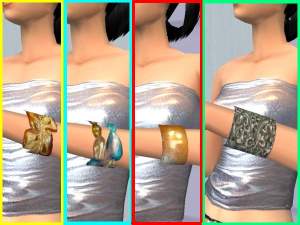3 things for your ladys
3 things for your ladys

Outfit24vorneMTS2.jpg - width=186 height=595

Outfit24seiteMTS2.jpg - width=192 height=598

Outfit24hintenMTS2.jpg - width=199 height=595

ShirtvorneMTS2.jpg - width=317 height=490

ShirthintenMTS2.jpg - width=323 height=492

JeansvorneFrau.jpg - width=181 height=396

JeansseiteFrau.jpg - width=206 height=397

JeanshintenFrau.jpg - width=207 height=397
2. a nicely shirt for everyday. No mesh needed
3. a Jeans with flowers on it. You will find the mesh at Simplyelau: Meshes-Clothes-[COLOR=Navy]Waisted Pants with Heels[/COLOR]
You will find all three things in the Female>Adult>Everyday category of the game. I think they should work in any version of the game. Let me know what you think.
Bye
Maus687
|
JeansbyMaus687.rar
Download
Uploaded: 27th Jan 2006, 362.8 KB.
1,061 downloads.
|
||||||||
|
TopbyMaus687.rar
Download
Uploaded: 27th Jan 2006, 202.3 KB.
1,067 downloads.
|
||||||||
|
PinkandDenim_OutfitbyMaus687.rar
Download
Uploaded: 27th Jan 2006, 260.2 KB.
1,398 downloads.
|
||||||||
| For a detailed look at individual files, see the Information tab. | ||||||||
Install Instructions
1. Download: Click the download link to save the .rar or .zip file(s) to your computer.
2. Extract the zip, rar, or 7z file.
3. Place in Downloads Folder: Cut and paste the .package file(s) into your Downloads folder:
- Origin (Ultimate Collection): Users\(Current User Account)\Documents\EA Games\The Sims™ 2 Ultimate Collection\Downloads\
- Non-Origin, Windows Vista/7/8/10: Users\(Current User Account)\Documents\EA Games\The Sims 2\Downloads\
- Non-Origin, Windows XP: Documents and Settings\(Current User Account)\My Documents\EA Games\The Sims 2\Downloads\
- Mac: Users\(Current User Account)\Documents\EA Games\The Sims 2\Downloads
- Mac x64: /Library/Containers/com.aspyr.sims2.appstore/Data/Library/Application Support/Aspyr/The Sims 2/Downloads
- For a full, complete guide to downloading complete with pictures and more information, see: Game Help: Downloading for Fracking Idiots.
- Custom content not showing up in the game? See: Game Help: Getting Custom Content to Show Up.
- If you don't have a Downloads folder, just make one. See instructions at: Game Help: No Downloads Folder.
Meshes needed
This download requires one or more meshes to work properly. Please check the Description tab for information about the meshes needed, then download them below:| MTS cannot guarantee any off-site links will be available |
| 2-f0r-u.de/startsims2.htm (non-MTS link) |
| simplyelau.it/index.htm (non-MTS link) |
Loading comments, please wait...
Uploaded: 27th Jan 2006 at 11:06 AM
-
2 Everyday Recolours for Your Female Elder
by TuesdayJune28 25th Dec 2005 at 10:15am
-
by play jarus 12th Oct 2008 at 8:24pm
-
Sweet Skin *Update: Dark Version*
by Maus687 18th Mar 2006 at 12:45am
Here is my newest skinton. At this time i made three different shades(Pale, Shine, Medium). more...

 Sign in to Mod The Sims
Sign in to Mod The Sims 3 things for your ladys
3 things for your ladys