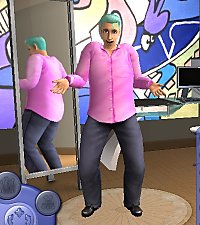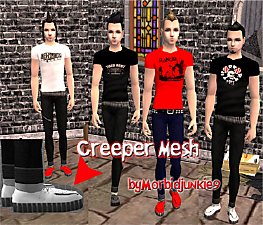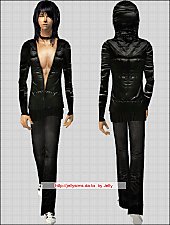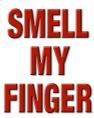6 *More* Large Male recolors of Consort's MESH
6 *More* Large Male recolors of Consort's MESH

3shirts_indoors.jpg - width=600 height=450

3shirts_outside.jpg - width=600 height=450

BlueBrown_front.jpg - width=600 height=450

BlueBrown_back.jpg - width=600 height=450

Stud_shirt_front.jpg - width=600 height=450

Stud_shirt_back.jpg - width=600 height=450

MrDJ_shirt1.jpg - width=600 height=450
I'm back with 6 new recolors of Consort's Mesh , the Large Males clothing Mesh. These will be available in Everyday and Gym Clothes. You will need the MESH from here: http://www.modthesims2.com/showthread.php?t=103306
Credits: Base shirt (blue, green, brown) Fanseelamb
Football Jersey (black) SmrtCoolKid3
Rapper Rooster shirt: Unknown artist
off-brand soda pop Shirt Graphics (web image)
These are in 1 .RAR file, so if you don't like certain ones, un-check the boxes before you extract them to your downloads folder. The file names are as follows:
BigSexyMale_AM01 = Plain Blue Shirt w/ shorts
BigSexyMale_AM02 = Brown shirt w/ brown shorts
BigSexyMale_AM03 = Blue shirt (Stud on front & Makin' Magic/ back)+shorts
BigSexyMale_AM04 = Green Soda Pop shirt & shorts
BigSexyMale_AM05 = Rapping Rooster shirt & shorts
BigSexyMale_AM06 = Football Jersey & shorts
This is just a clothing mesh, no special skins required. If enough people like these recolors, I may recolor Consort's Mesh with the long Pants (trousers).
I'm trying desperately to catch up in Rank with my dear friend Mishnumber1, who is leaps and bounds above me. So please PLEASE click the Thanks
button and maybe that'll boost my ratings a little

Enjoy these recolors, hope you all like them, leave any comments, I love to hear from people
 Have a wonderful day!
Have a wonderful day! 
|
BigSexyMen6_pack.rar
Download
Uploaded: 29th Jan 2006, 2.88 MB.
1,335 downloads.
|
||||||||
| For a detailed look at individual files, see the Information tab. | ||||||||
Install Instructions
1. Download: Click the download link to save the .rar or .zip file(s) to your computer.
2. Extract the zip, rar, or 7z file.
3. Place in Downloads Folder: Cut and paste the .package file(s) into your Downloads folder:
- Origin (Ultimate Collection): Users\(Current User Account)\Documents\EA Games\The Sims™ 2 Ultimate Collection\Downloads\
- Non-Origin, Windows Vista/7/8/10: Users\(Current User Account)\Documents\EA Games\The Sims 2\Downloads\
- Non-Origin, Windows XP: Documents and Settings\(Current User Account)\My Documents\EA Games\The Sims 2\Downloads\
- Mac: Users\(Current User Account)\Documents\EA Games\The Sims 2\Downloads
- Mac x64: /Library/Containers/com.aspyr.sims2.appstore/Data/Library/Application Support/Aspyr/The Sims 2/Downloads
- For a full, complete guide to downloading complete with pictures and more information, see: Game Help: Downloading for Fracking Idiots.
- Custom content not showing up in the game? See: Game Help: Getting Custom Content to Show Up.
- If you don't have a Downloads folder, just make one. See instructions at: Game Help: No Downloads Folder.
Meshes needed
This download requires one or more meshes to work properly. Please check the Description tab for information about the meshes needed, then download them below:| MTS cannot guarantee any off-site links will be available |
| Consort's Heavy Males by Consort |
Loading comments, please wait...
Uploaded: 29th Jan 2006 at 3:37 AM
Updated: 29th Jan 2006 at 3:46 PM
-
4 everyday outfits for Consort's large male mesh
by MishNumber1 16th Nov 2005 at 7:49pm
-
10 new everyday outfits for Consort's big male mesh :o)
by MishNumber1 8th Dec 2005 at 7:50pm
-
by Morbidjunkie9 2nd Feb 2006 at 8:53am
-
Faeriegurl's Cartoon Girl 6 Pack recolors
by cherokee8699 21st Dec 2005 at 3:37am
Hello everyone!!!! more...
-
Trendy Elder Female Fashion Part 2
by cherokee8699 11th Feb 2006 at 10:11pm
Hello out there! more...
-
6 Logo shirts for adult male Sims
by cherokee8699 31st Jan 2006 at 12:14am
These Shirts are based on the Long un-tucked shirts by Fanseelamb , used with permission. more...
-
5 Recolors of Roxy99's Shapely Bottoms2 / Skirts!
by cherokee8699 19th Dec 2005 at 3:02am
Waahoooo! I love this MESH! more...
-
New Hair for Male Sims: more like Kramer or GQ?
by cherokee8699 26th Feb 2006 at 4:08am
You decide! more...
-
Warlokk's Double D assortment: Tops
by cherokee8699 31st Dec 2005 at 10:58pm
Happy New Year all!! more...
-
5 Recolors of Warlokk's Body shape-Long Formal Gown
by cherokee8699 15th Jan 2006 at 12:15am
Warlokk's MESH for this can be found here: HELLOOO! more...
-
Male Hunk using Cherokee's new Male Hair!
by cherokee8699 25th Feb 2006 at 3:18am
[/B]Hi there every body :) Here is Hot looking Ralphael, modeling my new Combination Hair. more...
-
Faeriegurls' Toongirl "Good girl-Bad girl" recolors
by cherokee8699 8th Jan 2006 at 4:23am
This is the final 7 recolors I will do of this MESH :) It took a lot of more...
-
*Feathered* Blonde Male Hair- all ages!
by cherokee8699 10th Mar 2006 at 3:16am
More Male Hair from Cherokee8699! more...

 Sign in to Mod The Sims
Sign in to Mod The Sims 6 *More* Large Male recolors of Consort's MESH
6 *More* Large Male recolors of Consort's MESH