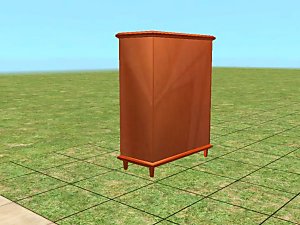Oriental Flavor
Oriental Flavor

Asiandresser01.jpg - width=600 height=450

Asiandresser02.jpg - width=600 height=450

Asiandresser03.jpg - width=600 height=450

Asiandresser04.jpg - width=600 height=450

Asiandresser05.jpg - width=600 height=450
Thank You
Capt. Nemo
P.S. Loverat--this is especially for you. You indicated in the original post that you liked this type of furniture. Anyway, this one works the way it should.
Cloned from the Chesterstick Dresser---Poly count is 592
Registered with its own unique GUID
You may recolour
You may play with the Mesh
If you post to a pay-site I would appreciate a heads up.
Enjoy the object---I made it for you.
Thank You
Capt. Nemo
This Mesh is original except for the dresser drawer handles. I used the ones that came with the Maxis Dresser.
The reason I put a new GUID on this object is because I started out redoing the old one and before I knew it, I was in the middle of a real nightmare trying to get the object to work correctly. So, I just made an new object.
This is a new mesh, and means that it's a brand new self contained object that usually does not require a specific Pack (although this is possible depending on the type). It may have Recolours hosted on MTS - check below for more information.
|
Mesh-RNasiandresser.rar
Download
Uploaded: 18th Feb 2006, 276.9 KB.
365 downloads.
|
||||||||
| For a detailed look at individual files, see the Information tab. | ||||||||
Install Instructions
1. Download: Click the download link to save the .rar or .zip file(s) to your computer.
2. Extract the zip, rar, or 7z file.
3. Place in Downloads Folder: Cut and paste the .package file(s) into your Downloads folder:
- Origin (Ultimate Collection): Users\(Current User Account)\Documents\EA Games\The Sims™ 2 Ultimate Collection\Downloads\
- Non-Origin, Windows Vista/7/8/10: Users\(Current User Account)\Documents\EA Games\The Sims 2\Downloads\
- Non-Origin, Windows XP: Documents and Settings\(Current User Account)\My Documents\EA Games\The Sims 2\Downloads\
- Mac: Users\(Current User Account)\Documents\EA Games\The Sims 2\Downloads
- Mac x64: /Library/Containers/com.aspyr.sims2.appstore/Data/Library/Application Support/Aspyr/The Sims 2/Downloads
- For a full, complete guide to downloading complete with pictures and more information, see: Game Help: Downloading for Fracking Idiots.
- Custom content not showing up in the game? See: Game Help: Getting Custom Content to Show Up.
- If you don't have a Downloads folder, just make one. See instructions at: Game Help: No Downloads Folder.
Loading comments, please wait...
Uploaded: 18th Feb 2006 at 10:32 PM
-
The Stand and The Little Stand
by capt.nemo 2nd Nov 2005 at 4:03am
I am not sure if I am doing this right but these two objects are the same but they are more...
 6
5k
6
5k

 Sign in to Mod The Sims
Sign in to Mod The Sims Oriental Flavor
Oriental Flavor