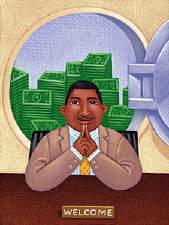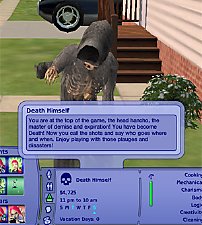Testers Wanted- Banking Career (with a custom carpool!)
Testers Wanted- Banking Career (with a custom carpool!)

JMS carpool.jpg - width=473 height=361

banker.jpg - width=225 height=300
Anyways... After a lot of failures and dead ends, I've finally managed to make a custom Nightlife car appear as a normal carpool. (Big thanks to jms who allowed me to use his convertable sports car for this- it was one of the only cars that I could get to work...) However...
 **Please Read!**
**Please Read!** 
The method I've used to achieve this result is far from perfect. The car does not suffer from bugs, but rather the problem is one of aesthetics. The cars arrival and departure look unusual, as the different subsets are out of sync. It doesn't look stupendously wrong, but it could use more work. The purpose of this thread is so that I can get some feedback on how the car operates in other games, and with different pack combinations installed. If anyone can help me correct the problem of synchronisation, I'd be eternally grateful

The career is based on the business career, and, apart from its descriptions and levels, it is identical. It has a unique guid and will work with all EP's.
The car will not clash with the normal NL car, or the hatchback (on which it is based). It should work for all EP's.
Please also note- at the moment no tutorial is being considered. The method I've used sucks up unique guids like nothing else, so, unless the technique is perfected, it is unlikely that I will use cars for my future careers.
I think that's everything covered (at least I hope so....)
Feedback is massivly appreciated,
SuperFly :baloons:
|
Banking career.zip
Download
Uploaded: 18th Feb 2006, 367.7 KB.
16,701 downloads.
|
||||||||
| For a detailed look at individual files, see the Information tab. | ||||||||
Install Instructions
1. Download: Click the download link to save the .rar or .zip file(s) to your computer.
2. Extract the zip, rar, or 7z file.
3. Place in Downloads Folder: Cut and paste the .package file(s) into your Downloads folder:
- Origin (Ultimate Collection): Users\(Current User Account)\Documents\EA Games\The Sims™ 2 Ultimate Collection\Downloads\
- Non-Origin, Windows Vista/7/8/10: Users\(Current User Account)\Documents\EA Games\The Sims 2\Downloads\
- Non-Origin, Windows XP: Documents and Settings\(Current User Account)\My Documents\EA Games\The Sims 2\Downloads\
- Mac: Users\(Current User Account)\Documents\EA Games\The Sims 2\Downloads
- Mac x64: /Library/Containers/com.aspyr.sims2.appstore/Data/Library/Application Support/Aspyr/The Sims 2/Downloads
- For a full, complete guide to downloading complete with pictures and more information, see: Game Help: Downloading for Fracking Idiots.
- Custom content not showing up in the game? See: Game Help: Getting Custom Content to Show Up.
- If you don't have a Downloads folder, just make one. See instructions at: Game Help: No Downloads Folder.
Loading comments, please wait...
Updated: 6th Jun 2006 at 2:38 PM
-
Kickable and Pickup-able 'Ye Olde Signpost' from 1291
by SuperFly 19th May 2006 at 8:11pm
Hi everybody OK, here we go- another mesh. more...
 18
18.5k
6
18
18.5k
6
-
Testers Required- Mars Attack! (With custom reward object!)
by SuperFly 12th Nov 2005 at 8:29pm
Hi guys! more...
 35
28k
5
35
28k
5
-
Llama-Rama Major (for all you Llama fans!)
by SuperFly 8th Apr 2006 at 5:46pm
:llama: Llama anyone? :llama: On this day I present to you the Llama-Rama Major, for all your more...
 +1 packs
12 20.5k 5
+1 packs
12 20.5k 5 University
University
-
Testers Required- Roller Coaster Career
by SuperFly 7th Sep 2005 at 11:29pm
This career was done by myself after the idea popped into my head whilst laying awake one night. more...
 32
25.9k
3
32
25.9k
3
-
The Zombie Apocalypse (Now with 100% more dancing zombies!)
by SuperFly 6th May 2007 at 12:14am
Zombie, zombi n (pl zombies) a person who is lifeless and apathetic; an automaton (New English Dictionary and Thesaurus.) more...
 26
70.7k
30
26
70.7k
30
-
The Emerald Gate (a thought-based approach to careers) *Update*
by SuperFly 30th Apr 2006 at 11:45pm
:alarm: If you have downloaded this file and tried to place it in your downloads folder, you may find more...
 42
53.6k
12
42
53.6k
12
-
Superhero Career (with custom uniforms- **Updated!**)
by SuperFly 4th Jan 2006 at 9:49pm
Hi Guys and gals! Isn't it great to be a rusty nail! more...
 29
72.7k
17
29
72.7k
17
-
EP upgraded careers- Astronomy and Hogwarts
by SuperFly 7th Jun 2006 at 1:30pm
Hello all The careers I'm posting today are not my own. more...
 26
72.4k
31
26
72.4k
31
-
2 majors- Superhero and Supervillany
by SuperFly 1st Aug 2006 at 10:31pm
Ladies and Gentlemen, Boys and Girls and small green furry creatures from Alpha Centauri.. more...
 +1 packs
18 45.2k 16
+1 packs
18 45.2k 16 University
University

 Sign in to Mod The Sims
Sign in to Mod The Sims Testers Wanted- Banking Career (with a custom carpool!)
Testers Wanted- Banking Career (with a custom carpool!)