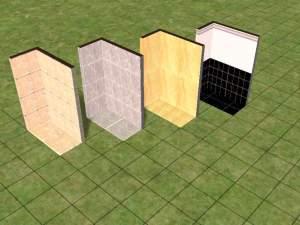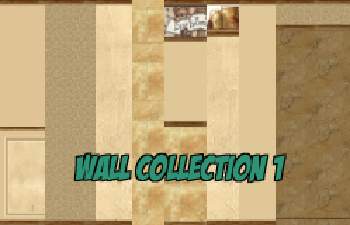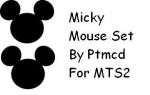Shop Shutters - Works On All Games
Shop Shutters - Works On All Games

Shop Shutter3.JPG - width=778 height=430

Shop Shutter2.jpg - width=700 height=367

Shop Shutter.JPG - width=785 height=452
-----------------------------
GET THE SHUTTER DOOR HERE
-----------------------------
These Shop Shutters Are Just A Test For My Up And Coming Shutters With A Door
-----------------------------
This Is A Three Part Covering You Need All 3 To Make The Pictures
------------------------------
It Has Middle This can be Extended to any length
And Two Ends One For Each Side These Only Need To Be Used At Either End Of The Middle Make sure You Put The Right End In The Right Place
----------------------------
This Content Is Free It Is NOT To Be Ditrubuted To Pay Sites
----
----------------------------
This Is Prieview Of The Up And Coming Shutters
----------------------------
The Only Downfalls Are If you put a door on them it looks crud
I Am Fixing This In The Finished Version
----------------------------
More Of This Will Be Added Reguarly So Keep Up So Yours Look's The Best
----------------------------
THIS CONTENT IS NOT TO BE EDITED OR REDISTRUBUTED TO PAY SITES IF YOU WISH TO ADD IT TO A FREE SITE PLEASE PM ME FIRST
|
Right End.rar
Download
Uploaded: 3rd Mar 2006, 48.9 KB.
615 downloads.
|
||||||||
|
Left End.rar
Download
Uploaded: 3rd Mar 2006, 48.6 KB.
646 downloads.
|
||||||||
|
Middle.rar
Download
Uploaded: 3rd Mar 2006, 46.3 KB.
678 downloads.
|
||||||||
| For a detailed look at individual files, see the Information tab. | ||||||||
Install Instructions
1. Download: Click the download link to save the .rar or .zip file(s) to your computer.
2. Extract the zip, rar, or 7z file
3. Place in Downloads Folder: Cut and paste the .package file(s) into your Downloads folder:
- Origin (Ultimate Collection): Users\(Current User Account)\Documents\EA Games\The Sims™ 2 Ultimate Collection\Downloads\
- Non-Origin, Windows Vista/7/8/10: Users\(Current User Account)\Documents\EA Games\The Sims 2\Downloads\
- Non-Origin, Windows XP: Documents and Settings\(Current User Account)\My Documents\EA Games\The Sims 2\Downloads\
- Mac: Users\(Current User Account)\Documents\EA Games\The Sims 2\Downloads
- Mac x64:
/Library/Containers/com.aspyr.sims2.appstore/Data/Library/Application Support/Aspyr/The Sims 2/Downloads
Need more information?
- For a full, complete guide to downloading complete with pictures and more information, see: Game Help: Downloading for Fracking Idiots.
- Custom content not showing up in the game? See: Game Help: Getting Custom Content to Show Up.
- If you don't have a Downloads folder, just make one. See instructions at: Game Help: No Downloads Folder.
Loading comments, please wait...
-
by Starla 23rd Dec 2004 at 1:23pm
 5
8.8k
4
5
8.8k
4
-
by Marten34 31st Jan 2005 at 11:09pm
 2
5.3k
1
2
5.3k
1
-
by DonnaANN 8th Feb 2005 at 1:26am
 3
5.4k
1
3
5.4k
1
-
by lisatycoon 19th Jun 2005 at 4:29pm
 3
3.7k
3
3.7k
-
by Levanthus 28th Jun 2005 at 2:11pm
 7
6k
7
6k
-
by angeleyetr 17th Nov 2005 at 1:32am
 3.2k
3.2k
-
by Ani81 29th Mar 2006 at 4:47pm
 3
4.3k
3
4.3k
-
by Kaitshi 24th Sep 2006 at 3:16pm
 2
8.2k
6
2
8.2k
6
-
by lowcamifo 28th Aug 2007 at 10:42pm
 5.8k
6
5.8k
6
Packs Needed
| Base Game | |
|---|---|
 | Sims 2 |
| Expansion Pack | |
|---|---|
 | University |
 | Nightlife |

 Sign in to Mod The Sims
Sign in to Mod The Sims