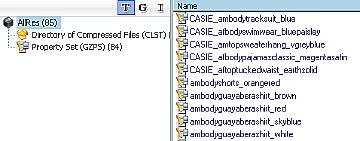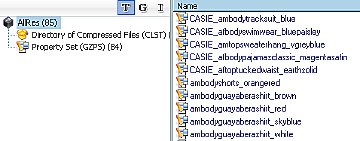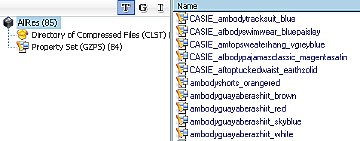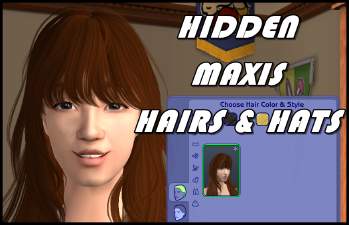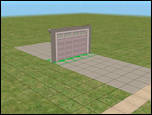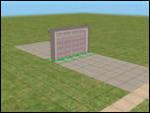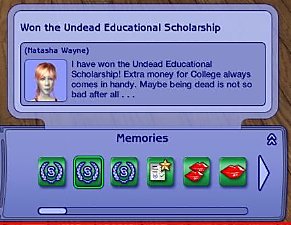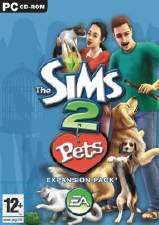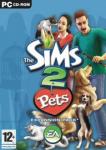Hide OFB mascot clothes & hats
Hide OFB mascot clothes & hats
Just place into your Downloads or SavedSims folder. If for whatever reason you want them back, just remove the package.
You will still be able to use all these clothes and hairstyles while assigning uniforms, but you won't see them in CAS or when buying clothes. Also, townies should no longer be able to pick these clothes. If you use the CAS debugging mode, they can still be selected.
Please let me know if you encounter any problems with this. I think I caught all of the hats & clothing, but if you notice any of them, please let me know.
Inspired by Morague's 'Hide Xmas clothes & hats'.
|
hidemascotoutfits.zip
Download
Uploaded: 3rd Oct 2006, 15.2 KB.
7,613 downloads.
|
||||||||
| For a detailed look at individual files, see the Information tab. | ||||||||
Install Instructions
1. Download: Click the download link to save the .rar or .zip file(s) to your computer.
2. Extract the zip, rar, or 7z file.
3. Place in Downloads Folder: Cut and paste the .package file(s) into your Downloads folder:
- Origin (Ultimate Collection): Users\(Current User Account)\Documents\EA Games\The Sims™ 2 Ultimate Collection\Downloads\
- Non-Origin, Windows Vista/7/8/10: Users\(Current User Account)\Documents\EA Games\The Sims 2\Downloads\
- Non-Origin, Windows XP: Documents and Settings\(Current User Account)\My Documents\EA Games\The Sims 2\Downloads\
- Mac: Users\(Current User Account)\Documents\EA Games\The Sims 2\Downloads
- Mac x64: /Library/Containers/com.aspyr.sims2.appstore/Data/Library/Application Support/Aspyr/The Sims 2/Downloads
- For a full, complete guide to downloading complete with pictures and more information, see: Game Help: Downloading for Fracking Idiots.
- Custom content not showing up in the game? See: Game Help: Getting Custom Content to Show Up.
- If you don't have a Downloads folder, just make one. See instructions at: Game Help: No Downloads Folder.
Loading comments, please wait...
-
Hide Maxis Clothing & Hair in Bon Voyage
by Ambular 5th Feb 2008 at 1:44am
 +1 packs
21 39.5k 42
+1 packs
21 39.5k 42 Bon Voyage
Bon Voyage
-
Hide Maxis Clothing & Hair in Free Time
by Ambular 17th Mar 2008 at 8:42pm
 +1 packs
17 37k 34
+1 packs
17 37k 34 Free Time
Free Time
-
Hide Maxis Clothing & Hair in Mansion & Garden Stuff
by Ambular 21st Dec 2008 at 9:38am
 +1 packs
6 32.3k 28
+1 packs
6 32.3k 28 Mansion and Garden
Mansion and Garden
-
Mous's COMPLEMENTARY Hair/Hats Hider
by Moussaieff_II 25th May 2022 at 1:35pm
 +4 packs
1 9k 9
+4 packs
1 9k 9 Open for Business
Open for Business
 Teen Style
Teen Style
 Seasons
Seasons
 Kitchen & Bath
Kitchen & Bath
-
Empty Seasons template -- No additional Simbin families, townies, and NPCs
by jordi 21st Mar 2007 at 8:23am
This replacement package for the stealth Seasons template has been stripped of all Sims. more...
 +1 packs
28 37.4k 30
+1 packs
28 37.4k 30 Seasons
Seasons
-
Altered default NPC and townie names
by jordi 12th Dec 2005 at 7:43pm
This file changes the default list of names for townies and NPCs. It is mainly based on US Census data. more...
 73
149.5k
145
73
149.5k
145
-
User Interface mod: UK English corrections (up to Pets only)
by jordi 6th Sep 2006 at 5:45pm
This mod changes several US English spellings to UK English forms, such as neighborhood -> neighbourhood. more...
 51
36.8k
5
51
36.8k
5
-
Antipedestrian Garage door (global)
by jordi 28th Sep 2006 at 9:37pm
This global mod will change all Maxis garage doors, and prevent all Sims from using them as doors. more...
 +1 packs
27 38.2k 39
+1 packs
27 38.2k 39 Nightlife
Nightlife
-
Hide all Maxis clothing & hair (update 8 June '07)
by jordi 5th Apr 2006 at 6:41pm
This mod hides *all* the default Maxis clothing & hair (+hats) from the game from the catalog. more...
 112
136.9k
212
112
136.9k
212
-
Memory text mod -- better text for the undead scholarship and public woohoo
by jordi 12th Oct 2006 at 7:49pm
This mod changes the text for two memories. more...
 +1 packs
20 65.3k 24
+1 packs
20 65.3k 24 Nightlife
Nightlife
-
Empty Pets template -- No more strays, Critturs and Cyd Roseland in new 'hoods
by jordi 30th Jan 2007 at 2:57pm
This replacement package for the Pets template has been stripped of all Sims and Pets. more...
 +1 packs
21 26.8k 23
+1 packs
21 26.8k 23 Pets
Pets
Packs Needed
| Base Game | |
|---|---|
 | Sims 2 |
| Expansion Pack | |
|---|---|
 | Open for Business |

 Sign in to Mod The Sims
Sign in to Mod The Sims Hide OFB mascot clothes & hats
Hide OFB mascot clothes & hats