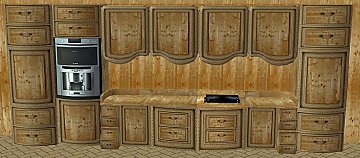Maxis Recolour Kitchen Items
Maxis Recolour Kitchen Items

bluemarblepoppingwindows.jpg - width=1011 height=533

blackKitchenitems.jpg - width=983 height=411

BlueFabricKitchenItems.jpg - width=1015 height=549

MaroonKitchenItems.jpg - width=1003 height=509

PurpleKitchenItems.jpg - width=1031 height=533

Whitekitchen.jpg - width=1009 height=485

HighChairs.jpg - width=975 height=435
UPDATE:
Items in this file are
Food Processor
Microwave
Expresso
Coffe Maker
Ciao Time Bovinia Refrigerator
Gagmia Simor Trash Compactor
Shiny Things Inc DishWasher
Shiny Tyme Cooktop Stove
Elegant Chef Stove
Smoke Detector
Burglar Alarms should be included if not PM me and I will send them to you
HighChairs should also be included
Colors are:
White
Black
Dark Purple
Blue Fabric will work great in a country kitchen
Maroon
This custom content if it is not clothing, may require a seperate download to work properly. This is available at Colour Enable Package (CEP) by Numenor.
|
Kitchenitems.zip
Download
Uploaded: 5th Apr 2006, 3.37 MB.
2,552 downloads.
|
||||||||
| For a detailed look at individual files, see the Information tab. | ||||||||
Install Instructions
1. Download: Click the download link to save the .rar or .zip file(s) to your computer.
2. Extract the zip, rar, or 7z file
3. Place in Downloads Folder: Cut and paste the .package file(s) into your Downloads folder:
- Origin (Ultimate Collection): Users\(Current User Account)\Documents\EA Games\The Sims™ 2 Ultimate Collection\Downloads\
- Non-Origin, Windows Vista/7/8/10: Users\(Current User Account)\Documents\EA Games\The Sims 2\Downloads\
- Non-Origin, Windows XP: Documents and Settings\(Current User Account)\My Documents\EA Games\The Sims 2\Downloads\
- Mac: Users\(Current User Account)\Documents\EA Games\The Sims 2\Downloads
- Mac x64:
/Library/Containers/com.aspyr.sims2.appstore/Data/Library/Application Support/Aspyr/The Sims 2/Downloads
Need more information?
- For a full, complete guide to downloading complete with pictures and more information, see: Game Help: Downloading for Fracking Idiots.
- Custom content not showing up in the game? See: Game Help: Getting Custom Content to Show Up.
- If you don't have a Downloads folder, just make one. See instructions at: Game Help: No Downloads Folder.
Loading comments, please wait...
Uploaded: 5th Apr 2006 at 9:24 AM
Updated: 6th Apr 2006 at 5:17 AM - More Descriptions
-
by jhobden600 1st May 2006 at 9:38pm
-
by hoosier222 5th Apr 2006 at 8:54am
I have been working on recoloring items tried to create new clothing but my talent lies with recolouring but here more...

 Sign in to Mod The Sims
Sign in to Mod The Sims